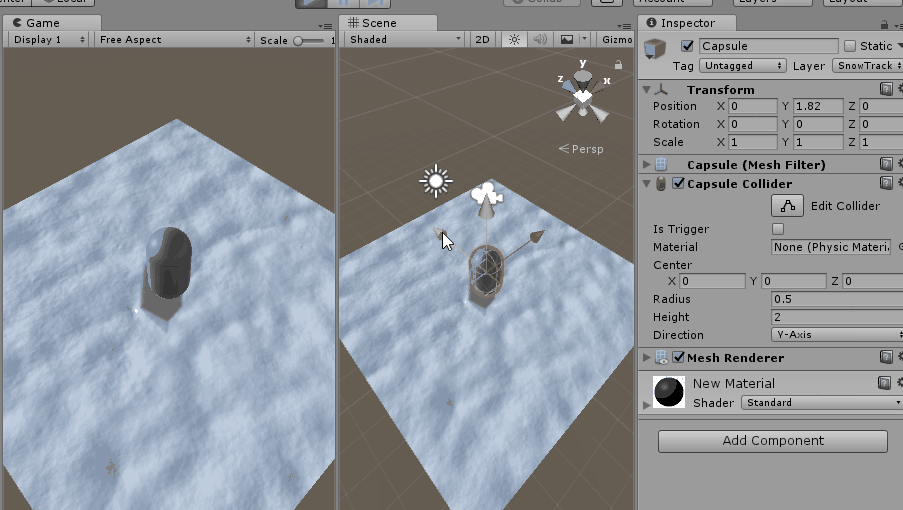chenjd / Unity Miscellaneous Shaders
Projects that are alternatives of or similar to Unity Miscellaneous Shaders
Unity-Miscellaneous-Shaders
一个管理小shader的仓库,慢慢添加。
Update 2018/1/1 GlassDragon
Description:
Update 2017/12/3:Explosion and sand effect
Description:
run and click the model
Blog:
Using the geometry shader to achieve model explosion effect
Update 2017/11/23:更新一个斯坦福兔子生成皮毛的demo
Description:
Using the Geometry Shader to generate fur on GPU.


Update 2017/11/23:更新一个雪地印痕的效果小demo。
小随笔:写一个基于几何生成方法的描边效果
0x00 前言
进入金秋九月之后,周末参加的社区活动反而多了起来。因此不像之前一样有富余的时间来写一些长文了,在考虑写点什么的时候突然想到了上一篇文章《利用GPU实现翻页效果》中利用shader实现了一个有趣的翻书的效果。那么这篇文章不妨也来效仿一下写一个shader来实现某种效果,只不过篇幅上可能更短、效果更简单,当然写作的时间也更碎片化了,所以《小随笔》似乎是一个不错的标题。
0x01 先来点理论知识
本文要实现的内容是一个很常见的描边效果。 (本文的模型来自:RTS Mini Legion Lich)
实现的思路来自《Real Time Rendering》的相关章节,即基于几何生成方法的描边。相关的理论内容已经有不少文章都提到过,这里简单概况一下就是在绘制模型时用两个pass,第一遍正常绘制模型;第二遍绘制则要将模型正面剔除——正面剔除的原因在下面的演示中我会告诉各位原因——接着在vs中修改顶点位置,将顶点沿着法线方向膨胀一定距离,然后在fs中将模型用纯色输出即可。
(本文的模型来自:RTS Mini Legion Lich)
实现的思路来自《Real Time Rendering》的相关章节,即基于几何生成方法的描边。相关的理论内容已经有不少文章都提到过,这里简单概况一下就是在绘制模型时用两个pass,第一遍正常绘制模型;第二遍绘制则要将模型正面剔除——正面剔除的原因在下面的演示中我会告诉各位原因——接着在vs中修改顶点位置,将顶点沿着法线方向膨胀一定距离,然后在fs中将模型用纯色输出即可。
 (图片来自:【翻译】西川善司「实验做出的游戏图形」「GUILTY GEAR Xrd -SIGN-」中实现的「纯卡通动画的实时3D图形」的秘密,前篇(2))
(图片来自:【翻译】西川善司「实验做出的游戏图形」「GUILTY GEAR Xrd -SIGN-」中实现的「纯卡通动画的实时3D图形」的秘密,前篇(2))
0x02 再来点实际操作
好了,现在就让我们来实现这个效果吧。 首先我们显然总共需要两个pass,但是我们先实现一个pass,将模型正常的绘制出来。
// 第一个pass用来渲染正常的模型
Pass
{
CGPROGRAM
#pragma vertex vert
#pragma fragment frag
#include "UnityCG.cginc"
struct appdata
{
float4 vertex : POSITION;
float2 uv : TEXCOORD0;
};
struct v2f
{
float2 uv : TEXCOORD0;
float4 vertex : SV_POSITION;
};
sampler2D _MainTex;
float4 _MainTex_ST;
v2f vert (appdata v)
{
v2f o;
o.vertex = UnityObjectToClipPos(v.vertex);
o.uv = TRANSFORM_TEX(v.uv, _MainTex);
return o;
}
fixed4 frag (v2f i) : SV_Target
{
fixed4 col = tex2D(_MainTex, i.uv);
return col;
}
ENDCG
经过这次绘制,屏幕上出现了正常的模型。
OK,下面第二个pass要来了。 由于这次我们需要使用法线信息,所以我们可以直接使用Unity内建的appdata_base作为vs的输入,它包含了顶点的法线信息。而由于这次vs和fs之间并没有数据的传递,因此vs只需要输出位置到SV_POSITION,而fs只需要输出纯色到SV_Target即可。
float4 vert(appdata_base v) : SV_POSITION
{
...
}
fixed4 frag() : SV_Target {
return _OutlineColor;
}
除此之外,在vs中我们不能直接使用在model空间的法线信息,因此还要将顶点的法线信息从model空间转换到clip空间。
float3 normal = mul((float3x3) UNITY_MATRIX_MVP, v.normal);
然后将顶点沿着法线方向膨胀一定距离:
pos.xy += _OutlineFactor * normal.xy;
最后再来看看为什么要打开正面剔除,如果没有正面剔除我们将看到的是一个颜色错误的模型。
就像下面这样:

好了,到此一个常见而又简单的效果就实现了。 祝各位早安~