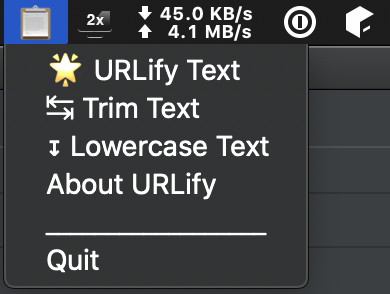mikeckennedy / Urlify
Programming Languages
Projects that are alternatives of or similar to Urlify
URLify
A simple macOS app to create valid file and url names from clipboard text.
Introduction
If you ever need to take text like this:
Fastest drivers' times
And convert it to something you could use in a URL or filename, such as:
fastest-drivers-times
Then here's a simple macOS menubar app that does text transforms such as these with a single click. It just takes the text in the clipboard and replaces it with a filename friendly version.
Installation
Just download the latest release .zip file, uncompress it and copy urlify.app into your Applications folder.
Latest release at: github.com/mikeckennedy/urlify/releases
If you want URLify to start when you login, just follow these steps:
- Open System Preferences
- Click Users & Groups
- Click Login Items
- Click the ‘+‘ sign and find urlify.app
- click the Add button
Launching app
The first time you download the app, macOS may give you a warning that the developer is not verified and it can't run. You're welcome to heed that warning, but if you trust it enough, right-click and choose open rather than double-clicking it and then you'll get a prompt where you can run anyway.
After running once, macOS will allow it to run without complaining afterwards.
Building locally
If you want to build the app from source, it's pretty standard Python:
# Create and activate a virtual environment
$ pip install -r requirements.txt
$ python build_app.py py2app
The output .app file will be the dist folder.