knqyf263 / Utern
Projects that are alternatives of or similar to Utern
utern
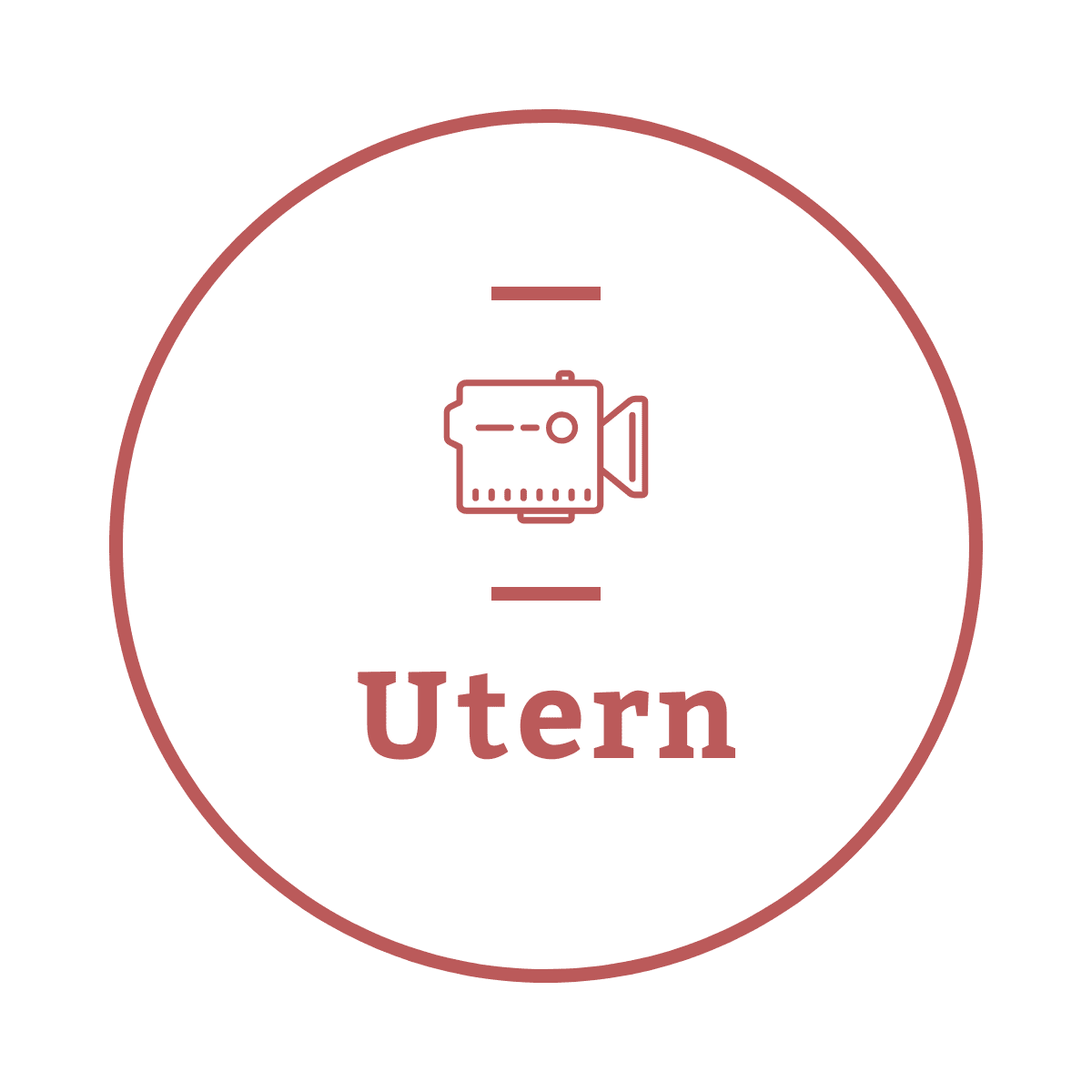
The “best of best” way to tail AWS CloudWatch Logs from your terminal.
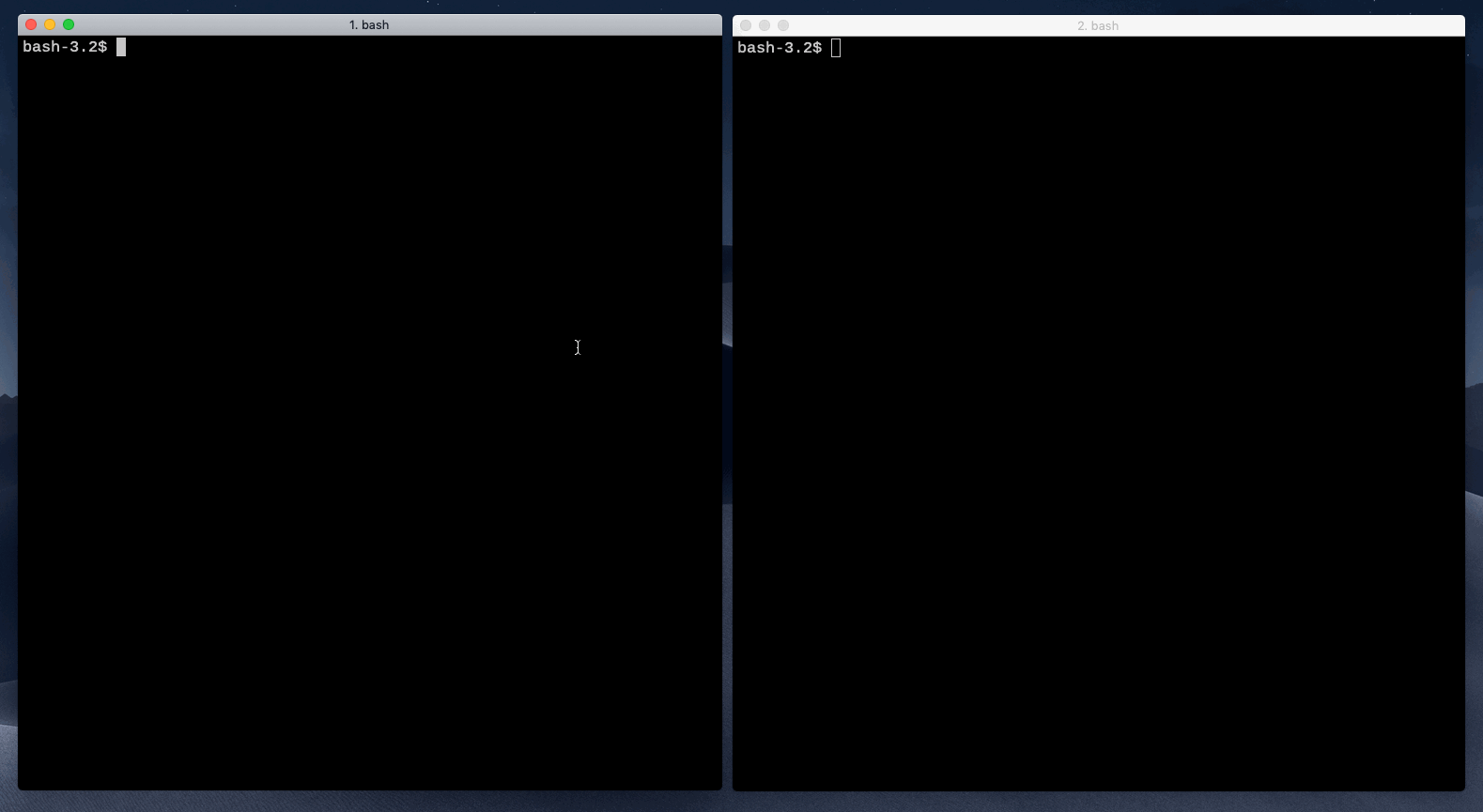
Abstract
Utern allows you to tail log events from multiple log groups and log streams on AWS CloudWatch Logs. Each result is color coded for quicker debugging. Inspired by stern.
The query is a regular expression so the log group name and stream name can easily be filtered and you don't need to specify the exact name. If a stream is deleted it gets removed from tail and if a new stream is added it automatically gets tailed.
When a log group contains multiple log streams, Utern can tail all of them too without having to do this manually for each one. Simply specify the filter to limit what log events to show.
$ utern [options] log-group-query
So Simple!!
The log-group-query is a regular expression so you could provide "web-\w" to tail web-backend and web-frontend log groups but not web-123.
Features
-
Multi log groups tailing in parallel
- Regular expression
-
Multi log streams tailing in parallel
- Regular expression
-
Colorful
- Quicker debugging
- Flexible date and time parser
- Human friendly formats, i.e. 1h20m to indicate 1 hour and 20 minutes ago
- A full timestamp 2019-01-02T03:04:05Z (RFC3339)
- Powerful built-in filter
- Fast
- Written in golang
- Easy installation
- Pre-built binaries
Installation
From source
$ go get -u github.com/knqyf263/utern
Binary (Including Windows)
Go to the releases page, find the version you want, and download the zip file. Unpack the zip file, and put the binary to somewhere you want (on UNIX-y systems, /usr/local/bin or the like). Make sure it has execution bits turned on.
Mac OS X / Homebrew
You can use homebrew on OS X.
$ brew tap knqyf263/utern
$ brew install knqyf263/utern/utern
If you receive an error (Error: knqyf263/utern/utern 64 already installed) during brew upgrade, try the following command
$ brew unlink utern && brew uninstall utern
($ rm -rf /usr/local/Cellar/utern/64)
$ brew install knqyf263/utern/utern
RedHat, CentOS
Download rpm package from the releases page
$ sudo rpm -ivh https://github.com/knqyf263/utern/releases/download/v0.0.1/utern_0.0.1_Tux_64-bit.rpm
Debian, Ubuntu
Download deb package from the releases page
$ wget https://github.com/knqyf263/utern/releases/download/v0.0.1/utern_0.0.1_Tux_64-bit.deb
$ sudo dpkg -i utern_0.0.1_Tux_64-bit.deb
Examples
Some examples are shown below.
List all log groups
$ aws logs describe-log-groups --query "logGroups[].[logGroupName]" --output text
List all log streams
$ aws logs describe-log-streams --log-group-name log-group-name --query "logStreams[].[logStreamName]" --output text
All log streams
$ utern log-group-query
Filter log groups with regular expressions
$ utern "web-\w"
Filter log streams with regular expressions (--stream, -n)
$ utern --stream log-stream-query log-group-query
Filter log streams with a prefix of log stream name (--stream-prefix, -p)
If the log group has many log streams, --stream-prefix will be faster than --stream.
$ utern --stream-prefix log-stream-prefix log-group-query
Filter log streams with a prefix and regular expressions
$ utern -p log-stream-prefix -n log-stream-query log-group-query
Logs after 1 hour ago (--since, -s)
$ utern --since 1h log-group-query
Logs after 2019-01-02 03:04:05 UTC
RFC3339
$ utern --since 2019-01-02T03:04:05Z log-group-query
Logs from 10 minutes ago to 5 minutes ago
$ utern --since 10m --end 5m log-group-query
Usage
NAME:
utern - Multi group and stream log tailing for AWS CloudWatch Logs
USAGE:
utern [global options] command [command options] [arguments...]
VERSION:
0.1.1
COMMANDS:
help, h Shows a list of commands or help for one command
GLOBAL OPTIONS:
--stream value, -n value Log stream name (regular expression).
Displays all if omitted. If the option
"since" is set to recent time, this option
usually makes it faster than the option
"stream-prefix"
--stream-prefix value, -p value Log stream name prefix. If a log group
contains many log streams, this option makes
it faster.
--since value, -s value Return logs newer than a relative duration
like 52, 2m, or 3h. (default: "5m")
--end value, -e value Return logs older than a relative duration
like 0, 2m, or 3h.
--profile value Specify an AWS profile.
--code value Specify MFA token code directly
(if applicable), instead of using stdin.
--region value, -r value Specify an AWS region.
--filter value The filter pattern to use. For more
information, see https://docs.aws.amazon.com/AmazonCloudWatch/latest/logs/FilterAndPatternSyntax.html.
--timestamps Print timestamps
--event-id Print event ID
--no-log-group Suppress display of log group name
--no-log-stream Suppress display of log stream name
--max-length value Maximum log message length (default: 0)
--color Force color output even if not a tty
--help, -h show help
--version, -v print the version
Contribute
- fork a repository: github.com/knqyf263/utern to github.com/you/repo
- get original code:
go get github.com/knqyf263/utern - work on original code
- add remote to your repo: git remote add myfork https://github.com/you/repo.git
- push your changes: git push myfork
- create a new Pull Request
License
MIT
Author
Teppei Fukuda


