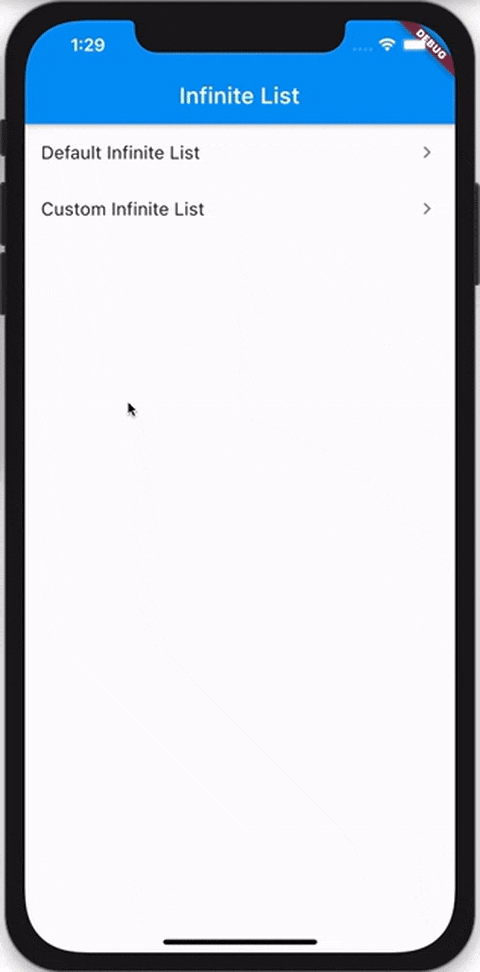Very Good Infinite List
Developed with
A library for easily displaying paginated data, created by Very Good Ventures.
InfiniteList comes in handy when building features like activity feeds, news feeds, or anywhere else where you need to lazily fetch and render content for users to consume.
Example
Usage
The InfiniteList API is very similar to that of ListView.builder. A basic implementation requires four parameters:
- An
itemCountthat represents the amount of items that should be rendered using theitemBuilder. - An
itemBuilderthat is responsible for returning a widget for every index of theitemCount. - A
hasReachedMaxflag that indicates if any more data is available. - An
onFetchDatacallback that's triggered whenever new data should be fetched.
Example
import 'package:flutter/material.dart';
import 'package:very_good_infinite_list/very_good_infinite_list.dart';
void main() => runApp(MyApp());
class MyApp extends StatefulWidget {
@override
_MyAppState createState() => _MyAppState();
}
class _MyAppState extends State<MyApp> {
var _items = <String>[];
var _isLoading = false;
void _fetchData() async {
setState(() {
_isLoading = true;
});
await Future.delayed(const Duration(seconds: 1));
if (!mounted) {
return;
}
setState(() {
_isLoading = false;
_items = List.generate(_items.length + 10, (i) => 'Item $i');
});
}
@override
Widget build(BuildContext context) {
return Scaffold(
appBar: AppBar(
title: const Text('Simple Example'),
),
body: InfiniteList(
itemCount: _items.length,
isLoading: _isLoading,
onFetchData: _fetchData,
separatorBuilder: (context, index) => const Divider(),
itemBuilder: (context, index) {
return ListTile(
dense: true,
title: Text(_items[index]),
);
},
),
);
}
}Customizations
InfiniteList
InfiniteList has multiple optional parameters which allow you to customize the loading and error behavior.
InfiniteList<String>(
itemCount: 3,
hasReachedMax: false,
onFetchData: () => _fetchData(),
itemBuilder: (context, index) => ListTile(title: Text('$index')),
// An optional [ScrollController] this [InfiniteList] will attach to.
// It's used to detect when the list has scrolled to the appropriate position
// to call [onFetchData].
//
// Is optional and mostly used only for testing. If set to `null`, an
// internal [ScrollController] is used instead.
scrollController: _scrollController,
// Indicates if new items are currently being loaded.
//
// While set to `true`, the [onFetchData] callback will not be triggered
// and the [loadingBuilder] will be rendered.
//
// Is set to `false` by default and cannot be `null`.
isLoading: false,
// Indicates if an error has occurred.
//
// While set to `true`, the [onFetchData] callback will not be triggered
// and the [errorBuilder] will be rendered.
//
// Is set to `false` by default and cannot be `null`.
hasError: false,
// Indicates if the list should be reversed.
//
// If set to `true`, the list of items, [loadingBuilder] and [errorBuilder]
// will be rendered from bottom to top.
reverse: false,
// The duration with which calls to [onFetchData] will be debounced.
//
// Is set to a duration of 100 milliseconds by default and cannot be `null`.
debounceDuration: const Duration(milliseconds: 100),
// The offset, in pixels, that the [scrollController] must be scrolled over
// to trigger [onFetchData].
//
// This is useful for fetching data _before_ the user has scrolled all the
// way to the end of the list, so the fetching mechanism is more well hidden.
//
// For example, if this is set to `400.0` (the default), [onFetchData] will
// be called when the list is scrolled `400.0` pixels away from the bottom
// (or the top if [reverse] is `true`).
//
// This value must be `0.0` or greater, is set to `400.0` by default and
// cannot be `null`.
scrollExtentThreshold: 400.0,
// The amount of space by which to inset the list of items.
//
// Is optional and can be `null`.
padding: const EdgeInsets.all(16.0),
// An optional builder that's shown when the list of items is empty.
//
// If `null`, nothing is shown.
emptyBuilder: (context) => const Center(child: Text('No items.')),
// An optional builder that's shown at the end of the list when [isLoading]
// is `true`.
//
// If `null`, a default builder is used that renders a centered
// [CircularProgressIndicator].
loadingBuilder: (context) => const Center(child: CircularProgressIndicator()),
// An optional builder that's shown when [hasError] is not `null`.
//
// If `null`, a default builder is used that renders the text `"Error"`.
errorBuilder: (context) => const Center(child: Text('Error')),
// An optional builder that, when provided, is used to show a widget in
// between every pair of items.
//
// If the [itemBuilder] returns a [ListTile], this is commonly used to render
// a [Divider] between every tile.
//
// Is optional and can be `null`.
separatorBuilder: (context, index) => const Divider(),
);Refer to the example to see both basic and complex usage of InfiniteList.