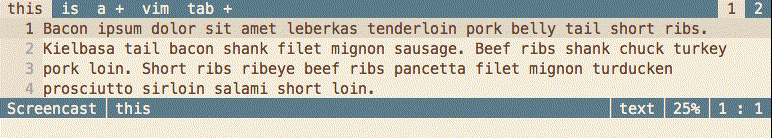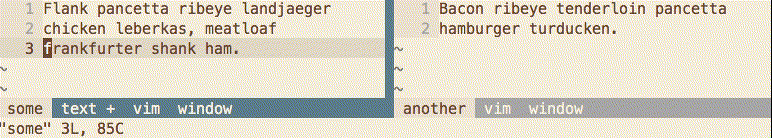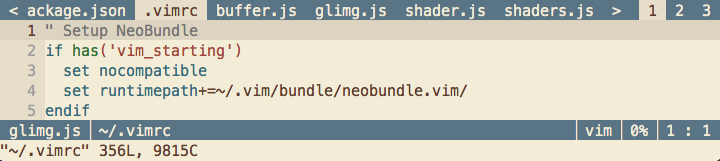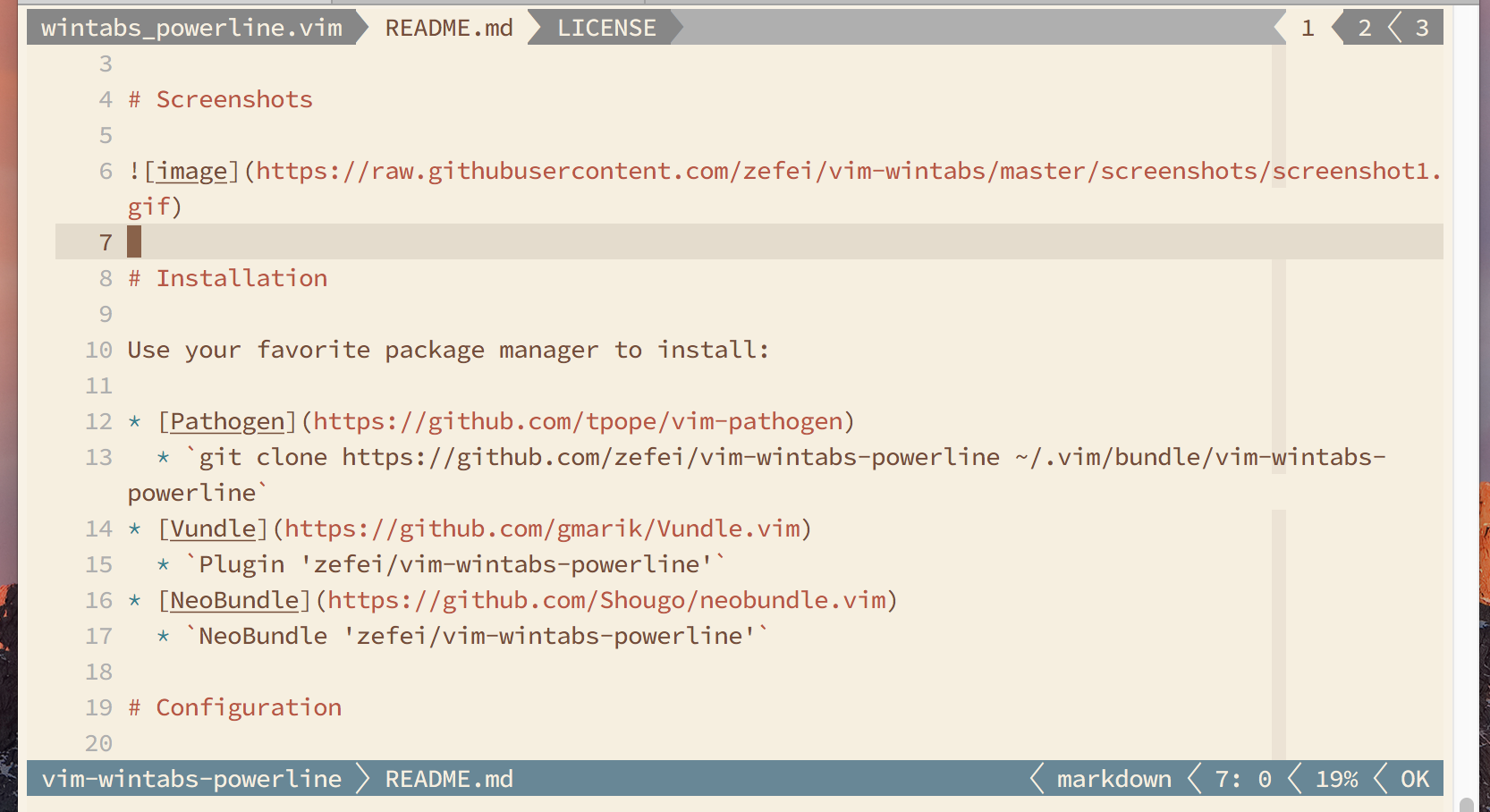zefei / Vim Wintabs
Labels
Projects that are alternatives of or similar to Vim Wintabs
vim-wintabs
Wintabs is a per-window buffer manager for Vim. It creates "tabs" for each buffer opened in every Vim window, and displays these buffers either on tabline or statusline. It brings persistent contexts to Vim windows and tabs, making them more awesome.
Screenshots
Wintabs with two native Vim tabs, showing buffers and tabs on tabline:
Wintabs with two Vim windows, showing buffers on statusline. It nicely preserves window layout when switching/closing tabs:
Wintabs manages long tablines nicely (better than Vim does!):
Using Powerline fonts:
Installation
Use your favorite package manager to install. vim-wintabs-powerline is
optional, used for Powerline style rendering.
git clone https://github.com/zefei/vim-wintabs ~/.vim/bundle/vim-wintabs
git clone https://github.com/zefei/vim-wintabs-powerline ~/.vim/bundle/vim-wintabs-powerline
plugin 'zefei/vim-wintabs'
plugin 'zefei/vim-wintabs-powerline'
plug 'zefei/vim-wintabs'
plug 'zefei/vim-wintabs-powerline'
Usage
By default, wintabs maintains a list of buffers for each buffer opened in each window, and displays them on tabline. To navigate and manage these buffers, a few commands and key mappings are provided, and they are very similar to what Vim buffers/tabs have.
To make full use of wintabs, it is recommended to have the following commands or keys mapped, these are the essential ones:
commands | mapping keys | replacing Vim commands
---------------------+------------------------------+-----------------------
:WintabsNext | <Plug>(wintabs_next) | :bnext!
:WintabsPrevious | <Plug>(wintabs_previous) | :bprevious!
:WintabsClose | <Plug>(wintabs_close) | :bdelete
:WintabsUndo | <Plug>(wintabs_undo) |
:WintabsOnly | <Plug>(wintabs_only) |
:WintabsCloseWindow | <Plug>(wintabs_close_window) | :close, CTRL-W c
:WintabsOnlyWindow | <Plug>(wintabs_only_window) | :only, CTRL-W o
:WintabsCloseVimtab | <Plug>(wintabs_close_vimtab) | :tabclose
:WintabsOnlyVimtab | <Plug>(wintabs_only_vimtab) | :tabonly
Below is an example of key mappings:
map <C-H> <Plug>(wintabs_previous)
map <C-L> <Plug>(wintabs_next)
map <C-T>c <Plug>(wintabs_close)
map <C-T>u <Plug>(wintabs_undo)
map <C-T>o <Plug>(wintabs_only)
map <C-W>c <Plug>(wintabs_close_window)
map <C-W>o <Plug>(wintabs_only_window)
command! Tabc WintabsCloseVimtab
command! Tabo WintabsOnlyVimtab
See :help wintabs-commands for all available commands and mappings.
Wintabs can display buffers on either tabline or statusline. It's recommended to use tabline if you typically work without using split windows; otherwise, statusline is recommended. If Wintabs is set to use statusline, it automatically moves your original statusline content to tabline.
Configuration
Wintabs has a handful of configuration options, see :help wintabs-options for
details.
FAQ
Q: Does wintabs support Powerline fonts?
A: Yes. The vim-wintabs-powerline plugin provides a set of renderers for using Powerline fonts with wintabs.
Q: Does wintabs support Vim sessions?
A: Yes, as long as your sessionoptions contains "globals". Wintabs also
supports xolox/vim-session out of the
box.
Q: Does wintabs work with statusline/tabline plugins like airline?
A: Wintabs can work reasonably well with statusline/tabline plugins as long as you load wintabs after other plugins.
License
MIT License.