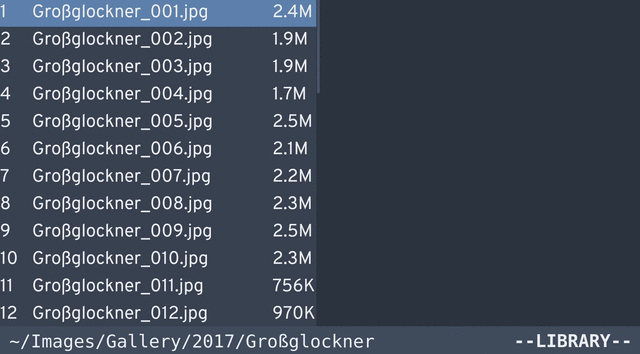website | docs | install | screenshots | changelog | contributing
ℹ️ This Qt port is the future of vimiv. New features will only be implemented here and there are already many improvements compared to the deprecated gtk version. The old version is only recommended if you require a more stable software. In case there is anything you miss here, please open an issue. Check the roadmap for more details.
Vimiv is an image viewer with vim-like keybindings. It is written in python3 using the Qt5 toolkit and is free software, licensed under the GPL.
Features
- Basic image operations and navigation
- ranger-like library to browse your images
- Thumbnail mode: navigable grid of image previews
- Command mode with tab-completion
- Search with pattern matching
- Simple mark and tag system
- Customization of keybindings, settings and style via configuration files, base-16 support, ...
Install
To learn how to get vimiv running on various platforms, please check out the installation guide.
Documentation
Much more details on vimiv are available on the website. Here are some hints to get you started:
- The installation guide includes instructions on how to get vimiv running on various platforms.
- Getting started starts with the basic concepts and keybindings to later show some more advanced features.
- Commands gives a complete overview and description of all commands.
- Keybindings lists the default keybindings and describes how to configure them.
- Settings describes the available settings and how to change them.
- Style explains how to configure the look and colorscheme of vimiv.
- Plugins illustrates vimiv's python plugin system: a great way to extend the functionality beyond the defaults and to start delving into the source code.
Contributing
You want to contribute to vimiv? Great!
Every little help counts and is appreciated! Feel free to read the contributing guidelines for some useful tips and tricks.
There are many ways to contribute, including:
- giving feedback and requesting new features
- reporting bugs
- writing code
- extending the documentation
- spreading the word in an article, blog, reddit post, ...
Need help? Feel free to contact me directly or, even better, open an issue on github.
License
This program is free software: you can redistribute it and/or modify it under the terms of the GNU General Public License as published by the Free Software Foundation, either version 3 of the License, or (at your option) any later version.
This program is distributed in the hope that it will be useful, but WITHOUT ANY WARRANTY; without even the implied warranty of MERCHANTABILITY or FITNESS FOR A PARTICULAR PURPOSE. See the GNU General Public License for more details.
You should have received a copy of the GNU General Public License along with this program. If not, see http://www.gnu.org/licenses/.