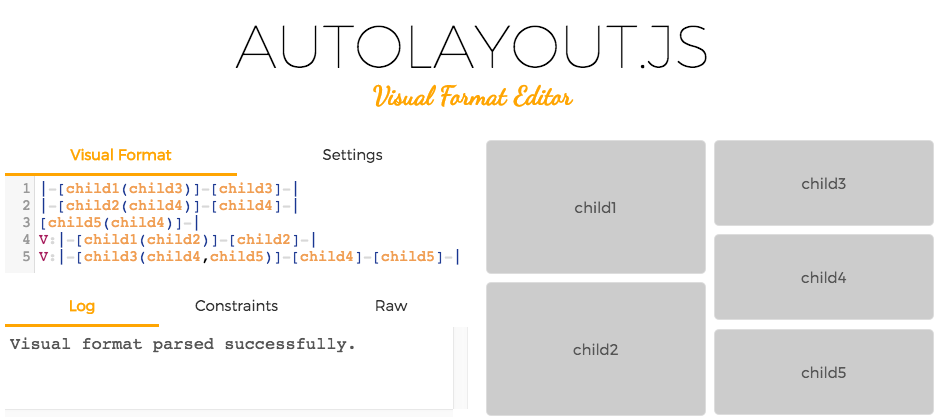IjzerenHein / Visualformat Editor
Programming Languages
Labels
Projects that are alternatives of or similar to Visualformat Editor
Click on the image above to start Visual Formatting :D
The Visual Format Editor allows you to parse and preview Apple's Visual Format Language. It is built using Cassowary.js, AutoLayout.js, famo.us and famous-flex.
Query arguments
The Visual Format Editor can be customized by specifying query-arguments:
| Argument | Type | Description |
|---|---|---|
vfl |
string |
The vfl definition to display. |
extended |
0 / 1
|
Enables or disables extended vfl mode (default: enabled). |
spacing |
array,number
|
Spacing to use (default: 8). |
mode |
string |
Appearence mode: default, compact, nolog, preview. |
settings |
0 / 1
|
Shows or hides the settings pane (default: 1). |
Example:
visualformat-editor/.../index.html?spacing=[20,10]&extended=0
Visual format meta info
Additional meta-info can be added in the form of comments. Using this meta-info, you can instruct the viewer to for instance use a specific aspect ratio or a specific color for a sub-view:
//viewport aspect-ratio:3/1 max-height:300
//colors red:#FF0000 green:#00FF00 blue:#0000FF
//shapes red:circle green:circle blue:circle
H:|-[row:[red(green,blue)]-[green]-[blue]]-|
V:|[row]|
Meta-info is also processed by renderers. If you want to set the meta-info only for previewing purposes, then prefix it with a -. The following example sets the max-width and max-height for previewing a mobile layout. The actual layout renderer will ignore this meta-info.
//-viewport max-width:320 max-height:500
//heights header:44 footer:44
V:|[col:[header][content][footer]]|
H:|[col]|
| Category | Property | Example |
|---|---|---|
viewport |
aspect-ratio:{width}/{height} |
//viewport aspect-ratio:16/9 |
width:[{number}/intrinsic] |
//viewport width:10 |
|
height:[{number}/intrinsic] |
//viewport height:intrinsic |
|
min-width:{number} |
||
max-width:{number} |
||
min-height:{number} |
||
max-height:{number} |
||
spacing |
[{number}/array] |
//spacing:8 or //spacing:[10, 20, 5]
|
widths |
{view-name}:[{number}/intrinsic] |
//widths subview1:100 |
heights |
{view-name}:[{number}/intrinsic] |
//heights subview1:intrinsic |
colors |
{view-name}:{color} |
//colors redview:#FF0000 blueview:#00FF00 |
shapes |
{view-name}:[circle/square] |
//shapes avatar:circle |
Contribute
If you like this project and want to support it, show some love and give it a star.
© 2015 Hein Rutjes