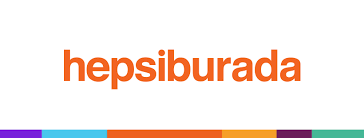hepsiburada / Voltranjs
Programming Languages
Projects that are alternatives of or similar to Voltranjs
VoltranJS
What is Voltran and why you should use it?
Voltran is a micro frontend framework which is developed by Hepsiburada Technology Team. Micro frontends help cross functional teams to make end-to-end and independent developments and deployments.
You can use Voltran if you need a micro frontend framework that provides following features:
- Lightweight and fast API
- Serves single and multiple components
- Preview (to visualize components)
- SEO friendly (if needed)
- CSS & SCSS support
- Supports only React (for now)
Installation
Voltran requires Node.js v10.15.0+ to run.
Install the Voltran.
Yarn
$ yarn add voltranjs
Npm
$ npm install voltranjs
Usage
This is an example component.
First of all, you should import @voltran/core.
After that we can write the component's code.
HelloWorld.js
const voltran = require('@voltran/core');
import React from 'react';
const ROUTE_PATHS = {
HELLOWORLDPAGE: '/HelloWorld',
};
const HelloWorld = ({initialState}) => {
return (
<>
Hello World!
</>
);
};
const component = voltran.default.withBaseComponent(HelloWorld, ROUTE_PATHS.HELLOWORLDPAGE);
export default component;
If you want to fetch data from server side, you should add getInitialState.
./conf/local.config.js
const port = 3578;
module.exports = {
port: port,
baseUrl: `http://localhost:${port}`,
mediaUrl: '',
services: {
'voltranapi': {
'clientUrl': 'http://voltran-api.qa.hepsiburada.com',
'serverUrl': 'http://voltran-api.qa.hepsiburada.com'
}
},
timeouts: {
clientApiManager: 20 * 1000,
serverApiManager: 20 * 1000
}
};
HelloWorld.js
const voltran = require('@voltran/core');
import React from 'react';
import appConfig from '../appConfig';
const ROUTE_PATHS = {
HELLOWORLDPAGE: '/HelloWorld',
};
const HelloWorld = ({initialState}) => {
HelloWorld.services = [appConfig.services.voltranApi];
HelloWorld.getInitialState = (voltranApiClientManager, context) => {
const config = { headers: context.headers };
const params = {...};
return getName({ params }, voltranApiClientManager, config);
};
return (
<>
Hello World. My name is {initialState.name}!
</>
);
};
const component = voltran.default.withBaseComponent(HelloWorld, ROUTE_PATHS.HELLOWORLDPAGE);
export default component;
Output For Preview
Hello World. My Name is Volkan!
Output For Api
{
html: ...,
scripts: [...],
style: [...],
activeComponent: {
resultPath: "/HelloWorld",
componentName: "HelloWorld",
url: "/HelloWorld"
},
}
Configs
Voltran requires following configurations:
| Config | Type |
|---|---|
| appConfigFile | Object |
| dev | Boolean |
| distFolder | String |
| publicDistFolder | String |
| inputFolder | String * required
|
| monitoring | Object |
| port | Number - String |
| prefix | String * required
|
| ssr | String |
| styles | Array |
| output | Object |
| staticProps | Array |
| routing | Object |
| webpackConfiguration | Object |
appConfigFile
It should contain environment specific configurations (test, production ...).
appConfigFile: {
entry: path.resolve(__dirname, './yourConfigFolder/'),
output: {
path: path.resolve(__dirname, './yourOutputFolder/'),
name: 'yourFileName',
}
}
dev
Development mode. Set to true if you need to debug.
Default: false
distFolder
The path to the folder where bundled scripts will be placed after the build.
Default: ./dist
publicDistFolder
The path to the folder where asset files will be placed after the build.
Default: ./dist/assets
inputFolder
The path to the folder that contains script files. It's required.
Passes this config to Babel Loader where it reads all js files under this folder.
'Voltran' converts your files to the appropriate format and optimizes them.
monitoring
For now, only prometheus is supported.
monitoring: {
prometheus: false
}
or you can set your custom js file.
monitoring: {
prometheus: path.resolve(__dirname, './src/tools/prometheus.js')
}
port
Default: 3578
If you want to change the port you may need to change the port in appConfigFiles
prefix
It is required.
There may be different components owned by different teams using voltrans on the same page. Voltran needs to use a prefix in order to avoid conflicts issues. This prefix is prepended to initial states and CSS class names.
We recommend that each team use their own acronyms/prefixes.
ssr
Default: true
Voltran supports server side rendering.
Applications that need 'SEO' features needs to set this parameter to true.
styles
This field's value should be an array of strings. Array values should be the paths to the global CSS files.
styles: [
path.resolve(__dirname, './some-css-file.scss'),
path.resolve(__dirname, './node_modules/carousel/carousel.css')
]
output
output: {
client: {
path: path.resolve(__dirname, './build/public/project/assets'),
publicPath: path.resolve(__dirname, './src/assets'),
filename: '[name]-[hash].js',
chunkFilename: '[name]-[chunkhash].js'
},
server: {
path: path.resolve(__dirname, './build/server'),
filename: '[name].js'
},
},
staticProps
You can pass static props to all components at the same time.
staticProps: [
{'key': value}
]
routing
Voltran need two files to set routing.
routing: {
components: path.resolve(__dirname, './src/appRoute/components.js'),
dictionary: path.resolve(__dirname, './src/appRoute/dictionary.js')
}
Example files can be found here:
webpackConfiguration
You can add your webpack configuration. They will be merged with the voltran configs.
You can access the starter kit we created from the link.
Tech
Voltran uses a number of open source projects to work properly:
- [ReactJS] - A JavaScript library for building user interfaces!
- [Webpack] - Module bundler
- [babel] - The compiler for next generation JavaScript.
- [node.js] - evented I/O for the backend
- [hiddie] - fast node.js network app framework (friendly fork of middie)
- [Yarn] - the streaming build system
contributing
- Fork it!
- Create your feature branch:
git checkout -b my-new-feature - Commit your changes:
git commit -m 'Add some feature' - Push to the branch:
git push origin my-new-feature - Submit a pull request :D