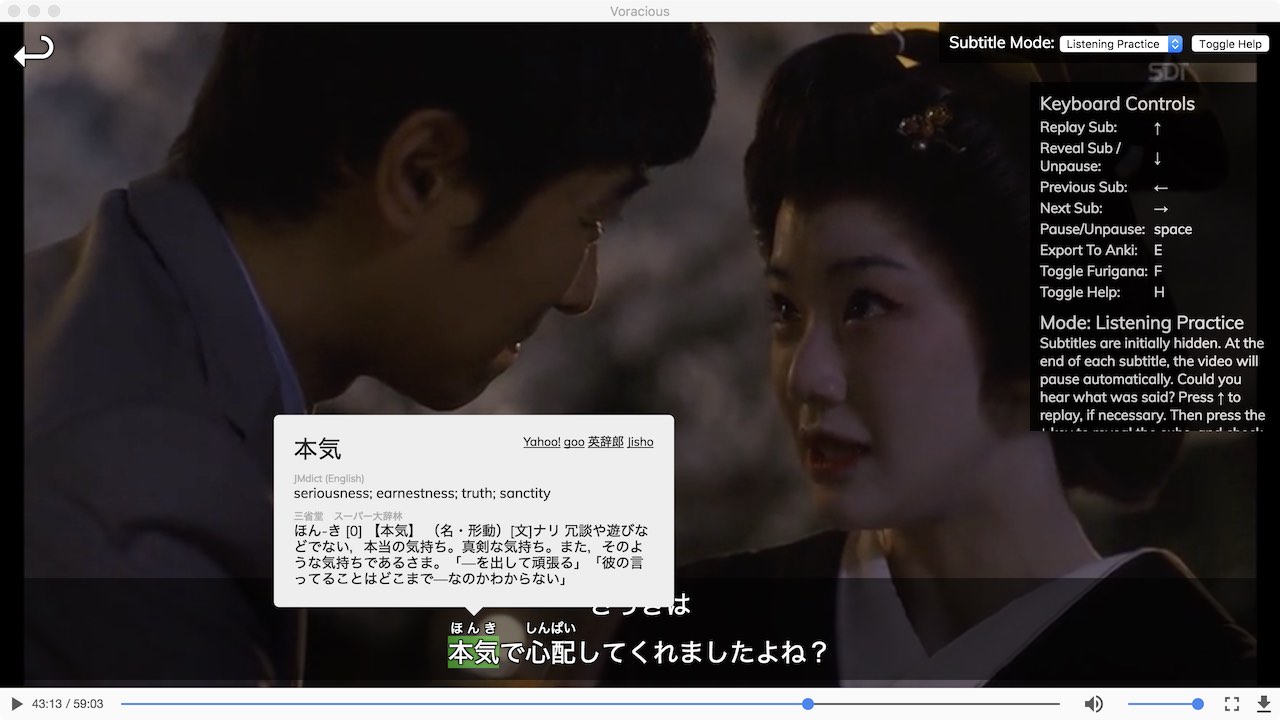rsimmons / Voracious
Programming Languages
Projects that are alternatives of or similar to Voracious
Voracious
Download Voracious (alpha)
Voracious is a video player app for Mac/Windows/Linux with special features for studying foreign languages (esp. Japanese).
Voracious lets you:
- Scan and browse your media collection ala Kodi or Plex
- Simultaneously display multiple subtitle languages/tracks (all common formats supported)
- Quickly replay the current subtitle and navigate forward and back by subtitle using the keyboard
- Train your listen/reading/comprehension with special viewing modes that automatically pause and hide/reveal subtitles
- Automatically generate furigana annotations (Japanese only)
- Hover over words to see dictionary definitions (Japanese only)
- Import and use EPWING dictionaries (limited to certain popular Japanese EPWINGs)
- Export subtitles as sentence cards to Anki (with audio and/or image, ala subs2srs), instantly via AnkiConnect
- (coming soon) Search for words/phrases over your entire library of subtitles
Using Voracious (Quick Start)
Before using Voracious, you need to have a media collection that's organized and named the same way you would for Kodi or Plex (each show/movie in its own directory, subtitle filename matching video filenames, etc.). Note that Voracious cannot currently play some popular video/audio codecs, including H.265 and AC3. Also, keep in mind that Voracious won't be useful unless you have subtitles in the language you're trying to learn.
If your media collection is ready to go, open Voracious and hit the Add Collection link. Select the folder where your collection lives, and give it name, and add it. On the Library page, you can browse your collection and play videos (videos without any available subtitles will appear grey). In the player, check the help overlay for keyboard controls, and try different subtitle modes.
Development
Overview and repo structure
Voracious is mostly built as a single-page web app with React (using create-react-app), and then packaged as a cross-platform desktop app using Electron. As with a normal create-react-app-based app, the bulk of the code is in src/ with some static resources in public/. The output of webpack (after yarn react-build) will go into build/. Electron-builder is used to package the resulting build into an Electron-based app, with its output going to dist/.
The app/ dir contains a small amount of code and config related to Electron. The main Electron entry point is app/electron-main.js, and app/package.json is the package.json that's distributed in the final app.
Most third-party dependencies are pure JS (react, immutable, etc.) and are declared in the root package.json. Those are bundled with the the Voracious code (by webpack) into a single JS file. That means that the root node_modules/ does not needed to be distributed with the final Electron app. This sort of bundling isn't generally necessary to do for Electron apps, but it's convenient for various reasons.
Dependencies that use native code (e.g. sqlite) need to be compiled against the Electron V8 runtime, and are declared in app/package.json. The corresponding app/node_modules/ is packaged into the final distributed Electron app.
Electron-builder is configured via electron-builder.json. The current config has it basically combine the contents of build/ and app/ to form the distributed archive.
Installing for development
To install for development you'll first need NodeJS, Yarn, and some extra build tools for node-gyp (see here). Then:
$ yarn # install pure-JS and development dependencies
$ cd app
$ yarn # install dependencies that include native code in app/ subdir
$ cd ..
$ yarn rebuild-native # rebuild native deps in app/node_modules against correct Electron V8 runtime
Running in development mode
Start the React development server with:
$ yarn react-start
Once the React server has started up, in a separate terminal run:
$ yarn electron-start
The Electron app will open, with the main window serving from the development server (localhost:3000). Edits to the source will cause it to automatically reload.
Building for release
First build the JS:
$ yarn react-build
Then build the distributable desktop app:
$ yarn dist
The output archive/executable can then be found in the dist dir.
If you just want to run the built app and don't need it packed into an archive/executable for distribution, then run:
$ yarn dist-nopack
Building a Linux release in a VM
Download and install VirtualBox and Vagrant. Then run:
vagrant up
This will download an Ubuntu image, spin it up in a VM, and do a clean clone and build in that VM. When it's done (it takes quite a while), it will copy the resulting .AppImage file to the dist dir of your working copy. After that, you can run:
vagrant destroy
and confirm to tear down and delete the VM. If you want to inspect the build environment before you destroy the VM, you can run:
vagrant ssh
cd voracious
and check it out.
Inspecting the distributed archive
It's often useful to check exactly what files have been included in the archive distributed with the Electron app. An easy way to do that is to install the asar tool (yarn global add asar) and then (on mac) run:
$ asar list dist/mac/Voracious.app/Contents/Resources/app.asar