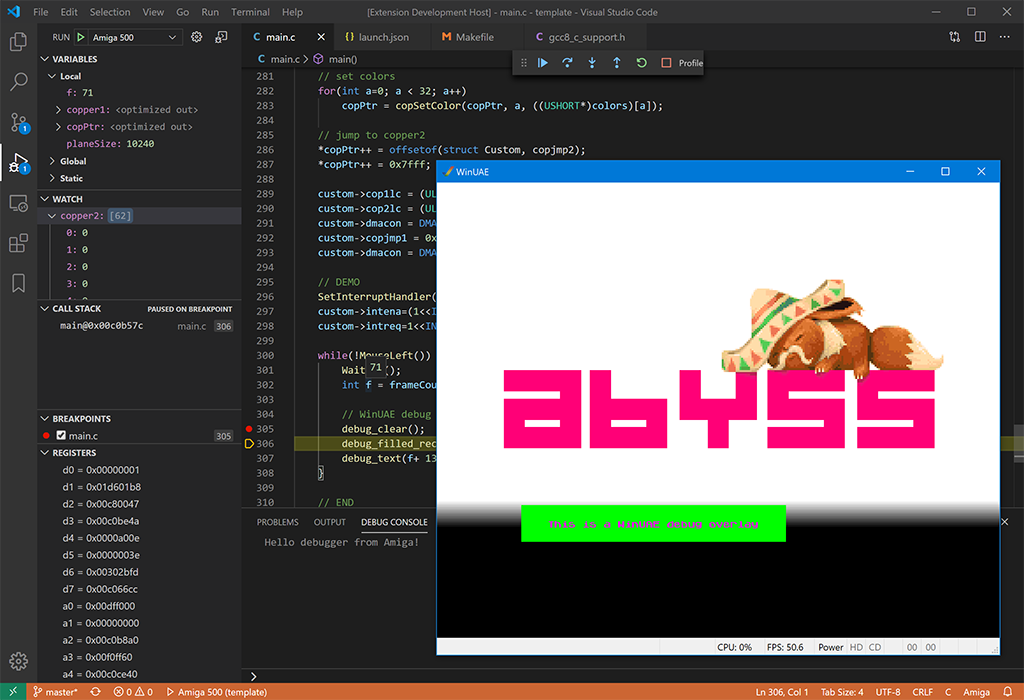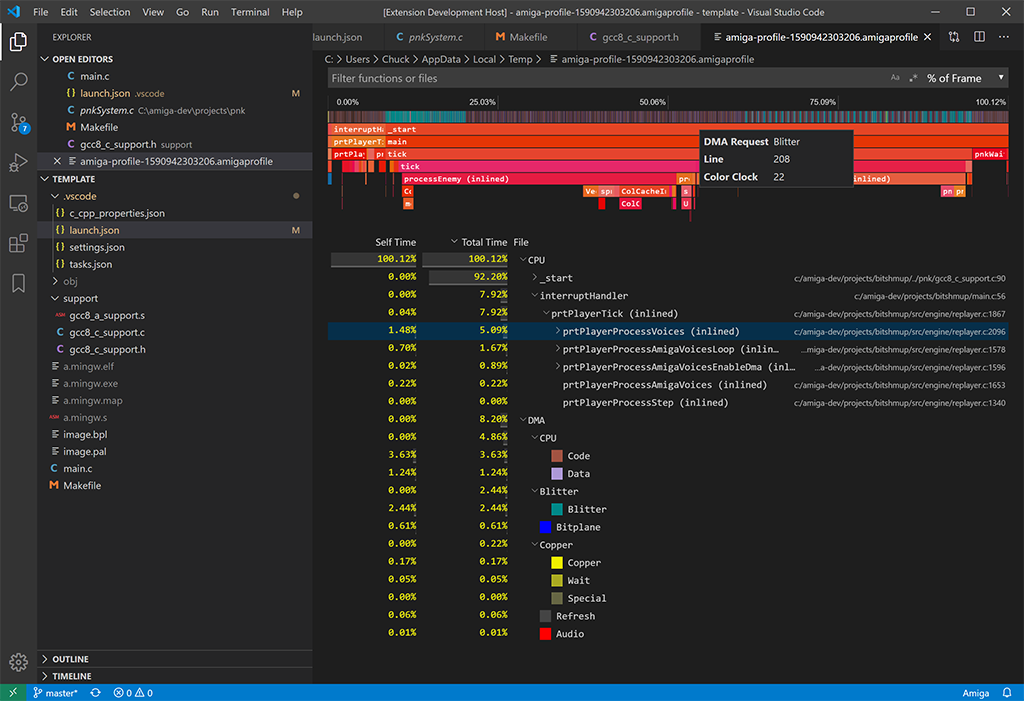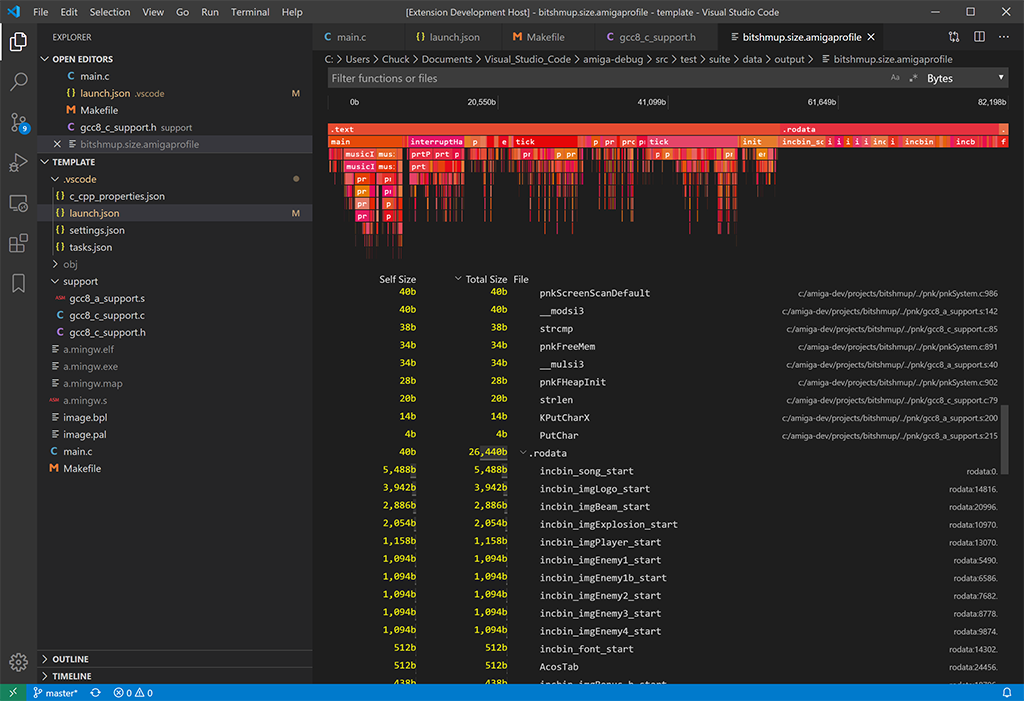BartmanAbyss / Vscode Amiga Debug
Labels
Projects that are alternatives of or similar to Vscode Amiga Debug
amiga-debug Visual Studio Code Extension (Windows only)
One-stop Visual Studio Code Extention to compile, debug and profile Amiga C/C++ programs compiled by the bundled gcc 10.1 with the bundled WinUAE.
Overview
This fully self-contained extension will help you to quickly develop demos, intros, games, etc. for the Amiga 500, 1200, 4000. It supports C and C++, however no standard library is available. It comes with advanced productivity features like debug overlay, frame profiler and size profiler.
Quick-start
- Install the extension from the Visual Studio Code Marketplace
- Create a new empty project folder with
File > Open Folder... - From the command palette Ctrl+Shift+P select
Amiga: Init Project - Open
.vscode/launch.jsonand point"kickstart"to your Kickstart 1.3 ROM - Hit F5 to build and run a minimal sample project
- If you prefer C++ instead of C, just rename
main.ctomain.cpp
Features
- No additional tools required. Everything is included (except Kickstart ROM 😒). Ready to go make your next Amiga 500 production!
- State-of-the-art code generation by GCC with Link-Time-Optimizations (LTO) for increased performance and smaller code size
- IntelliSense for C, C++, and assembly
- Full source-level and assembly-level debugging with callstack, breakpoints, data breakpoints (watchpoints), watches, registers, memory view with GDB-enabled WinUAE
- Fully AmigaOS compatible via included .h files
-
INCBIN,INCBIN_CHIPsupport - Output to debug console from WinUAE
- WinUAE warp-launch (turbo-boot)
- WinUAE warp-mode control from your Amiga project (speed up precalc during development)
- WinUAE debug overlay, full control from your Amiga project
- Frame Profiler: function-level + DMA cycles profiling (A500, A1200 (PAL) only)
- Graphics Debugger: replay a captured frame cycle by cycle and watch your bitmaps change in real-time; Visualize all blitter operations, bitmap writes, copper list, custom registers
- Size Profiler: profile the size of your executable by functions, data and references
- Shrinkler executable cruncher with size profiling: profile the size of your compressed executable (right-click Amiga EXE files in the explorer)
- Disassembly: Show disassembly of ELF file incl. 68000 cycle count and correlation with source code (right-click Amiga ELF files in the explorer)
- Terminal window with access to the build tools
- Extension automatically mounts executable's directory as
dh1:, allowing for reading and writing files.
How-to-use
-
Amiga: View Memory,Amiga: Set Force Disassembly,Amiga: View Disassembly (Function)are available from the command palette Ctrl+Shift+P - Use the command
Amiga: Open Terminalto open a shell with the environment set to use the included tools likeelf2hunk,gcc,gnumakeetc. (e.g.gnumake clean) - Frame Profiler: function-level + DMA profiling: during a debugging session, press the
Profilebutton on the right of the debug toolbar, and 1 frame will be profiled. Press the rightmost button to profile 50 frames. Mark your WaitVBLs etc with calls todebug_start_idle()anddebug_stop_idle()to show correct CPU usage under thumbnails. - Size Profiler: profile the size of your executable: right-click an ELF file in the Explorer, and select
Amiga: Profile File Size - WinUAE debug overlay: see debug_* calls in template project's main.c
- WinUAE:
- ^ = single step, Pause = pause/resume Page-up = warp mode
- all necessary options are already configured for Amiga 500, Kickstart 1.3 (for debugging), if you want to change some things (resolution, window size, etc.) just go into the
Configurationstab, selectdefault, and hitSave
Supported Amiga Models
- Possible values of
"config"in.vscode/launch.json:-
"A500": KS 1.3, ECS Agnus, 0.5MB Chip + 0.5MB Slow; needs Kickstart 1.3 ROM in"kickstart" -
"A1200": 68020, 2MB Chip; needs Kickstart 3.1 ROM in"kickstart" -
"A1200-FAST": A1200 with 4MB fast memory -
"A1200-030": A1200 with Blizzard 1230-IV and 32MB board memory. Requires the absolute path to the Blizzard ROM in"cpuboard". -
"A3000": A3000 (no profiler support); needs Kickstart 2.0 ROM in"kickstart" -
"A4000": 68030, 68882, 2MB Chip, 8MB FAST; needs Kickstart 3.1 ROM in"kickstart"
-
Credits
- Code by Bartman/Abyss
- Testing by Pink/Abyss
Already used in these productions
- Coda by Abyss
- Tiny Invaders by Abyss
- Tiny Galaga by Abyss
- Tiny Bobble by Abyss
- AmigaKlang by Alcatraz & Haujobb
Acknowledgements
Debugger support is based in part on Marcel Ball's Cortex-Debug extension.
Copper Disassembly and hardware register documentation is based in part on prb28's vscode-amiga-assembly extension.
Some modifications of GCC are based on work by Stefan "Bebbo" Franke.
Profiler visualizer is based in part on Microsoft's vscode-js-profile-visualizer extension.
Amiga system-includes (NDK 3.9) copied from an installation of Bebbo's amiga-gcc and modified to work with GCC 8+. Originally downloaded from http://www.haage-partner.de/download/AmigaOS/NDK39.lha
Commodore Amiga Icon by Icons8.
The Player® 6.1A: Copyright © 1992-95 Jarno Paananen.
P61.testmod - Module by Skylord/Sector 7
depack_doynax.s - Lempel-Ziv decompressor by Johan "Doynax" Forslöf.
KingCon V1.2 - Command Line Image to Big Endian Raw Converter Written by Soren Hannibal/Lemon.
This extension contains binaries of:
- modified GCC 10.1.0 (patch included)
- Copyright (C) 2020 Free Software Foundation, Inc.
- This is free software; see the source for copying conditions. There is NO warranty; not even for MERCHANTABILITY or FITNESS FOR A PARTICULAR PURPOSE.
- modified GNU gdb (GDB) 10.0.50.20200508-git
- Copyright (C) 2020 Free Software Foundation, Inc.
- This program is free software; you may redistribute it under the terms of the GNU General Public License version 3 or (at your option) any later version.
- modified WinUAE 4.4.0
- modified Shrinkler 4.6
- Copyright 1999-2015 Aske Simon Christensen
- Modified 2020, Bartman/Abyss
- modified elf2hunk (source included)
- Copyright (c) 1995-2017, The AROS Development Team. All rights reserved.
- Modified 2018-2020, Bartman/Abyss
- GNU Make 4.2.1
- Copyright (C) 1988-2016 Free Software Foundation, Inc.
- License GPLv3+: GNU GPL version 3 or later http://gnu.org/licenses/gpl.html
- This is free software: you are free to change and redistribute it. There is NO WARRANTY, to the extent permitted by law.
-
cd,EndCLI,runfrom Workbench 1.3
Caveats
- sometimes when you're multiplying 2 WORDs together,
gcctries to use a (slow) 32-bit multiply. So if you have performance-critical multiplications, consider using themuluwandmulswfunctions fromgcc8_c_support.h
Contributing
For development, just install the latest node.js, create a new directory, clone the repository git clone https://github.com/BartmanAbyss/vscode-amiga-debug.git, then install the dependencies with npm install. To build, open the directory in VS Code and hit F5. You can then test the extension without building a .vsix.
To build a .vsix, npm install -g vsce (once), and then vsce package.
Porting
Currently this extension only works on Windows due to the included Windows-only binaries of gcc, gdb, elf2hunk and WinUAE.
Compilation of gcc, gdb and elf2hunk on Linux should be trivial, as gcc and gdb only contain about 10 lines of code modifications. elf2hunk should work on Linux out-of-the-box. However, porting the GDB-server contained in WinUAE to FS-UAE could be a bit more work. 99% of WinUAE changes are contained in od-win32/barto_gdbserver.cpp|h.
Here are the command-lines used to compile the external tools (We're building with MinGW on WSL to c:\amiga-mingw\opt)
MinGW on WSL (Ubuntu 18.04)
apt install build-essential flex bison expect dejagnu texinfo mingw-w64
Binutils+GDB
mkdir build-binutils-gdb
cd build-binutils-gdb
LDFLAGS="-static -static-libgcc -static-libstdc++" ../binutils-gdb/configure --prefix=/mnt/c/amiga-mingw/opt --target=m68k-amiga-elf --disable-werror -enable-static --disable-shared --disable-interprocess-agent --disable-libcc --host=x86_64-w64-mingw32
make -j6
make install
GCC
cd gcc-10.1.0
patch -p1 < ../gcc-barto.patch
./contrib/download_prerequisites
cd ..
mkdir -p build-gcc-10.1.0
cd build-gcc-10.1.0
LDFLAGS="-static -static-libgcc -static-libstdc++" ../gcc-10.1.0/configure \
--target=m68k-amiga-elf \
--disable-nls \
--enable-languages=c,c++ \
--enable-lto \
--prefix=/mnt/c/amiga-mingw/opt \
--disable-libssp \
--disable-gcov \
--disable-multilib \
--disable-threads \
--with-cpu=68000 \
--disable-libsanitizer \
--disable-libada \
--disable-libgomp \
--disable-libvtv \
--disable-nls \
--disable-clocale \
--host=x86_64-w64-mingw32 \
--enable-static
make all-gcc -j6
sed 's/selftest # srcextra/# selftest srcextra/' gcc/Makefile >gcc/Makefile.tmp
mv gcc/Makefile.tmp gcc/Makefile
gcc/gcc-cross.exe -dumpspecs >gcc/specs
make all-gcc -j6
make install-gcc
elf2hunk
LDFLAGS="-static -static-libgcc -static-libstdc++" x86_64-w64-mingw32-gcc -o elf2hunk -DDEBUG=0 elf2hunk.c -lws2_32
Cleaning up unnecessary files and stripping EXE files of debug information to reduce size
rm -r /mnt/c/amiga-mingw/opt/include
rm -r /mnt/c/amiga-mingw/opt/share
find /mnt/c/amiga-mingw/opt -name *.exe | xargs strip
Known Issues/TODOs
Documentation
- TODO: better documentation, videos for new features
Profiler
- lines of functions seem to be off (see template/main.c: function main)
- TODO: show blitter priority in profiler
- TODO: drag across flame-graph to measure durations
- TODO: multi-frame profiling: allow user to select number of frames
- TODO: code lenses: update when display unit changes, when frame changes
Assembly
- TODO: parser needs to check for comments
- TODO: show 68000 cycles
- TODO: more...
Objdump
- TODO: click/follow any addresses
Terminal
- Terminal doesn't open again once closed
WinUAE
- TODO: fill memory with $DEAD on startup to better find uninitialized memory bugs
- TODO: debugger: detect more exceptions in a better way (not just setting a single breakpoint at every exception vector)
Debugger
- disassembly chokes a bit on newlines
- data breakpoints read/read-write (there doesn't seem to be an UI for this in VSCode)
- store assembly breakpoints in one "virtual" file in breakpointMap (how?!)
- vscode.debug.activeDebugSession is undefined when program is stopped on entry
- not getting handleThreadSelected(), thread ID now set in class
- sometimes Pause/Resume button doesn't correctly switch to "Pause" icon while amiga program is running
- step out of kickstart: set fake breakpoint at 0xfffffff, WinUAE should enter TRACE_RANGE_PC mode (TODO: tighten range around loaded program), but keeps breaking later
- memory, disassembly: use VSCode built-in requests <= not implemented in VSCode, only in DebugAdapter specification
- in disassembly view, skipping subroutines with
Step Overmay not work in inlined functions (limitation of GDB)
Gfx Debugger
- TODO: show source blitter-rects
- TODO: show 2 resources
- TODO: tooltips for blitter-rects?