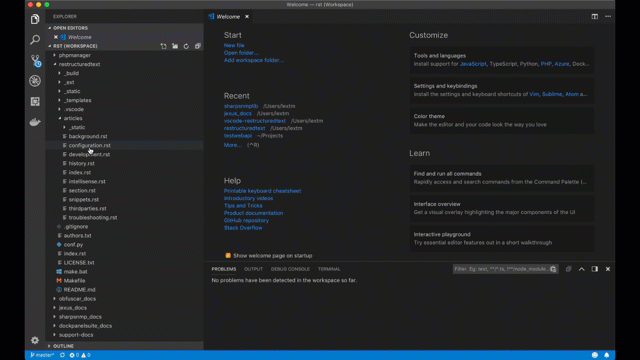vscode-restructuredtext / Vscode Restructuredtext
Programming Languages
Projects that are alternatives of or similar to Vscode Restructuredtext
reStructuredText Language Support for Visual Studio Code
This extension provides rich reStructuredText language support for Visual Studio Code. Now you write reStructuredText scripts using the excellent IDE-like interface that VS Code provides.
Features
- Syntax Highlighting
- Code Snippets
- Live Preview
- Section Builder
- Linter
- IntelliSense (Experimental)
Frequent Asked Questions can be found here.
How to install from Marketplace
This extension is hosted at Visual Studio Marketplace
- Upgrade to Visual Studio Code 1.43.0 or above.
- Switch to the Extensions view by clicking the fifth icon in the left most bar.
- Type "restructuredtext" in the search box and hit Enter key.
- Click "Install" button to install "reStructuredText" extension.
After installing this extension, please visit the homepage for this extension to learn how to use it.
Contributing to the code
Check out the development documentation for more details on how to contribute to this extension!
Check the dashboard on work items.
License
This extension is licensed under the MIT License. Please see the third-party notices file for details on the third-party files that we include with releases of this project.
Acknowledgements
Logo
The project logo comes from Legendora Icon by Teekatas Suwannakrua.
Linter
The linter support is based on Cody Hoover's ruby-linter.
Live Preview
The initial idea was brought from Thomas Haakon Townsend's ReStructured Text Previewer, but soon after moving fully to Sphinx, this extension becomes its own beast.
IntelliSense
The IntelliSense support is provided by Snooty Language Server.