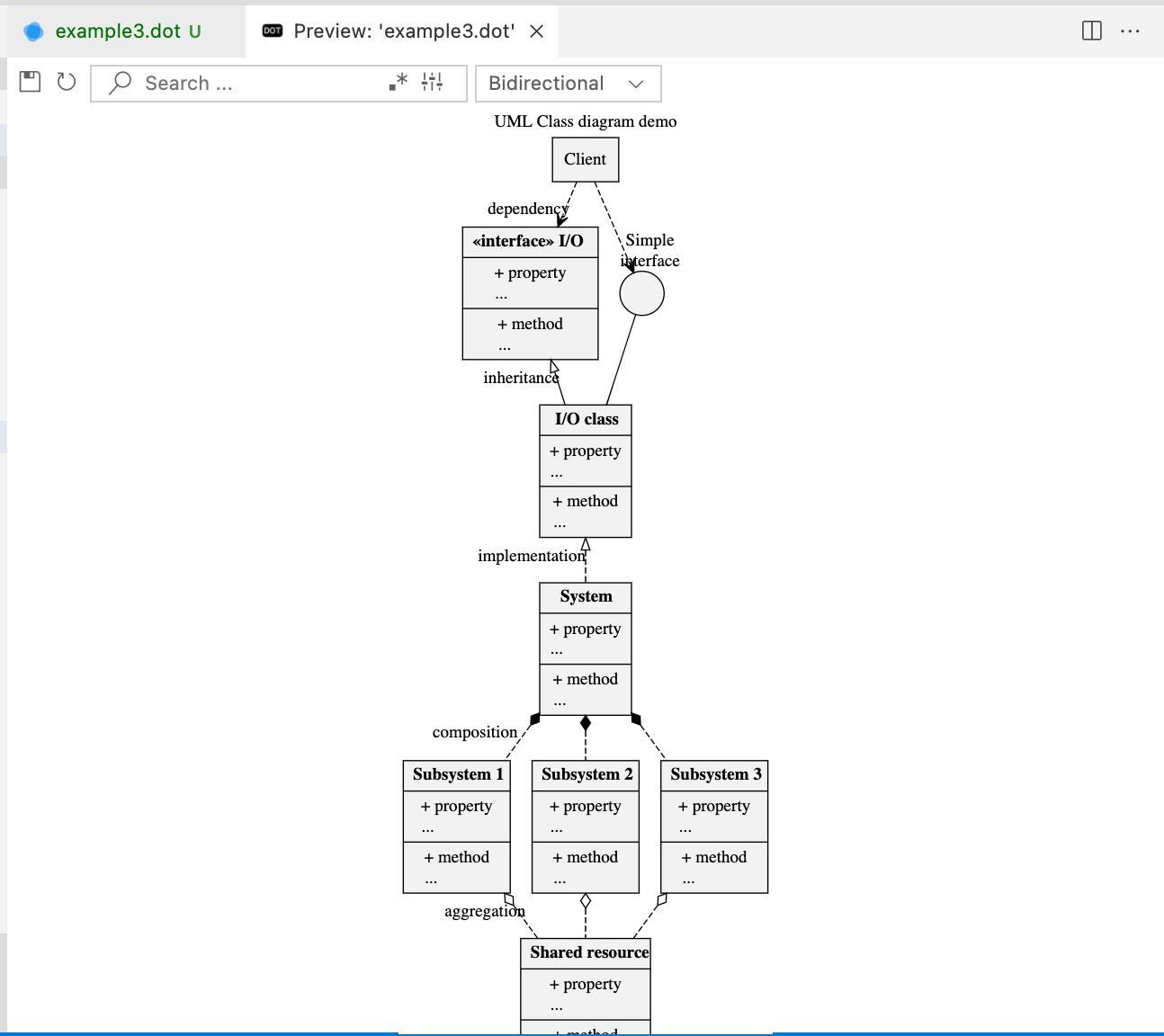vscode-interactive-graphviz
A VSCode extension that provides syntax highlighting, snippets, and an interactive, zoom-, pan- and searchable, live preview with edge tracing for graphs in Graphviz / dot format.
- Graphviz/Dot Language Support / Syntax Highlighting and Snippets (thanks @joaompinto)
- Renders dot/Graphviz sources in an interactive live preview.
- Updates preview as you type.
- Interactive edge tracing. Click on a node to highlight incoming and outgoing edges (
ESCto unselect). - Search for nodes in the graph.
- Export the graph as
svgordot. - Configurable render options & tracing preference: e.g.
transitionDelay,transitionDuration. - Available on github.dev, vscode.dev
- Developers: you can pass a callback function that receives the webPanel when executing the preview command. This allows you to override functionality that is provided by the webPanel, like handlers for click/dblClick events.
How to preview
Open a Graphviz/Dot file in the active editor and use either of the following methods to render the preview:
- (a) open the command prompt (cmd+shift+p) and type
> graphviz preview - (b) click the
 button in the editor title
button in the editor title - (c) from the editor window's context menu, select
Preview Graphviz / Dot (beside)
Render Examples
Developer Notes
Note:interactive-graphviz.preview.beside to graphviz-interactive-preview.preview.beside
The extension can be set run on development machines with
npm run watch
In order to test the extension as a web extension you have to start
npm run open-in-browser
Interact with this extension
- add
graphviz-interactive-previewto yourpackage.jsonextension dependencies.
{
"name": "your-extension",
"extensionDependencies": ["tintinweb.graphviz-interactive-preview"],
}- Create one or multiple new panels displaying the rendered dot graph. Either provide a document or both the document and the graphviz dot source. The callback function receives the newly created webPanel. Overload
webPanel.handleMessage((message)from your callback function to receive message events likeonClickandonDblClickemitted from inside the dot render window.
let options = {
document: <vscode.document>,
content: <string: dotSrc>,
callback: <function(webpanel){}>,
allowMultiplePanels: <bool: false|[true]>,
title: <string: RenderWindowTitle>,
search: <optional string: Search | object: searchOptions>
}
vscode.commands.executeCommand("graphviz-interactive-preview.preview.beside", options)Please do not hesitate to reach out if you are missing specific functionality.
Maintainers
see AUTHORS for a list contributors.
Credits
- graph engine: d3-graphviz
- edge tracking: jquery.graphviz.svg
- webview handling: vscode-graphviz
- dot language support, syntax highlighting, snippets: taken from vscode-graphviz with permission from the author @joaompinto
Copyright (c) Microsoft Corporation:
- icons: vscode-codicons
- UI: vscode-webview-ui-toolkit
Release Notes
see CHANGELOG