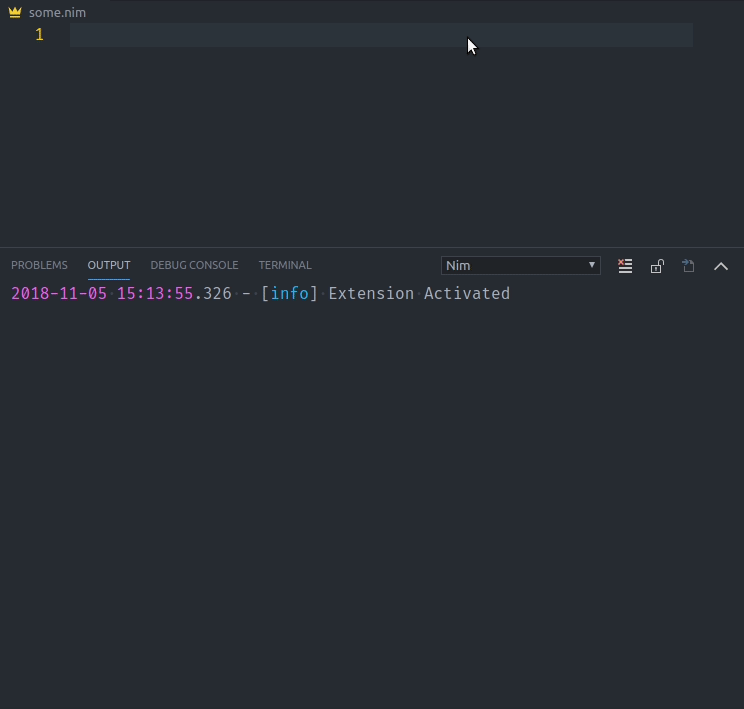pragmagic / Vscode Nim
Licence: other
An extension for VS Code which provides support for the Nim language.
Stars: ✭ 204
Programming Languages
typescript
32286 projects
nim
578 projects
Projects that are alternatives of or similar to Vscode Nim
Nvcode
An IDE layer for Neovim with sane defaults. Completely free and community driven.
Stars: ✭ 6,714 (+3191.18%)
Mutual labels: ide, vscode
VSCode-Anywhere
VSCode with preconfigured tools for your programming languages : binaries, settings, extensions and documentations
Stars: ✭ 26 (-87.25%)
Mutual labels: ide, vscode
Addon Vscode
Visual Studio Code - Home Assistant Community Add-ons
Stars: ✭ 201 (-1.47%)
Mutual labels: vscode, ide
Ionide Vscode Fsharp
VS Code plugin for F# development
Stars: ✭ 660 (+223.53%)
Mutual labels: vscode, ide
Julia Vscode
Julia extension for Visual Studio Code
Stars: ✭ 823 (+303.43%)
Mutual labels: vscode, ide
docker-vscode-php
Visual Studio Code in a container for PHP/Drupal development
Stars: ✭ 44 (-78.43%)
Mutual labels: ide, vscode
Micropy Cli
Micropython Project Management Tool with VSCode support, Linting, Intellisense, Dependency Management, and more!
Stars: ✭ 112 (-45.1%)
Mutual labels: vscode, ide
Vscodium
binary releases of VS Code without MS branding/telemetry/licensing
Stars: ✭ 14,639 (+7075.98%)
Mutual labels: vscode, ide
Vscode Azurefunctions
Azure Functions extension for VS Code
Stars: ✭ 191 (-6.37%)
Mutual labels: vscode
Vscode React Native
VSCode extension for React Native - supports debugging and editor integration
Stars: ✭ 2,366 (+1059.8%)
Mutual labels: vscode
Night Owl Vscode Theme
🌌 NIGHT OWL: A VS Code dark theme for contrast for nighttime coding, 🦉 LIGHT OWL: a daytime light theme
Stars: ✭ 2,368 (+1060.78%)
Mutual labels: vscode
Intellij Haxe
Haxe plugin for IntelliJ Platform based IDEs (IDEA, Android-Studio)
Stars: ✭ 188 (-7.84%)
Mutual labels: ide
Shinystudio
A fully Dockerized, self-hosted development environment for teams. Develop where you serve.
Stars: ✭ 204 (+0%)
Mutual labels: vscode
Atom Ide Rust
Rust IDE support for Atom, powered by the Rust Language Server (RLS)
Stars: ✭ 200 (-1.96%)
Mutual labels: ide
Flutter preview
Flutter | Because a widget-driven development requires a widget-driven preview.
Stars: ✭ 197 (-3.43%)
Mutual labels: vscode
Nim for Visual Studio Code
This extension adds language support for the Nim language to VS Code, including:
- Syntax Highlight (nim, nimble, nim.cfg)
- Code Completion
- Signature Help
- Goto Definition
- Find References
- File outline
- Build-on-save
- Workspace symbol search
- Quick info
- Nim check result reported in
Nimoutput channel (great for macro development).
Using
First, you will need to install Visual Studio Code 0.10.
In the command palette (cmd-shift-p) select Install Extension and choose Nim.
The following tools are required for the extension:
- Nim compiler - http://nim-lang.org
Note: It is recommended to turn Auto Save on in Visual Studio Code (File -> Auto Save) when using this extension.
Options
The following Visual Studio Code settings are available for the Nim extension. These can be set in user preferences (cmd+,) or workspace settings (.vscode/settings.json).
-
nim.buildOnSave- perform build task fromtasks.jsonfile, to use this options you need declare build task according to Tasks Documentation, for example:{ "taskName": "Run module.nim", "command": "nim", "args": ["c", "-o:bin/${fileBasenameNoExtension}", "-r", "${fileBasename}"], "options": { "cwd": "${workspaceRoot}" }, "type": "shell", "group": { "kind": "build", "isDefault": true } }
-
nim.lintOnSave- perform the project check for errors on save -
nim.project- optional array of projects file, if nim.project is not defined then all nim files will be used as separate project -
nim.licenseString- optional license text that will be inserted on nim file creation
Example
{
"nim.buildOnSave": false,
"nim.buildCommand": "c",
"nim.lintOnSave": true,
"nim.project": ["project.nim", "project2.nim"],
"nim.licenseString": "# Copyright 2017.\n\n"
}
Commands
The following commands are provided by the extension:
-
Nim: Run selected file- compile and run selected file, it usesccompiler by default, but you can specifycppinnim.buildCommandconfig parameter. This command available from file context menu or byF6keyboard shortcut.
TODO
- Rename support
- Debug support
ChangeLog
ChangeLog is located here
Note that the project description data, including the texts, logos, images, and/or trademarks,
for each open source project belongs to its rightful owner.
If you wish to add or remove any projects, please contact us at [email protected].