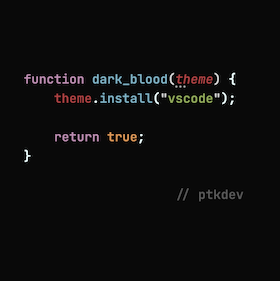🎨 vscode-theme-dark-blood
VSCode theme for the night work. Inspired by base16-dark
🎁 Support: Donate
This project is free, open source and I try to provide excellent free support. Why donate? I work on this project several hours in my spare time and try to keep it up to date and working. THANK YOU!
📎 Menu
💡 Features👔 Screenshot🚀 How to use🔨 Developer mode📚 Documentation👨💻 Contributing🐛 Known Bugs🍻 Community: Telegram (
Telegram (🇬🇧 English |🇮🇹 Italian) Discord (
Discord (🇬🇧 English |🇮🇹 Italian |🇵🇱 Polish) Twitter
Twitter
💡 Features
- [
✔️ ] Easy to use - [
✔️ ] MIT License - [
✔️ ] 5 Themes - [
✔️ ] Programming languages: all supported by visual studio code - [
✔️ ] Optimized languages: javascript/es6/nodejs, json, css/sass, html5, markdown, nunjucks, jsdoc
👔 Screenshot
Blood - Default
 |
 |
 |
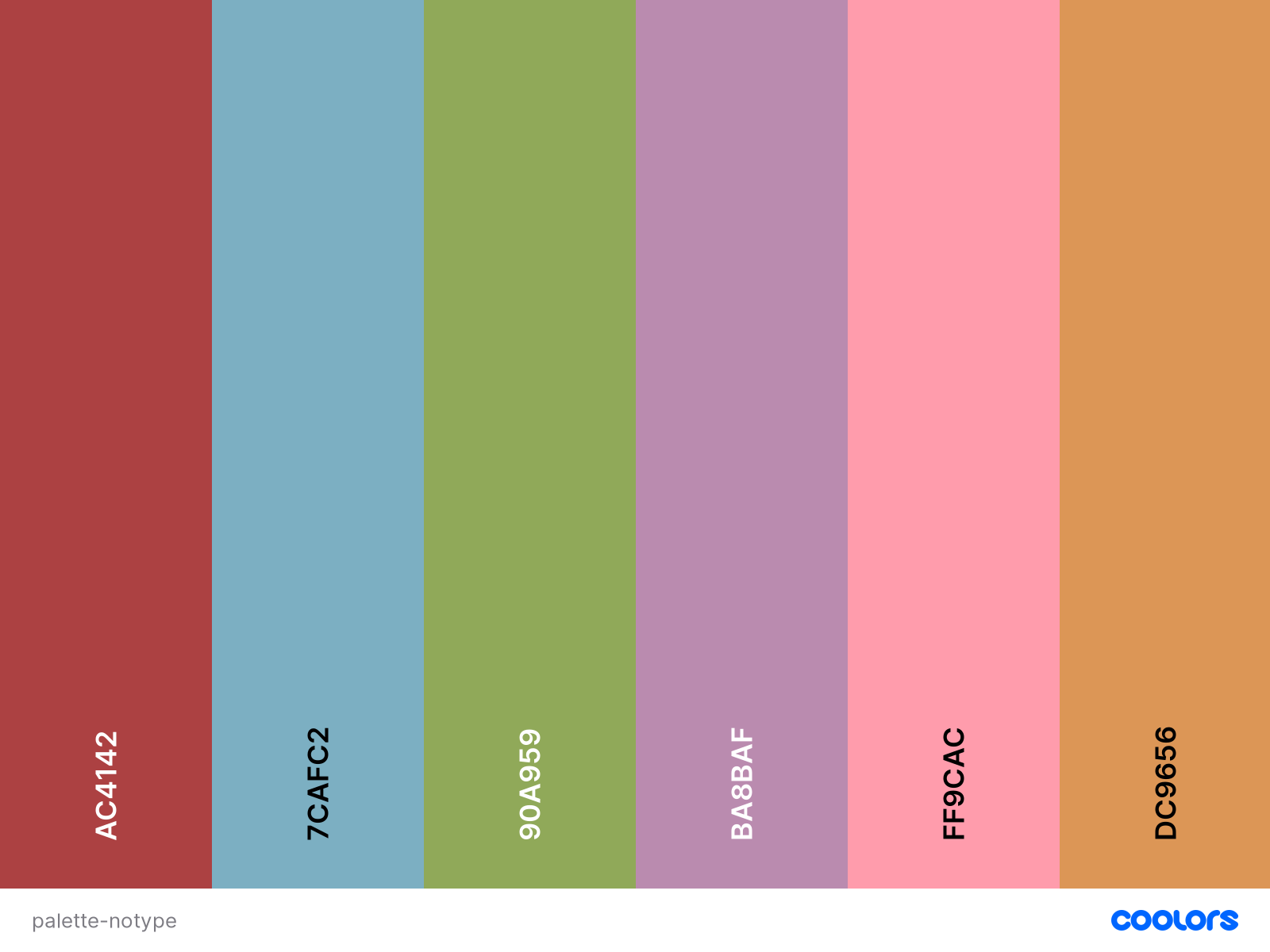 |
Blood - Type A
 |
 |
 |  |
Blood - Type B
 |
 |
 |
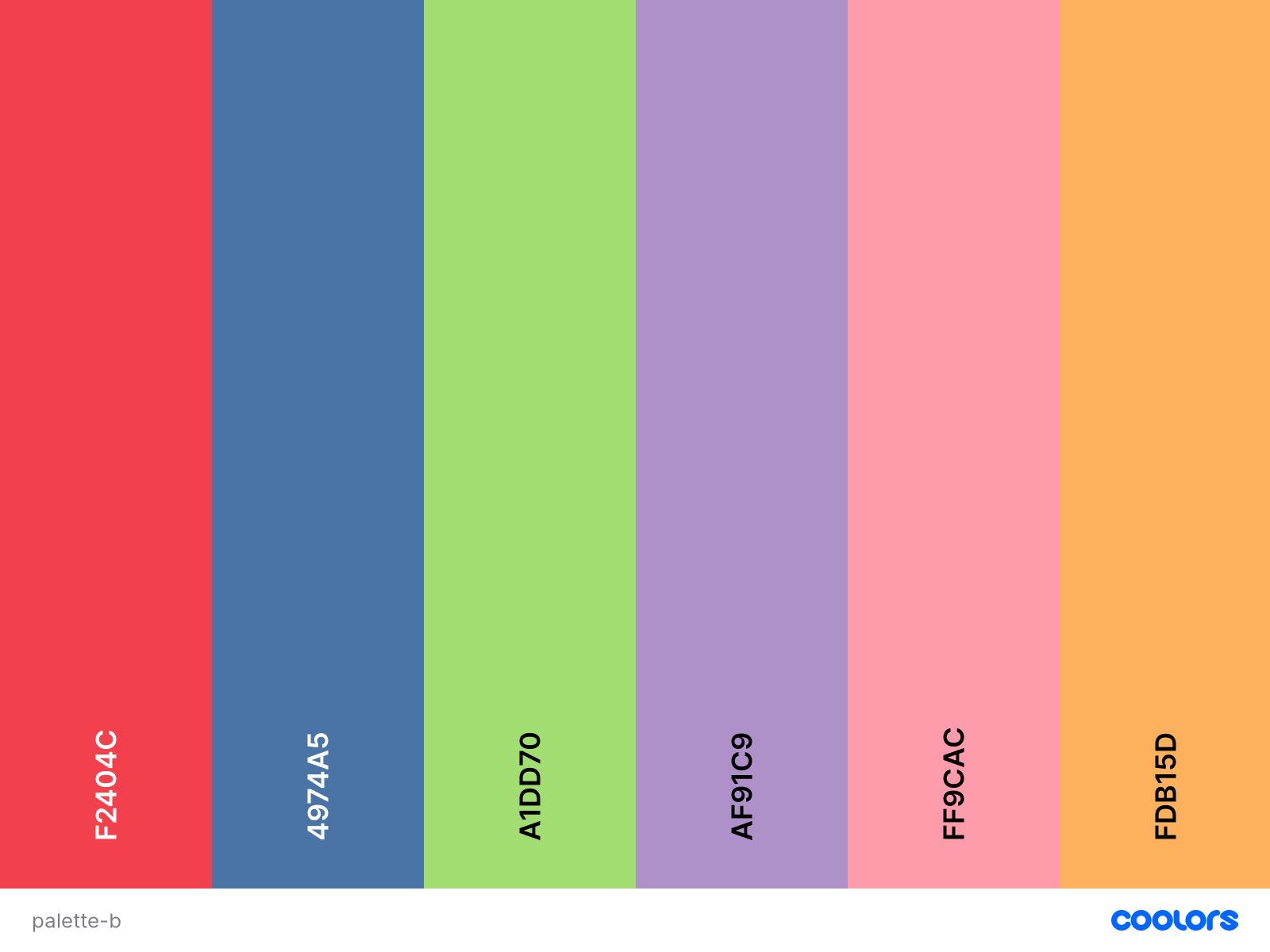 |
Blood - Type AB
 |
 |
 |
 |
Blood - Type 0
 |
 |
 |
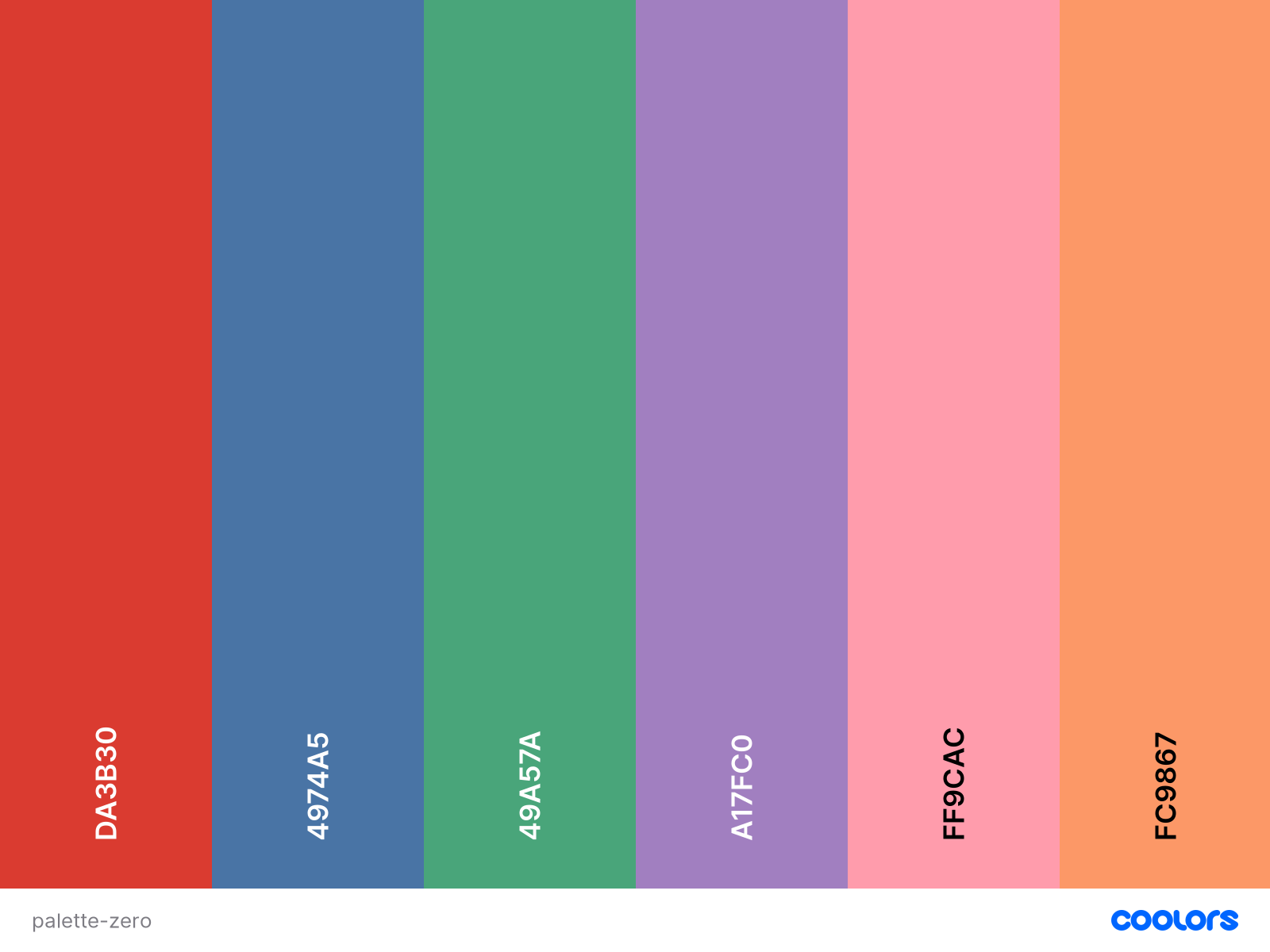 |
🚀 Installation
- Install extension from vscode marketplace.
- Open VSCode, go to extensions list and find "Dark Blood Theme"
- Click to
Set Color Themeand confirm theme.
- Set font: Fira Code Medium or JetBrains Mono Medium (13.5px size and 500 weight + ligatures).
ext install pkief.material-icon-themeext install naumovs.color-highlightext install wiggin77.codedoxext install gruntfuggly.todo-treeext install esbenp.prettier-vscodeext install dbaeumer.vscode-eslint
Launch VS Code Quick Open (Ctrl+P), paste the following command, and press enter.
VSCode settings.json:
{
"editor.fontFamily": "JetBrains Mono Medium, JetBrains Mono, Fira Code Retina,Fira Code Medium, Fira Code,Cascadia Code",
"editor.fontLigatures": true,
"workbench.colorTheme": "Dark Blood",
"files.autoSave": "afterDelay",
"files.autoSaveDelay": 30000,
"editor.codeActionsOnSave": {
"source.fixAll.eslint": true
},
"eslint.format.enable": true,
"[javascript]": {
"editor.defaultFormatter": "dbaeumer.vscode-eslint"
},
"[typescript]": {
"editor.defaultFormatter": "vscode.typescript-language-features"
},
"[scss]": {
"editor.defaultFormatter": "esbenp.prettier-vscode"
},
"[css]": {
"editor.defaultFormatter": "esbenp.prettier-vscode"
},
"[html]": {
"editor.defaultFormatter": "esbenp.prettier-vscode"
},
"[jsonc]": {
"editor.defaultFormatter": "esbenp.prettier-vscode"
},
"[json]": {
"editor.defaultFormatter": "esbenp.prettier-vscode"
},
"[svelte]": {
"editor.defaultFormatter": "svelte.svelte-vscode"
},
"editor.formatOnSave": true,
"editor.formatOnPaste": true,
"eslint.validate": [
"javascript",
"javascriptreact",
"typescript",
"typescriptreact",
"svelte"
],
"eslint.options": {
"extensinons": [".ts", ".js", ".tsx", ".jsx", ".svelte"]
},
"todo-tree.highlights.customHighlight": {
"TODO": {
"foreground": "black",
"background": "#82AAFF",
"icon": "tag",
"iconColour": "#82AAFF",
"gutterIcon": true
},
"BUG": {
"foreground": "white",
"background": "#AC4142",
"icon": "bug",
"iconColour": "#AC4142",
"gutterIcon": true
},
"FIXME": {
"foreground": "black",
"background": "#FFCC00",
"iconColour": "#FFCC00",
"icon": "alert",
"gutterIcon": true
}
},
"todo-tree.highlights.defaultHighlight": {
"type": "text-and-comment"
},
"material-icon-theme.folders.associations": {
"wordpress": "wordpress",
"modules": "App",
"desktop": "Container",
"dist-desktop": "Dist",
"dist-client": "Dist",
"dist-mobile": "Dist",
"webcomponent": "Middleware",
"webcomponents": "Middleware",
"interfaces": "Include",
"interface": "Include",
"logger": "Log",
"mode": "Class",
"types": "Typescript",
"ISSUE_TEMPLATE": "Template"
}
}🔨 Developer Mode
- Download nightly, beta or stable.
- Run
npm run init - Run
npm run pack - Install VSCode
- Open extension list, click on
...on right/up corner - Select
Install from VSIX - Choose
/dist/dark-blood-theme-X.X.X.vsix - Go to extensions list and find "Dark Blood Theme"
- Click to
Set Color Themeand confirm theme.
📚 Documentation
Run npm run docs
👑 Backers and Sponsors
Thanks to all our backers!
👨💻 Contributing
I .all-contributorsrc and package.json file.
Thanks goes to these wonderful people (emoji key):
Patryk Rzucidło |
💰 In the future, if the donations allow it, I would like to share some of the success with those who helped me the most. For me open source is share of code, share development knowledges and share donations!
🦄 Other Projects
💫 License
- Code and Contributions have MIT License
- Images and logos have CC BY-NC 4.0 License
- Documentations and Translations have CC BY 4.0 License