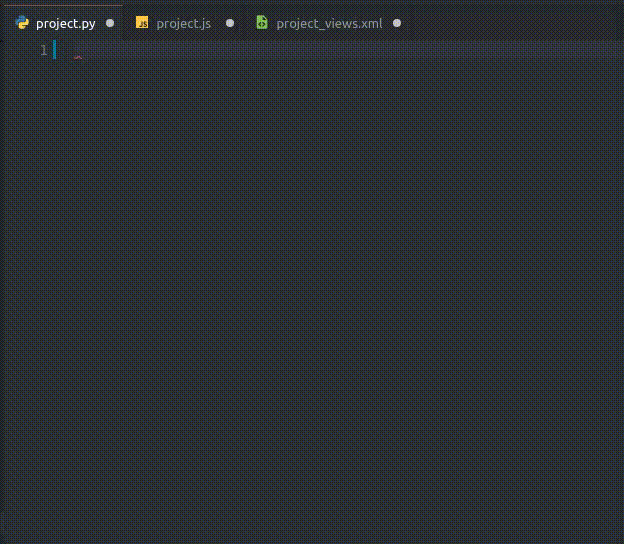Odoo Snippets
Odoo Snippets
This extension contains predefined code snippets for Odoo developer. Snippets are available for following supported languages (file extensions):
- Python (
.py) - Javascript (
.js) - XML (
.xml) - CSV (
.csv)
All snippets follow the Odoo Guidelines.
Installation
Launch VS Code. Press Ctrl+P or Command+P (for Mac). Paste command ext install jigar-patel.OdooSnippets and press Enter.
How to use?
Snippets prefixes are defined in documentation. Type prefix and select snippet from the suggestion list.
For example if you want to add create CRUD method then type oocreate.
Search Snippets
You can search snippets with Odoo Snippet Search command which can be run by pressing Ctrl+Shift+P or Command+Shift+P (for Mac).
Documentation
Python (.py)
| Prefix | Purpose |
|---|---|
manifest |
Manifest JSON |
imo |
Import Odoo Model/Fields/API |
ime |
Import Odoo Exceptions |
iml |
Import Logging |
imf |
Import From |
oomodel |
Add model |
oofchar |
Char Field |
ooftext |
Text Field |
oofhtml |
Html Field |
oofboolean |
Boolean Field |
oofinteger |
Integer Field |
ooffloat |
Float Field |
oofselection |
Selection Field |
oofdate |
Date Field |
oofdatetime |
DateTime Field |
oofimage |
Image Field |
oofbinary |
Binary Field |
oofmonetary |
Monetary Field |
oofmany2one |
Many2one Field |
oofone2many |
One2many Field |
oofmany2many |
Many2many Field |
oofcompute |
Compute Field |
oofcomputei |
Compute Field with Inverse |
oofonchange |
Onchange Field |
oofconstrains |
Constrains |
ooone |
Ensure One |
oooverride |
Override Method |
oocreate |
Create Method |
oowrite |
Write Method |
oounlink |
Unlink Method |
related |
Related Attribute |
required |
Required Attribute |
readonly |
Readonly Attribute |
copy |
Copy Attribute |
store |
Store Attribute |
digits |
Digits Attribute |
help |
Help Attribute |
check_company |
Check Company Attribute |
XML (.xml)
| Prefix | Purpose |
|---|---|
<odoo> |
Odoo Namespace |
<data> |
Data Tag |
<menuitem> |
Root Menu |
<menuitem> |
Submenu |
<form> |
Form View |
<tree> |
Tree View |
<kanban> |
Kanban View |
<search> |
Search View |
<calendar> |
Calendar View |
<cohort> |
Cohort View |
<gantt> |
Gantt View |
<graph> |
Graph View |
<pivot> |
Pivot View |
<activity> |
Activity View |
<qweb> |
Qweb View |
<viewInherit> |
Inherit View |
<buttonHeader> |
Button in Form View Header |
<buttonBox> |
Stat Button Container |
<buttonStat> |
Stat Button |
<field> |
Field Tag |
<filter> |
Filter in Search View |
<notebook> |
Notebook |
<page> |
Notebook Page |
<chatter> |
Chatter |
<action> |
Action |
<actionView> |
View in Action |
<actionServer> |
Server Action |
<actionUrl> |
URL action |
<actionClient> |
Client Action |
<actionReport> |
Report Action |
<report> |
Report Template |
<cron> |
Cron |
<record> |
Record |
<function> |
Function |
<template> |
Template |
<templateInherit> |
Inherit Template |
<xpath> |
Xpath |
<xpathAttr> |
Xpath to Attributes |
<xpathField> |
Xpath for Field |
<attribute> |
Attribute for Xpath |
<group> |
Group |
<script> |
Script |
<link> |
SCSS Link |
<assetsBackend> |
Backend Assets |
<assetsFrontend> |
Frontend Assets |
Qweb
| Prefix | Purpose |
|---|---|
<t-if> |
If Condition |
<t-if-else> |
If Else Condition |
<t-foreach> |
Foreach Loop |
<t-set> |
Set Variable |
<t-esc> |
Evaluate Expression |
<t-out> |
Evaluate Expression |
<t-raw> |
Evaluate Html Content |
<t-call> |
Call Other Template |
<t-debug> |
Invokes a Debugger |
<t-log> |
Log the Expression Result |
t-att |
t-att |
t-attf |
t-attf |
Python and XML (.py and .xml)
| Prefix | Purpose |
|---|---|
ooleaf |
Domain Leaf |
CSV (.csv)
| Prefix | Purpose |
|---|---|
oocolumns |
Columns |
ooaccess |
Access for Model |
Javascript (.js)
| Prefix | Purpose |
|---|---|
odoo-module |
Define Odoo Module |
imc |
Import Component |
imcs |
Import Component and useState |
oc |
Component |
occ |
Component with Constructor |
ocs |
Component with Setup |
ms |
Setup |
mws |
willStart |
mm |
mounted |
mwup |
willUpdateProps |
mwp |
willPatch |
mp |
patched |
mwum |
willUnmount |
mce |
catchError |
uss |
useState |
usr |
useRef |
usc |
useContext |
ust |
useStore |
usd |
useDispatch |
onm |
onMounted |
onwn |
onWillUnmount |
onwp |
onWillPatch |
onp |
onPatched |
ows |
onWillStart |
owup |
onWillUpdateProps |
Full Expansions
odoo-module - Define Odoo Module
/** @odoo-module **/imc - Import Component
const { Component } = owl;imcs - Import Component and useState
const { Component } = owl;
const { useState } = owl.hooks;oc - Component
export class MyComponent extends Component { }occ - Component with Constructor
export class MyComponent extends Component {
constructor(...args) {
super(...args);
}
}ocs - Component with Setup
export class MyComponent extends Component {
setup() {
super.setup();
}
}ms - Setup
setup() {
super.setup();
}mws - willStart
async willStart() { }mm - mounted
mounted() { }mwup - willUpdateProps
async willUpdateProps(nextProps) { }mwp - willPatch
willPatch() { }mp - patched
patched() { }mwum - willUnmount
willUnmount() { }mce - catchError
catchError(error) { }uss - useState
this.state = useState({});usr - useRef
this.ref = useRef('');usc - useContext
this.context = useContext();ust - useStore
this.state = useStore((state) => state);usd - useDispatch
this.dispatch = useDispatch();onm - onMounted
onMounted();onwu - onWillUnmount
onWillUnmount();onwp - onWillPatch
onWillPatch();onp - onPatched
onPatched();onws - onWillStart
onWillStart();onwup - onWillUpdateProps
onWillUpdateProps(nextProps => { });Contributing
If you'd like to report an issue or help contribute to this visual studio code extension, please visit the repository on Github.
Thanks to all the people who already contributed!
Release Notes
Detailed release notes are available here.
License
Code licensed under MIT.