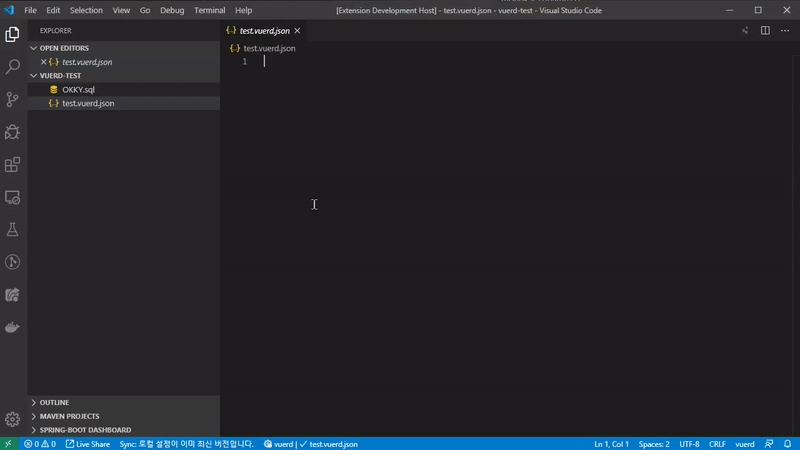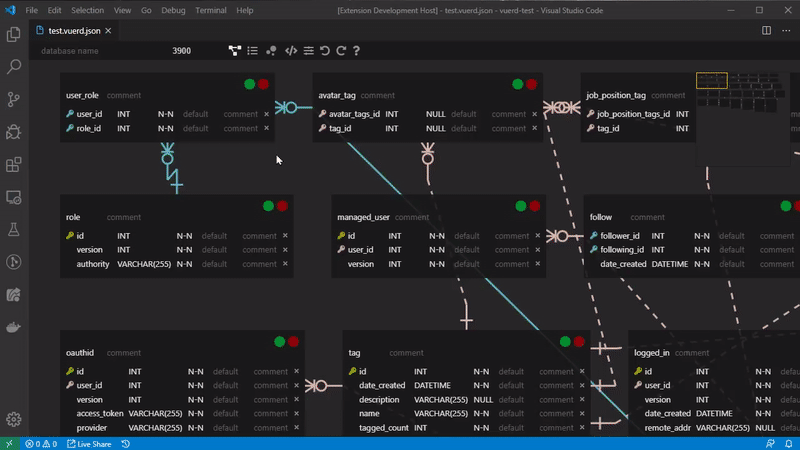vuerd / Vuerd
Licence: mit
ERD Editor
Stars: ✭ 208
Programming Languages
typescript
32286 projects
Projects that are alternatives of or similar to Vuerd
Vuerd Vscode
ERD Editor vscode extension
Stars: ✭ 95 (-54.33%)
Mutual labels: database, db, vscode, editor, diagram
Quiver
A modern commutative diagram editor for the web.
Stars: ✭ 1,799 (+764.9%)
Mutual labels: editor, diagram
Go Plus
An Enhanced Go Experience For The Atom Editor
Stars: ✭ 1,519 (+630.29%)
Mutual labels: atom, editor
Monacode
An es-module wrapper around the monaco editor and prettier
Stars: ✭ 137 (-34.13%)
Mutual labels: vscode, editor
Vscode Mermaid Preview
Previews Mermaid diagrams
Stars: ✭ 111 (-46.63%)
Mutual labels: vscode, diagram
Vscoq
A Visual Studio Code extension for Coq [[email protected],@fakusb]
Stars: ✭ 138 (-33.65%)
Mutual labels: vscode, editor
Laravel Log To Db
Custom Laravel and Lumen 5.6+ Log channel handler that can store log events to SQL or MongoDB databases. Uses Laravel/Monolog native logging functionality.
Stars: ✭ 76 (-63.46%)
Mutual labels: database, db
Sqldb Logger
A logger for Go SQL database driver without modify existing *sql.DB stdlib usage.
Stars: ✭ 160 (-23.08%)
Mutual labels: database, db
Diagram Maker
A library to display an interactive editor for any graph-like data.
Stars: ✭ 2,086 (+902.88%)
Mutual labels: editor, diagram
Vscode
Connect to MongoDB and Atlas and directly from your VS Code environment, navigate your databases and collections, inspect your schema and use playgrounds to prototype queries and aggregations.
Stars: ✭ 161 (-22.6%)
Mutual labels: database, vscode
Retro
[Work in Progress] Minimalist Vim Based Editor for the 30th Century
Stars: ✭ 103 (-50.48%)
Mutual labels: atom, editor
Node Mysql Utilities
Query builder for node-mysql with introspection, etc.
Stars: ✭ 98 (-52.88%)
Mutual labels: database, db
Tikzcd Editor
A simple visual editor for creating commutative diagrams.
Stars: ✭ 1,627 (+682.21%)
Mutual labels: editor, diagram
Vscodium
binary releases of VS Code without MS branding/telemetry/licensing
Stars: ✭ 14,639 (+6937.98%)
Mutual labels: vscode, editor
Ironpython Stubs
Autocomplete stubs for common IronPython/.NET libraries
Stars: ✭ 135 (-35.1%)
Mutual labels: vscode, atom
Topaz
A simple and useful db wrapper for Crystal-lang
Stars: ✭ 56 (-73.08%)
Mutual labels: database, db
Dotfiles
What tools and plugins I use for web development?
Stars: ✭ 73 (-64.9%)
Mutual labels: vscode, atom
Laravel Db Profiler
Database Profiler for Laravel Web and Console Applications.
Stars: ✭ 141 (-32.21%)
Mutual labels: database, db
Vscode Theme Onedark
VSCode Theme based on Atom's One Dark theme
Stars: ✭ 165 (-20.67%)
Mutual labels: atom, editor
vuerd
ERD Editor
ERD
Generator SQL DDL
Generator Code
Visualization
SQL DDL Import
Document
- Storybook
- Live Demo
- Live Demo Sample
- Real-time simultaneous editing sample
- Import SQL DDL support syntax
- vscode extension
- atom extension
Dependency
- ES6
- Proxy - Observable
- custom elements - Web Standard Interface
- shadow DOM - CSS encapsulation
- Node.getRootNode() - Instance EditorContext Injection
- CSS variables - Custom Theme
interface ERDEditorElement
interface ERDEditorElement extends HTMLElement {
width: number;
height: number;
value: string;
automaticLayout: boolean;
focus(): void;
blur(): void;
initLoadJson(json: string): void;
loadSQLDDL(sql: string): void;
clear(): void;
setTheme(theme: Theme): void;
setKeymap(keymap: Keymap): void;
setUser(user: User): void;
sharePull(effect: (commands: Array<Command<CommandType>>) => void): void;
sharePush(commands: Array<Command<CommandType>>): void;
getSQLDDL(database?: Database): string;
}
| Name | Type | Describe |
|---|---|---|
| width | Number | width |
| height | Number | height |
| value | String | editor data |
| automaticLayout | Boolean | automatic layout |
| change | Event | editor data |
| focus | Function | focus |
| blur | Function | blur |
| initLoadJson | Function | Do not record and save undo |
| loadSQLDDL | Function | import SQL DDL |
| clear | Function | editor data clear |
| setTheme | Function | custom theme |
| setKeymap | Function | custom keymap |
| setUser | Function | share user name |
| sharePull | Function | share pull |
| sharePush | Function | share push |
| getSQLDDL | Function | SQL DDL(MariaDB, MSSQL, MySQL, Oracle, PostgreSQL, SQLite) |
EditorElement Example
javascript
const container = document.querySelector("#app");
const editor = document.createElement("erd-editor");
container.appendChild(editor);
// editor data load
editor.initLoadJson("editor data...");
// or
// editor.value = "editor data...";
editor.addEventListener("change", (event) => {
console.log(event.target.value);
});
// layout
window.addEventListener("resize", () => {
editor.width = window.innerWidth;
editor.height = window.innerHeight;
});
window.dispatchEvent(new Event("resize"));
// or
// editor.automaticLayout = true;
html
<erd-editor width="800" height="800"></erd-editor>
<!-- or -->
<!-- <erd-editor automatic-layout></erd-editor> -->
interface Custom Theme
interface Theme {
canvas?: string;
table?: string;
tableActive?: string;
focus?: string;
keyPK?: string;
keyFK?: string;
keyPFK?: string;
font?: string;
fontActive?: string;
fontPlaceholder?: string;
contextmenu?: string;
contextmenuActive?: string;
edit?: string;
columnSelect?: string;
columnActive?: string;
minimapShadow?: string;
scrollBarThumb?: string;
scrollBarThumbActive?: string;
menubar?: string;
visualization?: string;
}
Custom Theme Example
css
:root {
--vuerd-theme-canvas: #282828;
--vuerd-theme-table: #191919;
--vuerd-theme-table-active: #14496d;
--vuerd-theme-focus: #00a9ff;
--vuerd-theme-key-pk: #b4b400;
--vuerd-theme-key-fk: #dda8b1;
--vuerd-theme-key-pfk: #60b9c4;
--vuerd-theme-font: #a2a2a2;
--vuerd-theme-font-active: white;
--vuerd-theme-font-placeholder: #6d6d6d;
--vuerd-theme-contextmenu: #191919;
--vuerd-theme-contextmenu-active: #383d41;
--vuerd-theme-edit: #ffc107;
--vuerd-theme-column-select: #232a2f;
--vuerd-theme-column-active: #372908;
--vuerd-theme-minimap-shadow: black;
--vuerd-theme-scrollbar-thumb: #6d6d6d;
--vuerd-theme-scrollbar-thumb-active: #a2a2a2;
--vuerd-theme-menubar: black;
--vuerd-theme-visualization: #191919;
}
javascript
const editor = document.createElement("erd-editor");
editor.setTheme({
canvas: "#282828",
table: "#191919",
tableActive: "#14496d",
focus: "#00a9ff",
keyPK: "#B4B400",
keyFK: "#dda8b1",
keyPFK: "#60b9c4",
font: "#a2a2a2",
fontActive: "white",
fontPlaceholder: "#6D6D6D",
contextmenu: "#191919",
contextmenuActive: "#383d41",
edit: "#ffc107",
columnSelect: "#232a2f",
columnActive: "#372908",
minimapShadow: "black",
scrollBarThumb: "#6D6D6D",
scrollBarThumbActive: "#a2a2a2",
menubar: "black",
visualization: "#191919",
});
interface Custom Keymap
| Name | Type | Describe |
|---|---|---|
| key | event.key or event.code | Key, Code |
interface KeymapOption {
metaKey: boolean;
ctrlKey: boolean;
altKey: boolean;
shiftKey: boolean;
key?: string;
}
interface Keymap {
edit?: KeymapOption[];
stop?: KeymapOption[];
find?: KeymapOption[];
undo?: KeymapOption[];
redo?: KeymapOption[];
addTable?: KeymapOption[];
addColumn?: KeymapOption[];
addMemo?: KeymapOption[];
removeTable?: KeymapOption[];
removeColumn?: KeymapOption[];
primaryKey?: KeymapOption[];
selectAllTable?: KeymapOption[];
selectAllColumn?: KeymapOption[];
copyColumn?: KeymapOption[];
pasteColumn?: KeymapOption[];
relationshipZeroOneN?: KeymapOption[];
relationshipZeroOne?: KeymapOption[];
relationshipZeroN?: KeymapOption[];
relationshipOneOnly?: KeymapOption[];
relationshipOneN?: KeymapOption[];
relationshipOne?: KeymapOption[];
relationshipN?: KeymapOption[];
tableProperties?: KeymapOption[];
}
Custom Keymap Example
const editor = document.createElement("erd-editor");
editor.setKeymap({
addTable: [
{
metaKey: false,
ctrlKey: false,
altKey: true,
shiftKey: false,
key: "N",
},
],
addColumn: [
{
metaKey: false,
ctrlKey: false,
altKey: true,
shiftKey: false,
key: "Enter",
},
],
addMemo: [], // remove keymap
});
Install
$ yarn add vuerd
or
$ npm install vuerd
Usage
import "vuerd";
// import "vuerd/theme/abyss.css";
// import "vuerd/theme/kimbie-dark.css";
// import "vuerd/theme/monokai.css";
// import "vuerd/theme/monokai-dimmed.css";
// import "vuerd/theme/one-dark-pro.css";
// import "vuerd/theme/red.css";
// import "vuerd/theme/solarized-dark.css";
// import "vuerd/theme/solarized-light.css";
// import "vuerd/theme/tomorrow-night-blue.css";
// import "vuerd/theme/vscode-dark.css";
const container = document.querySelector("#app");
const editor = document.createElement("erd-editor");
container.appendChild(editor);
CDN Quick Start
<!DOCTYPE html>
<html>
<head>
<title>vuerd demo</title>
<style>
body {
margin: 0;
}
</style>
<!-- <link href="https://cdn.jsdelivr.net/npm/vuerd/theme/abyss.css" rel="stylesheet" /> -->
<!-- <link href="https://cdn.jsdelivr.net/npm/vuerd/theme/kimbie-dark.css" rel="stylesheet" /> -->
<!-- <link href="https://cdn.jsdelivr.net/npm/vuerd/theme/monokai.css" rel="stylesheet" /> -->
<!-- <link href="https://cdn.jsdelivr.net/npm/vuerd/theme/monokai-dimmed.css" rel="stylesheet" /> -->
<!-- <link href="https://cdn.jsdelivr.net/npm/vuerd/theme/one-dark-pro.css" rel="stylesheet" /> -->
<!-- <link href="https://cdn.jsdelivr.net/npm/vuerd/theme/red.css" rel="stylesheet" /> -->
<!-- <link href="https://cdn.jsdelivr.net/npm/vuerd/theme/solarized-dark.css" rel="stylesheet" /> -->
<!-- <link href="https://cdn.jsdelivr.net/npm/vuerd/theme/solarized-light.css" rel="stylesheet" /> -->
<!-- <link href="https://cdn.jsdelivr.net/npm/vuerd/theme/tomorrow-night-blue.css" rel="stylesheet" /> -->
<!-- <link href="https://cdn.jsdelivr.net/npm/vuerd/theme/vscode-dark.css" rel="stylesheet" /> -->
</head>
<body>
<erd-editor></erd-editor>
<script src="https://cdn.jsdelivr.net/npm/vuerd/dist/vuerd.min.js"></script>
<!-- or module -->
<!-- <script type="module" src="https://cdn.jsdelivr.net/npm/vuerd/dist/vuerd.esm.js"></script> -->
<script>
const editor = document.querySelector("erd-editor");
window.addEventListener("resize", () => {
editor.width = window.innerWidth;
editor.height = window.innerHeight;
});
window.dispatchEvent(new Event("resize"));
</script>
</body>
</html>
Editor Keymap(default)
| Name | Keymap |
|---|---|
| Editing - ERD | dblclick, Enter |
| Editing - Grid | dblclick, Enter |
| All Stop | Escape |
| Search - find, filter | Alt + F, Ctrl + Alt + F |
| Undo - ERD | Ctrl + Z, Cmd + Z |
| Redo - ERD | Ctrl + Shift + Z, Cmd + Shift + Z |
| Selection - table, memo | Ctrl + Drag, Click, Ctrl + Click, Ctrl + Alt + A, Cmd + Drag, Cmd + Click, Cmd + Alt + A |
| Selection - column, filter | Click, Ctrl + Click, Cmd + Click, Shift + Click, Shift + Arrow key(up, down), Alt + A |
| Movement - table, memo, column, filter | Drag, Ctrl + Drag, Cmd + Drag |
| Copy - column | Ctrl + C, Cmd + C |
| Paste - column | Ctrl + V, Cmd + V |
| Contextmenu - ERD, Table, Relationship, SQL, GeneratorCode | Right-click |
| Table Properties | Ctrl + Space, Alt + Space |
| New Table | Alt + N |
| New Memo | Alt + M |
| New - column, filter | Alt + Enter |
| Delete - table, memo | Ctrl + Delete |
| Delete - column, filter | Alt + Delete |
| Select Hint - dataType, find | Arrow key(right), Click |
| Move Hint - dataType, find | Arrow key(up, down) |
| Primary Key | Alt + K |
| checkbox - Grid, filter | Space, Click |
| Move checkbox - Grid, filter | Arrow key(up, down, left, right) |
| Relationship - Zero One N | Ctrl + Alt + 1, Cmd + Alt + 1 |
| Relationship - Zero One | Ctrl + Alt + 2, Cmd + Alt + 2 |
| Relationship - Zero N | Ctrl + Alt + 3, Cmd + Alt + 3 |
| Relationship - One Only | Ctrl + Alt + 4, Cmd + Alt + 4 |
| Relationship - One N | Ctrl + Alt + 5, Cmd + Alt + 5 |
| Relationship - One | Ctrl + Alt + 6, Cmd + Alt + 6 |
| Relationship - N | Ctrl + Alt + 7, Cmd + Alt + 7 |
License
Note that the project description data, including the texts, logos, images, and/or trademarks,
for each open source project belongs to its rightful owner.
If you wish to add or remove any projects, please contact us at [email protected].