googlearchive / Webvr Ui
Programming Languages
Projects that are alternatives of or similar to Webvr Ui
WebVR UI
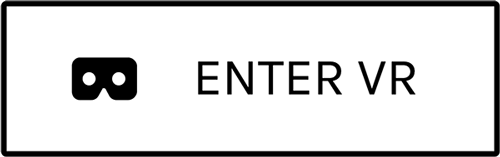
A javascript library allowing easily to create the Enter VR button a WebVR site. It will automatically detect the support in the browser and show correct messages to the user. The intention for the library is to create an easy way to make a button solving as many of the common use cases of WebVR as possible, and show some best practices for how to work with WebVR.
The library also supports adding a Enter Fullscreen link that allows entering a mode where on desktop you can use the mouse to drag around, and on mobile rotate the camera based on the gyroscope without rendering in stereoscopic mode (also known as Magic Window)
Examples
- Basic usage Shows how to simply add a button with the default styling to a site using three.js (source)
- A-Frame usage Shows how to use the library with A-Frame (source)
- Styling options Shows how customize the styling through options (source)
- Custom DOM Shows how to use the library with a custom DOM for the button A-Frame (source)
Library Usage
Include WebVR UI
Get the library either by cloning, downloading or installing through npm npm install webvr-ui
Include the ES5 transpiled library in a script tag
<script src="/webvr-ui/build/webvr-ui.min.js"></script>
or include it in your ES2015 code
import * as webvrui from 'webvr-ui';
The constructor for the button needs the dom element of the WebGL canvas. To use it together with the THREE.WebGLRenderer, do something like this
var renderer = new THREE.WebGLRenderer();
var options = {}
var enterVR = new webvrui.EnterVRButton(renderer.domElement, options);
document.body.appendChild(enterVR.domElement);
A-Frame
To use the button in A-Frame, include the library as above, and add webvr-ui to the scene.
<a-scene webvr-ui>
...
</a-scene>
This will disable the default UI and add a Enter VR button to the document DOM. All the styling and text options bellow are also available.
Options
These are the supported options in EnterVRButton. All options are optional.
Styling
-
color: Set the text and icon color (default:rgb(80,168,252)) -
background: Set the background color, set tofalsefor no background (default:false) -
corners: Choose the corner radius. Can either be'square'or'round'or a number representing pixel radius (default:'square') -
disabledOpacity: The opacity of the button when disabled (default:0.5) -
domElement: Provide a DOM element to use instead of default build in DOM. See Custom DOM example for more details how to use. -
injectCSS: Set to false to disable CSS injection of button style (default:true)
Text
-
textEnterVRTitle: The text in the button prompting to begin presenting (default:'ENTER VR') -
textExitVRTitle: The text in the button prompting to begin presenting (default:'EXIT VR') -
textVRNotFoundTitle: The text in the button when there is no VR headset found (default:'VR NOT FOUND')
Function Hooks
-
beforeEnter():Promise: Function called right before entering VR. Must return a Promise. Gives the opportunity to provide custom messaging or other changes before the experience is presented. -
beforeExit():Promise: Function called right before exiting VR. Must return a promise. Gives the opportunity to update UI or other changes before the presentation is exited. -
onRequestStateChange(state):boolean: A function called before state is changed, use to intercept entering or exiting VR for example. Returntrueto continue with default behavior, orfalseto stop the default behavior.
Events
The following events will be broadcasted by EnterVRButton, and can be subscribed to using the function .on([event]) on the button.
-
readyEvent called when VR support is first detected, theVRDisplayis provided as the first parameter. -
enterEvent called when user enters VR, theVRDisplayis provided as the first parameter. -
exitEvent called when user exits VR, theVRDisplayis provided as the first parameter. -
errorEvent called when an error occurs, i.e. VR is not supported, anErroris provided as the first parameter. -
hideEvent called when button is hidden -
showEvent called when button is shown
Functions
These are some of the functions that can be called on the EnterVRButton
-
setTitle(title)Change the text in the button. -
setTooltip(tooltip)Change the hover tooltip of the button. -
show()/hide()Change the visibility of the button. -
disable()/enable()Change the disabled state of the button. -
getVRDisplay():PromiseReturns a Promise returning the VRDisplay associated to the button. -
isPresenting():boolean: Returnstrueif the canvas associated to the button is presenting in fullscreen or VR mode. -
requestEnterVR():Promise: Requests to start presenting. Must be called from a user action (read more) -
requestEnterFullscreen():Promise: Requests to enter fullscreen mode if its supported in the browser. -
requestExit():Promise: Request exiting presentation mode.
Development
To run the example, install dependencies
npm install
and start the watcher and server (available on localhost:3000/examples/basic.html)
npm start
To build the transpiled es5 version of the library, run
npm run build
and the library will be build to build/webvr-ui.js
