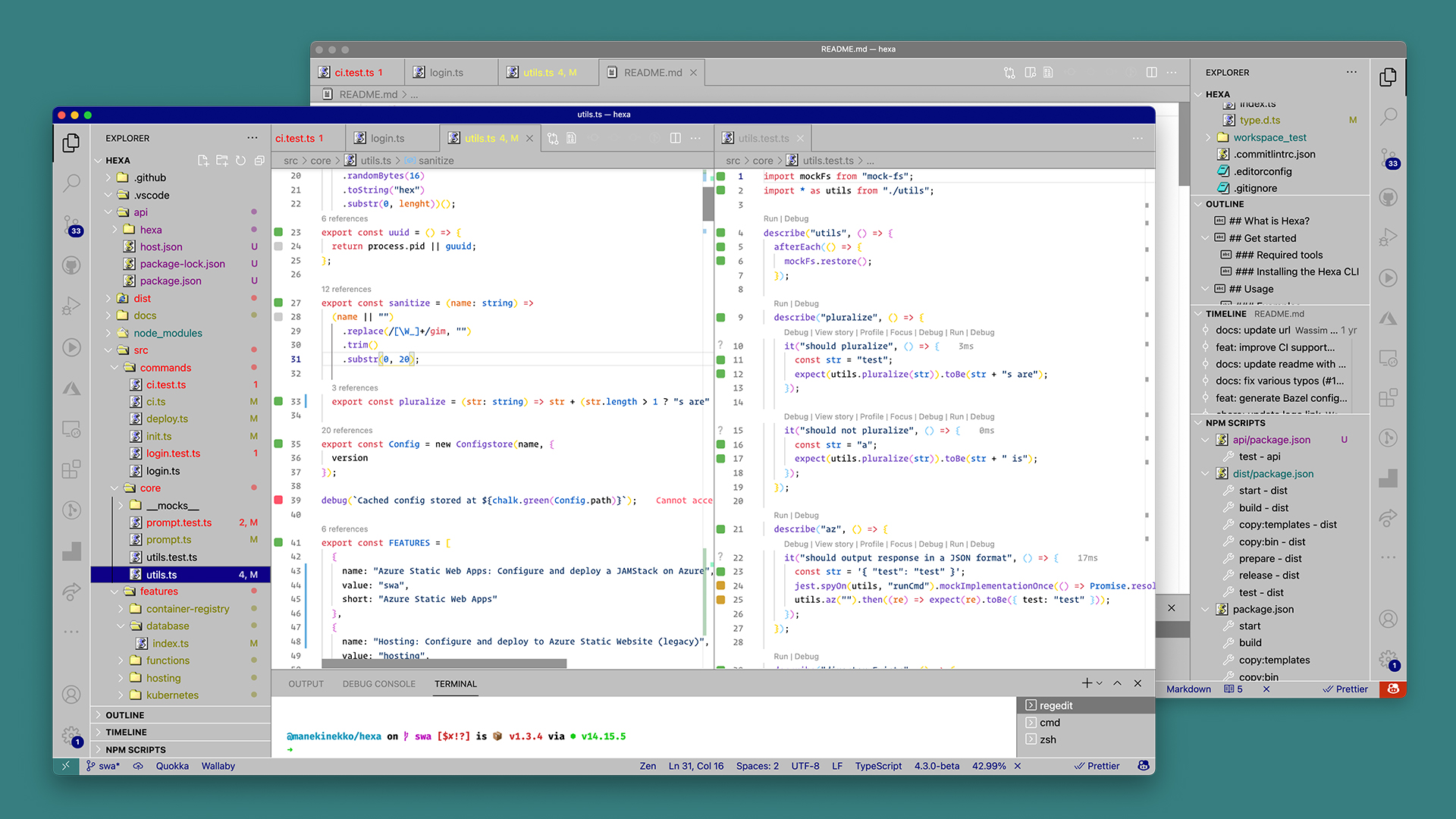A Windows NT/2000 theme for VS Code
Install
From Visual Studio Marketplace
- Go to Visual Studio Marketplace.
- Click on the "Install" button.
- Then select a theme. Currently the following themes are available:
Windows NT
From VS Code
- Open the extension view ⇧⌘X
- Search for
@category:"themes" windows NT - Locate the theme and click "Install"
Selecting the Color Theme
- In VS Code, open the Color Theme picker with
File > Preferences > Color Theme. (Code > Preferences > Color Themeon macOS). - You can also use the keyboard shortcut ⌘K ⌘T to display the picker.
- Use the cursor keys to preview.
- Select "Windows NT" and press Enter.
Override this theme
You can also override this (or any other) theme in your personal config file. Please follow the guide in the color theme documentation.
Contribute
- Clone and open this repo in VS Code
- Press
F5to open a new window with your extension loaded - Open
Code > Preferences > Color Theme⌘k ⌘t and pick the "Windows NT" - Update files under
/themes/or/fileicons/folders.- UI: For all changes to the "outer UI", like (status bar, file navigation etc.), take a look at the Theme Color reference.
- Syntax: For changes to the "code highlighting", examine the syntax scopes by invoking the
Developer: Inspect Editor Tokens and Scopescommand from the Command Palette (Ctrl+Shift+PorCmd+Shift+Pon Mac) in the Extension Development Host window. - Icons: For changes to the icons, take a look at the File Icon Theme reference.
- Commit your changes and open a PR.
Note:
- Changes to the theme files are automatically applied to the Extension Development Host window, so no reloading should be necessary.
Publish
- Squash and merge Pull Requests that are ready to be published into
main. - Run
npm run package -- [version]. Follow the SemVer convention and replace[version]with one of the following options:patchfor bug fixesminorfor improvementsmajorfor breaking or bigger changes
- Push your changes to GitHub
- Run
npm run releaseto publish the theme on the Marketplace.
Credits
This theme was inspired by the official Windows 98 / Windows 2000 / Windows NT themes. The Code Editor theme scheme was inspired by the default Light (Visual Studio) theme shipped by VS Code. File icons are credited to Alex Meub.