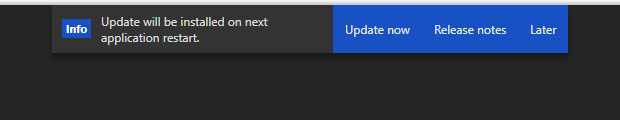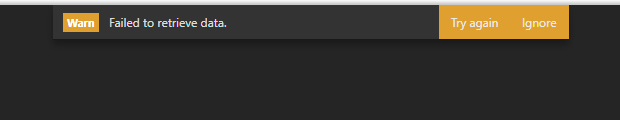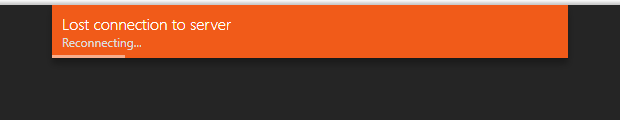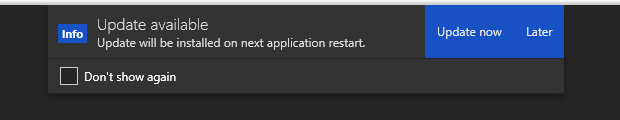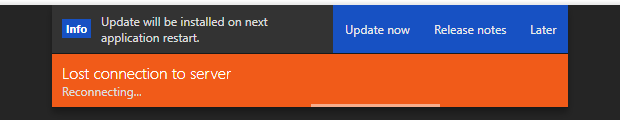Enterwell / Wpf.notifications
Labels
Projects that are alternatives of or similar to Wpf.notifications
Enterwell Client WPF - Notifications
WPF notifications UI controls
Features
- Flexible styling
- MVVM friendly
- LINQ like syntax
Installation
Install from nuget.org feed:
Install-Package Enterwell.Clients.Wpf.Notifications
Basics
NotificationMessage is the notification UI control. Three main parts are - badge, located on the most left, message in the center and buttons on the right for user interaction.
NotificationMessageButton is button control for user interaction with the notification.
You can instantiate these controls manually or use NotificationMessageFactory that will do this for you.
The factory is used by notification message manager - NotificationMessageManager which is responsible for queueing and dismissing notifications.
The UI control that provides support for multiple notifications is NotificationMessageContainer. This control can be placed in the main window, and it needs manager to be assigned. It will then handle all notification queue/dismiss operations for you.
Basic usage
In your window XAML, place the NotificationMessageContainer control. You can bind the manager to your view model and obtain the manager via DI or some other mechanism; or you can just assign the manager instance from the backend.
this.Manager = new NotificationMessageManager();
<controls:NotificationMessageContainer Manager="{Binding Manager}" />
Simple "info" notification
manager.CreateMessage()
.Accent("#1751C3")
.Background("#333")
.HasBadge("Info")
.HasMessage("Update will be installed on next application restart.")
.Dismiss().WithButton("Update now", button => { })
.Dismiss().WithButton("Release notes", button => { })
.Dismiss().WithButton("Later", button => { })
.Queue();
CreateMessage on manager creates an empty notification message. We then set the accent and background brushes. HasBadge and HasMessage will populate the notification badge and message content.
WithButton will create a button with the specified content (content doesn't have to be string) and specified action callback when clicked. If you place Dismiss before WithButton, your button callback will be intercepted by dismiss notification action first - the notification will be dismissed on user input.
Queue will enqueue the message. This will propagate the message to notification message container control which will then show the message (when multiple messages are displayed, new messages are queued to bottom of the stack)
Simple "warning" notification
manager.CreateMessage()
.Accent("#E0A030")
.Background("#333")
.HasBadge("Warn")
.HasMessage("Failed to retrieve data.")
.WithButton("Try again", button => { })
.Dismiss().WithButton("Ignore", button => { })
.Queue();
Enable notification message animations (opt-in feature)
manager
...
.Animates(true)
.AnimationInDuration(0.75)
.AnimationOutDuration(2)
...
Advanced usage
Custom control overlay notification
manager.CreateMessage()
.Accent("#F15B19")
.Background("#F15B19")
.HasHeader("Lost connection to server")
.HasMessage("Reconnecting...")
.WithOverlay(new ProgressBar
{
VerticalAlignment = VerticalAlignment.Bottom,
HorizontalAlignment = HorizontalAlignment.Stretch,
Height = 3,
BorderThickness = new Thickness(0),
Foreground = new SolidColorBrush(Color.FromArgb(128, 255, 255, 255)),
Background = Brushes.Transparent,
IsIndeterminate = true,
IsHitTestVisible = false
})
.Queue();
The WithOverlay allows you to set custom overlay content. In this example a progress bar is placed on the bottom of notification control. Notice the IsHitTextVisible is set to false so that notification message buttons don't lose focus due to overlay control being over the bottom part of the buttons.
Custom additional content for notification
manager.CreateMessage()
.Accent("#1751C3")
.Background("#333")
.HasBadge("Info")
.HasHeader("Update available")
.HasMessage("Update will be installed on next application restart.")
.Dismiss().WithButton("Update now", button => { })
.Dismiss().WithButton("Later", button => { })
.WithAdditionalContent(ContentLocation.Bottom,
new Border
{
BorderThickness = new Thickness(0,1,0,0),
BorderBrush = new SolidColorBrush(Color.FromArgb(128, 28, 28, 28)),
Child = new CheckBox
{
Margin = new Thickness(12, 8, 12, 8),
HorizontalAlignment = HorizontalAlignment.Left,
Content = "Don't show again"
}
})
.Queue();
In this example a custom "Don't show again" checkbox is located at the bottom of the message.
You can add additional content to following locations: Top, Bottom, Left, Right, Main, AboveBadge.
Multiple notification
The NotificationMessageContainer has build-in support for showing multiple notifications at the same time. New notifications will show at the bottom of the message stack.
Don't like extension methods?
Extension methods don't hold any complex logic for instantiating notifications so you can still build the notification message using just NotificationMessageBuilder class directly, without extension methods.
var builder = NotificationMessageBuilder.CreateMessage();
builder.Manager = this.Manager;
builder.Message = this.Manager.Factory.GetMessage();
builder.SetAccent(Brushes.DodgerBlue);
builder.SetBackground(Brushes.DimGray);
builder.SetBadge("Info");
builder.HasMessage("This notification is built without extension methods.");
var notificationButton = this.Manager.Factory.GetButton();
notificationButton.Content = "This is much longer";
notificationButton.Callback = (button) =>
{
this.Manager.Dismiss(builder.Message);
// ... Do the rest
};
builder.AddButton(notificationButton);
builder.Manager.Queue(builder.Message);
Don't like the builder?
Standard control instantiation is supported too.
this.Manager.Queue(new NotificationMessage
{
Message = "Works event without message builder",
BadgeText = "Info",
AccentBrush = Brushes.Orange,
Background = Brushes.Black,
Buttons = new ObservableCollection<object>
{
new NotificationMessageButton()
{
Content = "Great!",
Callback = button => { }
}
}
});
XAML only? Supported too. You get the idea.
Development
Pack NuGet: nuget pack -Prop Configuration=Release