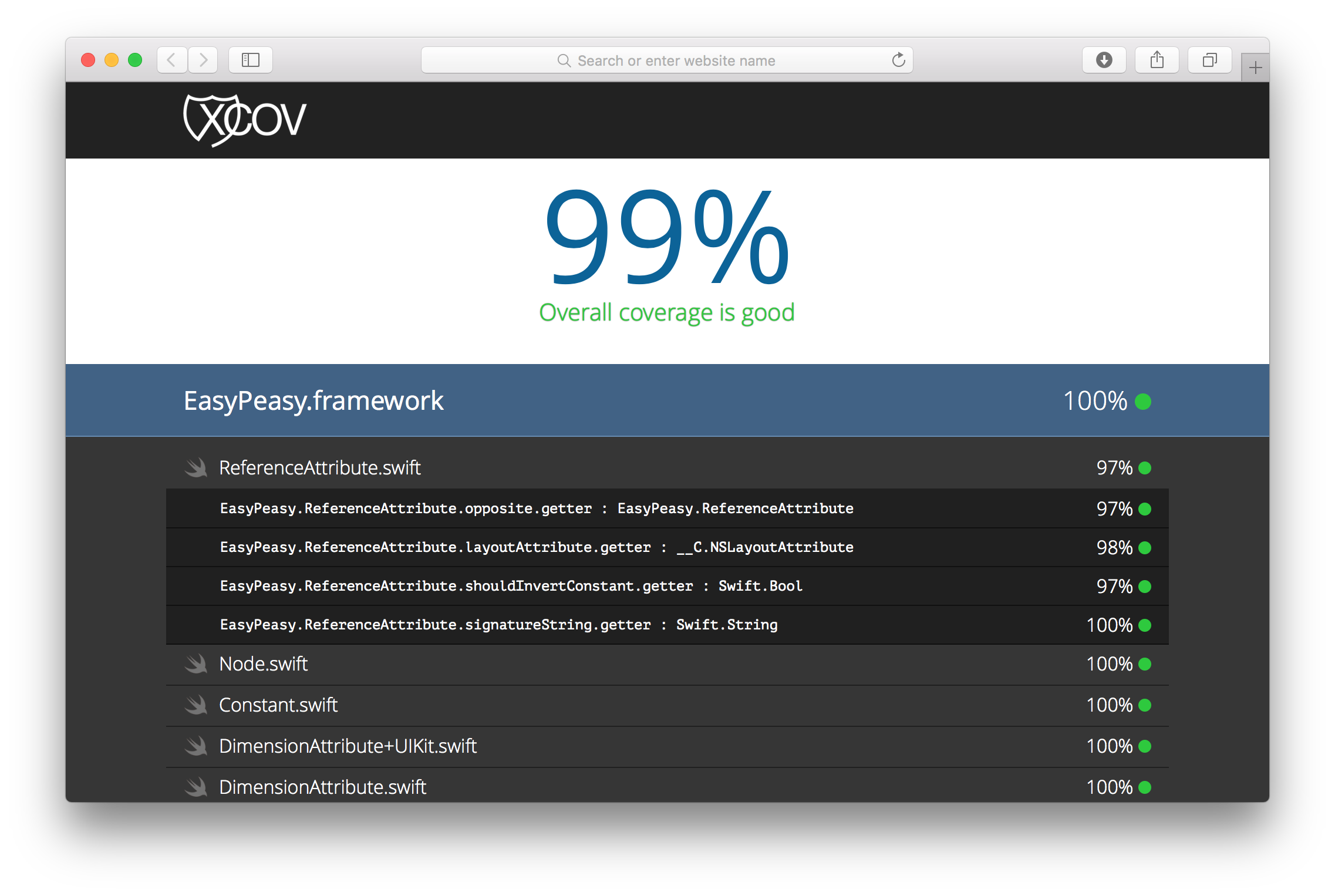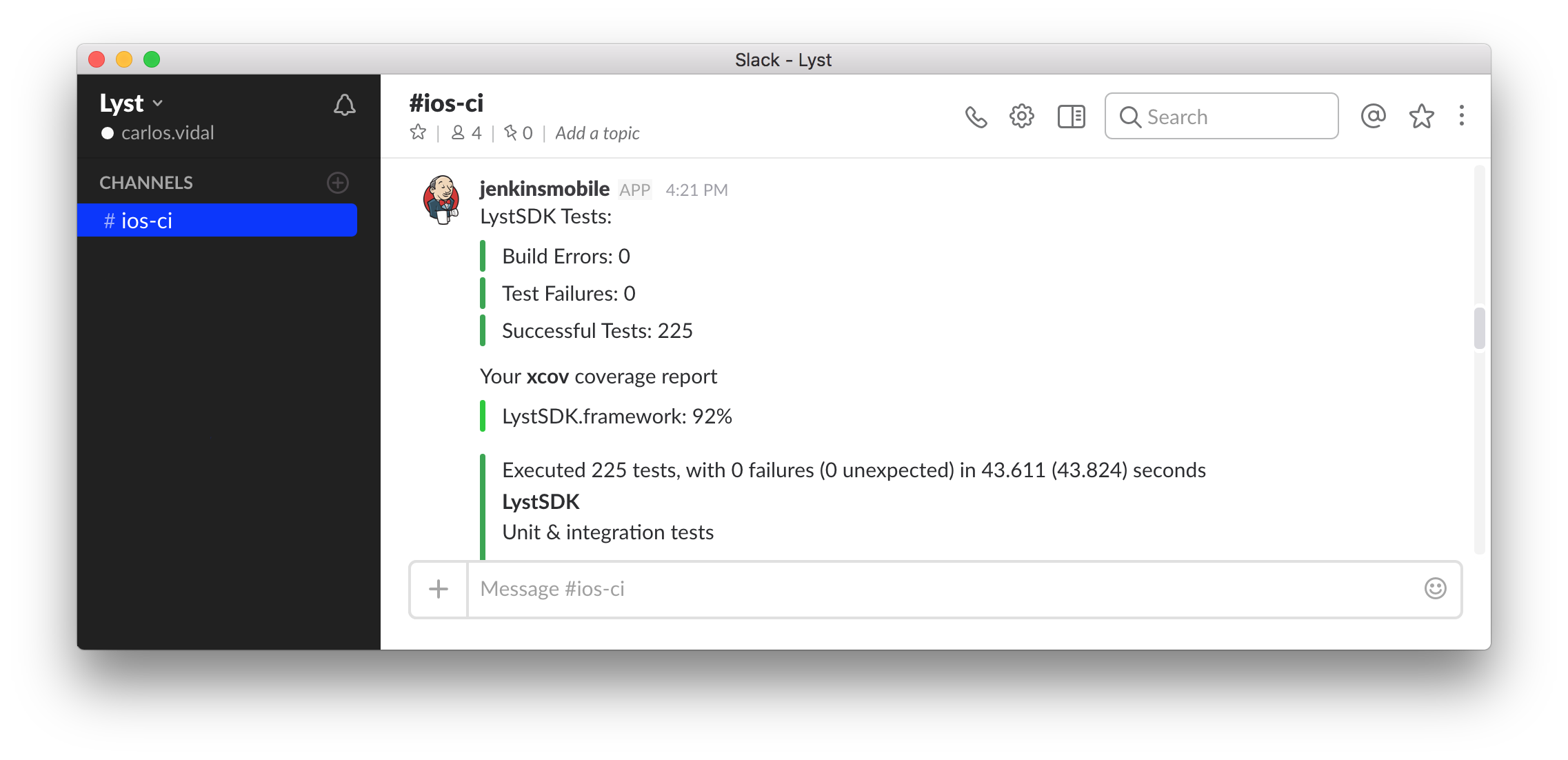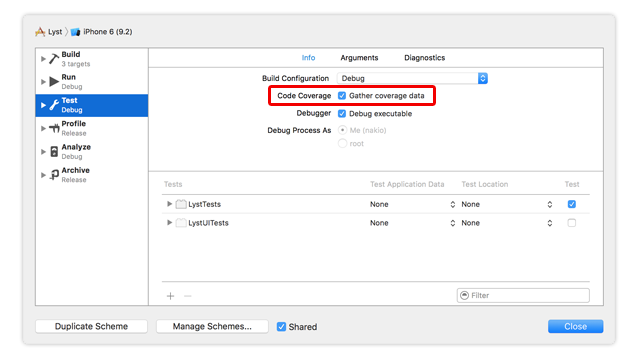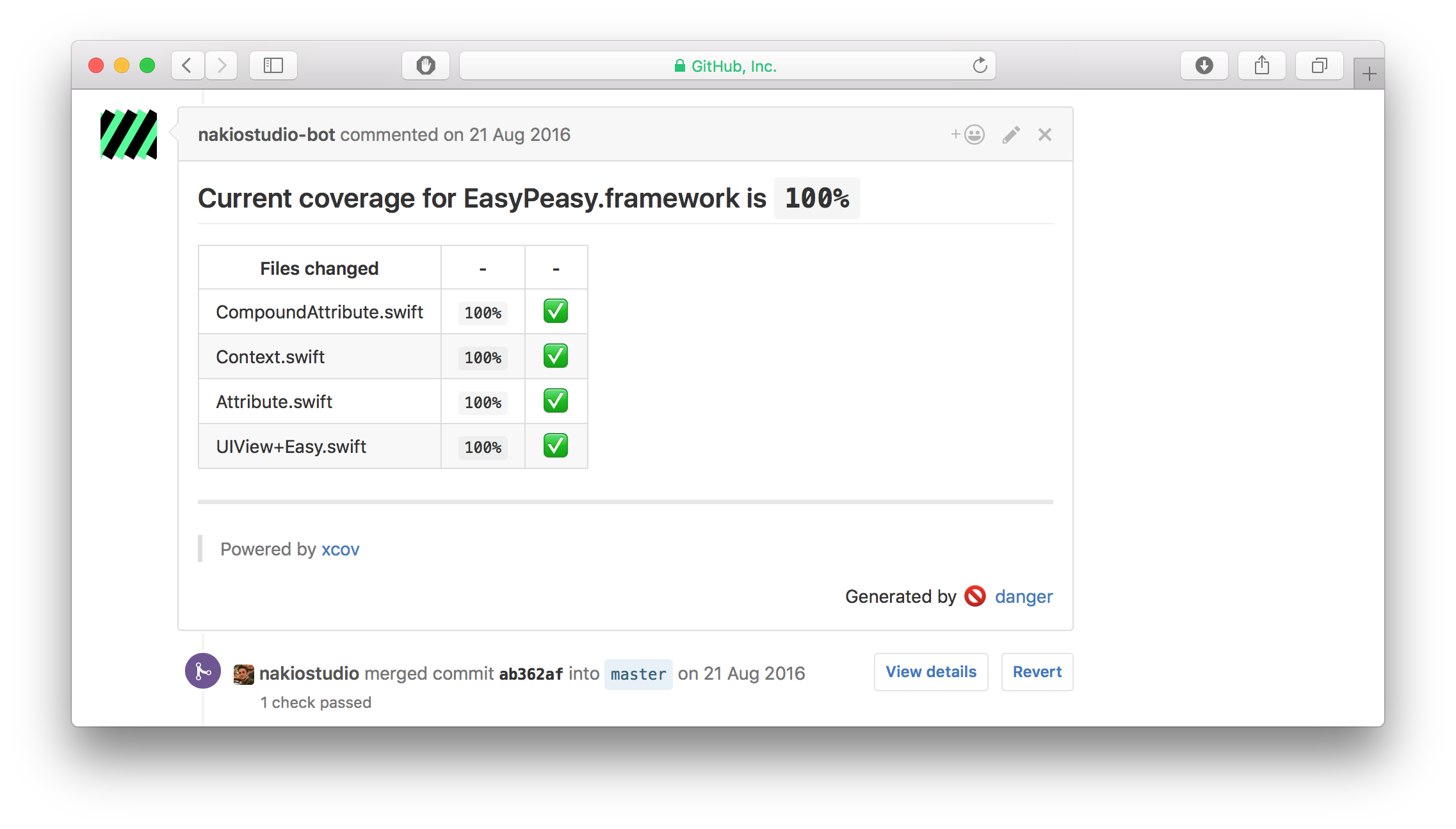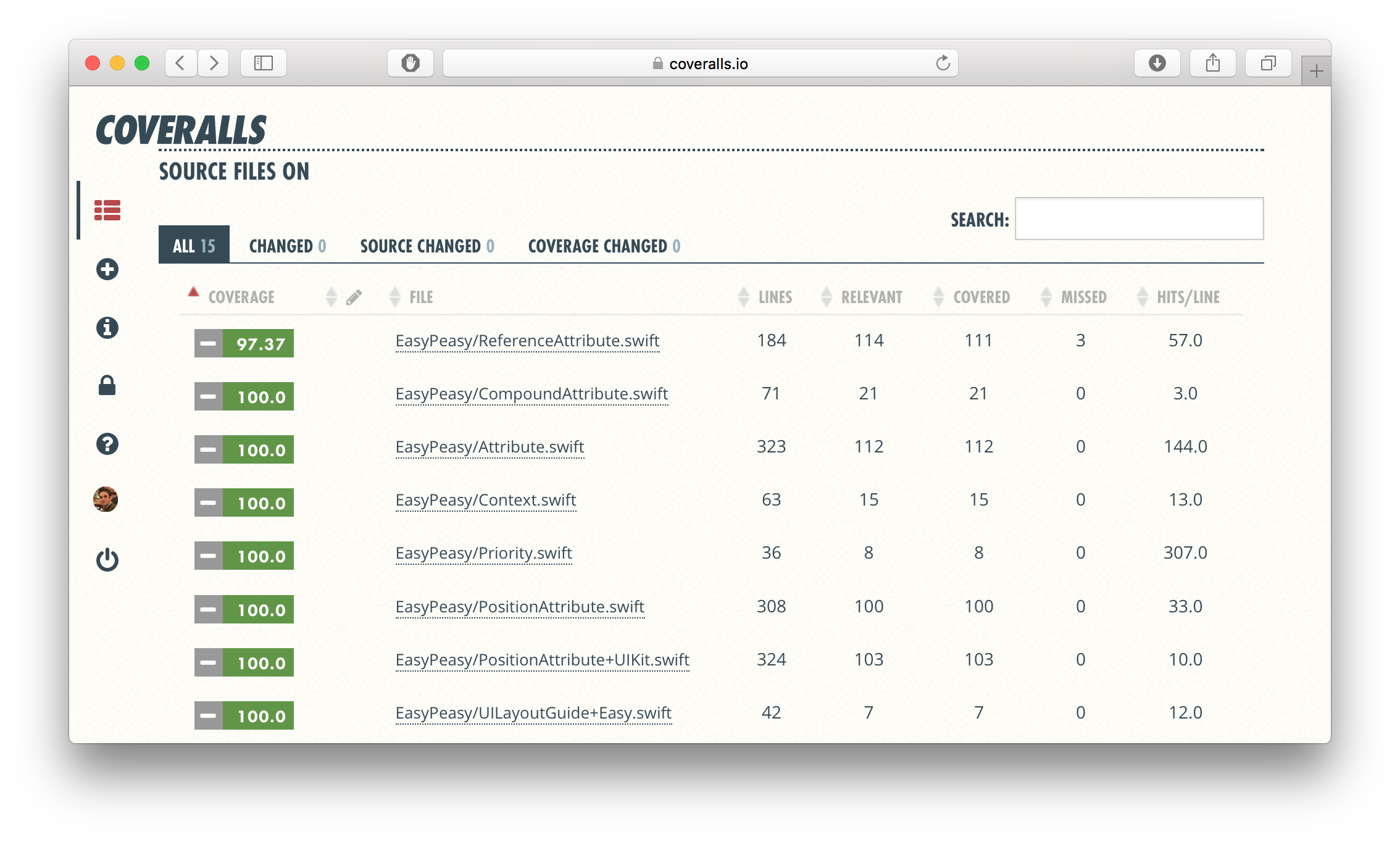fastlane-community / Xcov
Programming Languages
Projects that are alternatives of or similar to Xcov
xcov is a friendly visualizer for Xcode's code coverage files.
Maintainers needed
Installation
sudo gem install xcov
Features
- Built on top of fastlane, you can easily plug it on to your CI environment.
- Blacklisting of those files which coverage you want to ignore.
- Minimum acceptable coverage percentage.
- Compatible with Coveralls.
- Nice HTML, JSON and Markdown reports.
- Slack integration.
Requirements
In order to make xcov run you must:
- Use Xcode 7 or above.
- Have the latest version of Xcode command line tools.
- Set your project scheme as shared.
- Enable the Gather coverage data setting available on your scheme settings window.
Usage
xcov analyzes the .xccoverage and .xccovreport files created after running your tests therefore, before executing xcov, you need to run your tests with either Xcode, xcodebuild or scan. Once completed, obtain your coverage report by providing a few parameters:
xcov -w LystSDK.xcworkspace -s LystSDK -o xcov_output
Parameters allowed
-
--workspace-w: Path of yourxcworkspacefile. -
--project-p: Path of yourxcodeprojfile (optional). -
--scheme-s: Scheme of the project to analyze. -
--configuration-q: The configuration used when building the app. Defaults to 'Release' (optional). -
--output_directory-o: Path for the output folder where the report files will be saved. -
--source_directory-r: The path to project's root directory (optional). -
--derived_data_path-j: Path of your projectDerived Datafolder (optional). -
--xccov_file_direct_path-f: Direct path to the xccoverage/xccovreport file to parse to generate code coverage (optional). -
--minimum_coverage_percentage-m: Raise exception if overall coverage percentage is under this value (ie. 75.0). -
--include_test_targets: Enables coverage reports for.xctesttargets. -
--ignore_file_path-x: Relative or absolute path to the file containing the list of ignored files. -
--exclude_targets: Comma separated list of targets to exclude from coverage report. -
--include_targets: Comma separated list of targets to include in coverage report. -
--slack_url-i: Incoming WebHook for your Slack group to post results (optional). -
--slack_channel-e: Slack channel where the results will be posted (optional). -
--html_report: Enables the creation of a html report. Enabled by default (optional). -
--json_report: Enables the creation of a json report (optional). -
--markdown_report: Enables the creation of a markdown report (optional). -
--skip_slack: Add this flag to avoid publishing results on Slack (optional). -
--only_project_targets: Display the coverage only for main project targets (e.g. skip Pods targets). -
--disable_coveralls: Add this flag to disable automatic submission to Coveralls. -
--coveralls_service_name: Name of the CI service compatible with Coveralls. i.e. travis-ci. This option must be defined along with coveralls_service_job_id (optional). -
--coveralls_service_job_id: Name of the current job running on a CI service compatible with Coveralls. This option must be defined along with coveralls_service_name (optional). -
--coveralls_repo_token: Repository token to be used by integrations not compatible with Coveralls (optional). -
--slack_username: The username which is used to publish to slack (optional). -
--slack_message: The message which is published together with a successful report (optional). -
--legacy_support: Enables parsing coverage reports generated by Xcode 9.2 or previous versions.
Note: All paths you provide should be absolute and unescaped
Ignoring files
You can easily ignore the coverage for a specified set of files by adding their filenames to the ignore file specified with the --ignore_file_path parameter (this file is .xcovignore by default). You can also specify a wildcard expression for matching a group of files.
If you want to ignore all the files from a directory (folder), specify directory's relative path in ignore file. Also, specify source_directory if that differs from working directory (which is the default value).
Each one of the filenames you would like to ignore must be prefixed by the dash symbol -. In addition you can comment lines by prefixing them by #. Example:
# Api files
- LSTSessionApi.swift
- LSTComponentsApi.swift
- LSTNotificationsApi.swift
# Managers
- LSTRequestManager.m
- LSTCookiesManager.m
# Utils
- LSTStateMachine.swift
# Exclude all files ending by "View.swift"
- .*View.swift
# Exclude all dependencies
- Pods
- Carthage/Checkouts
Note: Ignores are handled case-insensitively. Pods will match any of pods, PODS, or Pods.
Fastlane
Fastlane 1.61.0 includes xcov as a custom action. You can easily create your coverage reports as follows:
xcov(
workspace: "YourWorkspace.xcworkspace",
scheme: "YourScheme",
output_directory: "xcov_output"
)
Danger
With the Danger plugin you can receive your coverage reports directly on your pull requests. You can find more information on the plugin repository available here.
Coveralls
If you want to keep track of the coverage evolution and get some extra features, xcov allows you to submit coverage reports to Coveralls. To do so, simply create an account and run xcov setting the options coveralls_service_name and coveralls_service_job_id for compatible CI environments. However, if you want to post to Coveralls from the console or any custom environment simply set the coveralls_repo_token option.
Contributors
License
This project is licensed under the terms of the MIT license. See the LICENSE file.