xmake-io / Xmake Vscode
Licence: apache-2.0
🍩 A XMake integration in Visual Studio Code
Stars: ✭ 84
Programming Languages
typescript
32286 projects
lua
6591 projects
Projects that are alternatives of or similar to Xmake Vscode
Flowmaker
flowmaker: JS to SVG flowchart generation extension for Vscode in realtime written in typescript and also download the SVG through local node server. Extension:
Stars: ✭ 108 (+28.57%)
Mutual labels: vscode, plugin
Awesome Vscode
🎨 A curated list of delightful VS Code packages and resources.
Stars: ✭ 19,659 (+23303.57%)
Mutual labels: vscode, visual-studio
Vscode Twitch Highlighter
This is a VS Code extension that will allow your Twitch chat to highlight a line of code via a command message. Example: `!line 8 server.js`. See master branch README.md for more details
Stars: ✭ 169 (+101.19%)
Mutual labels: vscode, visual-studio
Typescript Eslint Language Service
TypeScript language service plugin for ESLint
Stars: ✭ 108 (+28.57%)
Mutual labels: editor-plugin, plugin
Public
Repository for wallaby.js questions and issues
Stars: ✭ 662 (+688.1%)
Mutual labels: vscode, visual-studio
Vscode Elixir
This plugin is no longer maintained!
Stars: ✭ 262 (+211.9%)
Mutual labels: vscode, editor-plugin
Chrome Vs Code
A web browser integrated in VS Code editor tabs. ☢️ experimental ☢️
Stars: ✭ 351 (+317.86%)
Mutual labels: vscode, plugin
Shades Of Purple Vscode
🦄 Shades of Purple — A professional theme with hand-picked & bold shades of purple to go along with your VSCode. Reviewed by several designers and 75+ theme versions released to keep it updated. One of the top rated best VSCode themes on VS Code Marketplace. Download →
Stars: ✭ 486 (+478.57%)
Mutual labels: vscode, visual-studio
Ionide Vscode Fsharp
VS Code plugin for F# development
Stars: ✭ 660 (+685.71%)
Mutual labels: vscode, editor-plugin
Vscode Terraform
A Visual Studio Code extension for Hashicorp Terraform
Stars: ✭ 672 (+700%)
Mutual labels: vscode, visual-studio
Vscode Angular Typescript Snippets
Visual Studio Code TypeScript snippets (TypeScript, Html, Angular Material, Flex Layout, ngRx, RxJS & Testing) for Angular 5
Stars: ✭ 82 (-2.38%)
Mutual labels: vscode, visual-studio
Tensorboard Empty Scalar Hider
Chrome Extension of hiding empty scalar/panes in TensorBoard.
Stars: ✭ 81 (-3.57%)
Mutual labels: plugin
Levelgenerator
Unity plug-in for procedurally generating indoor levels using abstract chunks.
Stars: ✭ 82 (-2.38%)
Mutual labels: plugin
Hidden Secrets Gradle Plugin
🔒 Deeply hide secrets on Android
Stars: ✭ 79 (-5.95%)
Mutual labels: plugin
Betterdiscordapp
Better Discord App enhances Discord desktop app with new features.
Stars: ✭ 1,225 (+1358.33%)
Mutual labels: plugin
Php Namespace Resolver
PHP Namespace Resolver - VSCode Extension
Stars: ✭ 83 (-1.19%)
Mutual labels: vscode
Google Cloud Visualstudio
Google Cloud Tools for Visual Studio
Stars: ✭ 80 (-4.76%)
Mutual labels: visual-studio
Introduction
A XMake integration in Visual Studio Code.
You need install xmake first and a project with xmake.lua.
Please see xmake-github and website if you want to known more about xmake.
Features
- Quickstart
- Colorization
- Completion Lists
- StatusBar
- Commands
- Configuration
- Build
- Run and Debug
- Record and Playback
- Problem
Quickstart
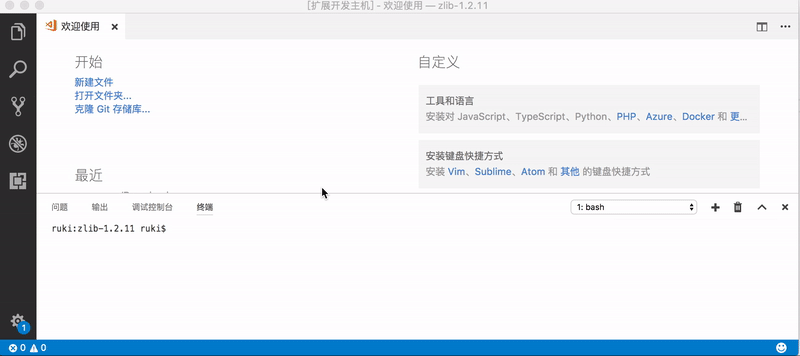
Colorization and Completion Lists

StatusBar
Commands
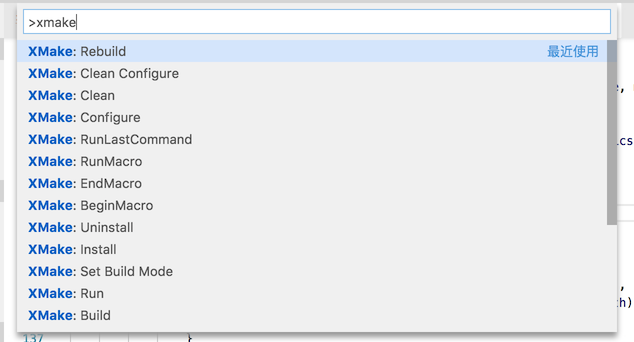
Configuration
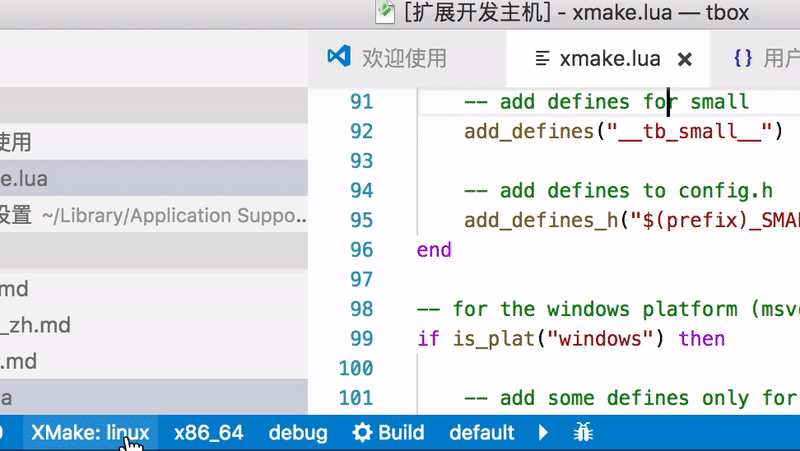
Build
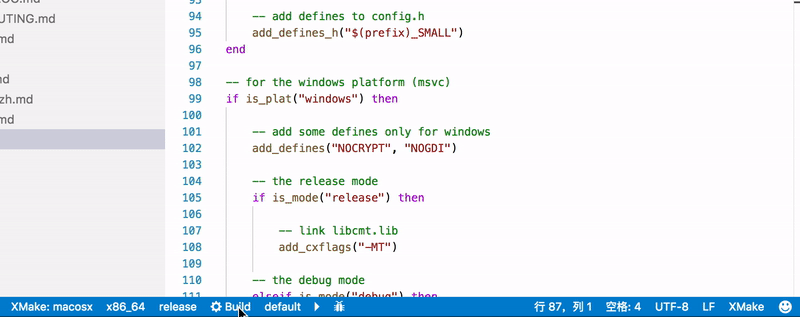
Run and Debug
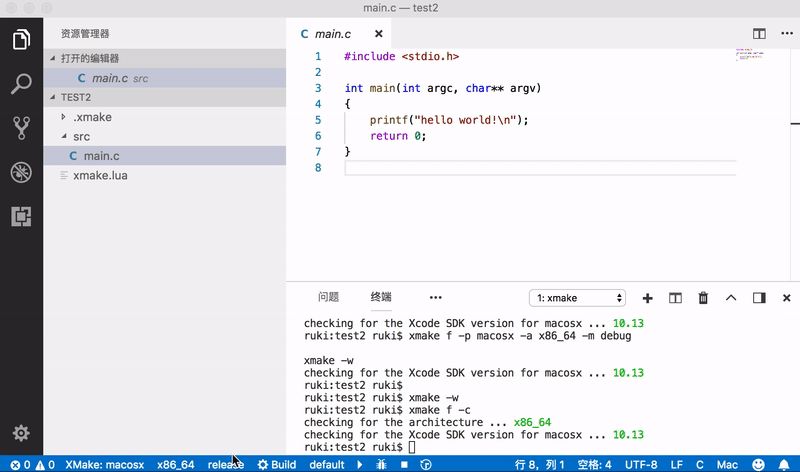
Record and Playback
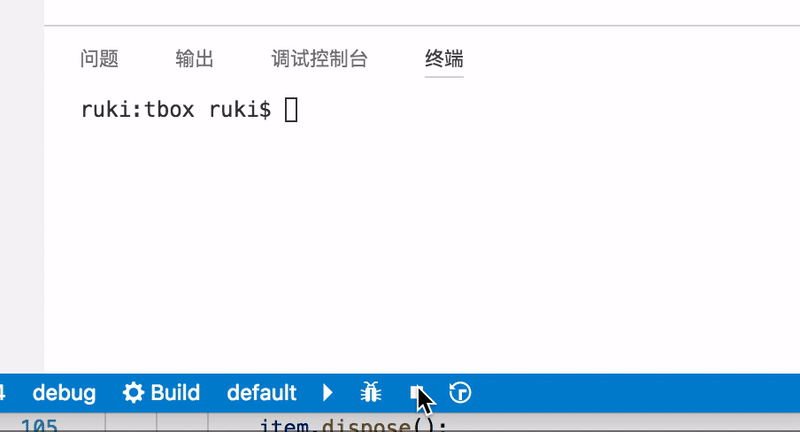
Problem
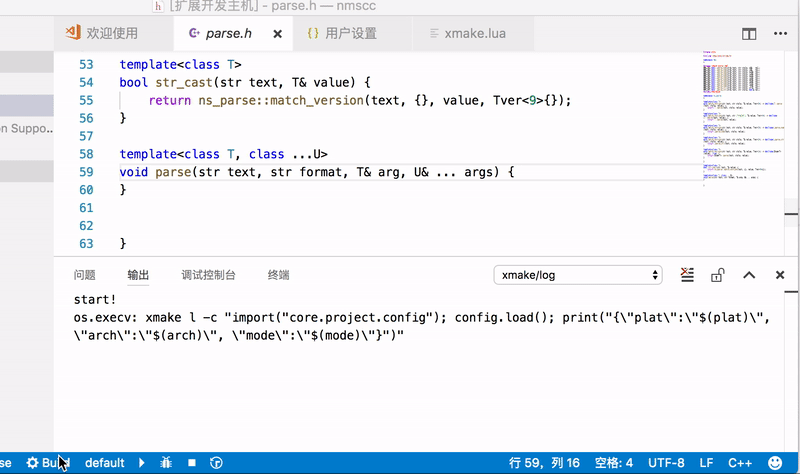
IntelliSense
xmake-vscode will generate .vscode/compile_commands.json file, so you need only add it to .vscode/c_cpp_properties.json to enable IntelliSense.
for example (.vscode/c_cpp_properties.json):
"configurations": [
{
"compileCommands": ".vscode/compile_commands.json",
}
],
}
How can I generate c_cpp_properties.json?
These configuration settings are stored in your project's c_cpp_properties.json file. To edit this file, in VS Code, select C/C++: Edit Configurations (UI) from the Command Palette (⇧⌘P):
Please see IntelliSense for cross-compiling
Global Configuration
{
"configuration": {
"type": "object",
"title": "XMake configuration",
"properties": {
"xmake.logLevel": {
"type": "string",
"default": "normal",
"description": "The Log Level: normal/verbose/minimal",
"enum": [
"verbose",
"normal",
"minimal"
]
},
"xmake.buildLevel": {
"type": "string",
"default": "normal",
"description": "The Build Output Level: normal/verbose/warning/debug",
"enum": [
"verbose",
"normal",
"warning",
"debug"
]
},
"xmake.buildDirectory": {
"type": "string",
"default": "${workspaceRoot}/build",
"description": "The Build Output Directory"
},
"xmake.installDirectory": {
"type": "string",
"default": "",
"description": "The Install Output Directory"
},
"xmake.packageDirectory": {
"type": "string",
"default": "",
"description": "The Package Output Directory"
},
"xmake.workingDirectory": {
"type": "string",
"default": "${workspaceRoot}",
"description": "The Project Working Directory with the root xmake.lua"
},
"xmake.androidNDKDirectory": {
"type": "string",
"default": "",
"description": "The Android NDK Directory"
}
}
}
}
Note that the project description data, including the texts, logos, images, and/or trademarks,
for each open source project belongs to its rightful owner.
If you wish to add or remove any projects, please contact us at [email protected].












