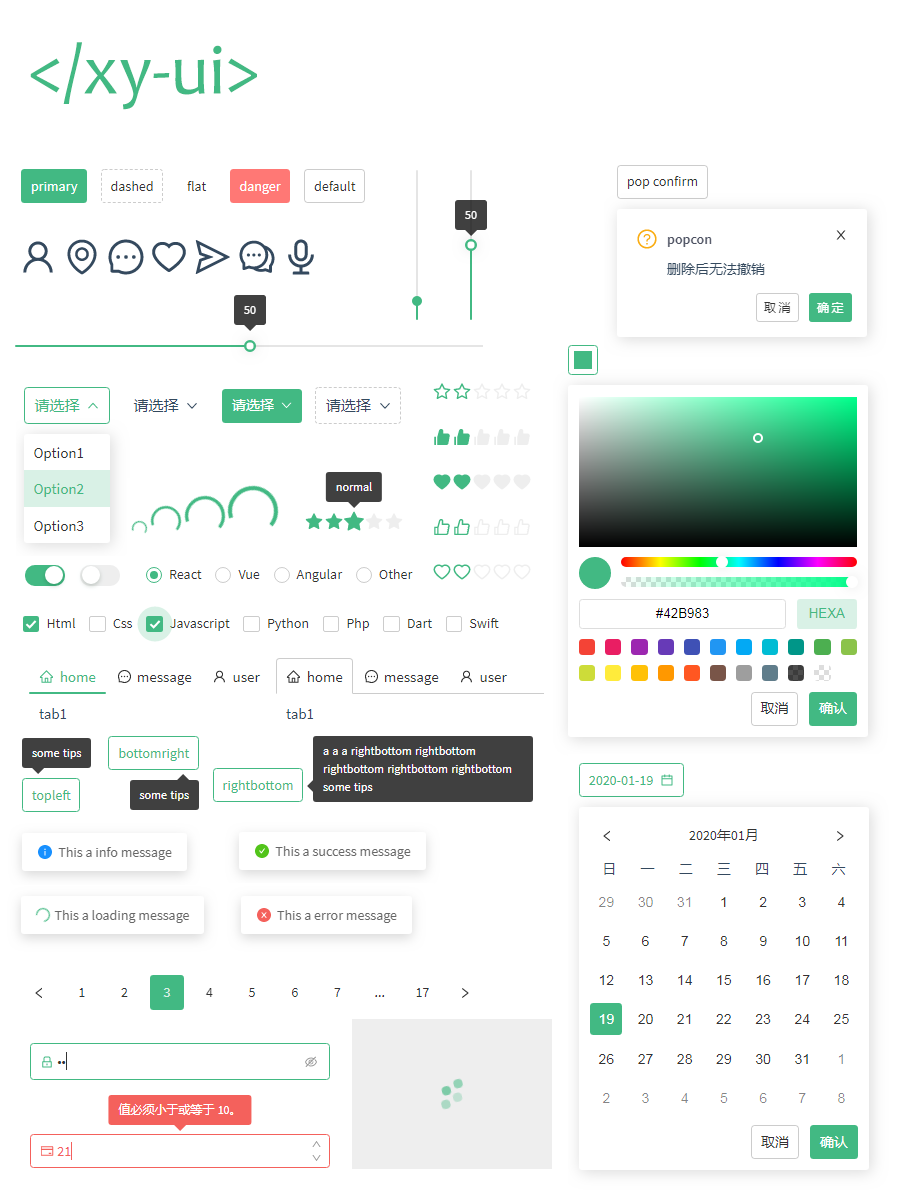XboxYan / Xy Ui
Licence: mit
🎨面向未来的原生 web components UI组件库
Stars: ✭ 603
Programming Languages
javascript
184084 projects - #8 most used programming language
Projects that are alternatives of or similar to Xy Ui
svelte-webcomponents
A ready-to-use project template to build custom elements (web components) with Svelte 3 with support and examples for web components, jest, sass, nested components with props, eslinting, stylelinting, Github actions, propagating custom events from shadow-DOM to real-DOM etc.
Stars: ✭ 22 (-96.35%)
Mutual labels: web-components, custom-elements, shadow-dom
Omi
Front End Cross-Frameworks Framework - 前端跨框架跨平台框架
Stars: ✭ 12,153 (+1915.42%)
Mutual labels: web-components, custom-elements, shadow-dom
Custom Elements Ts
Create native custom elements using Typescript
Stars: ✭ 52 (-91.38%)
Mutual labels: web-components, custom-elements, shadow-dom
Shadow Dom In Depth
Everything you need to know about Shadow DOM
Stars: ✭ 191 (-68.33%)
Mutual labels: web-components, custom-elements, shadow-dom
element
Fast and simple custom elements.
Stars: ✭ 65 (-89.22%)
Mutual labels: web-components, custom-elements, shadow-dom
bui
‹b› Web components for creating applications – built by Blackstone Publishing using lit-html and lit-element
Stars: ✭ 29 (-95.19%)
Mutual labels: web-components, custom-elements, ui-components
Nutmeg
Build, test, and publish vanilla Web Components with a little spice
Stars: ✭ 111 (-81.59%)
Mutual labels: web-components, custom-elements, shadow-dom
Smart Webcomponents
Web Components & Custom Elements for Professional Web Applications
Stars: ✭ 110 (-81.76%)
Mutual labels: ui-components, web-components, html5
grid-container
A grid for the future, CSS Grid Layout + Web Components (Custom Elements v1 + Shadow DOM v1)
Stars: ✭ 51 (-91.54%)
Mutual labels: web-components, custom-elements, shadow-dom
focus-trap
A lightweight web component that traps focus within a DOM node
Stars: ✭ 44 (-92.7%)
Mutual labels: web-components, custom-elements, shadow-dom
Remount
Mount React components to the DOM using custom elements
Stars: ✭ 522 (-13.43%)
Mutual labels: web-components, custom-elements, shadow-dom
storify
Instagram/Whatsapp stories clone built on Web Components and Web Animations API. 🔥
Stars: ✭ 64 (-89.39%)
Mutual labels: web-components, custom-elements
sodium-ui
Sodium is a simple, modular and customizable web component library to build elegant and accessible UI pieces for your React Application.
Stars: ✭ 23 (-96.19%)
Mutual labels: web-components, ui-components
anywhere-webcomponents
A UI work in progress based on custom elements (web components) for use in anywhere.
Stars: ✭ 17 (-97.18%)
Mutual labels: web-components, custom-elements
Kpc
A UI Components Library for Intact, Vue, React and Angular.
Stars: ✭ 266 (-55.89%)
Mutual labels: ui-components, web-components
Switzerland
🇨🇭Switzerland takes a functional approach to Web Components by applying middleware to your components. Supports Redux, attribute mutations, CSS variables, React-esque setState/state, etc… out-of-the-box, along with Shadow DOM for style encapsulation and Custom Elements for interoperability.
Stars: ✭ 261 (-56.72%)
Mutual labels: custom-elements, shadow-dom
Dark Mode Toggle
A custom element that allows you to easily put a Dark Mode 🌒 toggle or switch on your site:
Stars: ✭ 550 (-8.79%)
Mutual labels: web-components, custom-elements
Synergy
Synergy is a tiny runtime library for building web user interfaces
Stars: ✭ 296 (-50.91%)
Mutual labels: web-components, custom-elements
Three Elements
Web Components-powered custom HTML elements for building Three.js-powered games and interactive experiences. 🎉
Stars: ✭ 331 (-45.11%)
Mutual labels: web-components, custom-elements
elements
Lovingly crafted ui components based on web components. Works well with all Frameworks - including Angular, React and Vue.
Stars: ✭ 42 (-93.03%)
Mutual labels: web-components, ui-components
xy-ui
xy-ui是一套使用原生Web Components规范开发的跨框架UI组件库。查看文档
更新
-
1.10.1
- disconnectedCallback移除document事件监听
-
1.10.0
- 新增
xy-datalist数据列表组件 - 重新独立
xy-option -
xy-checkbox、xy-raido键盘触发事件优化
- 新增
特性
- 跨框架。无论是
react、vue还是原生项目均可使用。 - 组件化。
shadow dom真正意义上实现了样式和功能的组件化。 - 类原生。一个组件就像使用一个
div标签一样。 - 无依赖。纯原生,无需任何预处理器编译。
- 无障碍。支持键盘访问。
兼容性
现代浏览器。
包括移动端,不支持IE。
IE不支持原生customElements,webcomponentsjs可以实现对IE的兼容,不过很多CSS特性仍然无效,所以放弃
安装
- npm
npm i xy-ui
- cdn
<script type="module">
import 'https://unpkg.com/xy-ui';
import 'https://unpkg.com/[email protected]';//指定版本号
</script>
<!--or-->
<script type="module" src="https://unpkg.com/xy-ui"></script>
- 直接在
github上获取最新文件(推荐)。
目录如下:
.
└── xy-ui
├── components //功能组件
| ├── xy-icon.js
| └── ...
├── iconfont //图标库
| └── icon.svg
└── index.js
将整个文件夹放入项目当中(可选择以上几个目录文件即可,其他文件夹均为文档测试)。
<script type="module">
import './node_modules/xy-ui/index.js'; //推荐
//如需单独使用,文档中都是单独使用的情况,推荐全部引用,即第一种方式。
import './node_modules/xy-ui/components/xy-button.js';
</script>
<!--or-->
<script type="module" src="./node_modules/xy-ui/index.js"></script>
<xy-button>button</xy-button>
现代浏览器支持原生
import语法,不过需要注意script的类型type="module"。
react项目引用
import 'xy-ui';//推荐
//如需单独使用
import 'xy-ui/components/xy-button.js';
ReactDOM.render(<xy-button>button</xy-button>, document.body);
关于
react中使用Web Components的注意细节可参考https://react.docschina.org/docs/web-components.html
vue项目引用
import 'xy-ui';//推荐
//如需单独使用
import 'xy-ui/components/xy-button.js';
使用同原生组件类似
你可能已经注意到 Vue 组件非常类似于自定义元素,它是 Web 组件规范的一部分,这是因为 Vue 的组件语法部分参考了该规范。
为了避免歧义,需要将自定义元素忽略掉,可参考官方文档
Vue.config.ignoredElements = [
'my-custom-web-component',
'another-web-component',
// 用一个 `RegExp` 忽略所有“ion-”开头的元素
// 仅在 2.5+ 支持
/^ion-/
]
其他事件绑定可自行搜索~
其他
大部分情况下,可以把组件当成普通的html标签,
比如给<xy-button>button</xy-button>添加事件,有以下几种方式
<xy-button onclick="alert(5)">button</xy-button>
btn.onclick = function(){
alert(5)
}
btn.addEventListener('click',function(){
alert(5)
})
自定义事件只能通过
addEventListener绑定
比如元素的获取,完全符合html规则
<xy-tab>
<xy-tab-content label="tab1">tab1</xy-tab-content>
<xy-tab-content label="tab2">tab2</xy-tab-content>
<xy-tab-content label="tab3" id="tab3">tab3</xy-tab-content>
</xy-tab>
const tab3 = document.getElementById('tab3');
tab3.parentNode;//xy-tab
组件的布尔类型的属性也遵从原生规范(添加和移除属性),比如
<xy-dialog show></xy-dialog> <!-- 显示 -->
<xy-dialog></xy-dialog> <!-- 隐藏 -->
<xy-button loading>button</xy-button> <!-- 加载中 -->
<xy-button>button</xy-button> <!-- 正常 -->
总之,大部分情况下把它当成普通的html标签(不用关注shadow dom的结构)就好了,以前怎么做现在仍然怎么做,只是新增了方法而已。
License
Note that the project description data, including the texts, logos, images, and/or trademarks,
for each open source project belongs to its rightful owner.
If you wish to add or remove any projects, please contact us at [email protected].