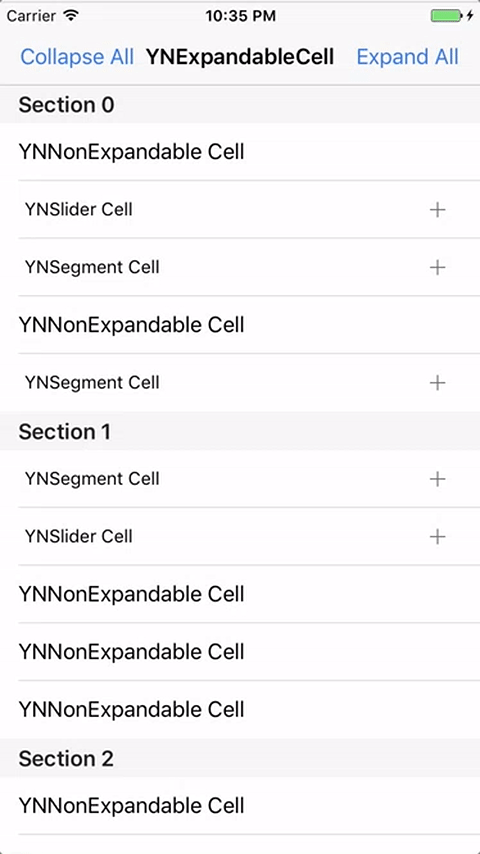younatics / Ynexpandablecell
Projects that are alternatives of or similar to Ynexpandablecell
USE ExpandableCell. New version of this library.
YNExpandableCell
Updates
See CHANGELOG for details
Intoduction
Easiest usage of expandable & collapsible cell for iOS, written in Swift 4.2 You can customize expandable UITableViewCell whatever you like. YNExpandableCell is made because insertRows and deleteRows is hard to use. You can just inheirt YNTableViewDelegate and add one more method func tableView(_ tableView: YNTableView, expandCellAt indexPath) -> UITableViewCell?
Requirements
YNExpandableCell written in Swift 3. Compatible with iOS 8.0+
Installation
Cocoapods
YNExpandableCell is available through CocoaPods. To install it, simply add the following line to your Podfile:
pod 'YNExpandableCell'
Carthage
github "younatics/YNExpandableCell"
Usage
import YNExpandableCell
Make YNTableView in Storyboard or in code
@IBOutlet var ynTableView: YNTableView!
Inherit YNTableViewDelegate
class ViewController: UIViewController, YNTableViewDelegate
Set delegate and register cells
self.ynTableView.ynDelegate = self
let cells = ["YNExpandableCellEx","YNSliderCell","YNSegmentCell"]
self.ynTableView.registerCellsWith(nibNames: cells, and: cells)
self.ynTableView.registerCellsWith(cells: [UITableViewCell.self as AnyClass], and: ["YNNonExpandableCell"])
Use one of required method
Set expandable cell in YNTableViewDelegate method (Required)
func tableView(_ tableView: YNTableView, expandCellAt indexPath: IndexPath) -> UITableViewCell? {
let ynSliderCell = tableView.dequeueReusableCell(withIdentifier: YNSliderCell.ID) as! YNSliderCell
if indexPath.section == 0 && indexPath.row == 1 {
return ynSliderCell
}
return nil
}
Set expandable cell with height in YNTableViewDelegate method using YNTableViewCell object (Required)
func tableView(_ tableView: YNTableView, expandCellWithHeightAt indexPath: IndexPath) -> YNTableViewCell? {
let ynSliderCell = YNTableViewCell()
ynSliderCell.cell = tableView.dequeueReusableCell(withIdentifier: YNSliderCell.ID) as! YNSliderCell
ynSliderCell.height = 142
if indexPath.section == 0 && indexPath.row == 1 {
return ynSliderCell
}
return nil
}
Get didSelectRowAt in YNTableViewDelegate method (Optional)
func tableView(_ tableView: YNTableView, didSelectRowAt indexPath: IndexPath, isExpandableCell: Bool, isExpandedCell: Bool) {
print("Selected Section: \(indexPath.section) Row: \(indexPath.row) isExpandableCell: \(isExpandableCell) isExpandedCell: \(isExpandedCell)")
}
Get didDeselectRowAt in YNTableViewDelegate method (Optional)
func tableView(_ tableView: YNTableView, didDeselectRowAt indexPath: IndexPath, isExpandableCell: Bool, isExpandedCell: Bool) {
print("Deselected Section: \(indexPath.section) Row: \(indexPath.row) isExpandableCell: \(isExpandableCell) isExpandedCell: \(isExpandedCell)")
}
Set basic UITableViewDataSource, UITableViewDelegate and Done!
Customize
Expand & Collapse All if you want
self.ynTableView.expandAll()
self.ynTableView.collapseAll()
Inherit YNExpandableCell if you want awesome '+' '-' custom accessory type
class YNExpandableCellEx: YNExpandableCell
// Change normalCustomAccessoryType, selectedCustomAccessoryType Images
Cutomize UITableViewRowAnimation
self.ynTableView.ynTableViewRowAnimation = UITableViewRowAnimation.top
Make Extensions for more UITableViewDelegate if you need or make pull request for me :)
References
Please tell me or make pull request if you use this library in your application :)
@zigbang
MotionBook
Author
License
YNExpandableCell is available under the MIT license. See the LICENSE file for more info.