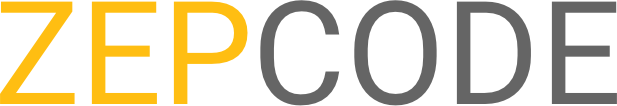artemnovichkov / Zepcode
Programming Languages
Labels
Projects that are alternatives of or similar to Zepcode
Zeplin extension that generates Swift snippets from colors, fonts and layers.
Features
-
🖍 Color pallette for iOS
Example
import UIKit extension UIColor { static let electricBlue = UIColor(red: 0/255, green: 86/255, blue: 255/255, alpha: 1) }
Example with custom initializer
import UIKit extension UIColor { convenience init(r red: Int, g green: Int, b blue: Int, a: CGFloat = 1) { // swiftlint:disable:this identifier_name self.init(red: CGFloat(red) / 255, green: CGFloat(green) / 255, blue: CGFloat(blue) / 255, alpha: a) } static let electricBlue = UIColor(r: 0, g: 86, b: 255) }
Example with color literals
import UIKit extension UIColor { static let electricBlue = #colorLiteral(red: 0, green: 0.337254902, blue: 1, alpha: 1) }
-
✏️ Fonts for iOS
Example
import UIKit extension UIFont { static func BloggerSansBold(ofSize: CGFloat) -> UIFont { return UIFont(name: "BloggerSans-Bold", size: size)! } }
-
🚧 Snippets for borders and corner radius
Example
view.layer.borderWidth = 4 view.layer.borderColor = UIColor.white.cgColor view.layer.cornerRadius = 40
-
🌚 Snippets for shadows
Example
view.layer.shadowColor = UIColor(r: 0, g: 0, b: 0, a: 0.5).cgColor view.layer.shadowOpacity = 1 view.layer.shadowOffset = CGSize(width: 0, height: 2) view.layer.shadowRadius = 4 / 2 let rect = view.bounds.insetBy(dx: -2, dy: -2) view.layer.shadowPath = UIBezierPath(rect: rect).cgPath
-
🎨 Gradients (Work in progress)
Linear gradient example
Check out LinearGradientPlayground and read explanation of the implementation here.
Radial gradient example
final class RadialGradientView: UIView { private var radius: CGFloat { return min(bounds.width / 2, bounds.height / 2) } private let colors = [UIColor.red.cgColor, UIColor.neonGreen.cgColor] var options: CGGradientDrawingOptions = CGGradientDrawingOptions(rawValue: 0) // MARK: - Lifecycle override init(frame: CGRect) { super.init(frame: frame) clipsToBounds = true } required init?(coder aDecoder: NSCoder) { fatalError("init(coder:) has not been implemented") } override func layoutSubviews() { super.layoutSubviews() layer.cornerRadius = radius } override func draw(_ rect: CGRect) { let context = UIGraphicsGetCurrentContext() let colorSpace = CGColorSpaceCreateDeviceRGB() let colorsCount = colors.count var locations = (0..<colorsCount).map { i in return CGFloat(i) / CGFloat(colorsCount) } guard let gradient = CGGradient(colorsSpace: colorSpace, colors: colors as CFArray, locations: locations) else { return } context?.drawRadialGradient(gradient, startCenter: center, startRadius: 0, endCenter: center, endRadius: radius, options: options) } }
Options
Use color names
Use color names from Color Palette or default UIColor(red:green:blue:alpha:) initializers.
Initializer style
-
Default — Use the default
UIColor(red:green:blue:alpha:)initializer. -
Custom — Use
UIColor(r:g:b🅰️)initializer. -
Literal — Use color literals
#colorLiteral(red:green:blue:alpha:)that will appear in Xcode as a colored rect that presents a color picker.
Use layer extension for shadows
Use a function below for shadow parameters. Don't forget to add this extension to your project.
import UIKit
extension CALayer {
func makeShadow(color: UIColor,
x: CGFloat = 0,
y: CGFloat = 0,
blur: CGFloat = 0,
spread: CGFloat = 0) {
shadowColor = color.cgColor
shadowOpacity = 1
shadowOffset = CGSize(width: x, height: y)
shadowRadius = blur / 2
if spread == 0 {
shadowPath = nil
}
else {
let rect = bounds.insetBy(dx: -spread, dy: -spread)
shadowPath = UIBezierPath(rect: rect).cgPath
}
}
}
How to Install
Zepcode is available on Zeplin Extensions.
How to make a changes
First, you need last stable Node.js ^8.9.4. Follow this guide if you don't have any.
Next, install project dependencies:
npm i
To start developing, to make a build or to execute some functions from extension follow this guide.
To learn more about zem, see documentation.
If you like to take full control of your build process you can try zero boilerplate.
Authors
Artem Novichkov, [email protected]
Baybara Pavel, [email protected]
License
Zepcode is available under the MIT license. See the LICENSE file for more info.