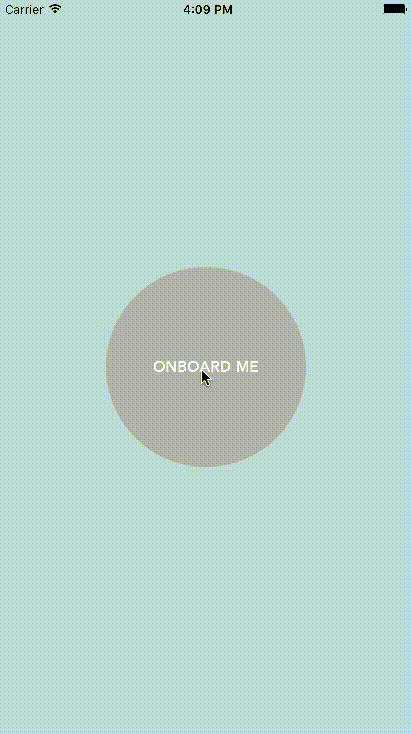PhilippeBoisney / Alertonboarding
Licence: mit
A simple and attractive AlertView to onboard your users in your amazing world.
Stars: ✭ 766
Projects that are alternatives of or similar to Alertonboarding
Customalertviewdialogue
Custom AlertView Dialogue is the world's most advanced alert view library. Custom AlertView Dialogue includes simple message popups, confirmation alerts, selector popups, action sheet bottom menus, and input/feedback contact forms.
Stars: ✭ 100 (-86.95%)
Mutual labels: dialog, popup, alertview
Popupdialog
A simple, customizable popup dialog for iOS written in Swift. Replaces UIAlertController alert style.
Stars: ✭ 3,709 (+384.2%)
Mutual labels: dialog, popup, alertview
BalloonPopup
Forget Android Toast! BalloonPopup displays a round or squared popup and attaches it to a View, like a callout. Uses the Builder pattern for maximum ease. The popup can automatically hide and can persist when the value is updated.
Stars: ✭ 32 (-95.82%)
Mutual labels: dialog, popup, alertview
Xpopup
🔥XPopup2.0版本重磅来袭,2倍以上性能提升,带来可观的动画性能优化和交互细节的提升!!!功能强大,交互优雅,动画丝滑的通用弹窗!可以替代Dialog,PopupWindow,PopupMenu,BottomSheet,DrawerLayout,Spinner等组件,自带十几种效果良好的动画, 支持完全的UI和动画自定义!(Powerful and Beautiful Popup for Android,can absolutely replace Dialog,PopupWindow,PopupMenu,BottomSheet,DrawerLayout,Spinner. With built-in animators , very easy to custom popup v…
Stars: ✭ 6,106 (+697.13%)
Mutual labels: dialog, popup
CustomPermissionsDialogue
Custom Permissions Dialogue is the only permissions library that supports ALL permission request scenarios. This library handles multiple edge cases such as not enabling all permissions or permanently rejecting a permission request.
Stars: ✭ 51 (-93.34%)
Mutual labels: dialog, popup
Razor.SweetAlert2
A Razor class library for interacting with SweetAlert2
Stars: ✭ 98 (-87.21%)
Mutual labels: dialog, popup
react-redux-modal-flex
[DEPRECATED] Make easy a modal/popup with Redux
Stars: ✭ 14 (-98.17%)
Mutual labels: dialog, popup
Longpresspopup
Make a Popup appear long pressing on a view and handle drag-release events on its elements
Stars: ✭ 256 (-66.58%)
Mutual labels: dialog, popup
Fwpopupview
弹窗控件:支持AlertView、Sheet、自定义视图的PopupView。AlertView中可以嵌套自定义视图,各组件的显示隐藏可配置;Sheet仿微信样式;同时提供自定义弹出。更多配置请参考”可设置参数“,提供OC使用Demo。
Stars: ✭ 361 (-52.87%)
Mutual labels: popup, alertview
React Native Awesome Alerts
Awesome alerts for React Native, works with iOS and Android.
Stars: ✭ 391 (-48.96%)
Mutual labels: dialog, popup
plain-modal
The simple library for customizable modal window.
Stars: ✭ 21 (-97.26%)
Mutual labels: dialog, popup
Sweet Alert
A BEAUTIFUL, RESPONSIVE, CUSTOMIZABLE, ACCESSIBLE (WAI-ARIA) REPLACEMENT FOR JAVASCRIPT'S POPUP BOXES FOR LARAVEL
Stars: ✭ 696 (-9.14%)
Mutual labels: dialog, popup
mac-ibm-notifications
macOS agent used to display custom notifications and alerts to the end user.
Stars: ✭ 206 (-73.11%)
Mutual labels: dialog, popup
Vue Ydui
A mobile components Library with Vue2.js. 一只基于Vue2.x的移动端组件库。
Stars: ✭ 2,798 (+265.27%)
Mutual labels: dialog, popup
Search Dialog
An easy to use, yet very customizable search dialog
Stars: ✭ 503 (-34.33%)
Mutual labels: dialog, popup
eins-modal
Simple to use modal / alert / dialog / popup. Created with pure JS. No javascript knowledge required! Works on every browser and device! IE9
Stars: ✭ 30 (-96.08%)
Mutual labels: dialog, popup
Aestheticdialogs
📱 An Android Library for 💫fluid, 😍beautiful, 🎨custom Dialogs.
Stars: ✭ 352 (-54.05%)
Mutual labels: dialog, popup
AlertOnboarding
A simple and attractive AlertView to onboard your users in your amazing world.
PRESENTATION
This AlertOnboarding was inspired by this amazing dribbble. It will help you to maximise, simply, onboarding process on your app.
DEMO
INSTALLATION
####COCOAPODS
pod 'AlertOnboarding'
USAGE
//First, declare datas
var arrayOfImage = ["image1", "image2", "image3"]
var arrayOfTitle = ["CREATE ACCOUNT", "CHOOSE THE PLANET", "DEPARTURE"]
var arrayOfDescription = ["In your profile, you can view the statistics of its operations and the recommandations of friends",
"Purchase tickets on hot tours to your favorite planet and fly to the most comfortable intergalactic spaceships of best companies",
"In the process of flight you will be in cryogenic sleep and supply the body with all the necessary things for life"]
//Simply call AlertOnboarding...
var alertView = AlertOnboarding(arrayOfImage: arrayOfImage, arrayOfTitle: arrayOfTitle, arrayOfDescription: arrayOfDescription)
//... and show it !
alertView.show()
//And maybe, if you want, you can hide it.
alertView.hide()
CUSTOMIZING
You have to set options BEFORE call show() function.
//Modify background color of AlertOnboarding
self.alertView.colorForAlertViewBackground = UIColor(red: 173/255, green: 206/255, blue: 183/255, alpha: 1.0)
//Modify colors of AlertOnboarding's button
self.alertView.colorButtonText = UIColor.whiteColor()
self.alertView.colorButtonBottomBackground = UIColor(red: 65/255, green: 165/255, blue: 115/255, alpha: 1.0)
//Modify colors of labels
self.alertView.colorTitleLabel = UIColor.whiteColor()
self.alertView.colorDescriptionLabel = UIColor.whiteColor()
//Modify colors of page indicator
self.alertView.colorPageIndicator = UIColor.whiteColor()
self.alertView.colorCurrentPageIndicator = UIColor(red: 65/255, green: 165/255, blue: 115/255, alpha: 1.0)
//Modify size of alertview (Purcentage of screen height and width)
self.alertView.percentageRatioHeight = 0.5
self.alertView.percentageRatioWidth = 0.5
//Modify labels
self.alertView.titleSkipButton = "PASS"
self.alertView.titleGotItButton = "UNDERSTOOD !"
TRACKING EVENTS
If you want to know when the user completes onboarding, skips onboarding, or triggers the next step, you can use the AlertOnboardingDelegate to listen for these updates.
//Add delegate to your ViewController
class ViewController: UIViewController, AlertOnboardingDelegate
//... when initialising AlertOnboarding
alertView.delegate = self
//... inside your class that conforms to AlertOnboardingDelegate
func alertOnboardingSkipped(currentStep: Int, maxStep: Int) {
print("Onboarding skipped the \(currentStep) step and the max step he saw was the number \(maxStep)")
}
func alertOnboardingCompleted() {
print("Onboarding completed!")
}
func alertOnboardingNext(nextStep: Int) {
print("Next step triggered! \(nextStep)")
}
FEATURES
- [x] Multi-Device Full Support
- [x] Rotation Support
- [x] Swift 3 Support
- [x] Fully customisable
- [x] Tracking Events
Version
2.0
Author
Philippe BOISNEY (phil.boisney(@)gmail.com)
Design
Note that the project description data, including the texts, logos, images, and/or trademarks,
for each open source project belongs to its rightful owner.
If you wish to add or remove any projects, please contact us at [email protected].