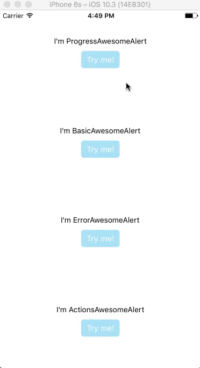rishabhbhatia / React Native Awesome Alerts
Licence: mit
Awesome alerts for React Native, works with iOS and Android.
Stars: ✭ 391
Programming Languages
javascript
184084 projects - #8 most used programming language
Projects that are alternatives of or similar to React Native Awesome Alerts
react-redux-modal-flex
[DEPRECATED] Make easy a modal/popup with Redux
Stars: ✭ 14 (-96.42%)
Mutual labels: alert, dialog, popup
Popupdialog
A simple, customizable popup dialog for iOS written in Swift. Replaces UIAlertController alert style.
Stars: ✭ 3,709 (+848.59%)
Mutual labels: dialog, alert, popup
Customalertviewdialogue
Custom AlertView Dialogue is the world's most advanced alert view library. Custom AlertView Dialogue includes simple message popups, confirmation alerts, selector popups, action sheet bottom menus, and input/feedback contact forms.
Stars: ✭ 100 (-74.42%)
Mutual labels: dialog, alert, popup
React Native Alert Pro
The Pro Version of React Native Alert (Android & iOS)
Stars: ✭ 69 (-82.35%)
Mutual labels: dialog, alert, popup
BalloonPopup
Forget Android Toast! BalloonPopup displays a round or squared popup and attaches it to a View, like a callout. Uses the Builder pattern for maximum ease. The popup can automatically hide and can persist when the value is updated.
Stars: ✭ 32 (-91.82%)
Mutual labels: alert, dialog, popup
Alertjs
Dialog Builder allows you to create fully customisable dialogs and popups in Dynamics 365.
Stars: ✭ 80 (-79.54%)
Mutual labels: dialog, alert, popup
Jquery Confirm
A multipurpose plugin for alert, confirm & dialog, with extended features.
Stars: ✭ 1,776 (+354.22%)
Mutual labels: dialog, alert, popup
Razor.SweetAlert2
A Razor class library for interacting with SweetAlert2
Stars: ✭ 98 (-74.94%)
Mutual labels: alert, dialog, popup
Sweetalert2
A beautiful, responsive, highly customizable and accessible (WAI-ARIA) replacement for JavaScript's popup boxes. Zero dependencies.
Stars: ✭ 13,929 (+3462.4%)
Mutual labels: dialog, alert, popup
mac-ibm-notifications
macOS agent used to display custom notifications and alerts to the end user.
Stars: ✭ 206 (-47.31%)
Mutual labels: alert, dialog, popup
Nativepopup
Clone of Apple iOS App's feedback popup, and easily customizable.
Stars: ✭ 247 (-36.83%)
Mutual labels: dialog, alert, popup
Sweetalert
A beautiful replacement for JavaScript's "alert"
Stars: ✭ 21,871 (+5493.61%)
Mutual labels: dialog, alert, popup
Jbox
jBox is a jQuery plugin that makes it easy to create customizable tooltips, modal windows, image galleries and more.
Stars: ✭ 1,251 (+219.95%)
Mutual labels: dialog, alert, popup
Alerttoast
Create Apple-like alerts & toasts using SwiftUI
Stars: ✭ 151 (-61.38%)
Mutual labels: dialog, alert, popup
Pmalertcontroller
PMAlertController is a great and customizable alert that can substitute UIAlertController
Stars: ✭ 2,397 (+513.04%)
Mutual labels: dialog, alert, popup
eins-modal
Simple to use modal / alert / dialog / popup. Created with pure JS. No javascript knowledge required! Works on every browser and device! IE9
Stars: ✭ 30 (-92.33%)
Mutual labels: alert, dialog, popup
Android-Dialog
Android Dialog(BaseDialog、AlertDialog、ProgressDialog、SuccessDdialog、ErrorDialog、BottomDialog)
Stars: ✭ 36 (-90.79%)
Mutual labels: alert, dialog
Aestheticdialogs
📱 An Android Library for 💫fluid, 😍beautiful, 🎨custom Dialogs.
Stars: ✭ 352 (-9.97%)
Mutual labels: dialog, popup
svelte-accessible-dialog
An accessible dialog component for Svelte apps
Stars: ✭ 24 (-93.86%)
Mutual labels: alert, dialog
React Native Awesome Alerts
Demo (Watch it on YouTube)
Getting Started
Installation
$ npm i react-native-awesome-alerts --save
Basic Usage
import React from 'react';
import { StyleSheet, View, Text, TouchableOpacity } from 'react-native';
import AwesomeAlert from 'react-native-awesome-alerts';
export default class App extends React.Component {
constructor(props) {
super(props);
this.state = { showAlert: false };
};
showAlert = () => {
this.setState({
showAlert: true
});
};
hideAlert = () => {
this.setState({
showAlert: false
});
};
render() {
const {showAlert} = this.state;
return (
<View style={styles.container}>
<Text>I'm AwesomeAlert</Text>
<TouchableOpacity onPress={() => {
this.showAlert();
}}>
<View style={styles.button}>
<Text style={styles.text}>Try me!</Text>
</View>
</TouchableOpacity>
<AwesomeAlert
show={showAlert}
showProgress={false}
title="AwesomeAlert"
message="I have a message for you!"
closeOnTouchOutside={true}
closeOnHardwareBackPress={false}
showCancelButton={true}
showConfirmButton={true}
cancelText="No, cancel"
confirmText="Yes, delete it"
confirmButtonColor="#DD6B55"
onCancelPressed={() => {
this.hideAlert();
}}
onConfirmPressed={() => {
this.hideAlert();
}}
/>
</View>
);
};
};
const styles = StyleSheet.create({
container: {
flex: 1,
alignItems: 'center',
justifyContent: 'center',
backgroundColor: '#fff',
},
button: {
margin: 10,
paddingHorizontal: 10,
paddingVertical: 7,
borderRadius: 5,
backgroundColor: "#AEDEF4",
},
text: {
color: '#fff',
fontSize: 15
}
});
Props
Basic
| Prop | Type | Description | Default |
|---|---|---|---|
| show | boolean |
Show / Hide awesome alert | false |
| useNativeDriver | boolean |
Use native driver for animations | false |
| showProgress | boolean |
Show / Hide progress bar | false |
| title | string |
Title text to display | hidden |
| message | string |
Message text to display | hidden |
| closeOnTouchOutside | bool |
Dismiss alert on clicking outside | true |
| closeOnHardwareBackPress | bool |
Dismiss alert on hardware back press (android) | true |
| showCancelButton | bool |
Show a cancel button | false |
| showConfirmButton | bool |
Show a confirmation button | false |
| cancelText | string |
Cancel button text | Cancel |
| confirmText | string |
Confirm button text | Confirm |
| onCancelPressed | func |
Action to perform when Cancel is pressed | - |
| onConfirmPressed | func |
Action to perform when Confirm is pressed | - |
| onDismiss | func |
Callback for when alert is dismissed | - |
| customView | object |
Custom view to render inside alert | null |
| modalProps | object |
Additional props to pass for Modal | - |
Styling
| Prop | Type | Description | Default |
|---|---|---|---|
| alertContainerStyle | object |
Alert parent container style | - |
| overlayStyle | object |
Overlay style | - |
| progressSize | string |
Size of activity indicator | - |
| progressColor | string |
Color of activity indicator | - |
| contentContainerStyle | object |
Alert popup style | - |
| contentStyle | object |
Alert popup content style | - |
| titleStyle | object |
Title style | - |
| messageStyle | object |
Message style | - |
| actionContainerStyle | object |
Action container style | - |
| cancelButtonColor | string |
Background color | #D0D0D0 |
| confirmButtonColor | string |
Background color | #AEDEF4 |
| cancelButtonStyle | object |
Cancel button style | - |
| cancelButtonTextStyle | object |
Cancel button text style | - |
| confirmButtonStyle | object |
Confirm button style | - |
| confirmButtonTextStyle | object |
Confirm button text style | - |
Inspiration
Pedant: sweet-alert-dialog (Github)
Questions
Feel free to Contact me or Create an issue
License
Released under the Mit License
Note that the project description data, including the texts, logos, images, and/or trademarks,
for each open source project belongs to its rightful owner.
If you wish to add or remove any projects, please contact us at [email protected].