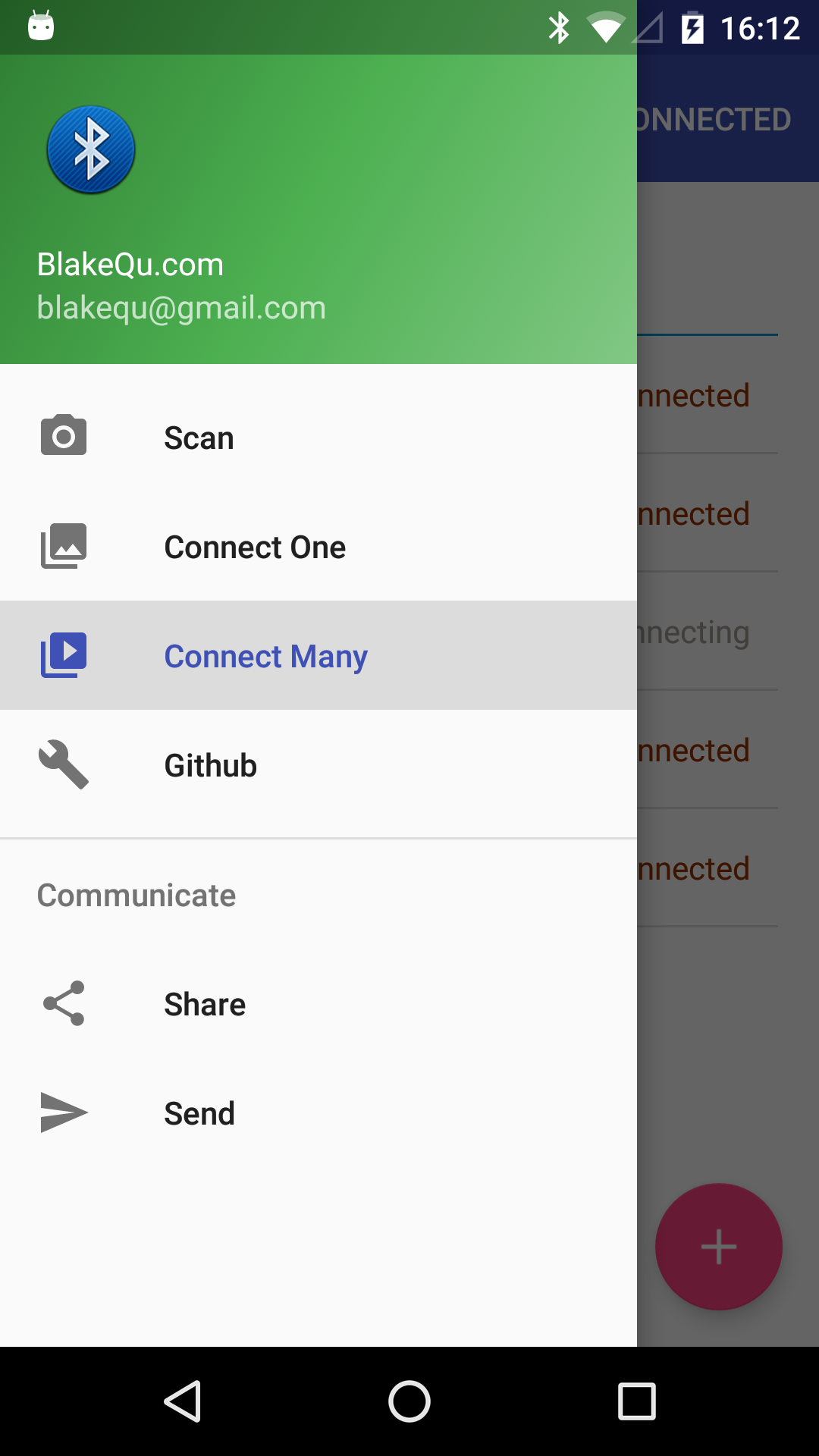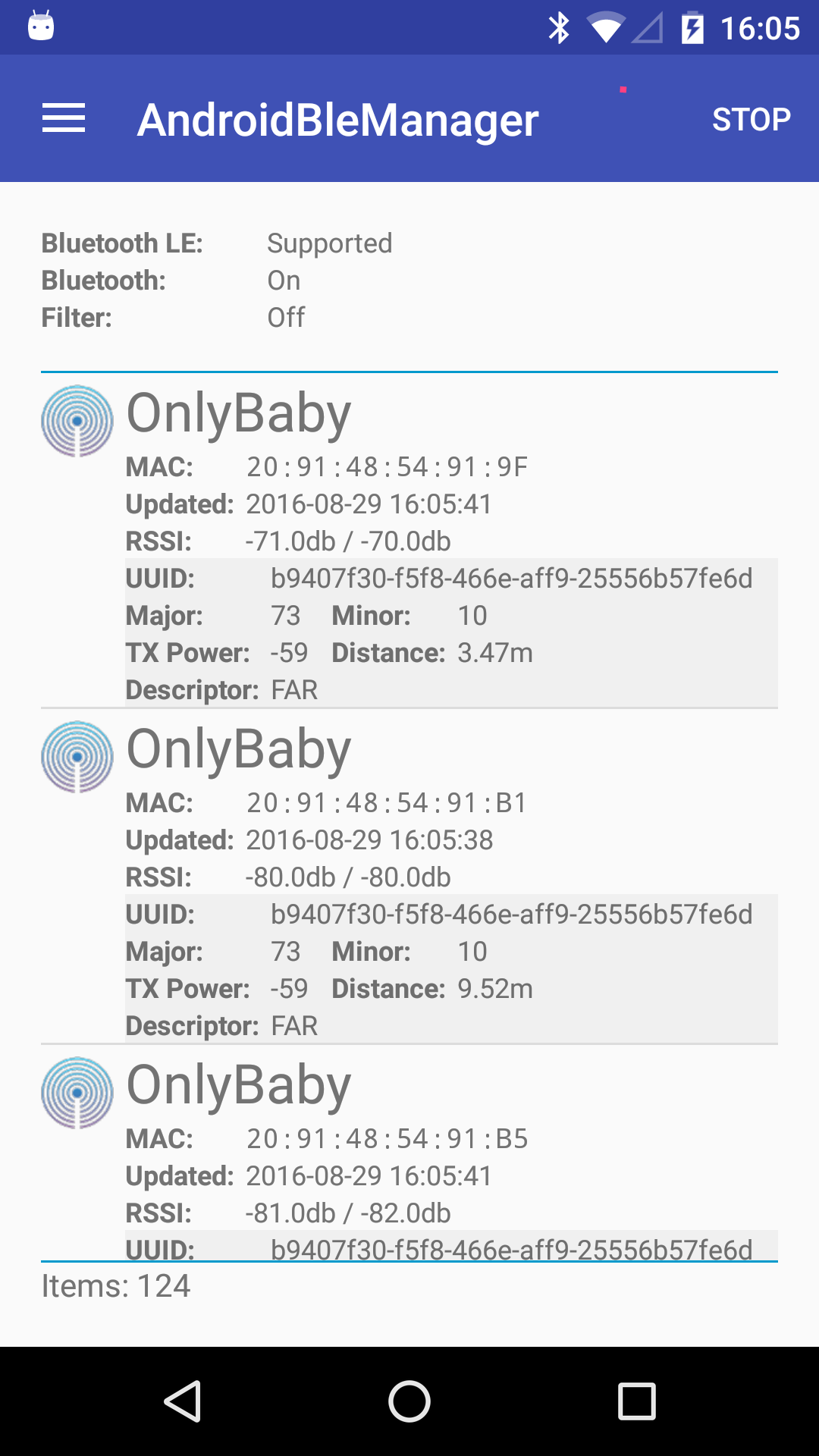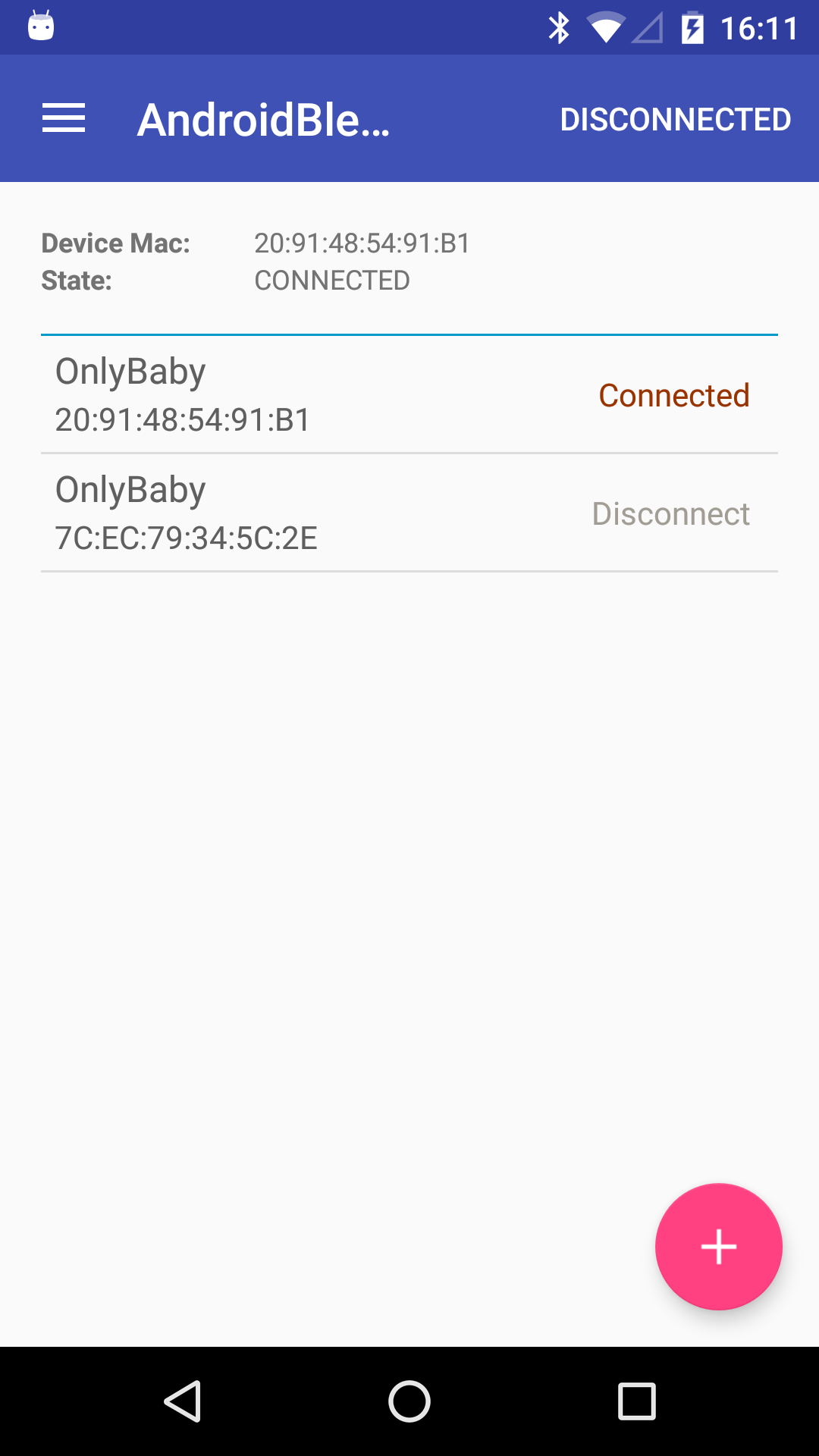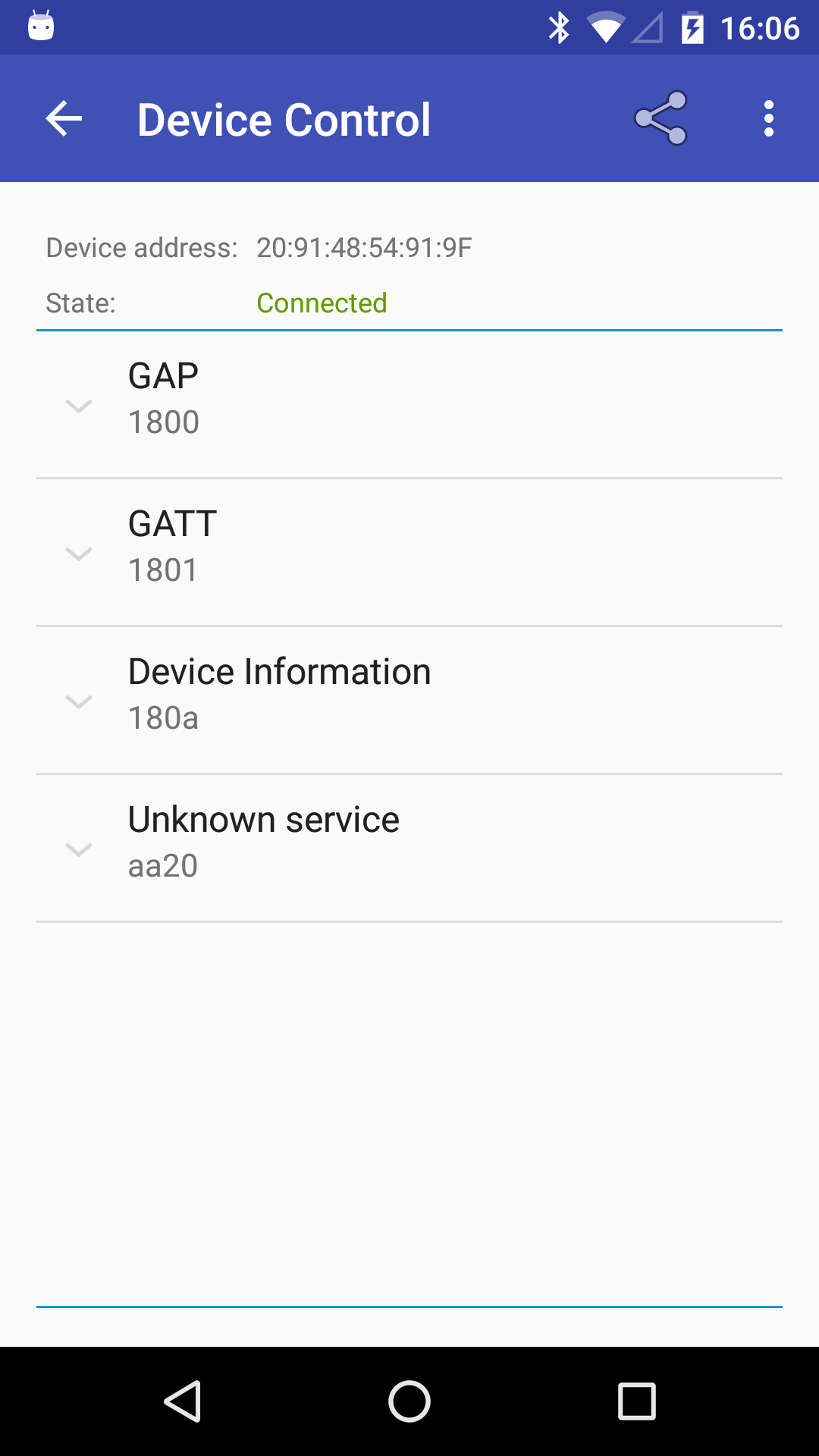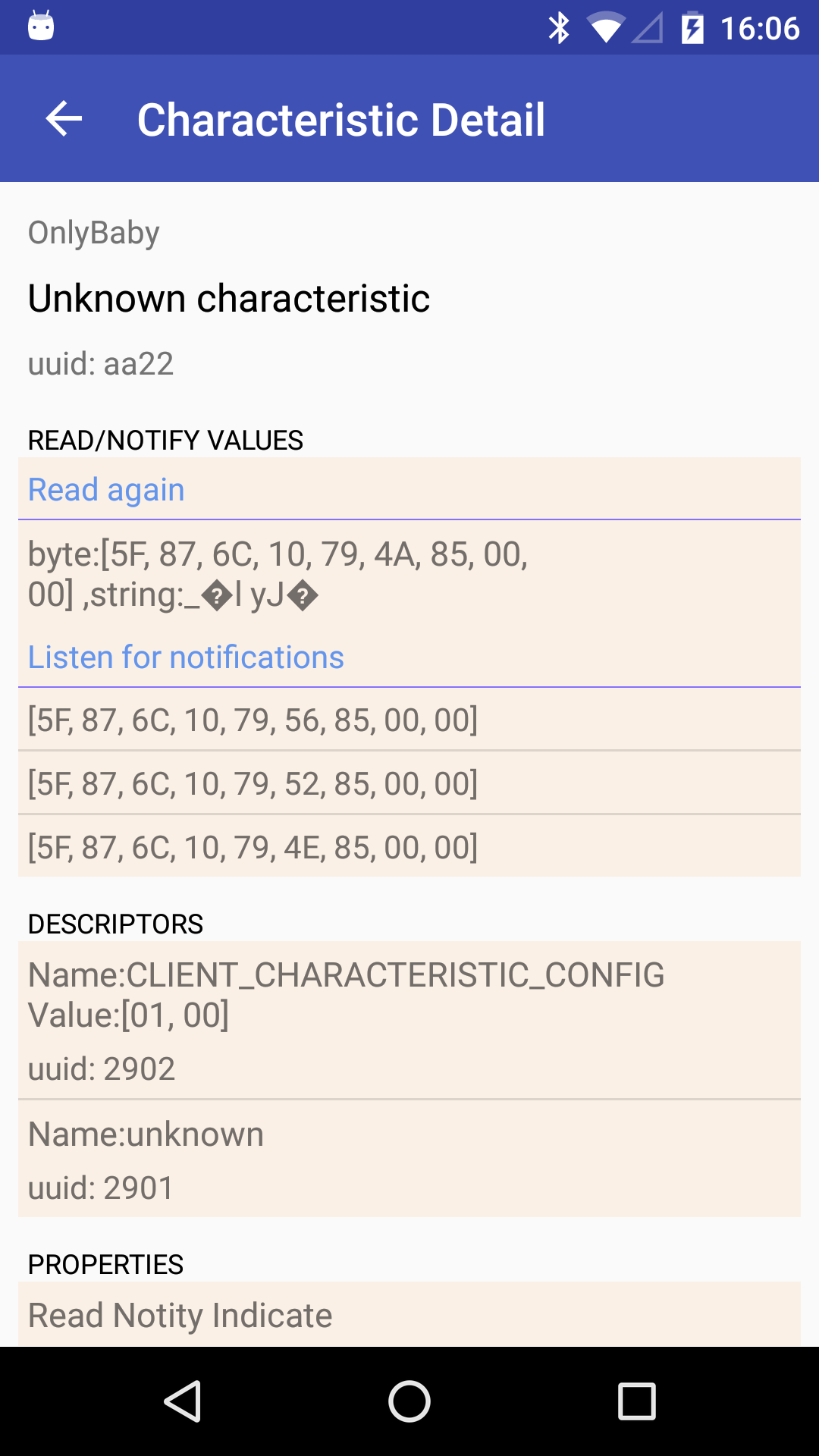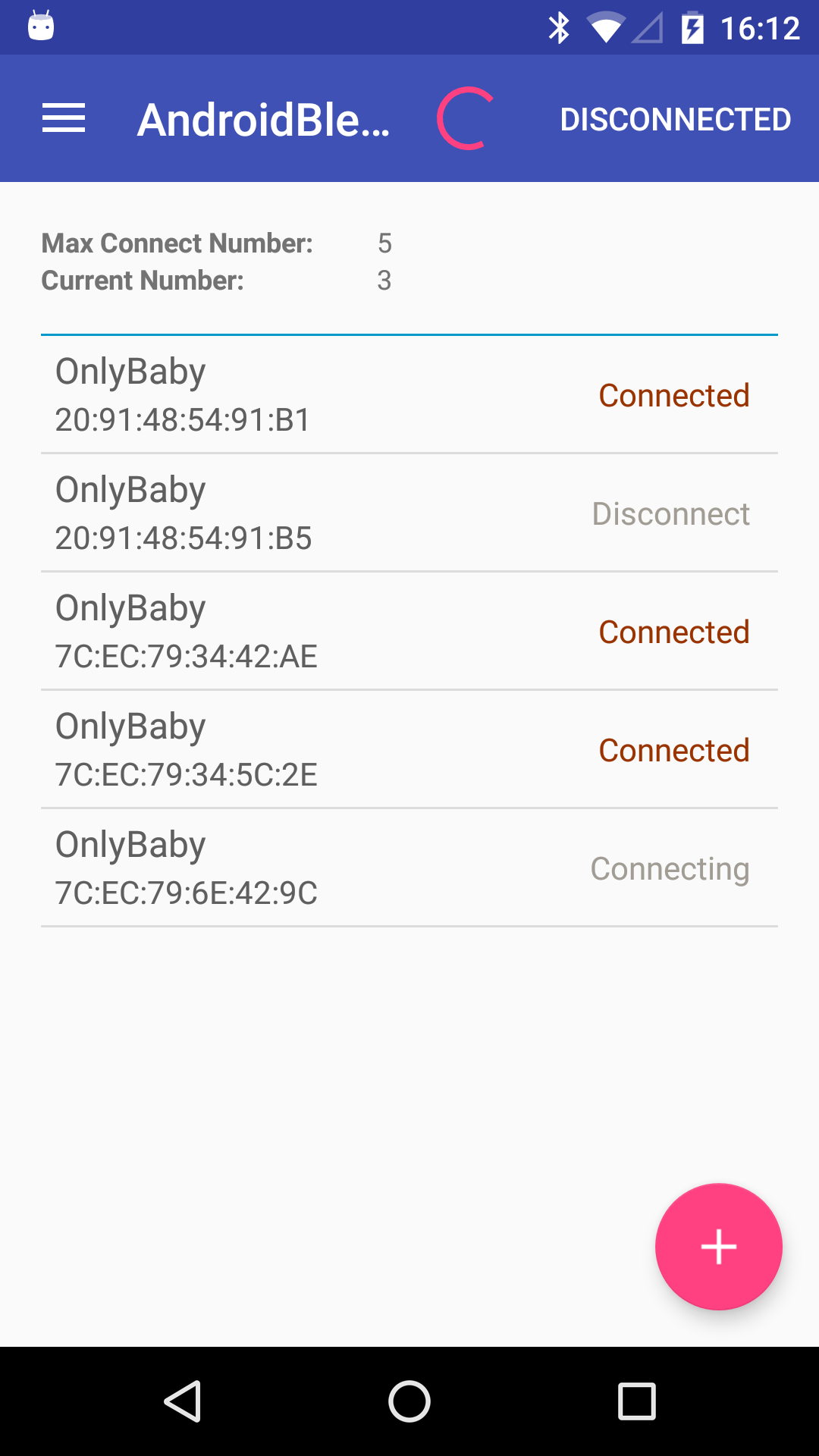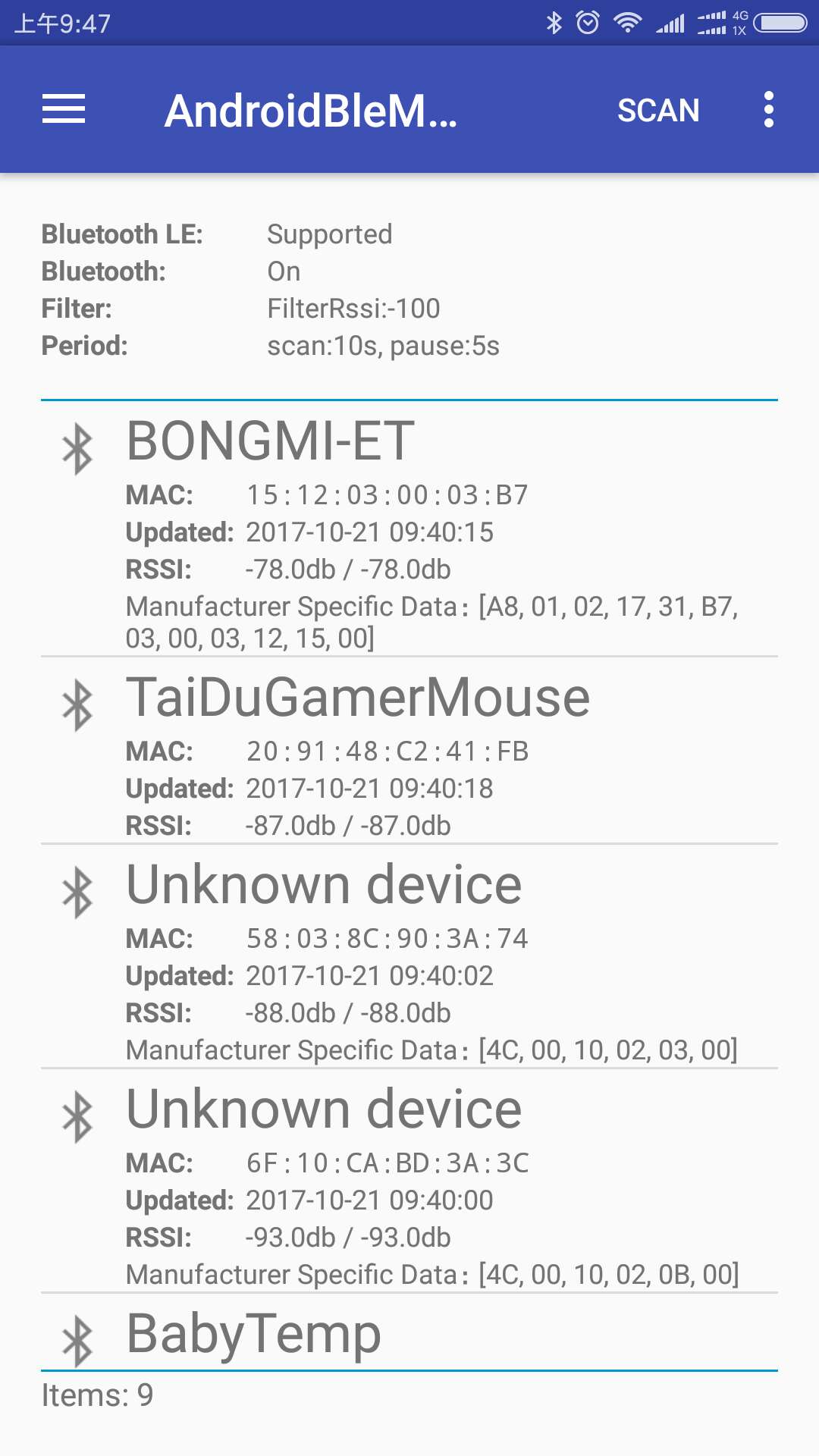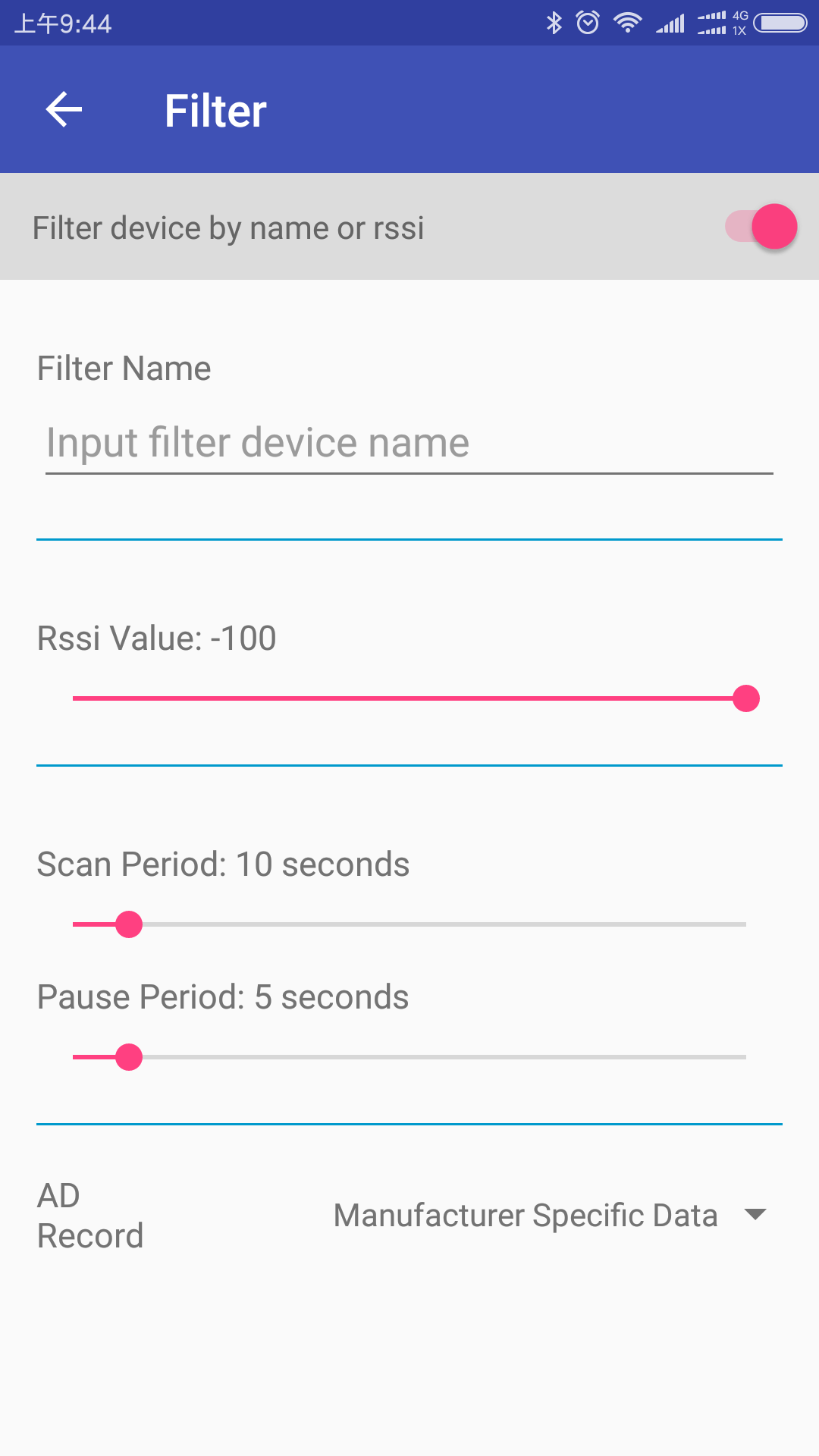haodynasty / Androidblemanager
Licence: apache-2.0
android BLE device scan and connect manager
Stars: ✭ 174
Programming Languages
java
68154 projects - #9 most used programming language
Projects that are alternatives of or similar to Androidblemanager
Bluetooth-ble-beamer-and-scanner-for-tracing-corona-virus-infected-individual
Bluetooth ble beacon beamer and scanner for tracing corona virus infected person similar to Trace Together app
Stars: ✭ 26 (-85.06%)
Mutual labels: scanner, bluetooth, ble
Blueborne Scanner
Bluetooth scanner for local devices that may be vulnerable to Blueborne exploit
Stars: ✭ 125 (-28.16%)
Mutual labels: ble, bluetooth, scanner
IoT-iBeacon
An Ionic app for indoor localization and navigation using BLE iBeacons.
Stars: ✭ 39 (-77.59%)
Mutual labels: bluetooth, ble, ibeacon
Reactivebeacons
Android library scanning BLE beacons nearby with RxJava
Stars: ✭ 171 (-1.72%)
Mutual labels: ble, ibeacon, bluetooth
Esp32 Blecollector
ᛡᛒ BLE Scanner + Data persistence on SD Card for M5Stack, Odroid-Go, ESP32-Wrover-Kit and other models
Stars: ✭ 145 (-16.67%)
Mutual labels: ble, bluetooth, scanner
Rf24ble
RF24BLE is the library that makes an nrf24L01+ chip (1$) into a BLE advertising beacon and can be used for LOW payload advertising like sensor data etc.
Stars: ✭ 129 (-25.86%)
Mutual labels: ble, bluetooth
Web Bluetooth Terminal
Progressive Web Application for serial communication with your own Bluetooth Low Energy (Smart) devices
Stars: ✭ 130 (-25.29%)
Mutual labels: ble, bluetooth
Pedalinomini
Same features of Pedalino™ in a compact form.
Stars: ✭ 139 (-20.11%)
Mutual labels: ble, bluetooth
Magicblue
💡 Unofficial Python API to control Magic Blue bulbs over Bluetooth
Stars: ✭ 92 (-47.13%)
Mutual labels: ble, bluetooth
Knob
Key Negotiation Of Bluetooth (KNOB) attacks on Bluetooth BR/EDR and BLE [CVE-2019-9506]
Stars: ✭ 131 (-24.71%)
Mutual labels: ble, bluetooth
Beacon Keeper
Simple android library for working with iBeacons in background
Stars: ✭ 141 (-18.97%)
Mutual labels: ble, ibeacon
Okble
An easy-to-use BLE library for android. 简单易用的android BLE library
Stars: ✭ 109 (-37.36%)
Mutual labels: ble, ibeacon
Nimble Arduino
A fork of the NimBLE library structured for compilation with Ardruino, designed for use with ESP32.
Stars: ✭ 108 (-37.93%)
Mutual labels: ble, bluetooth
Jesfs
Jo's Embedded Serial File System (for Standard Serial NOR-Flash)
Stars: ✭ 104 (-40.23%)
Mutual labels: ble, bluetooth
Ble.net
Cross-platform Bluetooth Low Energy (BLE) library for Android, iOS, and UWP
Stars: ✭ 137 (-21.26%)
Mutual labels: ble, bluetooth
Bluetoothlinux
Pure Swift Linux Bluetooth Stack
Stars: ✭ 149 (-14.37%)
Mutual labels: ibeacon, bluetooth
Ble Midi For Android
MIDI over Bluetooth LE driver for Android 4.3 or later
Stars: ✭ 90 (-48.28%)
Mutual labels: ble, bluetooth
English version
AndroidBleManager
强大的蓝牙工具库
- 集成Android蓝牙(支持Ibeacon)扫描,单个设备连接,多设备同时连接,连接Gatt服务扫描及属性读取封装
- 使用简单快捷,一键集成
- 经过实际场景测试,实际产品的使用
使用
将下面的代码增加到build.gradle文件中,${latest.version} is
dependencies {
compile 'com.blakequ.androidblemanager:bluetooth-manager-lib:${latest.version}'
}
maven
<dependency>
<groupId>com.blakequ.androidblemanager</groupId>
<artifactId>bluetooth-manager-lib</artifactId>
<version>${latest.version}</version>
<type>pom</type>
</dependency>
1. 功能特性
1.1 扫描
- 支持低版本扫描兼容。对SDK<23和>=23的蓝牙扫描进行了封装,对外没有区别,自动识别使用的扫描接口(可指定低版本扫描,有些手机使用低版本才能扫描到)
- 支持低功耗扫描。支持不间断扫描同时考虑功耗,支持在前台高频扫描后台低频扫描,原理和测试参考链接
- 支持Ibeacon识别。自动识别Ibeacon设备并解析ibeacon的数据
- 支持循环扫描(可暂停),启动后台扫描时节约60%的电量
1.2 单个设备连接
- 支持单个设备连接。完善的Gatt管理机制,防止连接多个设备,具有连接排他性,保证永远只有一个设备连接
- 简化连接接口。不用关注连接细节和切换断开时资源释放问题(133错误经常发生)
- 支持断开后自动重连。当连接断开后支持自动重连,重连时间和下一次连接时间成正比增加,防止不间断重连
- 支持连接状态实时监听。使用回调监听连接状态(连接中,连接上,断开)
1.3 多个设备连接
- 支持同时连接多个蓝牙设备(最多连接设备数可设置)。完善的Gatt管理机制,不用担心多设备连接时资源释放问题。
- 支持多设备连接状态实时监听。
- 支持多设备断开后自动重连。并且自动重连的时间间隔会随着重连次数增加自动增长(防止不间断连接)
- 使用简单:添加多个设备-开始连接-最后释放资源即可(支持连接过程中动态添加设备)
2. 图片预览
3. 使用说明
3.1 扫描
- 获取扫描管理器
BluetoothScanManager scanManager = BleManager.getScanManager(context);
- 开始扫描
scanManager.addScanFilterCompats(new ScanFilterCompat.Builder().setDeviceName("oby").build());
scanManager.setScanOverListener(new ScanOverListener() {
@Override
public void onScanOver() {
//scan over of one times
}
});
scanManager.setScanCallbackCompat(new ScanCallbackCompat() {
@Override
public void onBatchScanResults(List<ScanResultCompat> results) {
super.onBatchScanResults(results);
}
@Override
public void onScanFailed(final int errorCode) {
super.onScanFailed(errorCode);
//code
}
@Override
public void onScanResult(int callbackType, ScanResultCompat result) {
super.onScanResult(callbackType, result);
//scan result
}
});
//start scan
scanManager.startCycleScan(); //不会立即开始,可能会延时
//scanManager.startScanNow(); //立即开始扫描
- 暂停扫描
scanManager.stopCycleScan();
//is scanning
scanManager.isScanning()
- 资源释放
scanManager.release();
- 其他
getPowerSaver(); //可以参考具体使用方法BackgroundPowerSaver,可以设置循环扫描前台和后台扫描和间隔的时间
startScanOnce(); //单次扫描,只扫描一次
setAPI21ScanningDisabled(false); //禁止使用新的扫描方式
- 注意事项
扫描结果回调已经放在了主线程,可直接使用并更新视图UI
3.2 单设备连接
- 获取连接管理器
BluetoothConnectManager connectManager = BleManager.getConnectManager(context);
- 连接状态监听
//如果不用需要移除状态监听removeConnectStateListener
connectManager.addConnectStateListener(new ConnectStateListener() {
@Override
public void onConnectStateChanged(String address, ConnectState state) {
switch (state){
case CONNECTING:
break;
case CONNECTED:
break;
case NORMAL:
break;
}
}
});
connectManager.setBluetoothGattCallback(new BluetoothGattCallback() {
...
//注意:里面的回调方法都是在非主线程
}
- 蓝牙读写数据与通知
为了简化蓝牙连接,已经自动封装了蓝牙Gatt的读写和通知。 - 传统方式
private BluetoothGatt mBluetoothGatt;
BluetoothGattCharacteristic characteristic;
boolean enabled;
...
mBluetoothGatt.setCharacteristicNotification(characteristic, enabled);
...
BluetoothGattDescriptor descriptor = characteristic.getDescriptor(
UUID.fromString(SampleGattAttributes.CLIENT_CHARACTERISTIC_CONFIG));
descriptor.setValue(BluetoothGattDescriptor.ENABLE_NOTIFICATION_VALUE);
mBluetoothGatt.writeDescriptor(descriptor);
- 封装使用
//start subscribe auto
//1.set service uuid(将要读取GattService的UUID)
connectManager.setServiceUUID(serverUUid.toString());
//2.clean history descriptor data(清除历史订阅读写通知)
connectManager.cleanSubscribeData();
//3.add subscribe params(读写和通知)
connectManager.addBluetoothSubscribeData(
new BluetoothSubScribeData.Builder().setCharacteristicRead(characteristic.getUuid()).build());//read characteristic
connectManager.addBluetoothSubscribeData(
new BluetoothSubScribeData.Builder().setCharacteristicNotify(characteristic.getUuid()).build()); //notify
connectManager.addBluetoothSubscribeData(
new BluetoothSubScribeData.Builder().setCharacteristicWrite(characteristic.getUuid()).build()); //write characteristic
connectManager.addBluetoothSubscribeData(
new BluetoothSubScribeData.Builder().setCharacteristicWrite(characteristic.getUuid(), byteData).build();
//还有读写descriptor
//start subscribe(注意,在使用时当回调onServicesDiscovered成功时会自动调用该方法,所以只需要在连接之前完成1,3步即可),如果需要单独读写某些属性,则可以单独调用该方法,并且同样使用步骤2,3然后调用该方法手动启动订阅
boolean isSuccess = connectManager.startSubscribe(gatt); //返回是否成功实现订阅
- 连接与断开
connect(macAddress);
disconnect(macAddress);
closeAll(); //关闭所有连接设备
getConnectedDevice(); //获取当前已经连接的设备列表
getCurrentState(); //获取当前设备状态
- 资源释放
scanManager.release();
- 注意事项
设备的连接,断开尽量在主线程中完成,否则在某些机型(三星)会出现许多意想不到的错误。
3.3 多设备连接
- 获取多设备连接管理器
MultiConnectManager multiConnectManager = BleManager.getMultiConnectManager(context);
- 添加状态监听
//如果不用需要移除状态监听removeConnectStateListener
connectManager.addConnectStateListener(new ConnectStateListener() {
@Override
public void onConnectStateChanged(String address, ConnectState state) {
switch (state){
case CONNECTING:
break;
case CONNECTED:
break;
case NORMAL:
break;
}
}
});
connectManager.setBluetoothGattCallback(new BluetoothGattCallback() {
...
//注意:里面的回调方法都是在非主线程
}
- 添加待设备到队列 如果添加的设备超过了最大连接数,将会自动移除多余的设备
addDeviceToQueue(deviceList);
//手动移除多余的连接设备
removeDeviceFromQueue(macAddress);
- 蓝牙读写数据与通知
//start subscribe auto
//1.set service uuid(将要读取GattService的UUID)
connectManager.setServiceUUID(serverUUid.toString());
//2.clean history descriptor data(清除历史订阅读写通知)
connectManager.cleanSubscribeData();
//3.add subscribe params(读写和通知)
connectManager.addBluetoothSubscribeData(
new BluetoothSubScribeData.Builder().setCharacteristicRead(characteristic.getUuid()).build());//read characteristic
connectManager.addBluetoothSubscribeData(
new BluetoothSubScribeData.Builder().setCharacteristicNotify(characteristic.getUuid()).build()); //notify
connectManager.addBluetoothSubscribeData(
new BluetoothSubScribeData.Builder().setCharacteristicWrite(characteristic.getUuid()).build()); //write characteristic
connectManager.addBluetoothSubscribeData(
new BluetoothSubScribeData.Builder().setCharacteristicWrite(characteristic.getUuid(), byteData).build();
//还有读写descriptor
//start descriptor(注意,在使用时当回调onServicesDiscovered成功时会自动调用该方法,所以只需要在连接之前完成1,3步即可)
connectManager.startSubscribe(gatt);
- 开始连接
startConnect();
//连接其中的指定设备
startConnect(String);
- 资源释放
scanManager.release();
- 其他
getQueueSize(); //当前队列中设备数
setMaxConnectDeviceNum(); //设置最大连接数量
getMaxLen(); //获取最大的连接数量
getConnectedDevice(); //获取已经连接的设备
getDeviceState(macAddress); //获取当前设备连接状态
getAllDevice();
getAllConnectedDevice();
getAllConnectingDevice();
3.4 个性化扫描和连接配置
- 可设置参数如下:
boolean isDebugMode = false; //是否为debug模式,建议使用BuildConfig.DEBUG设置,如果为true则打印日志
long foregroundScanPeriod = 10000; //在前台时(可见扫描界面)扫描持续时间
long foregroundBetweenScanPeriod = 5000; //在前台时(可见扫描界面)扫描间隔暂停时间,我们扫描的方式是间隔扫描
long backgroundScanPeriod = 10000; //在后台时(不可见扫描界面)扫描持续时间
long backgroundBetweenScanPeriod = 5 * 60 * 1000; //在后台时(不可见扫描界面)扫描间隔暂停时间,我们扫描的方式是间隔扫描
int maxConnectDeviceNum = 5;//一次最多连接设备个数
int reconnectStrategy = 3; //如果连接自动断开之后的重连策略(ConnectConfig.RECONNECT_LINEAR,ConnectConfig.RECONNECT_EXPONENT,ConnectConfig.RECONNECT_LINE_EXPONENT,ConnectConfig.RECONNECT_FIXED_TIME)
int reconnectMaxTimes = Integer.MAX_VALUE; //最大重连次数,默认可一直进行重连
long reconnectBaseSpaceTime = 8000; //重连基础时间间隔ms,重连的时间间隔
int reconnectedLineToExponentTimes = 5; //快速重连的次数(线性到指数,只在reconnectStrategy=ConnectConfig.RECONNECT_LINE_EXPONENT时有效)
int connectTimeOutTimes = 15000; //连接超时时间15s,15s后自动检测蓝牙状态(如果设备不在连接范围或蓝牙关闭,则重新连接的时间会很长,或者一直处于连接的状态,现在超时后会自动检测当前状态)
- 使用方法
BleManager.setBleParamsOptions(new BleParamsOptions.Builder()
.setBackgroundBetweenScanPeriod(5 * 60 * 1000)
.setBackgroundScanPeriod(10000)
.setForegroundBetweenScanPeriod(5000)
.setForegroundScanPeriod(10000)
.setDebugMode(BuildConfig.DEBUG)
.setMaxConnectDeviceNum(5)
.setReconnectBaseSpaceTime(8000)
.setReconnectMaxTimes(Integer.MAX_VALUE)
.setReconnectStrategy(ConnectConfig.RECONNECT_LINE_EXPONENT)
.setReconnectedLineToExponentTimes(5)
.setConnectTimeOutTimes(20000)
.build());
4. 权限
使用时需要如下权限
android.permission.BLUETOOTHandroid.permission.BLUETOOTH_ADMIN
if SDK >= 23, 增加权限
android.permission.ACCESS_COARSE_LOCATIONandroid.permission.ACCESS_FINE_LOCATION
5.更新日志
- v1.0(2016/8/25): 完成基本框架(扫描,设备连接)
- v1.0(2016/8/29): 修复多设备连接bug
- v1.0(2016/8/30): 增加demo权限检查
- v2.0(2016/11/3): 完善demo,增加多设备单个设备的单独连接入口
- v2.1(2016/12/1): 增加扫描和连接的个性化配置
- v2.1.1(2016/12/7): 修复多个设备连接时,无法移除某个设备
- v2.1.2(2016/12/23): 新增重连策略,每次断开之后重连按照固定时间,如每次断开之后10s就启动重连;新增超时连接设置,当连接过程中超时会自动检测蓝牙状态,并可设置超时时间;修复多连接时调用startConnect()无法立即启动重连的问题
- v2.1.3(2017/6/22): 修复无法立即停止扫描和设置扫描间隔无法立即生效的问题
- 2017/9/6:删除fir,更新demo,增加扫描过滤,可以调整扫描周期间隔
- 2017/10/21: Demo扫描设备列增加ScanRecord数据显示-在Filter中设置
6. TODO
- 如果无法扫描到任何设备,请检查当前APP运行SDK是否>=23, 如果SDK>=23的手机必须申请位置权限并且打开位置信息,否则无法扫描到设备(是23的最新限制,当然如果知道mac地址可直接连接),检查可通过如下代码
//http://stackoverflow.com/questions/33043582/bluetooth-low-energy-startscan-on-android-6-0-does-not-find-devices/33045489#33045489
private boolean checkLocationPermission() {
return checkPermission(Manifest.permission.ACCESS_COARSE_LOCATION) || checkPermission(Manifest.permission.ACCESS_FINE_LOCATION);
}
private boolean checkPermission(final String permission) {
return ContextCompat.checkSelfPermission(mContext, permission) == PackageManager.PERMISSION_GRANTED;
}
public static boolean isGpsProviderEnabled(Context context){
LocationManager service = (LocationManager) context.getSystemService(context.LOCATION_SERVICE);
return service.isProviderEnabled(LocationManager.GPS_PROVIDER);
}
- 动态打开关闭日志BleManager.getInstance().setLogDebugMode(BuildConfig.DEBUG);
- 设置连接参数
ConnectConfig.updateMaxConnectNumber(5);//多连接时,最大连接个数
ConnectConfig.updateReconnectNumber(4); //重连的次数(小于该次数时,间隔重连时间为:断开时间+断开次数*间隔时间;大于该次数时,间隔重连时间呈指数增长)
ConnectConfig.updateReconnectSpaceTime(4000); //间隔重连时间
7. 链接参考
其中ibeacon封装和扫描部分代码参考如下开源库,在此感谢作者的无私奉献。
8. 个人博客
9. Apk
Note that the project description data, including the texts, logos, images, and/or trademarks,
for each open source project belongs to its rightful owner.
If you wish to add or remove any projects, please contact us at [email protected].