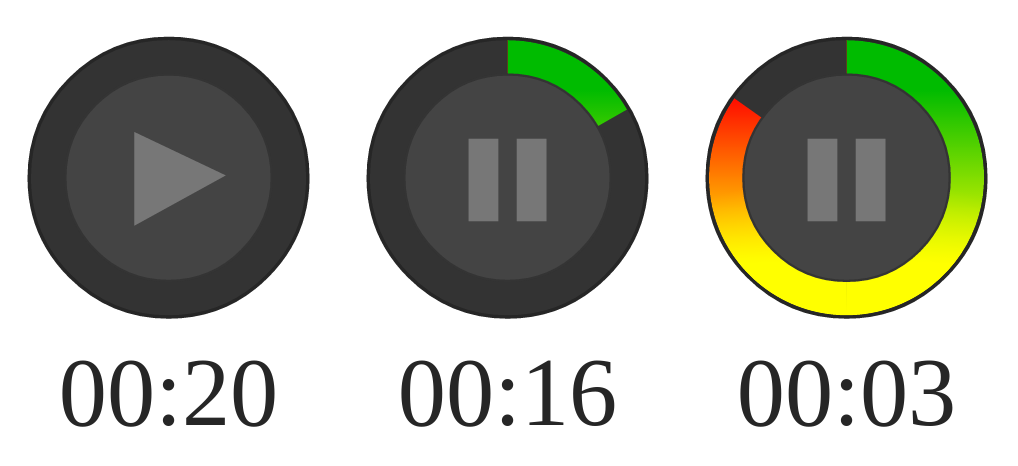markau / Angular Svg Timer
Programming Languages
Projects that are alternatives of or similar to Angular Svg Timer
angular-svg-timer
An Angular directive to provide a self-contained, SVG-based timer button with visual feedback of elapsed time:
The SVG is based on this fiddle. Extending this into an Angular directive allows additional features, including the start/stop button (works with touch) and communication between the directive and the view so that timer events can be handled.
Demo
See the demo page for a working example.
Usage
-
Install with bower:
bower install angular-svg-timer -
Include the scripts in your main index.html file:
<script src="bower_components/moment/moment.js"></script> <script src="bower_components/angular-moment/angular-moment.js"></script> <script src="bower_components/angular-svg-timer/timer.js"></script> -
Register the module dependency in your main app.js file, e.g.:
var App = angular.module('App', ['markau.timer']);
Quick start
The minimal declaration is:
<markau-timer time="20" />
Options
The directive uses an isolate scope with 2-way binding on provided attributes, so the view can remain aware of changes in timer state.
The directive exposes the following attributes:
- Time: countdown time (in milliseconds). Required.
- Status:
- notstarted
- running
- complete
- <something else> (based on events below)
- Events: an array of objects in the form
{ 'time': '<event>' }. This is intended to allow the timer to check for <event> milestones and update the status accordingly. The one event supported so far is{ 'time': 'half' }; when the countdown is half way through, the status attribute changes from 'running' to 'halftime'. Other useful events may include 1/4 and 3/4 time, '10 seconds remaining' etc.
Example
Instantiate scope variables:
$scope.time = 20;
$scope.status = 'notstarted';
$scope.events: [{ 'time': 'half' }];
Bind the scope variables to attributes on the element:
<markau-timer time="time" status="status" events="events" />
Add a placeholder to show the current value of the scope variable:
<h2>Timer status: {{status}}</h2>
More advanced use cases involve a $watch on the $scope.status variable, or use of ng-class to show different content depending on the status. The demo page shows this in action.
Style
The directive uses an html template which exposes the svg-container and svg-timer-text classes. You can change the style on the countdown text by overriding the class:
.svg-timer-text {
fill: #262626; /* 'fill' is the svg version of 'color' */
font-size: 42px;
}
Size
Being an SVG, the timer scales to fill the containing DOM element (effectively, width: 100%). Place it inside a width-constrained block element to control the size of the timer.
A note on precision
Counting setTimeout() intervals is an unreliable method of measuring time in JavaScript; a 1000ms interval is not necessarily 1000ms, up to 200-300ms, depending on the load on the client device (intervals can be blocked).
This directive follows an approach of comparing the elapsed time of each setTimeout() interval against Date.now(), in order to calculate and adjust for any drift. This use of system time ensures reliable results across devices.
Compatability
This has been tested on Android 4.2 and iOS 6 / 7 in a Phonegap project, in addition to a variety of modern desktop browsers.
License
MIT