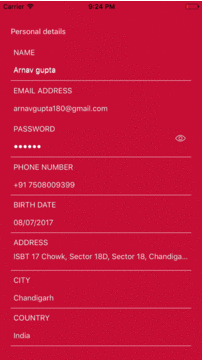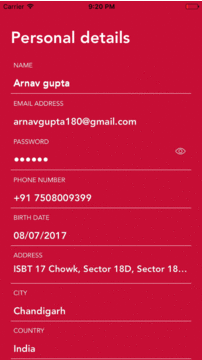arnavgupta180 / Avfonts
Programming Languages
Projects that are alternatives of or similar to Avfonts
AVFonts
What's that for
AVFonts allows you to do anything you want to do with the fonts anywhere and everywhere in the app.
Why should you use this?
AVFonts can easily swap the system font or specific font you are using with the new font throughout the app. You can increment or decrement font size if needed, too. Now there's no need to select custom fonts in the Interface Builder. Save time by simply configuring its size and style, and then change "system font" to your "new font" everywhere with a single line of code. It's that easy.
Usage
1. import AVFonts to AppDelegate.
2. In didFinishLaunchingwithOptions change the font :
a) This will swap/change font from system or currentFontName to newFontName everywhere in the app.
AVFonts.changeFont(toFont: "Avenir-Heavy")
AVFonts.swapFont(currentFont: "Avenir-Light", toFont: "Avenir-Heavy")
b) Font swap/change for types provided i.e. [ .button, .label, .textField, .textView] throughout the app.
AVFonts.changeFont(toFont: "Avenir-Heavy", [.button, .label])
AVFonts.swapFont(currentFont: "Avenir-Light", toFont: "Avenir-Heavy", [.button, .label])
c) increment/decrement your orignal font size.
AVFonts.changeFont(toFont: "Avenir-Heavy", [.button,.label,.textfield], increment: 2)
AVFonts.changeFont(toFont: "Avenir-Heavy", [.button,.label,.textfield], increment: -2)
AVFonts.swapFont(currentFont: "Avenir-Light", toFont: "Avenir-Heavy", [.button, .label, .textfield], increment: 2)
AVFonts.swapFont(currentFont: "Avenir-Light", toFont: "Avenir-Heavy", [.button, .label, .textfield, .textview], increment: -2)
3. Call AVFonts.applyAVFonts() to apply all the changes.
Example
To run the example project, clone the repo, and run pod install from the Example directory first.
Requirements
- iOS 8.0+ / macOS 10.10+ / tvOS 9.0+ / watchOS 2.0+
- Xcode 10.2
- Swift 5.0
Installation
CocoaPods
CocoaPods is a dependency manager for Cocoa projects. You can install it with the following command:
$ gem install cocoapods
CocoaPods 1.1.0+ is required to build AVFonts.
To integrate AVFonts into your Xcode project using CocoaPods, specify it in your Podfile:
source 'https://github.com/CocoaPods/Specs.git'
platform :ios, '10.0'
use_frameworks!
target '<Your Target Name>' do
pod "AVFonts"
end
Then run the following command:
$ pod install
Author
Arnav Gupta, [email protected]
License
AVFonts is available under the MIT license. See the LICENSE file for more info.