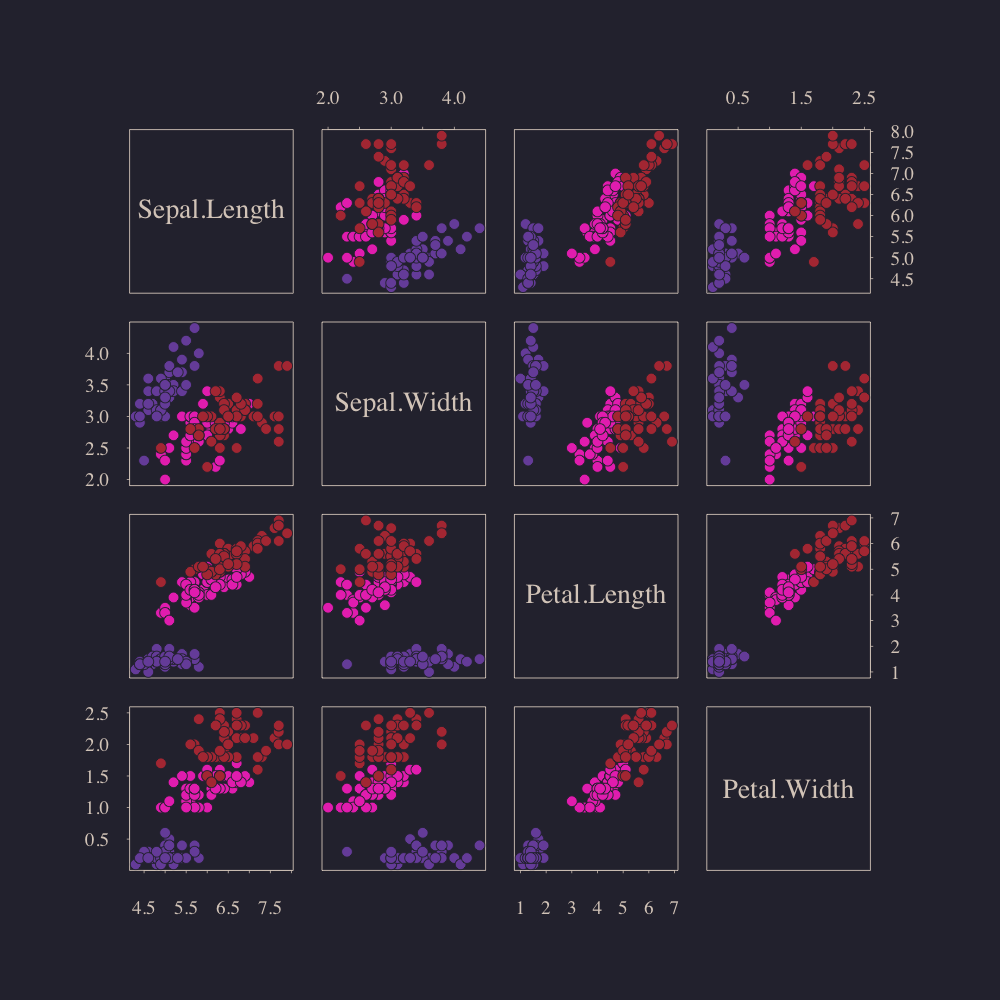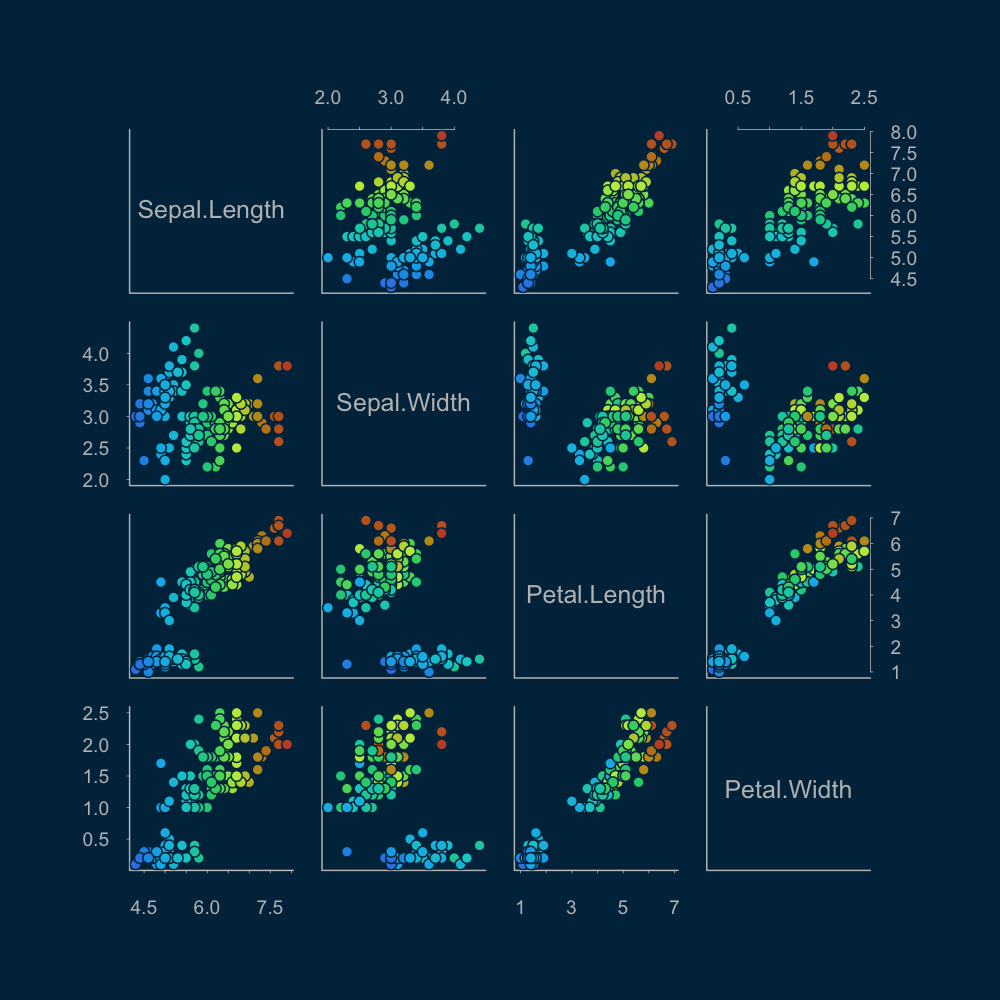karoliskoncevicius / Basetheme
Programming Languages
Projects that are alternatives of or similar to Basetheme
basetheme
R package implementing a theming system for base plotting.
Description
The basetheme() function provides a persistent way to set and unset R plotting settings.
All the user has to do is set the theme once and it will be consistently applied to all the subsequent plots even after the graphics device is closed.
The function only works with base graphics system, so if you are exclusively working with ggplot2, boy, did you install the wrong package.
Usage
The persistent settings are controlled via the basetheme() function.
To an extent this function mimics the behaviour and arguments of par() and has multiple modes of operation:
# Specifying the `par()` values directly:
basetheme(pch=19, mgp=c(2,.7,0), tck=-.01)
# Choosing a theme by name:
basetheme("clean")
# Using a mix of the above:
basetheme("minimal", bg="grey", pch=1)
# Specifying a list with theme values:
theme <- basetheme("clean")
theme$cex.main <- 2
basetheme(theme)
# Obtaining a list of parameters for the current theme:
basetheme()
# Removing the current theme:
basetheme(NULL)
In addition to basetheme() two additional functions are provided for colors manipulation within the plots: num2col() and lab2col().
See documentation: help(basetheme), help(num2col), help(lab2col) and examples: example(basetheme), example(num2col), example(lab2col) for more details.
Some Examples
A few examples using of how it all works together.
basetheme("void")
boxplot(split(iris$Sepal.Width, iris$Species))
basetheme("clean")
barplot(rivers, col=num2col(rivers))
basetheme("brutal")
plot(hclust(dist(USArrests), "ward.D2"), hang=-1)
basetheme("royal")
pairs(iris[-5], bg=lab2col(iris$Species), col=0)
basetheme("deepblue")
pairs(iris[-5], bg=num2col(iris[,1]), col=0)
x <- seq(-1.95, 1.95, length = 30)
y <- seq(-1.95, 1.95, length = 35)
z <- outer(x, y, function(a, b) a*b^2)
basetheme("dark")
persp(x, y, z, theta=-45)
More Details
Additional details can be found in the Wiki pages:
See Also
CRAN:
GitHub: