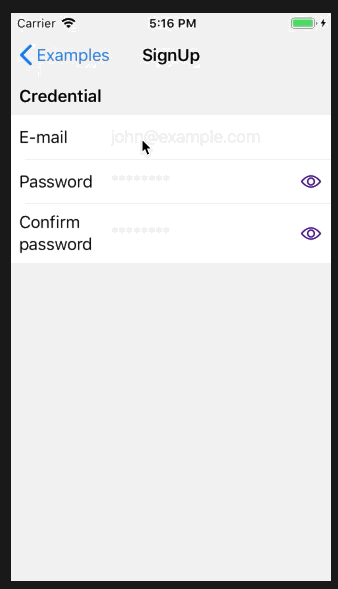babylonhealth / Bento
Programming Languages
Projects that are alternatives of or similar to Bento
Bento 🍱 弁当
is a single-portion take-out or home-packed meal common in Japanese cuisine. A traditional bento holds rice or noodles, fish or meat, with pickled and cooked vegetables, in a box.
Bento is a Swift library for building component-based interfaces on top of UITableView.
-
Declarative: provides a painless approach for building
UITableViewinterfaces - Diffing: reloads your UI with beautiful animations when your data changes
- Component-based: Design reusable components and share your custom UI across multiple screens of your app
In our experience it makes UI-related code easier to build and maintain. Our aim is to make the UI a function of state (i.e: UI = f(state)), which makes Bento a perfect fit for Reactive Programming.
Content 📋
- Installation
- What's it like?
- How does it work?
- Componments & StyleSheets
- Examples
- Additional documentation
- Development installation
- State of the project
- Development Resources
- Contributing
Installation 💾
- Cocoapods
target 'MyApp' do
pod 'Bento'
end
- Carthage
github "Babylonpartners/Bento"
What's it like? 🧐
When building a Box, all you need to care about are Sectionss and Nodes.
let box = Box<SectionId, RowId>.empty
|-+ Section(id: SectionId.user,header: EmptySpaceComponent(height: 24, color: .clear))
|---+ Node(id: RowID.user, component: IconTitleDetailsComponent(icon: image, title: patient.name))
|-+ Section(id: SectionId.consultantDate, header: EmptySpaceComponent(height: 24, color: .clear))
|---+ Node(id: RowID.loading, component: LoadingIndicatorComponent(isLoading: true))
tableView.render(box)
How does it work? 🤔
Setup
Bento automatically performs the data source and delegate setup upon the very first time UITableView or UICollectionView is asked to render a Bento Box.
In other words, for Bento to work, it cannot be overridden with your own data source and delegate. If you wish to respond to delegate messages which Bento does not support as a feature, you may consider supplying a custom adapter using prepareForBoxRendering(_:).
| Collection View | Adapter Base Class | Required Protocol Conformances |
|---|---|---|
UITableView |
TableViewAdapterBase |
UITableViewDataSource & UITableViewDelegate
|
UICollectionView |
CollectionViewAdapterBase |
UITableViewDataSource & UITableViewDelegate
|
Box 📦
Box is a fundamental component of the library, essentially a virtual representation of the UITableView content. It has two generic parameters - SectionId and RowId - which are unique identifiers for Section<SectionId, RowId> and Node<RowId>, used by the diffing engine to perform animated changes of the UITableView content. Box is just a container for an array of sections.
Sections and Nodes 🏗
Sections and Nodes are building blocks of a Box:
-
Sectionis an abstraction ofUITableView's section which defines whether a header or footer should be shown. -
Nodeis an abstraction ofUITableView's row which defines how the data is rendered.
struct Section<SectionId: Hashable, RowId: Hashable> {
let id: SectionId
let header: AnyRenderable?
let footer: AnyRenderable?
let rows: [Node<RowId>]
}
public struct Node<Identifier: Hashable> {
let id: Identifier
let component: AnyRenderable
}
Identity 🎫
Identity, one of the key concepts, is used by the diffing algorithm to perform changes.
For general business concerns, full inequality of two instances does not necessarily mean inequality in terms of identity — it just means the data being held has changed if the identity of both instances is the same.
(More info here.)
SectionID and ItemID define the identity of sections and their items, respectively.
Renderable 🖼
Renderable is similar to React's Components. It's an abstraction of the real UITableViewCell that is going to be displayed. The idea is to make it possible to create small independent components that can be reused across many parts of your app.
public protocol Renderable: class {
associatedtype View: UIView
func render(in view: View)
}
class IconTextComponent: Renderable {
private let title: String
private let image: UIImage
init(image: UIImage,
title: String) {
self.image = image
self.title = title
}
func render(in view: IconTextCell) {
view.titleLabel.text = title
view.iconView.image = image
}
}
Bento's arithmetics 💡
There are several custom operators that provide syntax sugar to make it easier to build Bentos:
precedencegroup ComposingPrecedence {
associativity: left
higherThan: NodeConcatenationPrecedence
}
precedencegroup NodeConcatenationPrecedence {
associativity: left
higherThan: SectionConcatenationPrecedence
}
precedencegroup SectionConcatenationPrecedence {
associativity: left
higherThan: AdditionPrecedence
}
infix operator |-+: SectionConcatenationPrecedence
infix operator |-?: SectionConcatenationPrecedence
infix operator |---+: NodeConcatenationPrecedence
infix operator |---?: NodeConcatenationPrecedence
let bento = Box.empty
|-+ Section(id: SectionID.first) // 2
|---+ Node(id: RowID.someId, Component()) // 1
As you might have noticed:
-
|-+hasSectionConcatenationPrecedence; -
|---+hasNodeConcatenationPrecedence
NodeConcatenationPrecedence is higher than |-+ / SectionConcatenationPrecedence, meaning Nodes will be computed first.
The order of the expression above is:
-
Section() |---+ Node()=>Section -
Box() |-+ Section()=>Box
Conditional operators ❓
In addition to the |-+ and |---+ concatenation operators, Bento has conditional concatenation operators:
-
|-?forSection -
|---?forNode
They are used to provide a Section or Node in a closure for the Bool and Optional happy path, via the .iff and .some functions.
Here are some examples:
let box = Box.empty
|-? .iff(aBoolCondition) {
Section() // <-- Section only added if `boolCondition` is `true`
}
let box = Box.empty
|-? anOptional.map { unwrappedOptional in // <-- the value of anOptional unwrapped
Section() // <-- Section only added if `anOptional` is not `nil`
}
|---? works in exactly the same way for Node.
Components & StyleSheets 🎨
Bento includes set of generic components like ``Description,TextInput`, `EmptySpace` etc. Bento uses StyleSheets to style components.
StyleSheets are a way to define how particular view should be rendered. Component's job is to provide what should be displayed while StyleSheets provide a style how it's done. Fonts, colors, alignment should go into StyleSheet.
StyleSheets support KeyPaths for easier composition.
let styleSheet = LabelStyleSheet()
.compose(\.numberOfLines, 3)
.compose(\.font, UIFont.preferredFont(forTextStyle: .body))
StyleSheets can be used with Bento's components. All you need to do is to use correct stylesheet:
return .empty
|-+ Section(id: .first)
|---+ Node(
id: .componentId,
component: Component.Description(
text: "Text",
styleSheet: Component.Description.StyleSheet()
.compose(\.text.font, UIFont.preferredFont(forTextStyle: .body))
)
)
Example 😎
Additional documentation 📙
Development Installation 🛠
If you want to clone the repo for contributing or for running the example app you will need to install its dependencies which are stored as git submodules:
git submodule update --init --recursive
Or, if you have Carthage installed, you can use it to do the same thing:
carthage checkout
State of the project 🤷♂️
| Feature | Status |
|---|---|
UITableView |
✅ |
UICollectionView |
✅ |
| Carthage Support | ✅ |
| Free functions as alternative to the operators | ❌ |
Development Resources
-
Define requirements that must be complied by the components from Bento, and best practices for developing a custom component.
Contributing ✍️
Contributions are very welcome and highly appreciated! ❤️ Here's how to do it:
- If you have any questions feel free to create an issue with a
questionlabel; - If you have a feature request you can create an issue with a
Feature requestlabel; - If you found a bug feel free to create an issue with a
buglabel or open a PR with a fix.