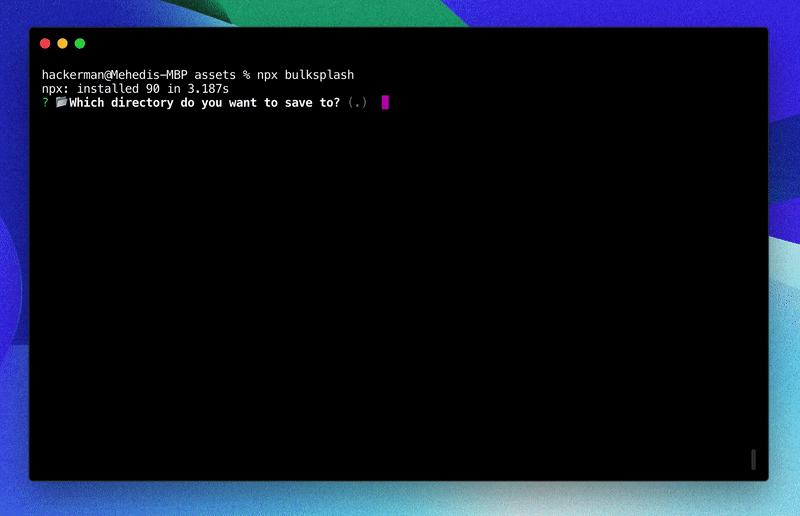MehediH / Bulksplash
Programming Languages
Projects that are alternatives of or similar to Bulksplash
Bulksplash
A simple command line tool that lets you bulk download images from Unsplash, previously known as Unsplash Bulk Downloader.
Quick Start
To use Bulksplash, you need to install Node.js. Once you have Node.js installed, you can simple use the npx command to run Bulksplash:
npx bulksplash
This will automatically download and let you use Bulksplash. To be able to use Bulksplash wherever you like, you can install it globally using npm:
npm install bulksplash --g
Once installed, you can simply run bulksplash from the terminal on any folder to download images from Unsplash.
What's New
Bulksplash is now available as an NPM package.
Bulksplash now lets you download images from Collections. You can view the Unsplash Collections here, and when using Bulksplash, you can enter any of the available collection links to download all/some images from that collection.
Bulksplash also now automatically generates a bulksplash-credits.json file that has the details of the photographers who made their pictures available on Unsplash.
Options
Prompts in the terminal will guide you through the options for downloading images, with some default values for quicker use. The prompts are as follows:
-
Which directory do you want to save to?- The folder you want to download the pictures to. Defaults to your current directory -
Which images do you want to download?- Whether you want to download images randomly or from a specific collection. Defaults to random -
What search term?- A search term, or blank for random images. Defaults to blank -
Enter the URL of the Unsplash collection you want to download from- The link of the Unsplash Collection you want to download Defaults to blank, needs to be a valid link -
How many images (up to 50)?- The number of images to retrieve. Defaults to 20 -
Only featured images?- Should it only get featured images, curated by Unsplash? Defaults toYes -
What orientation?- What orientation should the images be? The options areMixed,Portrait,Landscape,Squarish, orCustom.Mixedwill get images regardless of orientation, whileCustomallows you to choose a specific width and height. Defaults toMixed -
Width?- For any orientation, choose the width of the returned images. This is required when theCustomorientation is selected. Defaults to blank for original size -
Height?- ForCustomorientation, specify a height. This option is not displayed if the orientation is not -
Export the credits for the photos to a .json file?- Whether to generate thebulksplash-credits.jsonfile with all the details about hte photographers. Defaults to yes
Quick Usage
Bulksplash lets you directly use the tool without going through the prompt interface.
For example: bulksplash --amount=50 --d=basket -c=https://unsplash.com/collections/9454911 --f --j will download 50 featured images from the "Basketball" collection into the "test" sub-folder and generate a credits file.
Available options:
-
--d: the directory you want to save images to. -
--c: if you want to download images from a collection, enter the link of the Unsplash collection you want to download images from. -
--q: if you want to download images about something specific, you can enter a search query. -
--a: the number of images you want to download. -
--w: the width of the images. -
--h: the height of the images. -
--o: the orientation of the images ("landscape", "portrait", "squarish") -
--f: whether you want to download featured images. -
--j: whether you want to generate a credits file.
Please feel free to contribute to this tiny project and make it better and follow me on Twitter for more projects like this!