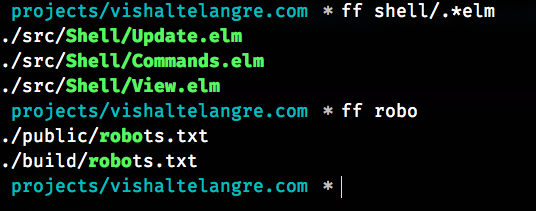vishaltelangre / Ff
Programming Languages
Projects that are alternatives of or similar to Ff
Find Files (ff)
Find Files (ff) utility recursively searches the files whose names match the specified RegExp pattern in the provided directory (defaults to the current directory if not provided).
Dual-licensed under MIT or the UNLICENSE.
Screenshot
Installation
There are various ways to install ff on your system.
Install using Homebrew
If you use macOS, install ff simply using brew install vishaltelangre/tap/ff.
Download precompiled executables for your platform/OS
Download the latest precompiled executable ff binary for your platform from the releases page.
Install using Cargo
If you're a Rust programmer, download and install ff command using cargo install find-files. To update to a newer version, use the --force flag.
Benchmark Results
$ hyperfine \
--warmup 3 \
--export-markdown benchmark-results.md \
"find . -iregex '.*[0-9]\.jpg$'" \
"find . -iname '*[0-9].jpg'" \
"fd -HI '.*[0-9]\.jpg$'" \
"ff .*[0-9]\.jpg$"
Benchmark #1: find . -iregex '.*[0-9]\.jpg$'
Time (mean ± σ): 42.8 ms ± 5.5 ms [User: 11.7 ms, System: 30.1 ms]
Range (min … max): 31.2 ms … 56.9 ms 48 runs
Benchmark #2: find . -iname '*[0-9].jpg'
Time (mean ± σ): 60.8 ms ± 7.2 ms [User: 27.9 ms, System: 31.4 ms]
Range (min … max): 44.0 ms … 76.2 ms 37 runs
Benchmark #3: fd -HI '.*[0-9]\.jpg$'
Time (mean ± σ): 18.8 ms ± 5.3 ms [User: 14.9 ms, System: 19.9 ms]
Range (min … max): 11.2 ms … 41.6 ms 96 runs
Benchmark #4: ff .*[0-9]\.jpg$
Time (mean ± σ): 18.7 ms ± 4.6 ms [User: 15.7 ms, System: 22.5 ms]
Range (min … max): 11.7 ms … 30.4 ms 123 runs
Summary
'ff .*[0-9]\.jpg$' ran
1.00 ± 0.37 times faster than 'fd -HI '.*[0-9]\.jpg$''
2.29 ± 0.63 times faster than 'find . -iregex '.*[0-9]\.jpg$''
3.25 ± 0.88 times faster than 'find . -iname '*[0-9].jpg'
| Command | Mean [ms] | Min…Max [ms] |
|---|---|---|
find . -iregex '.*[0-9]\.jpg$' |
42.8 ± 5.5 | 31.2…56.9 |
find . -iname '*[0-9].jpg' |
60.8 ± 7.2 | 44.0…76.2 |
fd -HI '.*[0-9]\.jpg$' |
18.8 ± 5.3 | 11.2…41.6 |
ff .*[0-9]\.jpg$ |
18.7 ± 4.6 | 11.7…30.4 |
Table: benchmark-results.md
NOTE: Sometimes, fd is a bit faster than ff by approximately 1 ms to 2 ms.
Usage
USAGE:
ff [FLAGS] [OPTIONS] <PATTERN> [ROOT_PATH]
FLAGS:
-s, --case-sensitive Search case sensitively. By default, files are
searched case insensitively.
-D, --exclude-dir-paths Exclude paths from the search result which are
directories and not files.
-h, --help Prints help information
-G, --ignore-gitignore Ignore searching files and directories specified
in .gitignore. By default, the files and
directories specified in .gitignore are included
in the search results.
-H, --ignore-hidden Ignore searching hidden files and directories. By
default, hidden files and directories are
included in the search results.
-V, --version Prints version information
OPTIONS:
-x, --exclude <exclude> Exclude files and directories matching this
regular expression from the search results.
-L, --level <level> Recursively search only given level directories
deep. By default no depth restriction is imposed.
A value of 0 would always yield zero results. A
value of 1 searches for the direct children in
the given path.
-j, --threads <threads> The approximate number of threads to use. A value
of 0 (which is the default) results in thread
count set to available CPU cores.
ARGS:
<PATTERN> Find files whose name (path) matches this substring or
the regular expression.
<ROOT_PATH> Path to the directory to search files inside.[default:
`$PWD`]
Examples
There are a tons of possibilities to search files using ff.
Following examples demonstrate just a tip of an iceberg.
-
List paths of files recursively in the current working directory matching
articlestring.ff article -
List files having
.png, or.PNGextension.ff png$ -
List files having strict
.PNGextension.ff -s PNG$ -
Search various image files.
ff "\.(png|jpg|jpeg|gif|svg)$" -
List files whose path matches
controllersstring.ff controllers -
Search
.jsfiles in./specdirectory.ff \.js ./spec -
Search a file which is expected to be inside hidden
.gitdirectory whose name containscommitor something similar.$ ff git.*commit ./.git/COMMIT_EDITMSG # omitted other results
-
Do not show hidden files and directories in the search results.
ff something -H -
Do not show those files and directories in the search results which are enlisted in
.gitignore.ff src/.*js$ -GWithout
-G (--ignore-gitignore)flag in the above command, it also includes the results in the directories such asnode_modulesby default. -
Do not show paths which are just directories and not actual files.
$ ff -D user ./app/models/user.rb ./app/models/user/address.rb ./specs/models/user_spec.rb ./specs/models/user/address_spec.rb
Without
-D (--exclude-dir-paths)flag in the above command, it also includes the paths of the matching directories in the results as follows.$ ff user ./app/models/user.rb ./app/models/user ./app/models/user/address.rb ./specs/models/user_spec.rb ./specs/models/user ./specs/models/user/address_spec.rb -
Exclude (omit) files and directories which match the provided optional exclude RegExp pattern.
ff rb$ app/controllers -x /(audit|admin|sso|api)/Above command will show paths of all files whose name ends with
rbinside the relativeapp/controllersdirectory excluding the paths which match/(audit|admin|sso|api)/pattern. -
Limit searching beyond 3 levels deep in the given path.
ff -L 3 .js$