evgenyneu / Cephalopod
Programming Languages
Labels
Projects that are alternatives of or similar to Cephalopod
Cephalopod, a sound fader for AvAudioPlayer written in Swift - iOS, tvOS and macOS
This library can help fading sounds in and out with AvAudioPlayer. One can set duration, velocity of the fade and a completion function. Velocity can vary from linear to exponential.
cephalopod = Cephalopod(player: player)
cephalopod?.fadeIn()

Juvenile cuttlefish camouflaged against the seafloor. Photo taken by Raul654. Source: Wikimedia Commons.
Setup
There are three ways you can add Cephalopod to your Xcode project.
Add source (iOS 7+)
Simply add the CephalopodDistrib.swift file to your project.
Setup with Carthage (iOS 8+)
Alternatively, add github "evgenyneu/Cephalopod" ~> 4.0 to your Cartfile and run carthage update.
Setup with CocoaPods (iOS 8+)
If you are using CocoaPods add this text to your Podfile and run pod install.
use_frameworks!
target 'Your target name'
pod 'Cephalopod', '~> 4.0'
Legacy Swift versions
Setup a previous version of the library if you use an older version of Swift.
Usage
The following example shows how to play an mp3 file with a fade in effect.
import AVFoundation
import Cephalopod // For CocoaPods and Carthage
// ---
var playerInstance: AVAudioPlayer?
var cephalopod: Cephalopod?
override func viewDidLoad() {
super.viewDidLoad()
// Create a player instance
guard let path = Bundle.main.path(forResource: "squid", ofType: "mp3") else { return }
guard let player = try? AVAudioPlayer(contentsOf: URL(fileURLWithPath: path)) else { return }
playerInstance = player
// Start audio playback
player.play()
player.volume = 0
// Fade in the sound
cephalopod = Cephalopod(player: player)
cephalopod?.fadeIn()
}
Fade in / fade out
cephalopod?.fadeIn()
cephalopod?.fadeOut()
// Supply fade duration and velocity, in seconds
cephalopod?.fadeIn(duration: 3, velocity: 2)
cephalopod?.fadeOut(duration: 3, velocity: 2)
// Supply finish closure
cephalopod?.fadeIn(duration: 3, velocity: 2) { finished in }
cephalopod?.fadeOut(duration: 3, velocity: 2) { finished in }
Supply fade start/end volume and completion callback
cephalopod?.fade(fromVolume: 0.3, toVolume: 0.7, duration: 3, velocity: 2) { finished in
print("Finished fading")
}
Arguments:
fromVolume - the start volume, a number between 0 and 1.
toVolume - the end volume, a number between 0 and 1.
duration - duration of the fade, in seconds. Default duration: 3 seconds.
velocity - a number specifying how fast the sound volume is changing. Velocity of 0 creates a linear fade. Values greater than zero produce more exponential fade affect. Exponential fade sounds more gradual to a human ear. The fade sounds most natural with velocity parameter from 2 to 5. Default value: 2.
onFinished - an optional closure that will be called after the fade has ended. The closure will be passed a boolean parameter finished indicating whether the fading has reached its end value (true) or if the fading has been cancelled (false).
Set the quality of fade
cephalopod?.volumeAlterationsPerSecond = 20
Larger numbers will produce finer fade effect at expense of CPU juice. Default value: 30.
Stop the volume change
One can cancel the ongoing volume change by calling the stop() method. Note that it stops changing the volume but does not stop the playback.
cephalopod?.stop()
Volume functions
The following graph shows how sound volume changes during the fade.
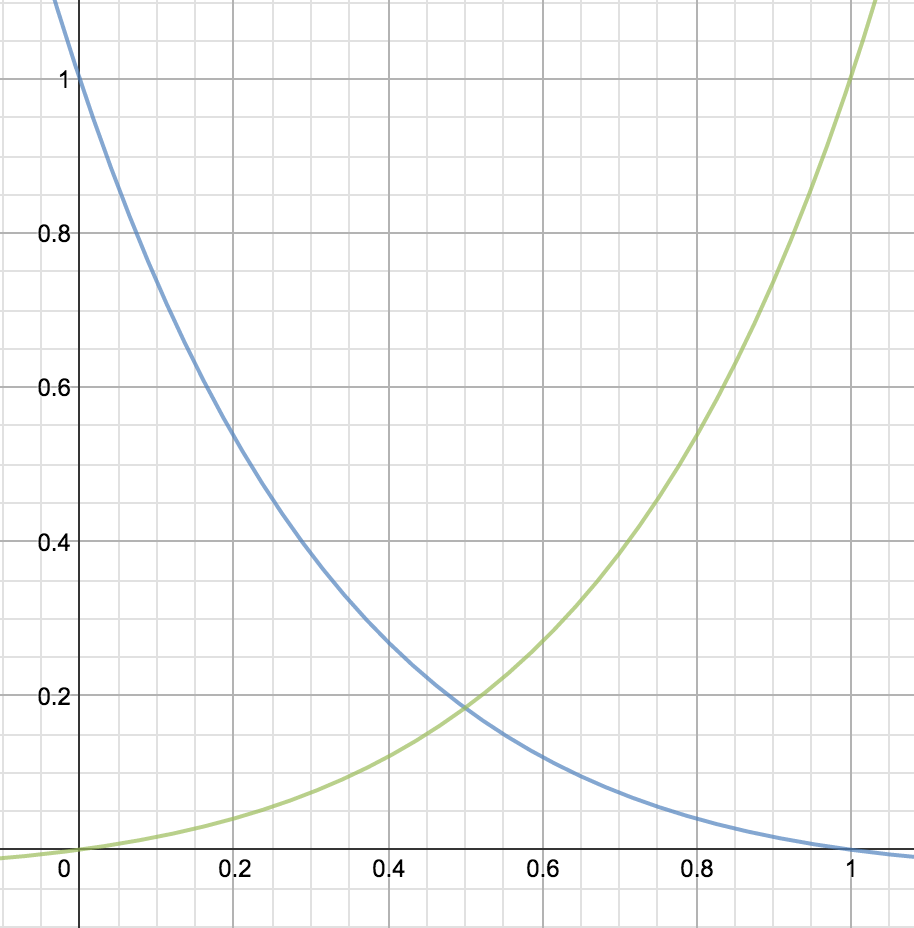
Fade in formula
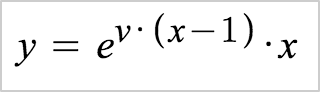
Fade out formula
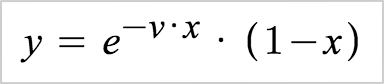
Where x is time and v is velocity.
Velocity of 0 creates a linear fade. Values greater than zero produce more exponential fade affect. Exponential fade sounds more gradual to a human ear. I personally use velocity values from 2 to 5.
Live graph demo: https://www.desmos.com/calculator/wnstesdf0h
Demo app

Alternative solutions
Here is a list of other sound libraries for iOS.
Thanks 👍
- nschucky for updating to Swift 2.2 selector syntax.
Credits
-
The lovely music was recorded by Carlos Vallejo.
-
"Juvenile cuttlefish camouflaged against the seafloor" photo was taken by Raul654. Source: Wikimedia Commons.
License
Cephalopod is released under the MIT License.
Feedback is welcome
If you notice any issue, got stuck or just want to chat feel free to create an issue. I will be happy to help you.




