Houfeng / Cize
Programming Languages
Projects that are alternatives of or similar to Cize
CIZE 是什么?
CIZE 是一个「持续集成」工具,希望能让开发人员更快捷的搭建一个完整、可靠、便捷的 CI 服务。
甚至可以像 Gulp 或 Grunt 一样,仅仅通过一个 cizefile.js 即可完成几乎所有的工作。
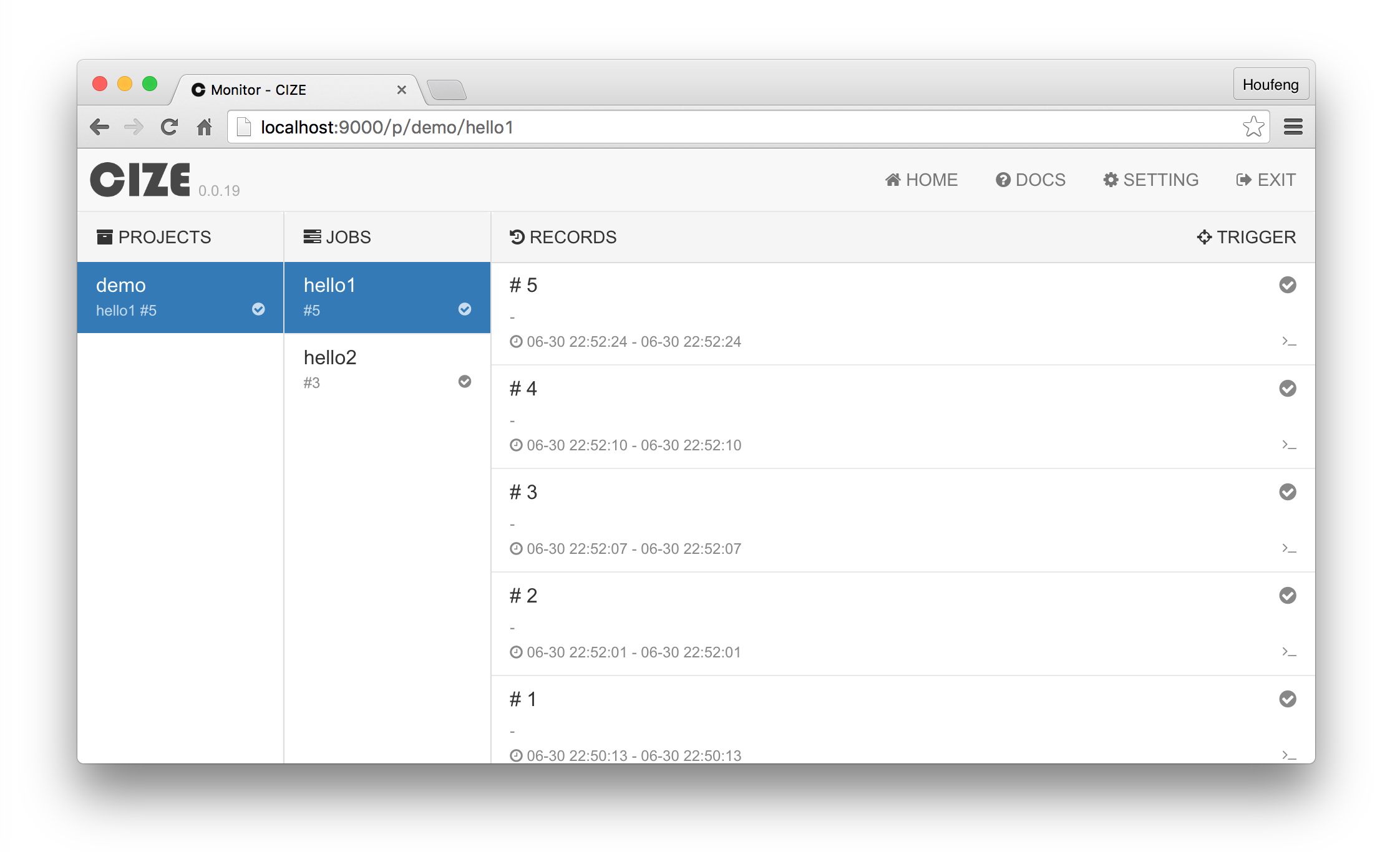
快速搭建
全局安装
$ [sudo] npm install cize -g
编写 Job
新建 cizefile.js
$ mkdir your_path
$ cd your_path
$ vim cizefile.js
输入如下内容
//定义「项目」
const demo = cize.project('demo', {});
//定义一个 Job,这是一个最基础的 Job
demo.job('hello', function (self) {
self.console.log('hello world');
self.done();
});
然后,在「工作目录」中执行 cize 启动服务
$ cize
Strarting...
The server on "localhost:9000" started
默认会启动和 CPU 核数相同的「工作进程」。
接下来,可以在浏览器中访问 http://localhost:9000 ,
并可以在 UI 中手动触发这个名为 hello 的 Job
定义 Project
const demo = cize.project('demo', {
...
//可以在此添加针对项目的配置
...
});
注意,即便一个项目不需要任何配置,也不能省略第二个参数,
没有第二个参数时 cize.project(name) 为获取指定的项目
定义 Job
假定现在已经有一个定义好的名为 demo 的 project
用 js 编写的 Job
demo.job('test', function (self) {
self.console.log('test');
self.done();
});
这是最基础的 Job 类型,是其它 Job 类型或「扩展」的基础。
用 shell 编写的 Job
demo.job('test', cize.shell(function () {
/*
echo "hello world"
*/
}));
定义一个用 SHELL 编写的 Job,用到了 cize.shell,这是一个「内置扩展」
定时执行的 Job
demo.job('test', cize.cron('* */2 * * * *', cize.shell(function () {
/*
echo "hello world"
*/
})));
如上定义了一个每两分种触发一次的 Job 并且,嵌套使用了 shell.
监听其它 Job 的 Job
demo.job('test2', cize.by('test1', function(self){
self.console.log('hello');
self.done();
});
如下,在 test1 执行成功后,将会触发 test2
串行执行的 Job
demo.job('test', cize.series([
"test1",
function(self){
self.console.log('hello');
self.done();
},
"test3"
]));
series 是一个内置扩展,可以定义一个「串行执行」多个步骤的任务列表,每个步骤可以是一个任意类型的 job, 也可以是指定要调用的其它 Job 的名称。
并行执行的 Job
demo.job('test', cize.parallel([
"test1",
function(self){
self.console.log('hello');
self.done();
},
"test3"
]));
series 是一个内置扩展,可以定义一个「并行执行」多个步骤的任务列表,每个步骤可以是一个任意类型的 job, 也可以是指定要调用的其它 Job 的名称。
多步嵌套的 Job
CIZE 所有的 Job 可以自由嵌套,例如:
demo.job('test', cize.parallel([
"test1",
function(self){
self.console.log('hello');
self.done();
},
"test3",
cize.series([
"test4",
cize.shell(function(){
/*
echo hello
*/
})
])
]));
当你使用一个「外部扩展」时,也可以混合使用。
编写一个扩展
如上用到的 cize.shell、cize.series、cize。parallel、cize.cron、cize.by 是 cize 默契认包含的「内置扩展」。 编写一个「外部扩展」和「内置扩展」并无本质区别,如下:
module.exports = function(options...){
return function(self){
//处理逻辑
};
};
如查需要在 Job 定义时进行一些处理,可以使用 register ,如下
module.exports = function(options...){
return {
register: function(Job){
//Job 是你的「自定义 Job 类型」
//注册时逻辑
},
runable: function(self){
//执行时逻辑
}
};
};
可以将扩展发布为一个「npm 包」,让更多的人使用。
服务选项
可以通过一些选择去控制 CI 服务的端口、密钥等,有两种方式,如下
在 cizefile.js 中配置
cize.config({
port: 9000,
secret: '12345'
});
通过命令行工具
cize ./ -p=port -s=secret
通过 cize -h 可以查看完整的说明
Usage:
cize [folder|file] [options]
Options:
-w set the number of workers
-p set the port
-s set the secret
-h display help information
Example:
cize ./ -p=9000 -s=12345 -w=4
更多内容
请访问 wiki: https://github.com/Houfeng/cize/wiki
路线图
- 所有 Job 都在单儿独立在一个进程中执行(现在可能会有 n 个 job 共用一个主进程)
- 集成 Docker
