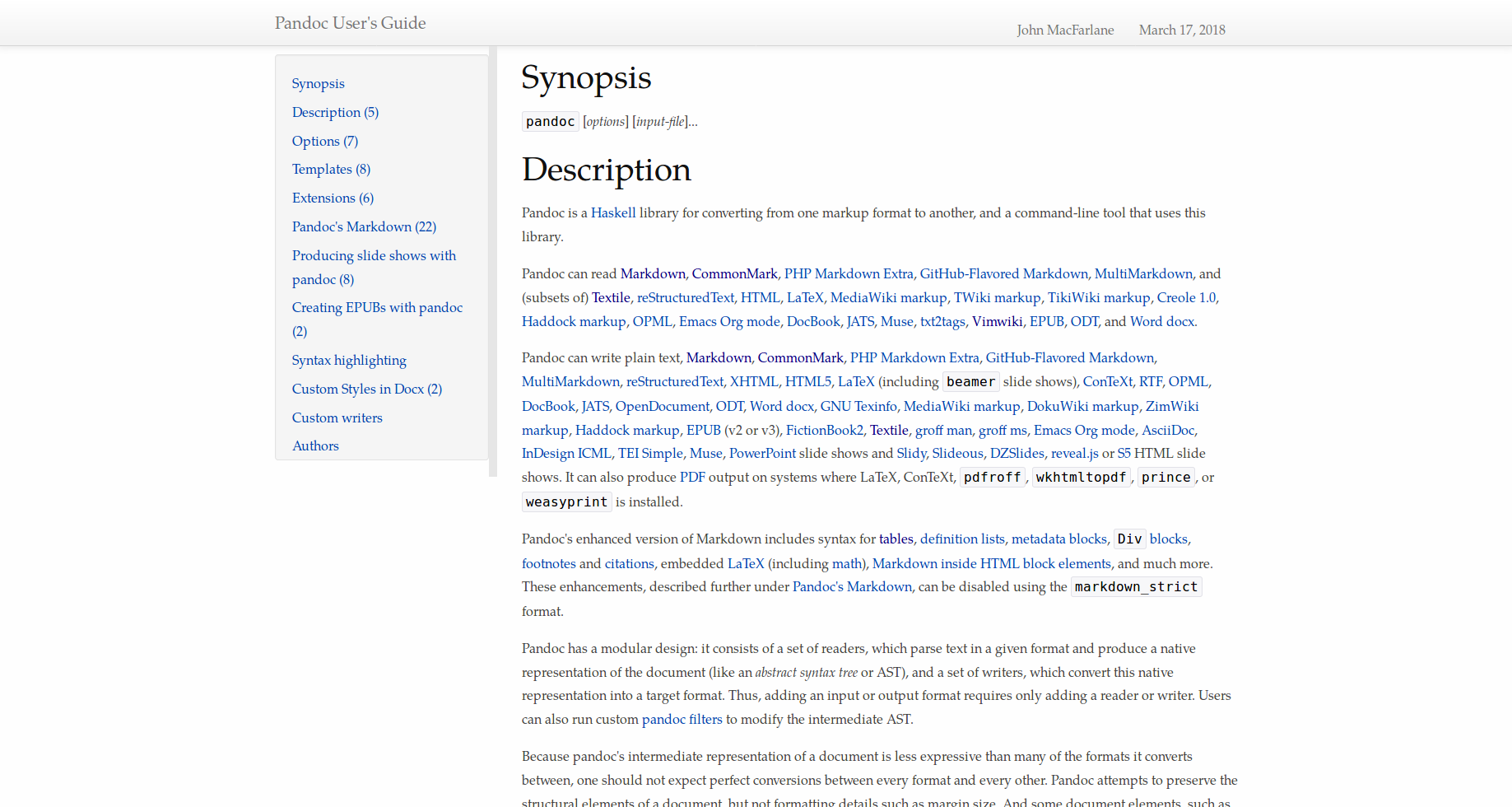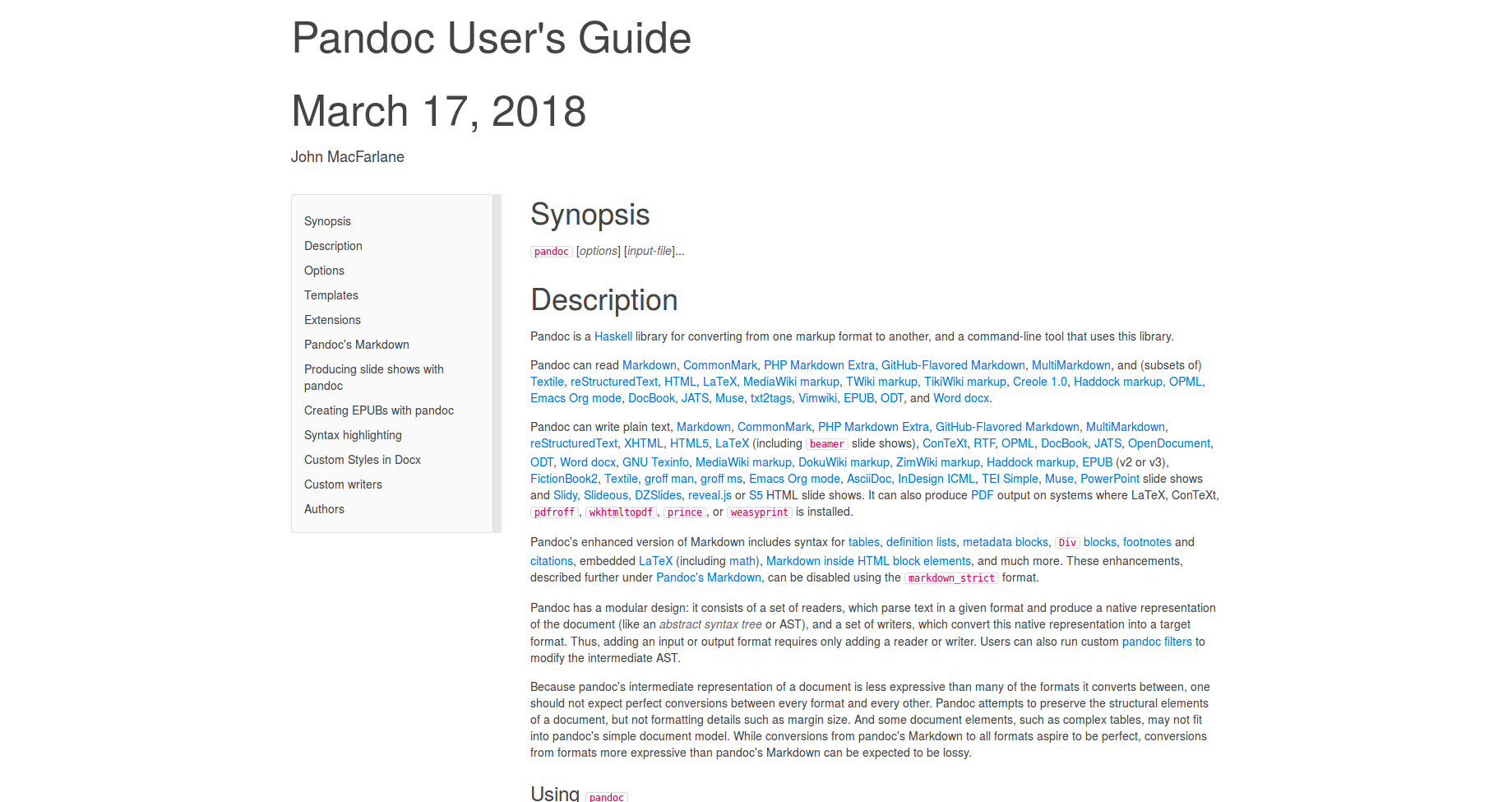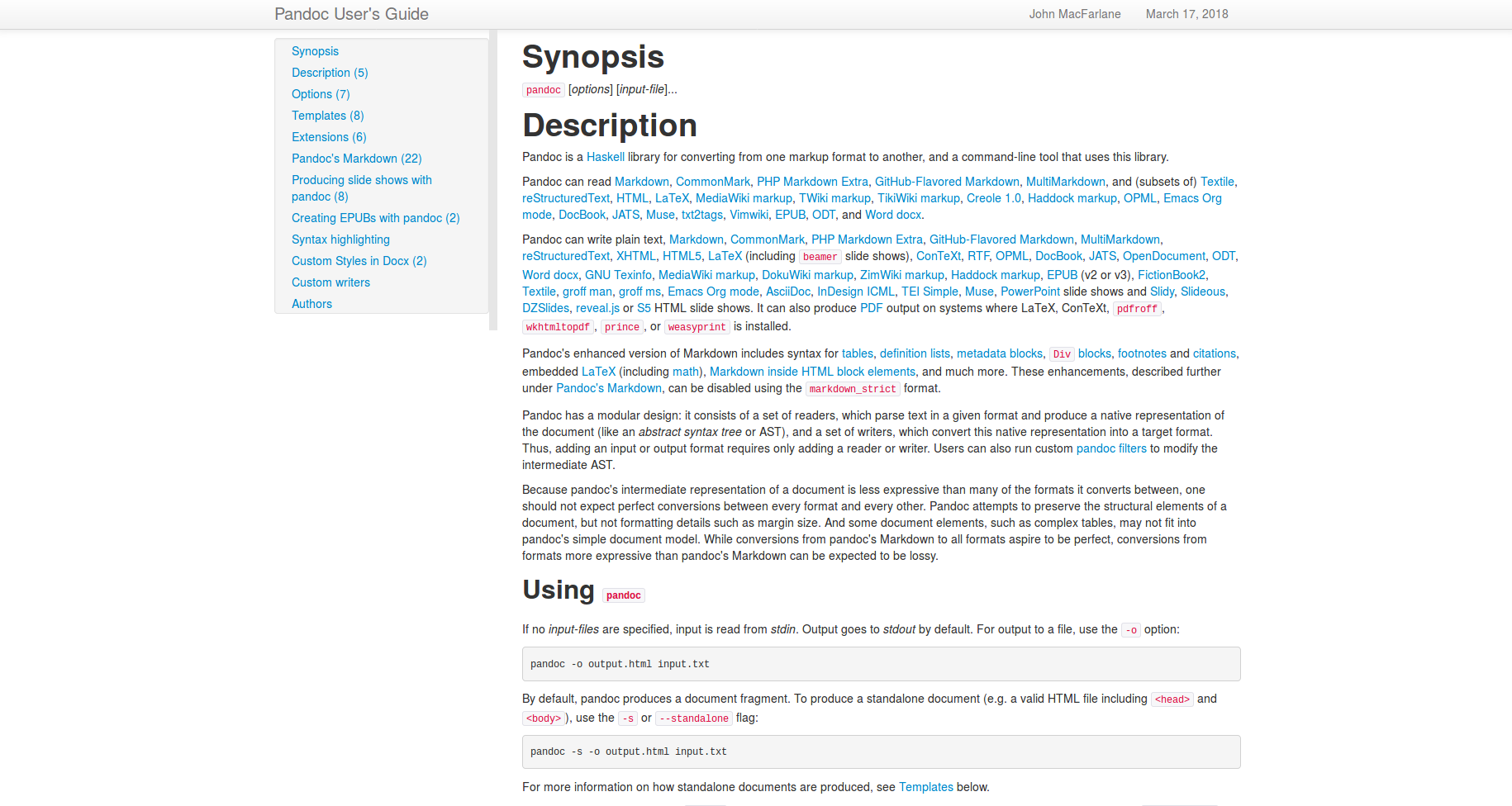ryangrose / Easy Pandoc Templates
Projects that are alternatives of or similar to Easy Pandoc Templates
easy pandoc templates
A collection of portable pandoc templates with no dependencies
requires pandoc
Screenshot
quick start
install
# Clones repo to /tmp and copies templates to ~/.pandoc/templates
curl 'https://raw.githubusercontent.com/ryangrose/easy-pandoc-templates/master/copy_templates.sh' | bash
usage
# pandoc source.md -o destination.html --template=template_name.html
pandoc 'https://raw.githubusercontent.com/jgm/pandoc/master/MANUAL.txt' -f markdown -o sample.html --template=easy_template.html --toc
motivation
I was tired of how complicated making a nice-looking html page with pandoc was, so I decided to simplify it. CSS files were a good start, but to use anything more complicated (such as bootstrap or javascript files) I needed templates. The problem was that most templates used static references to local files, which required the file to be in the same directory as these files. In other words, you were forced to write your documents in the cloned repo directory.
To solve this, I turned to the ubiquity of CDNs and github. I began by converting the static references to css, js, etc files to ones loaded via CDN in the html head block. This made the templates portable as well as always up-to-date since the CDN (rawgit) pulls from Github.
usage
Use it just like any other pandoc template, but don't worry about where the extraneous files are (like css, js, etc)
# pandoc source.md -o destination.html --template=template_name.html
pandoc source.md -o destination.html --template=easy_template.html
Pandoc will look in ~/.pandoc/templates for files with the template name.
Don't forget to add --toc if you want a table of contents.
If you want the document to work offline, add the --standalone flag to pull all of the headers
into the final document. See the pandoc manual for more info
installation
To install all the templates:
# Clones repo to /tmp and copies templates to ~/.pandoc/templates
curl 'https://raw.githubusercontent.com/ryangrose/easy-pandoc-templates/master/remote_install.sh' | bash
To install a single template, copy the given template to ~/.pandoc/templates.
# curl '<url to raw html template in this repo>' > ~/.pandoc/templates/<template name>
curl 'https://raw.githubusercontent.com/ryangrose/easy-pandoc-templates/master/html/easy_template.html' > ~/.pandoc/templates/easy_template.html
gallery
elegant bootstrap
A nice looking responsive template using bootstrap. Can create a nice table of contents menu
uikit
bootstrap
A nice looking responsive template using bootstrap. Can create a nice table of contents menu
extras
auto-updating
filewatcher is a ruby gem that automatically executes a given command when a file changes. Using this with pandoc provides a convenient way to view the compiled file in real time. Note: the browser doesn't auto refresh on file change, so that still needs to be done by hand.
Look at filewatcher's docs for more info
filewatcher README.md 'pandoc README.md -o README.html --template=bootstrap_menu.html'
vim
Want to preview your markdown file instantly in the browser? Add the following line to your .vimrc to bind Ctrl-m to compile vim's current file and display it in firefox. Feel free to change the template as you please
# For firefox
noremap <C-M> :! pandoc '%:p' -o /tmp/'%:p:t'.html --template=easy_template.html --toc && firefox /tmp/'%:p:t'.html &<CR><CR>
# For chrome
noremap <C-M> :! pandoc '%:p' -o /tmp/'%:p:t'.html --template=easy_template.html --toc && google-chrome /tmp/'%:p:t'.html &<CR><CR>
contributing
It's a simple concept, so if you've got an idea send me a pull request! You can also see a primitive roadmap for ideas