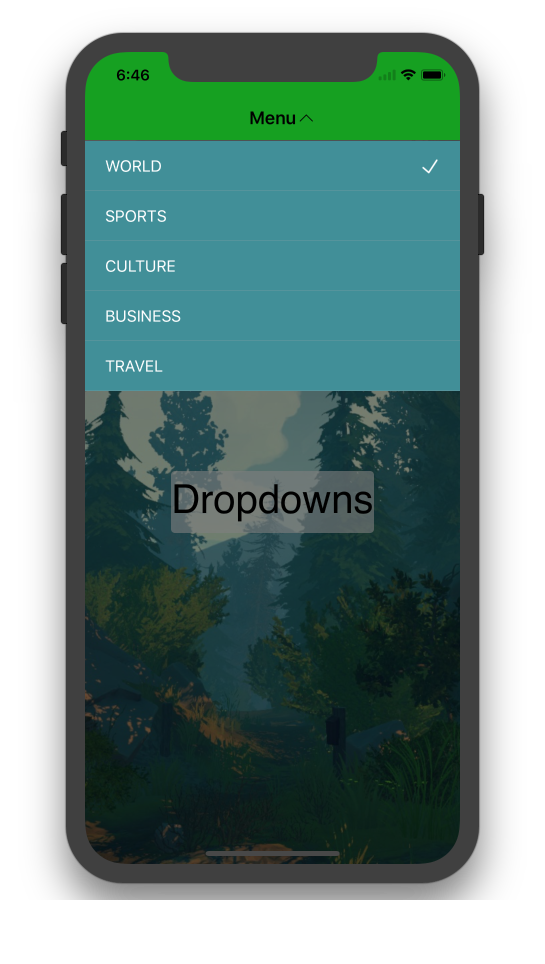onmyway133 / Easydropdown
Programming Languages
Projects that are alternatives of or similar to Easydropdown
Dropdowns
❤️ Support my app ❤️
- Push Hero - pure Swift native macOS application to test push notifications
- Quick Access - Organise files in the Mac menu bar
- Frame recorder - Recorder gif and video with frame
- Other apps
❤️❤️😇😍🤘❤️❤️
Dropdown in Swift
Usage
Dropdowns provides the quickest way to present a dropdown in your app. It is very lightweight, just provide a list of items and the action closure you want to handle.
Basic
Dropdowns works by showing a child UIViewController as a dropdown from a TitleView. The most common use case is to show from a UINavigationController, in that sense, you can just create a list of items, and provide to TitleView.
let items = ["World", "Sports", "Culture", "Business", "Travel"]
let titleView = TitleView(navigationController: navigationController!, title: "Menu", items: items)
titleView?.action = { [weak self] index in
print("select \(index)")
}
navigationItem.titleView = titleView
Customization
Dropdowns uses TableController by default, to show list of items in a UITableView. You can customise to show anything you want by using contentController.
let contentController = TableController(items: items, initialIndex: 0)
let dropdown = DropdownController(contentController: contentController, navigationController: navigationController)
Configuration
You can also customise many aspects of Dropdowns via Config
Config.List.DefaultCell.Text.color = UIColor.redColor()
Installation
Dropdowns is available through CocoaPods. To install it, simply add the following line to your Podfile:
pod 'Dropdowns'
Dropdowns is also available through Carthage. To install just write into your Cartfile:
github "onmyway133/Dropdowns"
Dropdowns can also be installed manually. Just download and drop Sources folders in your project.
Author
- Khoa Pham, [email protected]
Credit
- Hyper Interaktiv AS, [email protected]
Contributing
We would love you to contribute to Dropdowns, check the CONTRIBUTING file for more info.
License
Dropdowns is available under the MIT license. See the LICENSE file for more info.