chasemc / Electricshine
Programming Languages
Projects that are alternatives of or similar to Electricshine
electricShine 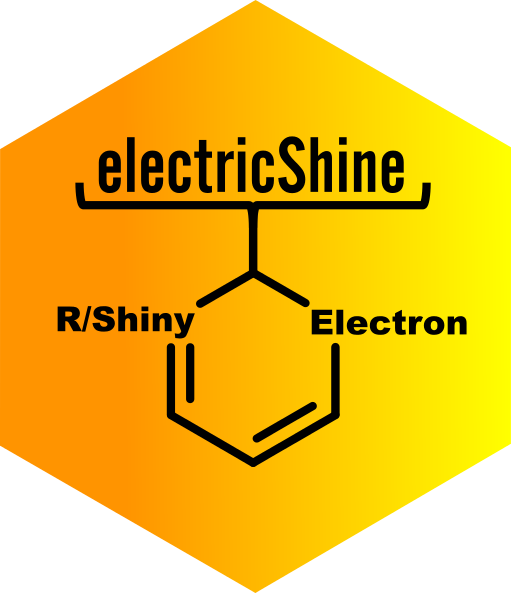
Installation
# install.packages("remotes")
remotes::install_github("chasemc/electricShine")
Purpose
Sometimes an R Shiny app is too resource-intensive, or otherwise resticted, to be deployed into the cloud. Along with this, it can be non-trivial for someone inexperienced with R, or programming in general, to install R and open your Shiny app.
For these reasons it is desireable to be able to create a Shiny app that can be opened like a "regular" computer application, preferably from a Desktop shortcut. This is the purpose of {electricShine} and what it will do with your Shiny app.
High-Level Overview
{electricShine} is based on Electron which is a well-used and supported framework for creating desktop applications, usually using just javascript, html and css.
Repeatability of creating these desktop apps is a priority of {electricShine}, and to help with this it installs both R and R packages from a single MRAN date.
It currently only builds windows apps, but I'm investiging adding support for Mac and Linux as well. That is quite a bit harder because the R installation for Mac and Linux hard-codes paths into the installation and part of the benefit of {electricShine} is not relying on the system's version of R https://community.rstudio.com/t/is-r-on-mac-portable/36642/8
Security
It is your responsibility to make sure you are not causing malicious activity through your shiny app. Below is an excerpt from https://electronjs.org/docs/tutorial/security and I highly recommend you go to the link and read the rest.
When working with Electron, it is important to understand that Electron is not a web browser. It allows you to build feature-rich desktop applications with familiar web technologies, but your code wields much greater power. JavaScript can access the filesystem, user shell, and more. This allows you to build high quality native applications, but the inherent security risks scale with the additional powers granted to your code.
With that in mind, be aware that displaying arbitrary content from untrusted sources poses a severe security risk that Electron is not intended to handle. In fact, the most popular Electron apps (Atom, Slack, Visual Studio Code, etc) display primarily local content (or trusted, secure remote content without Node integration) – if your application executes code from an online source, it is your responsibility to ensure that the code is not malicious.
{electricShine} uses renovatebot.com to help automatically update npm (the CRAN of javascript) dependency versions in package.json but, as I am a poor PhD student with limited time, it is ultimately your responsility that it contains the latest versions.
Getting Started
Your shiny app should be built as an R package and should list all dependencies, as an R package would.
A template for designing a shiny app as a package may be found here: https://github.com/ThinkR-open/shinytemplate
Important: your package must contain a function that electricShine can use to start your app.
This function must have an options argument to pass to to shiny::shinyApp() (example below).
To modify the example: Replace the app_ui with your package's app_ui function name. Replace the app_server with your package's app_server function name.
run_app <- function(options = list()) {
shiny::shinyApp(ui = app_ui,
server = app_server,
options = options)
}
An example app structured for use with {electricShine} can be found at https://github.com/chasemc/electricShine/inst/demoApp; includes continuous deployment using AppVeyor.
Main Function
buildPath <- tempdir()
electricShine::electrify(app_name = "My_App",
short_description = "My demo application",
semantic_version = "1.0.0",
build_path = buildPath,
mran_date = NULL,
cran_like_url = "https://cran.r-project.org",
function_name = "run_app",
git_host = "github",
git_repo = "chasemc/[email protected]",
local_package_path = NULL,
package_install_opts = list(type = "binary"),
run_build = TRUE)
Please see the "Basic Use" vignette for further instructions.
Continuous Deployment (CD)
One of the main reasons I wrote this package was to allow easy CD, and {electricShine} is currently compatible with CD. I hope to write more on this later.

