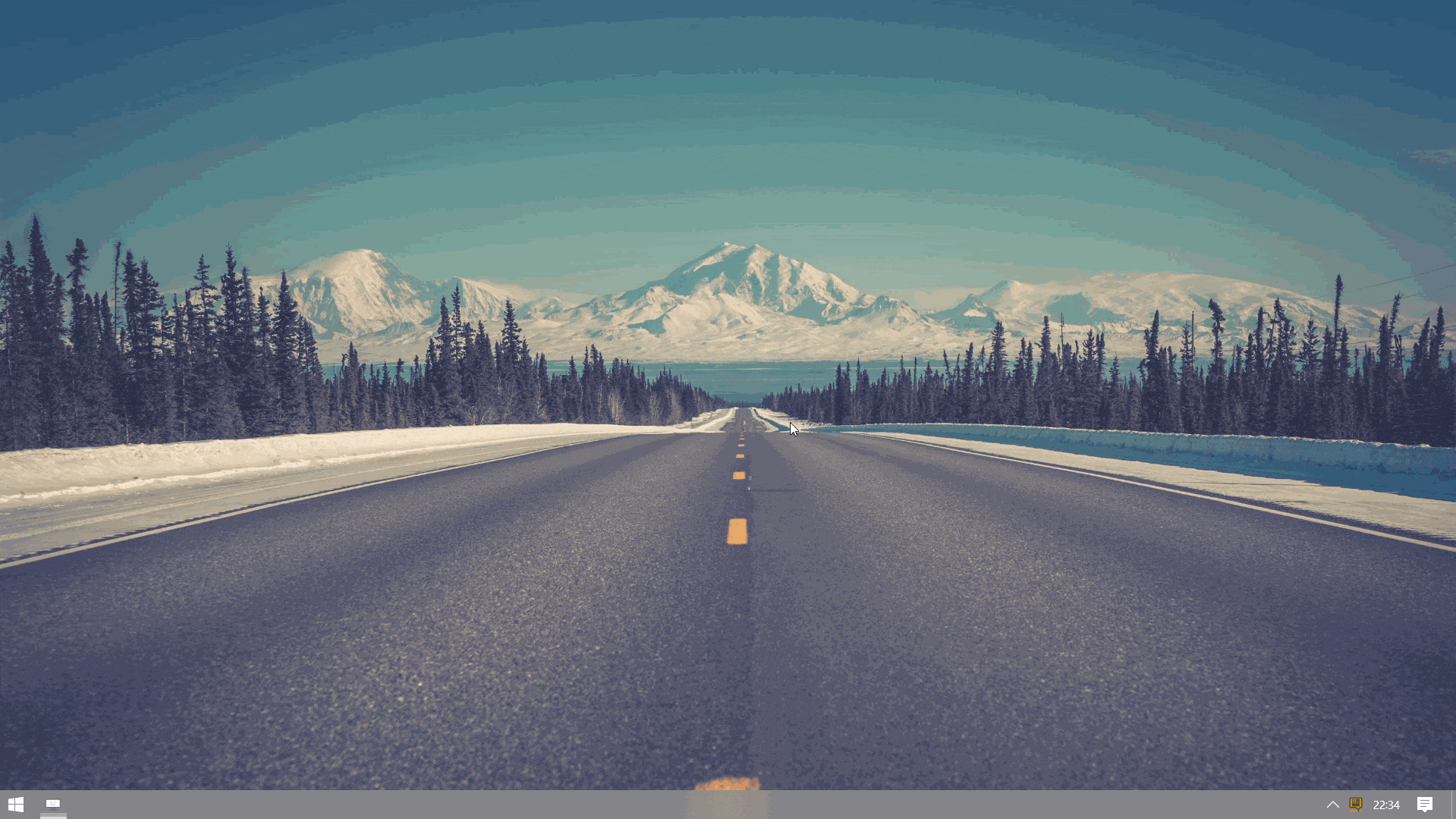sfatihk / Electron Tray Window
Programming Languages
Projects that are alternatives of or similar to Electron Tray Window
Quickly create customizable menu/pop-up for your application in system tray.
Electron Tray Window, basically places the window near the tray icon. While these happening, you can customize window / tray or tracking the events.
Preview demo project
Install
npm install electron-tray-window
or
yarn add electron-tray-window
Usage
const trayWindow = require("electron-tray-window");
You can use different ways. "setOptions()" function accepts object value.
If you have already created tray or window outside TrayWindow, you can pass as arguments to .setOptions() function,
//...
tray = new Tray(...);
window = new BrowserWindow(...);
window.loadUrl(...);
trayWindow.setOptions({tray: tray,window: window});
//...
or if you pass just tray icon path or window url, it prepare automatically.
//...
trayWindow.setOptions({
trayIconPath: "...",
windowUrl: "..."
});
//...
By the way you can make different combines. But object must contains;
- tray or trayIconPath
- window or windowUrl
//...
tray = new Tray(...);
trayWindow.setOptions({
tray: tray,
windowUrl: "..."
});
//...
window = new BrowserWindow(...);
trayWindow.setOptions({
trayIconPath: "...",
window: window
});
//...
Other Functions
You can always change TrayWindow with setOptions() and you can use different functions after setOptions().
.setTray( tray )
//...
trayWindow.setOptions({...});
//...
differentTray = new Tray(...);
trayWindow.setTray(differentTray); //now, follows different tray
//..
.setWindow( window )
//...
trayWindow.setOptions({...});
//...
differentWindow = new BrowserWindow(...);
trayWindow.setWindow(differentWindow); //now, shows different window
//..
.setWindowSize( object )
//...
trayWindow.setOptions({...});
//...
differentWindow = new BrowserWindow(...);
trayWindow.setWindowSize({
width : 200, //optional
height : 300, //optional
margin_x : 10, //optional
margin_y : 10 //optional
});
//..
Events
You can listen events. All event contains window and tray objects
//...
const { ipcMain } = electron;
ipcMain.on("tray-window-ready", (e, a) => {
console.log("tray window is ready");
//console.log(e.window)
//console.log(e.tray)
});
ipcMain.on("tray-window-clicked", (e, a) => {
console.log("clicked the tray icon");
//console.log(e.window)
//console.log(e.tray)
});
ipcMain.on("tray-window-visible", (e, a) => {
console.log("tray window is visible now");
//console.log(e.window)
//console.log(e.tray)
});
ipcMain.on("tray-window-hidden", (e, a) => {
console.log("tray window is hidden now");
//console.log(e.window)
//console.log(e.tray)
});
//..
Overview
All parameters of setOptions()
| parameter | description | default |
|---|---|---|
| tray | Electron's tray object type | |
| trayIconPath | Image file path | |
| window | Electron's BrowserWindow object type | |
| windowUrl | Html etc. file path or website url | |
| width | Window width | 200px |
| height | Window height | 200px |
| margin_x | Vertical distance between window and tray icon | 0px |
| margin_y | Horizontal distance between window and tray icon | 0px |
| framed | Is it window framed? | false |
Other functions
| function | description |
|---|---|
| setTray | Electron's tray object type. |
| setWindow | Electron's BrowserWindow object type |
| setWindowSize | Object type. Optional arguments width, height, margin_x, margin_y |
IPC (Inter-Process Communication) Events
| event | description |
|---|---|
| tray-window-ready | when created TrayWindow. |
| tray-window-clicked | when clicked tray icon |
| tray-window-visible | when window show up |
| tray-window-hidden | when window close down |
Default Window Properties
| properties | default in TrayWindow |
|---|---|
| width | 200px |
| height | 300px |
| maxWidth | 200px |
| maxHeight | 300px |
| show | false |
| frame | false |
| fullscreenable | false |
| resizable | false |
| useContentSize | true |
| transparent | true |
| alwaysOnTop | true |
| webPreferences{backgroundThrottling} | false |
P.S. : if you use this way setOptions({windowUrl:"..."}), default window values uses.