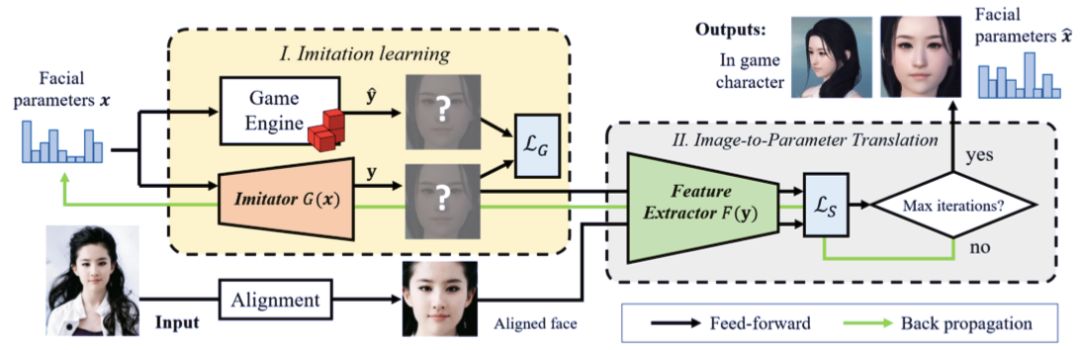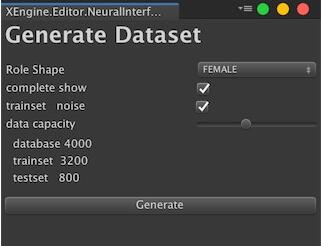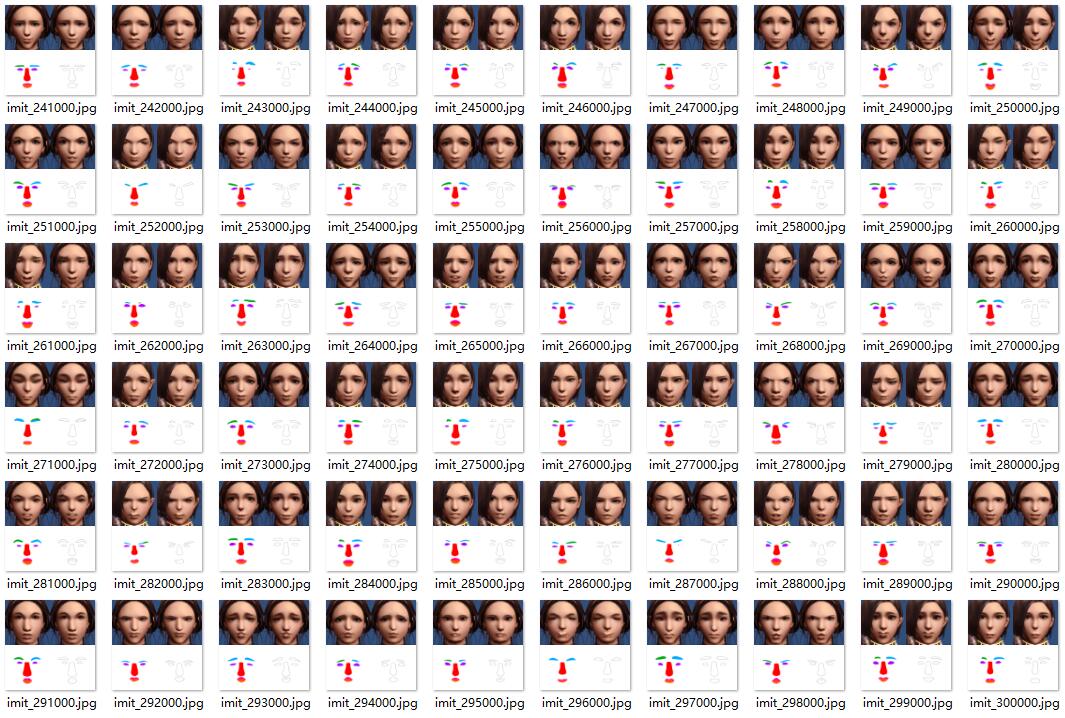huailiang / Face Nn
Projects that are alternatives of or similar to Face Nn
基于神经网络捏脸
Reinferences
1. Unity-2019.2.1f1
2. python-3.5
3. dlib-19.18
4. numpy-1.15.4
5. torch-1.1.0
6. opencv-contrib-python 3.4.0.12
7. tqdm-4.23.4
8. argparse-1.4.0
9. scipy-1.0.1
10. tensorboardX
论文
网易的研究者提出了一种游戏角色自动创建方法,利用 Face-to-Parameter 的转换快速创建游戏角色,用户还可以自行基于模型结果再次进行修改,直到得到自己满意的人物。此项目按照论文里的描述建立。
Face-to-ParameterTranslationforGameCharacterAuto-Creation
引擎预览
打开Unity, 点击菜单栏Tools->Preview, 通过此工具可以手动去捏脸。当然, 此项目是通过神经网络生成参数params。
Database
打开Unity, 点击菜单栏Tools->GenerateDatabase
点击generate按钮之后,在export目录会生成两个文件夹trainset和testset, 分别用作训练集和测试集。 勾选trainset noise之后,trainset随机生成的噪点大概是1/95。
这里引擎最大随机生成10000张图片, 其中80%用作训练集。同时在图片同目录会生成二进制文件db_description,记录捏脸相关的参数,作为imitator输入的参数。
生成图片分辨率:512x512, 不同的是使用Unity引擎代替论文里的Justice引擎。
脸部对齐 - Face alignment
对于输入图片,通过此工具dlib进行脸部截取。
pip3 install dlib
或者使用conda安装
conda install -c menpo dlib
dlib 引用模型下载地址:
http://dlib.net/files/shape_predictor_68_face_landmarks.dat.bz2
http://dlib.net/files/dlib_face_recognition_resnet_model_v1.dat.bz2
LightCNN
light_cnn出自2016 cvpr吴翔A Light CNN for Deep Face Representation with Noisy Labels,light_cnn优势在于一个很小的模型和一个非常不错的识别率。论文里使用LightCNN用于生成256 demonsion 信息,进而得到Loss函数L1, 即Discriminative Loss, 衡量引擎生成的图片和Imitator生成的图片差异。
训练好的模型下载连接:
google driver: LightCNN-29 v2
baidu yun: LightCNN-29 v2
人脸分割
论文里使用人脸分割,提取局部面部特征, 从而计算Facial Content Loss, 下面列出了我网上找到相关的人脸分割的相关介绍和数据集。
-
介绍
图像解析与编辑[中国科学院信息工程研究所网络空间技术实验室ppt]: https://pan.baidu.com/s/1FYznfGG914pPaU5bs0-4dw
-
数据集
helen_small4seg
https://share.weiyun.com/5Q9ST03 密码:ndks4g
不同于论文里使用的resnet50,此项目引用的模型是BiSeNet
预训练model: https://pan.baidu.com/s/1AEc7CJGirsdxOouD3boRBQ
下载后存放在face-parsing.PyTorch/res/cp 目录下
最后的效果如图:
Operation
训练 train
进入git 下载目录, 按照下面命令就可以train, 训练的时候每隔100步会生成preview 图片,实时查看训练结果; 每隔500步就会保存下当前模型, 保存在model文件夹下
cd /path/to/workdir
cd neural/
mkdir dat/
# 这里需要将下载的lightcnn, dlib等模型拷贝过来
copy yours_download_model_path data/
python3 main.py \
--phase=train_imitator \
--batch_size=4 \
--learning_rate=0.01 \
--total_steps=30000 \
--prev_freq=100 \
--save_freq=500 \
--path_to_dataset="../export/trainset_female/"
# 开启tensorboard 查看graph运行情况
tensorboard --logdir logs
最后训练得到的效果如下图:
(上图是左上角是参考图,右上角是imitator生成图,左下角是生成图的脸部语义切割图, 右下角是部位边缘图)
reinference
如果因为中间因为偶然因素(比如说断电)退出了训练, 又想从之前保存的model中恢复出来, 这时候可以先把model里的模型文件copy到reinference目录, 然后执行下面命令:
python3 main.py \
--phase=inference_imitator \
--total_steps=30000 \
--path_to_dataset="../export/trainset_female/" \
--imitator_model="model_imitator_100000.pth"
imitator pretrained model:
https://pan.baidu.com/s/1qDRPAzn3m9VxX2Z-oENBWQ
train中的效果参考视频:
https://www.bilibili.com/video/av76020308/
preview
效果预览, 生成捏脸参数二进制文件
python3 main.py \
--phase=evaluate \
--total_eval_steps=1000 \
--imitator_model="model_imitator_100000.pth" \
--eval_image='../export/testset_female/db_0000_4.jpg'
运行脚本后, 会在output/eval目录生成一个eval.bytes, 然后打开unity, 菜单栏tools->SelectModel, 即可在引擎预览到效果