mit-acl / Faster
Projects that are alternatives of or similar to Faster
FASTER: Fast and Safe Trajectory Planner for Flights in Unknown Environments
Finalist to the Best Paper Award on Safety, Security, and Rescue Robotics (IROS 2019)
| UAV | Ground Robot |
|---|---|
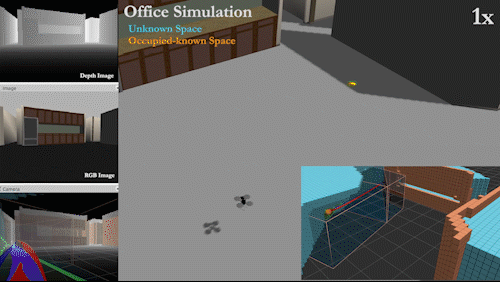 |
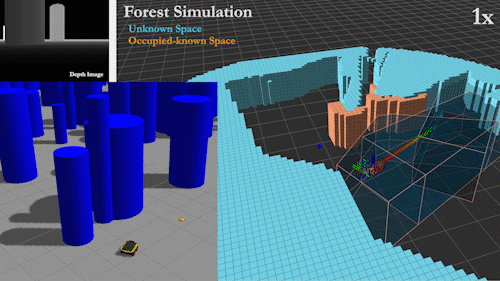 |
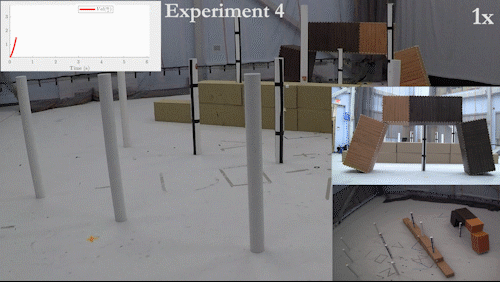 |
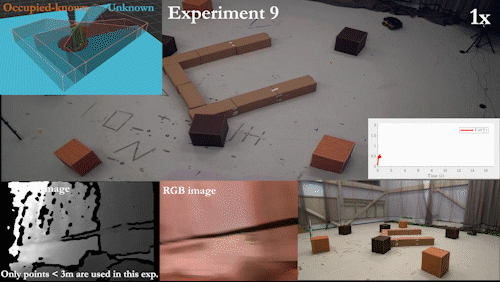 |
Citation
When using FASTER, please cite this paper (conference version, journal version, video):
@inproceedings{tordesillas2019faster,
title={{FASTER}: Fast and Safe Trajectory Planner for Flights in Unknown Environments},
author={Tordesillas, Jesus and Lopez, Brett T and How, Jonathan P},
booktitle={2019 IEEE/RSJ International Conference on Intelligent Robots and Systems (IROS)},
year={2019},
organization={IEEE}
}
General Setup
FASTER has been tested with
- Ubuntu 16.04/ROS Kinetic
- Ubuntu 18.04/ROS Melodic
Other ROS versions may require some minor changes, feel free to create an issue if you have any problems. The Gurobi versions tested are Gurobi 8.1, Gurobi 9.0, and Gurobi 9.1.
Install the this section if you have any issues.
Install the following dependencies:
sudo apt-get install ros-"${ROS_DISTRO}"-gazebo-ros-pkgs ros-"${ROS_DISTRO}"-mavros-msgs ros-"${ROS_DISTRO}"-tf2-sensor-msgs
python -m pip install pyquaternion
Create a workspace, and clone this repo and its dependencies:
mkdir ws && cd ws && mkdir src && cd src
git clone https://github.com/mit-acl/faster.git
wstool init
wstool merge ./faster/faster/install/faster.rosinstall
In the following, remember (once the workspace is compiled) to add this to your ~/.bashrc:
source PATH_TO_YOUR_WS/devel/setup.bash
Instructions to use FASTER with an aerial robot:
Compile the code:
wstool update -j8
cd ..
catkin config -DCMAKE_BUILD_TYPE=Release
catkin build
And finally open 5 terminals and execute these commands:
roslaunch acl_sim start_world.launch
roslaunch acl_sim perfect_tracker_and_sim.launch
roslaunch global_mapper_ros global_mapper_node.launch
roslaunch faster faster_interface.launch
roslaunch faster faster.launch
The blue grid shown in Rviz is the unknown space and the orange one is the occupied-known space. Now you can click Start in the GUI, and then, in RVIZ, press G (or click the option 2D Nav Goal on the top bar of RVIZ) and click any goal for the drone.
NOTE (TODO): Right now the radius of the drone plotted in Gazebo (which comes from the
scalefield ofquadrotor_base_urdf.xacro) does not correspond with the radius specified infaster.yaml.
Instructions to use FASTER with a ground robot:
IMPORTANT NOTE: There are some important differences on the performance of the ground robot when using the Gazebo version that comes with ROS Kinetic and the one that comes with ROS Melodic. To achieve a good tracking error (like the one shown here), you may have to tune the gains of the controller depending on the specific verion of ROS/Gazebo that you are using.
Install the following dependencies:
sudo apt-get install ros-"${ROS_DISTRO}"-control-toolbox ros-"${ROS_DISTRO}"-ros-control ros-"${ROS_DISTRO}"-robot-localization ros-"${ROS_DISTRO}"-lms1xx ros-"${ROS_DISTRO}"-interactive-marker-twist-server ros-"${ROS_DISTRO}"-hector-gazebo-plugins ros-"${ROS_DISTRO}"-move-base ros-"${ROS_DISTRO}"-ros-control ros-"${ROS_DISTRO}"-ros-controllers ros-"${ROS_DISTRO}"-pointgrey-camera-description ros-"${ROS_DISTRO}"-hardware-interface ros-"${ROS_DISTRO}"-message-to-tf ros-"${ROS_DISTRO}"-gazebo-ros-control
Then download the ground_robot-specific packages and compile the repo:
wstool merge ./faster/faster/install/faster_ground_robot.rosinstall
wstool update -j8
cd ..
catkin config -DCMAKE_BUILD_TYPE=Release
catkin build
Then, in faster.yaml, change these parameters:
drone_radius: 0.5 #[m]
z_max: 0.5 #[m]
z_ground: -0.2
v_max: 1.4 #[m/s]
a_max: 1.4 #[m/s2]
j_max: 5.0 #[m/s3]
is_ground_robot: true
And finally open 4 terminals and execute these commands
roslaunch faster ground_robot.launch
roslaunch global_mapper_ros global_mapper_node.launch quad:=JA01
roslaunch faster faster_interface.launch quad:=JA01 is_ground_robot:=true
roslaunch faster faster.launch quad:=JA01
Now you can click Start in the GUI, and then, in RVIZ, press G (or click the option 2D Nav Goal on the top bar of RVIZ) and click any goal for the ground robot.
Architecture:
For the aerial robot, the option 3 is provided (a perfect tracker and a Gazebo simulation to obtain the depth). To make the simulation faster, the physics engine of Gazebo is disabled using disable_physics.cpp of acl-gazebo.
For the ground robot, the option 2 is provided (a controller, and a Gazebo simulation with both dynamics and depth (using the multi_jackal package)
How do I use FASTER with a real robot?
To run the mapper, you simply need to run the node that publishes the depth image of the camera (for example using realsense-ros if you are using an Intel RealSense camera). After launching this node, find the name of the topic of the depth image (by doing rostopic echo), and finally put that name on the launch file of the mapper.
As shown in the diagram above, the UAV should subscribe to the Goal message published by FASTER. The estimator (or the motion capture) should then publish the current state of the UAV as a State message. If you are using a ground robot, you need to publish a nav_msgs/Odometry message (see this), and it will be converted directly to a State message.
Credits:
This package uses code from the JPS3D and DecompROS repos (included in the thirdparty folder), so credit to them as well.
Issues when installing Gurobi:
If you find the error:
“gurobi_continuous.cpp:(.text.startup+0x74): undefined reference to
`GRBModel::set(GRB_StringAttr, std::__cxx11::basic_string<char,
std::char_traits<char>, std::allocator<char> > const&)'”
The solution is:
cd /opt/gurobi800/linux64/src/build #Note that the name of the folder gurobi800 changes according to the Gurobi version
sudo make
sudo cp libgurobi_c++.a ../../lib/
Issues with other possible errors:
You can safely ignore these terminal errors:
-
Error in REST request(when using ROS Melodic) -
[ERROR] [...]: GazeboRosControlPlugin missing <legacyModeNS> while using DefaultRobotHWSim, defaults to true.(when using the ground robot) -
[ERROR] [...]: No p gain specified for pid. Namespace: /gazebo_ros_control/pid_gains/front_left_wheel.(when using the ground robot)

