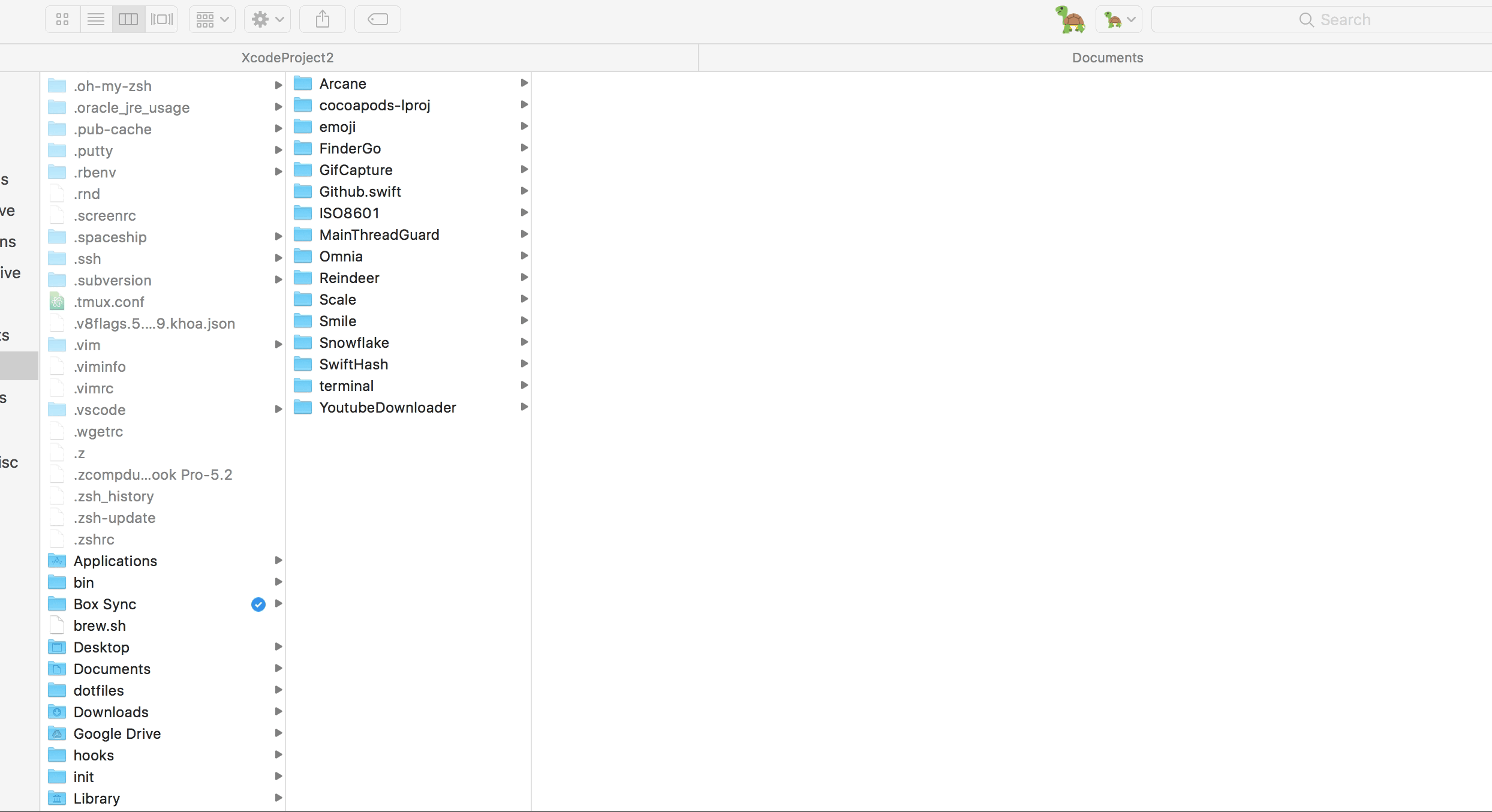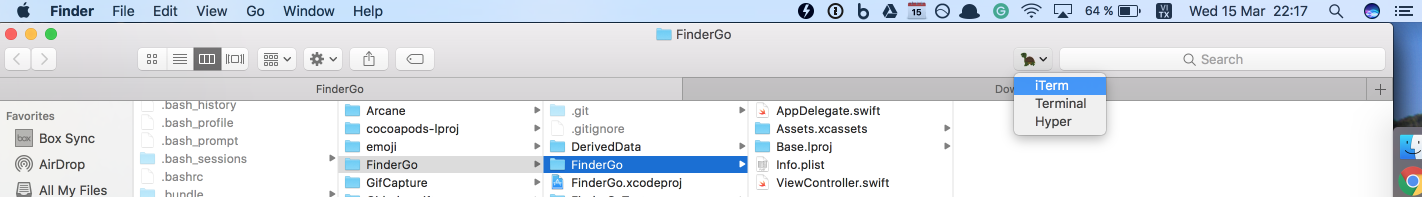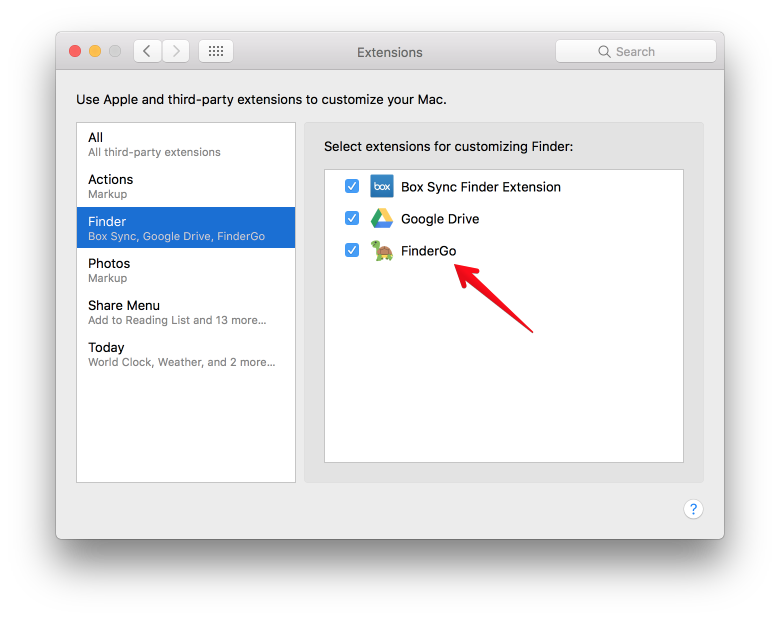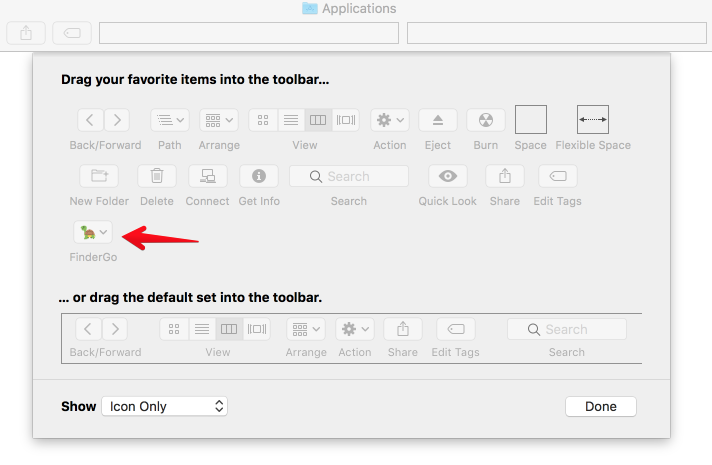onmyway133 / Findergo
Licence: other
🐢 Open terminal quickly from Finder
Stars: ✭ 862
Programming Languages
Projects that are alternatives of or similar to Findergo
Aura Theme
💅 A beautiful dark theme for your favorite apps.
Stars: ✭ 159 (-81.55%)
Mutual labels: terminal, hyper, extension
Themer Gui
A graphical UI for themer. Replaced by Progressive Web App at https://themer.dev.
Stars: ✭ 337 (-60.9%)
Mutual labels: terminal, hyper, iterm
Relaxed Terminal Themes
🕶️ A relaxed terminal theme to take a more relaxed view of things. For iTerm, Hyper, the macOS Terminal and a bunch of others.
Stars: ✭ 382 (-55.68%)
Mutual labels: terminal, hyper, iterm
Dracula Theme
🧛🏻♂️ One theme. All platforms.
Stars: ✭ 17,480 (+1927.84%)
Mutual labels: terminal, hyper, iterm
Themer
themer is inspired by trevordmiller/nova and chriskempson/base16.
Stars: ✭ 4,483 (+420.07%)
Mutual labels: terminal, hyper, iterm
Ltfinderbuttons
My Finder buttons collection for macOS.
Stars: ✭ 269 (-68.79%)
Mutual labels: terminal, finder
Yonce
👑 Queen Bey-inspired themes for all your favs.
Stars: ✭ 280 (-67.52%)
Mutual labels: terminal, hyper
Hyper Site
The official website for the Hyper terminal
Stars: ✭ 289 (-66.47%)
Mutual labels: terminal, hyper
Iterm2 Color Schemes
Over 250 terminal color schemes/themes for iTerm/iTerm2. Includes ports to Terminal, Konsole, PuTTY, Xresources, XRDB, Remmina, Termite, XFCE, Tilda, FreeBSD VT, Terminator, Kitty, MobaXterm, LXTerminal, Microsoft's Windows Terminal, Visual Studio, Alacritty
Stars: ✭ 20,828 (+2316.24%)
Mutual labels: terminal, iterm
Fiscript
Execute custom scripts from the MacOS context menu (CTRL+click) in Finder.
Stars: ✭ 372 (-56.84%)
Mutual labels: finder, extension
enquirer
Stylish, intuitive and user-friendly prompts, for Node.js. Used by eslint, webpack, yarn, pm2, pnpm, RedwoodJS, FactorJS, salesforce, Cypress, Google Lighthouse, Generate, tencent cloudbase, lint-staged, gluegun, hygen, hardhat, AWS Amplify, GitHub Actions Toolkit, @airbnb/nimbus, and many others! Please follow Enquirer's author: https://github.…
Stars: ✭ 6,523 (+656.73%)
Mutual labels: iterm, hyper
hypergravity
Gravity simulation in Hyper terminal
Stars: ✭ 22 (-97.45%)
Mutual labels: extension, hyper
Weibo Picture Store
🖼 新浪微博图床 Chrome/Firefox 扩展,支持同步到微相册
Stars: ✭ 624 (-27.61%)
Mutual labels: sync, extension
Dstask
Single binary terminal-based TODO manager with git-based sync + markdown notes per task
Stars: ✭ 431 (-50%)
Mutual labels: terminal, sync
Nord Iterm2
An arctic, north-bluish clean and elegant iTerm2 color scheme.
Stars: ✭ 651 (-24.48%)
Mutual labels: terminal, iterm
Iterm2 Icons
Replacement icon for iTerm2 or other macOS terminal apps. Designed for Big Sur.
Stars: ✭ 146 (-83.06%)
Mutual labels: terminal, iterm
Terminal Icons
Beautiful icons for your favourite terminal apps like Hyper and iTerm2
Stars: ✭ 149 (-82.71%)
Mutual labels: terminal, hyper
Dotfiles
Configurations for the tools I use every day
Stars: ✭ 898 (+4.18%)
Mutual labels: terminal, iterm
Atom One Dark Terminal
A Terminal theme that mimics the One Dark theme made by the Atom team.
Stars: ✭ 890 (+3.25%)
Mutual labels: terminal, iterm
𝗙𝗶𝗻𝗱𝗲𝗿 𝗚𝗼
❤️ Support my app ❤️
- Push Hero - pure Swift native macOS application to test push notifications
- PastePal - Pastboard, note and shortcut manager
- Frame recorder - Recorder gif and video with frame
- Other apps
❤️❤️😇😍🤘❤️❤️
Description
- A macOS app and Finder Sync Extension to open Terminal, iTerm, Hyper from Finder
- Support macOS 10.12
How to install
- Get the binary from https://github.com/onmyway133/FinderGo/releases
How to use
As a macOS application
- Support
iTermfor now
How to use
- Right click on app to open, because this is not from AppStore
- Cmd+Drag app icon into Finder toolbar
How to change default terminal
Run either of these to change your default terminal that FinderGo uses
defaults write com.onmyway133.FinderGo terminal Terminal
defaults write com.onmyway133.FinderGo terminal iTerm
defaults write com.onmyway133.FinderGo terminal Hyper
How to change icon
As a Finder Sync Extension
- [x] Go to Terminal
- [x] Go to iTerm
- [x] Go to Hyper
How to use
- Because of sandbox, we need to copy scripts from
FinderSyncExtension/Scriptsin project to/Library/Application Scripts/com.onmyway133.FinderGo.FinderSyncExtensionby running
curl -fsSL https://raw.githubusercontent.com/onmyway133/FinderGo/master/install.sh | sh
- Check for
System Preferences->Extensions->Finderto enableFinderGoif it is not enabled yet
- Right click on Finder toolbar ->
Customize Toolbar, then Cmd+DragFinderGoonto toolbar
Credit
- Icon http://emojione.com/
Author
Khoa Pham, [email protected]
License
FinderGo is available under the MIT license. See the LICENSE file for more info.
Note that the project description data, including the texts, logos, images, and/or trademarks,
for each open source project belongs to its rightful owner.
If you wish to add or remove any projects, please contact us at [email protected].