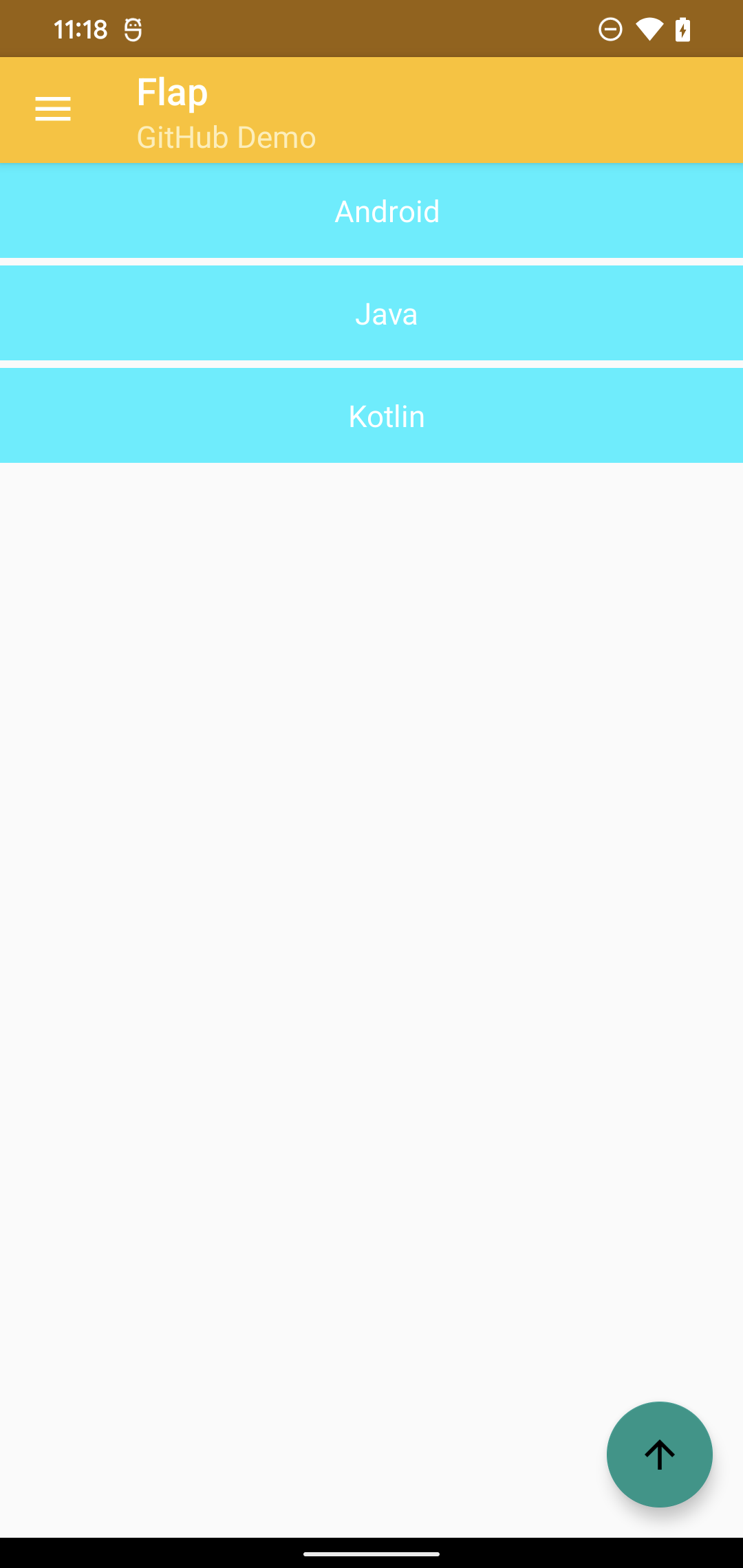AlanCheen / Flap
Programming Languages
Projects that are alternatives of or similar to Flap
Flap(灵动)
Flap 是一个基于 RecyclerView 的页面组件化解决方案,提供更好的开发体验和更强大的功能,让你更关注业务,帮你提高开发效率。
Flap 的特点
-
功能强大:在保留
RecyclerView原有的基本开发思路基础之上加了许多强大的功能,例如更好用的ViewHolder封装类Component,更贴合实际开发需求; -
组件化:页面组件化让页面的开发效率更上一层楼;
-
高效:Flap 最大程度上减少了样板代码,例如无需自定义
itemViewType,也不需要自己实例化组件, 你可以和new ViewHolder(LayoutInflater.from(parent.getContext()).inflate(R.layout.xxx, parent, false)));这种没营养但是又烦人的样板代码彻底说再见!; -
关注点分离:Flap 努力让开发者聚焦于业务,开发者只需要关注
onBind()方法来处理你的数据绑定逻辑即可; -
优良的架构:精心设计的架构,遵守 SOLID 设计原则,做到高内聚低耦合,易扩展易维护;
一分钟入门指南
你没集成过的全新版本
| module | flap | flap-annotations | flap-compiler | plugin |
|---|---|---|---|---|
| Version |  |
 |
 |
 |
集成 Flap
- 添加
Flap的各个模块的最新版本到你的依赖:
dependencies {
//recyclerview
implementation 'androidx.recyclerview:recyclerview:1.1.0'
implementation "me.yifeiyuan.flap:flap:$lastest_version"
implementation "me.yifeiyuan.flap:flap-annotations:$lastest_version"
annotationProcessor "me.yifeiyuan.flap:flap-compiler:$lastest_version"
}
注意,如果你使用 Kotlin 来写组件,那么你需要使用 kapt 来替代 annotationProcessor,否则注解将不能正确地生成类。
具体修改如下:
//记得添加 kotlin、kapt 插件
apply plugin: 'kotlin-android'
apply plugin: 'kotlin-android-extensions'
apply plugin: 'kotlin-kapt'
dependencies {
implementation "me.yifeiyuan.flap:flap:$lastest_version"
implementation "me.yifeiyuan.flap:flap-annotations:$lastest_version"
kapt "me.yifeiyuan.flap:flap-compiler:$lastest_version"
}
- 添加 Flap 的 Gradle Plugin
在你的项目下的 build.gradle 添加插件的 classpath :
buildscript {
repositories {
google()
jcenter()
}
dependencies {
//添加插件
classpath "me.yifeiyuan.flap:plugin:$lastest_version"
}
}
并且配置 packageName 给 APT:
android {
//...
defaultConfig {
//...
javaCompileOptions {
annotationProcessorOptions {
arguments = [packageName: '你模块的包名']
}
}
}
}
如果你使用的是 Kotlin ,则用下面的方式:
android {
kapt {
arguments {
arg("packageName", "你模块的包名")
}
}
}
然后在 app/build.gradle 中应用插件:
apply plugin: 'me.yifeiyuan.flap.plugin'
apply 只需要在 app 模块中添加即可。
Flap 基本使用教程
Step 1 : 为组件创建一个 Model 类 :
public class SimpleTextModel {
@NonNull
public String content;
public SimpleTextModel(@NonNull final String content) {
this.content = content;
}
}
如果已经有 Model 则可以跳过。
Step 2 : 创建一个组件布局 layout 文件:"flap_item_simple_text"
复制该文件的名字,下一步需要用。
如果已经有布局了,则可以跳过新建步骤。
Step 3 : 创建一个类继承 Component 并用 @Proxy 注解修饰 :
重写必要的方法,然后在 @Proxy 注解中给 layoutName 赋值为该组件的布局名字(不需要带 xml 后缀),并在 onBind() 方法里写绑定逻辑。
举个🌰 :
@Proxy(layoutName = "flap_item_simple_text")
public class SimpleTextComponent extends Component<SimpleTextModel> {
private TextView tvContent;
public SimpleTextComponent(final View itemView) {
super(itemView);
tvContent = findViewById(R.id.tv_content);
}
@Override
protected void onBind(@NonNull final SimpleTextModel model) {
tvContent.setText(model.content);
}
}
Component 还有更多用法,可以见后文。
Step 4 : 创建你的 FlapAdapter 并设置数据
创建你的 FlapAdapter 并调用 setData() 方法设置好数据即可。
//创建你的 FlapAdapter
FlapAdapter adapter = new FlapAdapter();
List<Object> models = new ArrayList<>();
models.add(new SimpleTextModel("Android"));
models.add(new SimpleTextModel("Java"));
models.add(new SimpleTextModel("Kotlin"));
//设置你的 data
adapter.setData(models);
recyclerView.setAdapter(adapter);
这样就完全 OK 啦! 咱们跑起来看看:
怎么样?超简单吧?!
进阶使用教程
Component 高级用法
更便捷好用的属性与回调方法
Component 继承自 ViewHolder 且根据实际研发经验添加了一些非常方便的属性和方法。
例如:
- 内置成员变量
context可以轻松获取context对象; - 内置
findViewById(@IdRes int viewId)方法,替代itemView.findViewById,提高效率; - 提供
onViewAttachedToWindow和onViewDetachedFromWindow方法的回调,你可以通过重写轻松获取;
更多属性与方法,具体请以实际代码为准:
protected final Context context;
protected abstract void onBind(@NonNull final T model)
protected void onBind(@NonNull final T model, int position, @NonNull final List<Object> payloads, @NonNull final FlapAdapter adapter)
protected void onViewAttachedToWindow(final FlapAdapter flapAdapter)
protected void onViewDetachedFromWindow(final FlapAdapter flapAdapter)
protected void onVisibilityChanged(final boolean visible)
public boolean isVisible()
protected void onViewRecycled(final FlapAdapter flapAdapter)
protected boolean onFailedToRecycleView(final FlapAdapter flapAdapter)
protected final <V extends View> V findViewById(@IdRes int viewId)
Component 感知生命周期
在一些业务场景下我们需要在 ViewHolder 中感知生命周期,在 Component 中你可以重写onResume 、onPause、onStop、onDestroy 方法,得到回调,让你轻松面对类似 暂停/重播视频 这种依赖于生命周期的需求。
如果觉得不够,你也加更多的方法。
FlapAdapter 会帮你自动绑定 LifecycleOwner ,生命周期问题从此不再出现。
相关的方法:
-
FlapAdapter.setLifecycleEnable(boolean lifecycleEnable)默认开启 FlapAdapter.setLifecycleOwner(@NonNull final LifecycleOwner lifecycleOwner)
Component 使用 DataBinding
如果你想在组件配合使用 DataBinding ,那么需要额外把 @Proxy 的 useDataBinding 设置为true 。
并且需要把构造函数修改为入参是你的 binding class ,举个例子:
//1. 增加 useDataBinding = true
@Proxy(layoutName ="flap_item_simple_databinding", useDataBinding = true)
public class SimpleDataBindingComponent extends Component<SimpleDataBindingModel> {
private FlapItemSimpleDatabindingBinding binding;
//2.构造方法入参修改了
public SimpleDataBindingComponent(@NonNull final FlapItemSimpleDatabindingBinding binding) {
super(binding.getRoot());
this.binding = binding;
}
@Override
protected void onBind(@NonNull final SimpleDataBindingModel model) {
binding.setModel(model);
binding.executePendingBindings();
}
}
想用 AsyncListDiffer ?完全支持!
AsyncListDiffer 能够非常高效的刷新数据的能力, Flap 内部提供一个 DifferFlapAdapter ,支持了 AsyncListDiffer ,你只需要继承 DifferFlapAdapter 就可以同时享受 Flap 跟 AsyncListDiffer 带来的强大的能力。
变更日志
版本变更详情请看: CHANGELOG 。
FAQ
1. 如何设置统一 Component 的点击事件?
答:不能,Flap 没有提供一个全局的点击事件处理方法,而是推荐在 Component 的 onBind 方法里给 itemView 设置 onClick 事件,这样更清晰。
2. 我想在 Component 里用 context 怎么办?
答:Component 有个属性 context 你可以直接访问使用。
3. Flap 有上拉加载、Header/Footer的功能吗?
答:没有,Flap 的目标不在此,可以自行扩展。
谁在使用 Flap ?
如果你在你的 App 使用了 Flap 开发,请一定要联系我,将会在这里展示哟。
加群交流
钉钉扫码加群,因为阿里不让装微信,所以不方便。
还可以关注我的公众号交流:程序亦非猿
TODO
- [x] P0 , 针对 Library 类型的 Module 处理,让 Flap 也能工作;
- [ ] 【P2】Kotlin 改造;
- [ ] 【P1】做一个 FlapRecyclerView 封装 FlapAdapter,进一步降低使用成本;
- [x] 支持 gradle plugin 实现组件的自动注册;
- [x] AndroidX 迁移;
- [x] Component 注解支持使用 DataBinding;
- [x] 使用 APT 自动生成 Component 相关样板代码;
- [x] 支持组件全局缓存;
- [x] 支持组件监听生命周期事件,Lifecycle 接入;
- [x] 支持 AsyncListDiffer;
- [x] 优化布局实例化样板代码;
- [x] 支持组件与 layoutId 绑定;
贡献
- 发现
Flap有 Bug?提 issue 告诉我! - 发现
Flap超好用?star 一波,安利给所有的小伙伴! - 发现有需要的功能
Flap不具有? 提 issue 告诉我! - 任何意见和建议都可以提喔~
贡献者列表
感谢以下人员对 Flap 提供的帮助:
License
Apache 2.0