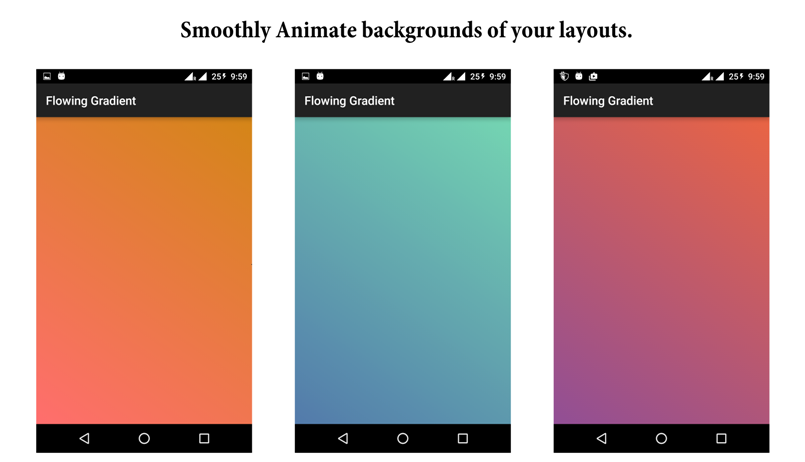dynamitechetan / Flowing Gradient
Android Library to make a flowing gradient effect, similar to that used in Instagram Android login screen
Stars: ✭ 701
Programming Languages
java
68154 projects - #9 most used programming language
Projects that are alternatives of or similar to Flowing Gradient
Webgradients
A curated collection of splendid gradients made in CSS3, .sketch and .PSD formats.
Stars: ✭ 2,197 (+213.41%)
Mutual labels: colors, gradient
Instagramlikecolortransitionandroid
How to create instagram like Gradient color transition in android.📸
Stars: ✭ 586 (-16.41%)
Mutual labels: instagram, transition
Gradstop
JavaScript micro library to generate gradient color stops 🏳️🌈
Stars: ✭ 144 (-79.46%)
Mutual labels: colors, gradient
Akgpushanimator
Easily Push and Pop viewcontroller like Instagram App with Interaction
Stars: ✭ 44 (-93.72%)
Mutual labels: instagram, transition
Spark
🎨 An Android library to create gradient animation like Instagram&Spotify
Stars: ✭ 669 (-4.56%)
Mutual labels: instagram, gradient
Rhplaceholder
Show pleasant loading view for your users 😍
Stars: ✭ 238 (-66.05%)
Mutual labels: instagram, gradient
Pastel
🎨 Gradient animation effect like Instagram
Stars: ✭ 3,355 (+378.6%)
Mutual labels: instagram, gradient
Macaw
Powerful and easy-to-use vector graphics Swift library with SVG support
Stars: ✭ 5,756 (+721.11%)
Mutual labels: transition
Instagram
The first Instagram website and lightweight API HTTP client
Stars: ✭ 581 (-17.12%)
Mutual labels: instagram
Clone Wars
100+ open-source clones of popular sites like Airbnb, Amazon, Instagram, Netflix, Tiktok, Spotify, Whatsapp, Youtube etc. See source code, demo links, tech stack, github stars.
Stars: ✭ 12,604 (+1698%)
Mutual labels: instagram
Instabot.py
Instagram bot. It works without instagram api, need only login and password. Write on python.
Stars: ✭ 5,563 (+693.58%)
Mutual labels: instagram
Holehe
holehe allows you to check if the mail is used on different sites like twitter, instagram and will retrieve information on sites with the forgotten password function.
Stars: ✭ 568 (-18.97%)
Mutual labels: instagram
Splarkcontroller
Custom transition between controllers. Settings controller for your iOS app.
Stars: ✭ 693 (-1.14%)
Mutual labels: transition
Gradientloadingbar
⌛️A customizable animated gradient loading bar.
Stars: ✭ 569 (-18.83%)
Mutual labels: gradient
Socialmanagertools Igbot
🤖 📷 Instagram Bot made with love and nodejs
Stars: ✭ 699 (-0.29%)
Mutual labels: instagram
Complimentarygradientview
Create complementary gradients generated from dominant and prominent colors in supplied image. Inspired by Grade.js
Stars: ✭ 691 (-1.43%)
Mutual labels: gradient
Flexiblepagecontrol
A flexible UIPageControl like Instagram.
Stars: ✭ 638 (-8.99%)
Mutual labels: instagram
Thlabel
UILabel subclass, which additionally allows shadow blur, inner shadow, stroke text and fill gradient.
Stars: ✭ 636 (-9.27%)
Mutual labels: gradient
Flowing Gradient Library
How to use
Add these lines in your build.gradle files:
In your Project Level build.gradle
repositories {
jcenter()
}
In your App Level build.gradle
dependencies {
compile 'com.dynamitechetan.flowinggradient:flowinggradient:1.1'
}
Using Maven
<dependency>
<groupId>com.dynamitechetan.flowinggradient</groupId>
<artifactId>flowinggradient</artifactId>
<version>1.1</version>
<type>pom</type>
</dependency>
BASIC USAGE
<com.dynamitechetan.flowinggradient.FlowingGradient
android:layout_width="match_parent"
android:layout_height="match_parent"
/>
To set your own gradients and transition duration using XML, you must add this line in your xml file in the first component:
<RelativeLayout xmlns:android="http://schemas.android.com/apk/res/android"
xmlns:gradient="http://schemas.android.com/apk/res-auto"
android:layout_width="match_parent"
android:layout_height="match_parent"
>
</RelativeLayout>
Making your own Gradient Animations.
Make a file like this and place it in drawable folder
<?xml version="1.0" encoding="UTF-8"?>
<animation-list xmlns:android="http://schemas.android.com/apk/res/android" android:id="@+id/selected" android:oneshot="false">
<!-- The drawables used here can be solid colors, gradients, shapes, images, etc. -->
<item android:drawable="@drawable/one" android:duration="4000" />
<item android:drawable="@drawable/two" android:duration="4000" />
<item android:drawable="@drawable/three" android:duration="4000" />
<item android:drawable="@drawable/four" android:duration="4000" />
</animation-list>
<!--android:duration="4000" is the duration till the gradient will be shown on the screen-->
Making a Gradient in Android
<?xml version="1.0" encoding="UTF-8"?>
<shape xmlns:android="http://schemas.android.com/apk/res/android"
android:shape="rectangle">
<gradient
android:angle="45"
android:endColor="#D38312"
android:startColor="#FF6B6B"
android:type="linear" />
<corners
android:radius="0dp"/>
</shape>
USING YOUR OWN ANIMATION GRADIENTS USING XML
<com.dynamitechetan.flowinggradient.FlowingGradient
android:layout_width="match_parent"
android:layout_height="match_parent"
gradient:transition_drawable="@drawable/trans"
/>
SETTING TRANSITION DURATION USING XML
<com.dynamitechetan.flowinggradient.FlowingGradient
android:layout_width="match_parent"
android:layout_height="match_parent"
gradient:transition_duration = "4000"
/>
Using This Library in JAVA
BASIC USAGE
RelativeLayout rl = (RelativeLayout) findViewById(R.id.rl);
FlowingGradientClass grad = new FlowingGradientClass();
grad.setBackgroundResource(R.drawable.translate)
.onRelativeLayout(rl)
.setTransitionDuration(4000)
.start();
####You are requested to use the methods in this order or sometimes it can end up in a null pointer exception.
.onReltiveLayout() and be replaced by .onImageView() or .onLinearLayout() as per use.
To set Alpha of the transition
RelativeLayout rl = (RelativeLayout) findViewById(R.id.rl);
FlowingGradientClass grad = new FlowingGradientClass();
grad.setBackgroundResource(R.drawable.translate)
.onRelativeLayout(rl)
.setTransitionDuration(4000)
.setAlpha(4)
.start();
License
Copyright (c) 2016 Chetan Kaushik
Licensed under the Apache License, Version 2.0
Note that the project description data, including the texts, logos, images, and/or trademarks,
for each open source project belongs to its rightful owner.
If you wish to add or remove any projects, please contact us at [email protected].