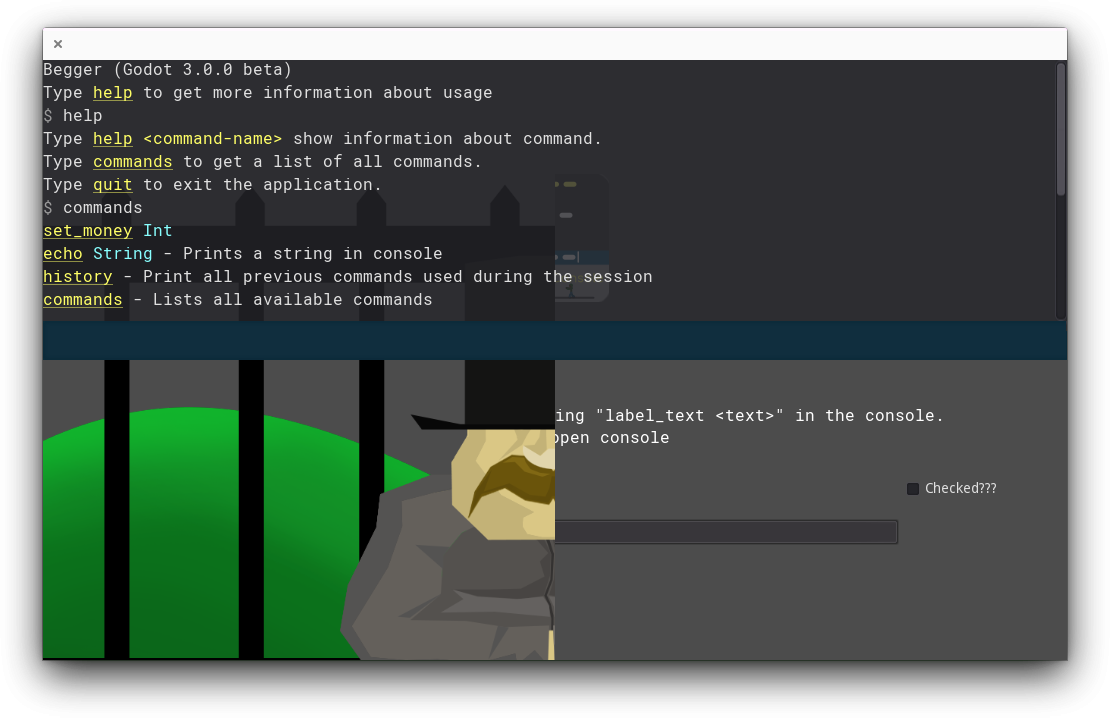quentincaffeino / Godot Console
Licence: mit
In-game console for Godot 3.
Stars: ✭ 320
Programming Languages
csharp
926 projects
Projects that are alternatives of or similar to Godot Console
LinuxLikeConsole
Linux Like Console written in gdscript for Godot (Game Engine)
Stars: ✭ 26 (-91.87%)
Mutual labels: console, godot
Terminal Icons
A PowerShell module to show file and folder icons in the terminal
Stars: ✭ 303 (-5.31%)
Mutual labels: console
Quicklib
Quick development library (AutoMapper, LinQ, IOC Dependency Injection, MemoryCache, Scheduled tasks, Config, Serializers, etc) with crossplatform support for Delphi/Firemonkey (Windows,Linux,OSX/IOS/Android) and freepascal (Windows/Linux).
Stars: ✭ 274 (-14.37%)
Mutual labels: console
Rakugo Archive
Framework (inspired by Ren'Py) for story driven games in Godot.
Stars: ✭ 291 (-9.06%)
Mutual labels: godot
Csconsoleformat
.NET C# library for advanced formatting of console output [Apache]
Stars: ✭ 296 (-7.5%)
Mutual labels: console
Tty Markdown
Convert a markdown document or text into a terminal friendly output.
Stars: ✭ 275 (-14.06%)
Mutual labels: console
Frontendwingman
Frontend Wingman, Learn frontend faster!
Stars: ✭ 315 (-1.56%)
Mutual labels: console
Waterways
A tool to generate river meshes with flow and foam maps based on bezier curves.
Stars: ✭ 295 (-7.81%)
Mutual labels: godot
Ecsrx
A reactive take on the ECS pattern for .net game developers
Stars: ✭ 288 (-10%)
Mutual labels: godot
Nestjs Console
A nestjs module that provide a cli to your application.
Stars: ✭ 284 (-11.25%)
Mutual labels: console
Babel Plugin Console
Babel Plugin that adds useful build time console functions 🎮
Stars: ✭ 278 (-13.12%)
Mutual labels: console
Whatspup
🔳 WhatsApp chat from commandline/console/cli using GoogleChrome puppeteer
Stars: ✭ 310 (-3.12%)
Mutual labels: console
Consola
Elegant Console Logger for Node.js and Browser 🐨
Stars: ✭ 3,461 (+981.56%)
Mutual labels: console
Godot Android Admob Plugin
Android AdMob plugin for Godot Game Engine 3.2 or higher
Stars: ✭ 292 (-8.75%)
Mutual labels: godot
Cfiles
A ncurses file manager written in C with vim like keybindings
Stars: ✭ 319 (-0.31%)
Mutual labels: console
Php Console
🖥 PHP CLI application library, provide console argument parse, console controller/command run, color style, user interactive, format information show and more. 功能全面的PHP命令行应用库。提供控制台参数解析, 命令运行,颜色风格输出, 用户信息交互, 特殊格式信息显示
Stars: ✭ 310 (-3.12%)
Mutual labels: console
Godot Console
In-game console for Godot, which could be easily extended with new commands.
Features:
-
Creating custom commands with add_command.
-
Autocomplete with
TABkeyboard key. -
Writing to console using write and write_line methods. You can also use BB codes.
(Is also printed to engine output)
-
Session command history (using
UPandDOWNkeyboard arrows).- Change the number of stored commands in the history. (Change in
Console.gdline 30 the current NUMBER to an positive integer value)
30: var History = preload('Misc/History.gd').new(NUMBER) setget _set_protected
- Change the number of stored commands in the history. (Change in
-
FuncRef support with Godot >=3.2 (can be used as a command target).
Installation:
Via GIT (preferred):
- Clone this project or download latest release.
- Copy
./godot/addons/quentincaffeino-consoleinto your projectsaddonsfolder.
So you will have this structure:
res://
├── addons
│ ├── quentincaffeino-console
│ ├── ...
- Open
Project > Project Settings > Plugins, search forquentincaffeino-consoleand check the Enable checkbox. - You can activate the console with
`while running your game (can be changed, seequentincaffeino_console_toggleaction).
Via Editor AssetLib:
- Open AssetLib.
- Search for Console, category is Scripts; Open it and click Donwload and then Install.
- Click install. Package installer will copy filestructure as-is so you will have this directories in your project:
godot/addons/quentincaffeino-console. - Create
addonsfolder if you haven't already and movequentincaffeino-consolethere so you will have this structure:
res://
├── addons
│ ├── quentincaffeino-console
│ ├── ...
- Open
Project > Project Settings > Plugins, search forquentincaffeino-consoleand check the Enable checkbox. - You can activate the console with
`while running your game (can be changed, seequentincaffeino_console_toggleaction).
Example usage:
Usage we will get:
$ sayHello "Adam Smith"
Hello Adam Smith!
GDScript
# Function that will be called by our command
func print_hello(name = ''):
Console.write_line('Hello ' + name + '!')
func _ready():
# Registering command
# 1. argument is command name
# 2. arg. is target (target could be a funcref)
# 3. arg. is target name (name is not required if it is the same as first arg or target is a funcref)
Console.add_command('sayHello', self, 'print_hello')\
.set_description('Prints "Hello %name%!"')\
.add_argument('name', TYPE_STRING)\
.register()
C#
// Function that will be called by our command
public String PrintHello(String name = null) {
GD.Print("Hello " + name + "!");
return "test";
}
public override void _Ready()
{
// Registering command
// 1. argument is command name
// 2. arg. is target (target could be a funcref)
// 3. arg. is target name (name is not required if it is the same as first arg or target is a funcref)
(((GetNode("/root/Console").Call("add_command", "sayHello", this, "PrintHello") as Godot.Object)
.Call("set_description", "prints \"hello %name%!\"") as Godot.Object)
.Call("add_argument", "name", Variant.Type.String) as Godot.Object)
.Call("register");
}
Contributors ✨
Thanks goes to these wonderful people (emoji key):
This project follows the all-contributors specification. Contributions of any kind welcome!
License
Licensed under the MIT license, see LICENSE.md for more information.
Note that the project description data, including the texts, logos, images, and/or trademarks,
for each open source project belongs to its rightful owner.
If you wish to add or remove any projects, please contact us at [email protected].