mrichman / Hargo
Projects that are alternatives of or similar to Hargo
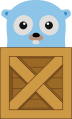 Hargo
Hargo
Hargo parses HAR files, can convert to curl format, and serve as a load test driver.
NAME:
hargo - work with HTTP Archive (.har) files
USAGE:
hargo <command> [arguments] <.har file>
VERSION:
0.1.2-dev.57 (da53069)
AUTHOR:
Mark A. Richman <[email protected]>
COMMANDS:
fetch, f Fetch URLs in .har
curl, c Convert .har to curl
run, r Run .har file
validate, v Validate .har file
dump, d Dump .har file
load, l Load test .har file
help, h Shows a list of commands or help for one command
GLOBAL OPTIONS:
--debug Show debug output
--help, -h show help
--version, -v print the version
COPYRIGHT:
(c) 2019 Mark A. Richman
Running Hargo
go get github.com/mrichman/hargo
export GOPATH=$HOME/go
cd $GOPATH/src/github.com/mrichman/hargo
go run cmd/hargo/hargo.go validate test/golang.org.har
Building from source
Make sure that you have Go version 1.9 or greater (I haven't tested with lower) and that your GOPATH env variable is set (I recommand setting it to ~/go if you don't have one). If GOBIN is not set, also try setting that to ~/go/bin, as make install may fail. You can check all Go environment variables with go env.
go get -d github.com/mrichman/hargo
cd $GOPATH/src/github.com/mrichman/hargo
make install
About HAR Files
If you use Google Chrome, you can record these files by following the steps below:
- Right-click anywhere on that page and click on Inspect Element to open Chrome's Developer Tools
- The Developer Tools will open as a panel at the bottom of the page. Click on the Network tab.
- Click the Record button, which is the solid black circle at the bottom of the Network tab, and you'll start recording activity in your browser.
- Refresh the page and start working normally
- Right-click within the Network tab and click Save as HAR with Content to save a copy of the activity that you recorded.
- Within the file window, save the HAR file.
Commands
Fetch
The fetch command downloads all resources references in .har file:
hargo fetch foo.har
This will produce a directory named hargo-fetch-yyyymmddhhmmss containing all assets references by the .har file. This is similar to what you'd see when invoking wget on a particular URL.
Curl
The curl command will output a curl command line for each entry in the .har file.
hargo curl foo.har
Run
The run command executes each HTTP request in .har file:
hargo run foo.har
This is similar to fetch but will not save any output.
Validate
The validate command will report any errors in the format of a .har file.
hargo validate foo.har
HAR file format is defined here: https://w3c.github.io/web-performance/specs/HAR/Overview.html
Dump
Dump prints information about all HTTP requests in .har file
hargo dump foo.har
Load
Hargo can act as a load test agent. Given a .har file, hargo can spawn a number of concurrent workers to repeat each HTTP request in order. By default, hargo will spawn 10 workers and run for a duration of 60 seconds.
Hargo will also save its results to InfluxDB, if available. Each HTTP response is stored as a point of time-series data, which can be graphed by Chronograf, Grafana, or similar visualization tool for analysis.
Docker
Build container
docker build -t hargo .
Run container
docker run --rm -v `pwd`/test:/test hargo hargo run /test/golang.org.har
Docker-compose
The example docker-compose file will start three containers:
- hargo
- influxdb
- grafana
The hargo container will first needs to be built. See build. When the compose file is run it will start a hargo load process that will write the results to InfluxDB. This InfluxDB instance can be viewed using the grafana container. This contains an example dashboard showing the latency of the executed request. Username/password for all the containers is hargo/hargo.
commands
cd example/docker-compose
docker-compose up
docker-compose down -v



