genius158 / Inflaterauto
Programming Languages
Labels
Projects that are alternatives of or similar to Inflaterauto
InflaterAuto
强大的UI适配库(AndroidAutoLayout替代方案),不只是适配!
甚至可进行统一的类替换(把所有的TextView替换成ImageView)
图例
以下设计图纸为720_1280(图例分辨率分别为:1080_1920、480_800、1920_1080),布局中不属于ViewGroup的布局设置都是
采用layout_width="px",android:layout_height="px",android:layout_marginTop="px",android:paddingLeft="px"具体px值设置
(ps:只适配px)
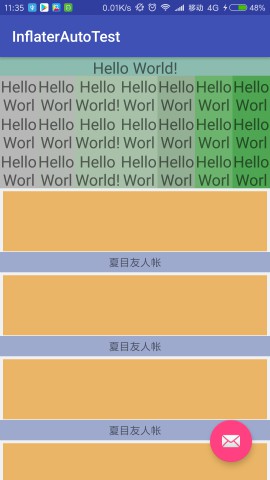
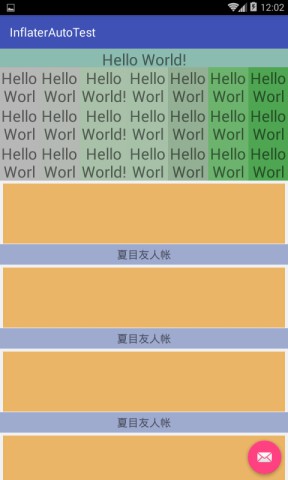
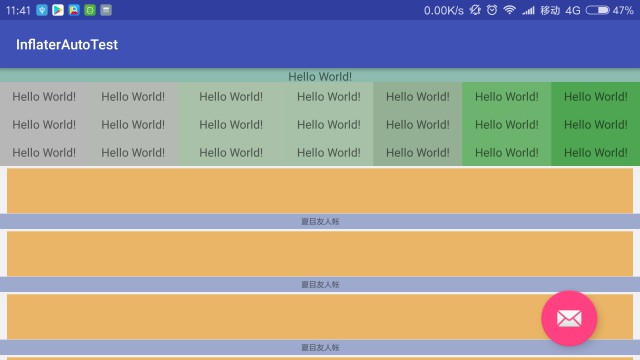
概述
本库实现,在view生成时直接调整内部相关属性,宽度高度等需要父类调整的,则替换原本的viewgroup为可适配的viewgroup
是的,本库,可以统一对你想要更改的view全部替换,完成很多其他的事情,所以这不仅仅只是一个适配库
选择切入点
view的设置LayoutParams是在LayoutInflater的rInflate方法中执行的
void rInflate(XmlPullParser parser, View parent, Context context,
AttributeSet attrs, boolean finishInflate) throws XmlPullParserException, IOException {
...
final View view = createViewFromTag(parent, name, context, attrs);
final ViewGroup viewGroup = (ViewGroup) parent;
final ViewGroup.LayoutParams params = viewGroup.generateLayoutParams(attrs);
rInflateChildren(parser, view, attrs, true);//这里是递归调继续创建View
viewGroup.addView(view, params);
...
}
可以看到,LayoutParams是在这里创建的,这个方法是我们最需要更改操作的,然而我们并不能覆写这个方法,AndroidAutoLayout有一系列的Auto开头的ViewGroup ,其重写的也就是generateLayoutParams,直接返回调整过的params,然而它仍然需要在OnMeasure的时候对所有子View内部相关属性做调整,为了提升效率, 2.x不在返回整个View后递归调整,而是,采用View自身的属性,在View生成后直接调整,LayoutParams在父类的生成后直接调整,可调整LayoutParams的父类配置注解,在编译时自动生成。
gradle
implementation 'com.yan:inflaterauto:2.0.17'
annotationProcessor 'com.yan:inflaterauto-compiler:2.0.17'//如果你不需要自动生成适配类的功能,不需要引入
使用
// application 初始化
public class InflaterAutoApp extends Application {
@Override
public void onCreate() {
super.onCreate();
/*
* 以下可以写在任何地方,只要在生成View之前
*/
InflaterAuto.init(new InflaterAuto.Builder()
.width(720)
.height(1280)
.baseOnDirection(InflaterAuto.BaseOn.Both)// 宽度根据宽度比例缩放,长度根据长度比例缩放
// 由 com.yan.inflaterautotest.InflaterConvert 编译生成,自动添加前缀InfAuto
// 你也可以添加你自己的实现AutoConvert的类,替换任何一种view成为你想替换的view
.inflaterConvert(new InfAutoInflaterConvert())
.build()
);
}
/**
* 如果你使用了LayoutInflater.from(getApplicationContext())或者LayoutInflater.from(getApplication())
* 就需要以下操作,如果没有,以下方法不必重写
*/
@Override
protected void attachBaseContext(Context base) {
//替换Inflater
super.attachBaseContext(InflaterAuto.wrap(base));
}
}
// activity 重写attachBaseContext
public class MainActivity extends AppCompatActivity {
@Override
protected void attachBaseContext(Context base) {
//替换Inflater
super.attachBaseContext(InflaterAuto.wrap(base));
}
}
// 注解设置,add 你用到的ViewGroup
@Convert({LinearLayout.class
, FrameLayout.class
, NestedScrollView.class
, RecyclerView.class
, ListView.class
, ScrollView.class
, CoordinatorLayout.class
, ConstraintLayout.class
, AutoLayout.class
} )
public class InflaterConvert implements AutoConvert {// 类名随便写
@Override
public HashMap<String, String> getConvertMap() {
return null;// 添加映射
}
}
说明
view的适配,不包括maxHeight、maxWidth,因为其中涉及反射,影响效率,暂时不打算处理,同时用的其实也很少~
类型转换接口
public interface AutoConvert {
HashMap<String, String> getConvertMap();
}
如果默认的适配效果满足不了需求,或者你想要的不只是适配功能,你可以自己实现该接口,Hashmap kay为你要替换的view在布局文件中标签的名字,value为替换后的类
例如 动态更新皮肤,你可以重写相关的view,并替换,给它添加一个广播监听,需要换肤的时候,发出广播,然后你重写的view接受到广播
后就可以做相关操作。
是的有了替换view的功能,你可以为所欲为!
(ps:Hashmap Key是根据xml里的标签名称对应的,比如LinearLayout没有包名,support包下的是全类名)
自动编译生成的 InfAutoInflaterConvert
public class InfAutoInflaterConvert extends InflaterConvert implements AutoConvert {
public HashMap<String, String> getConvertMap() {
//自己写的InflaterConvert可以先配置映射,这里会把先设置的映射添加进来
HashMap<String, String> classMap = new HashMap();
HashMap<String, String> superMap = super.getConvertMap();
if(superMap != null) {
classMap.putAll(superMap);
}
classMap.put("android.support.v7.widget.RecyclerView", "com.yan.inflaterautotest.InfAutoRecyclerView");
classMap.put("android.support.design.widget.CoordinatorLayout", "com.yan.inflaterautotest.InfAutoCoordinatorLayout");
classMap.put("com.yan.inflaterautotest.AutoLayout", "com.yan.inflaterautotest.InfAutoAutoLayout");
classMap.put("ListView", "com.yan.inflaterautotest.InfAutoListView");
classMap.put("ScrollView", "com.yan.inflaterautotest.InfAutoScrollView");
classMap.put("FrameLayout", "com.yan.inflaterautotest.InfAutoFrameLayout");
classMap.put("android.support.v4.widget.NestedScrollView", "com.yan.inflaterautotest.InfAutoNestedScrollView");
classMap.put("android.support.constraint.ConstraintLayout", "com.yan.inflaterautotest.InfAutoConstraintLayout");
classMap.put("LinearLayout", "com.yan.inflaterautotest.InfAutoLinearLayout");
return classMap;
}
}
自动编译生成的 InfAutoFrameLayout
public class InfAutoFrameLayout extends FrameLayout {
...
// 构造函数
...
public LayoutParams generateLayoutParams(AttributeSet attrs) {
LayoutParams vlp = super.generateLayoutParams(attrs);// 拿到LayoutParams
AutoUtils.autoLayout(vlp, this.getContext(), attrs);// 适配LayoutParams
return vlp;
}
}
