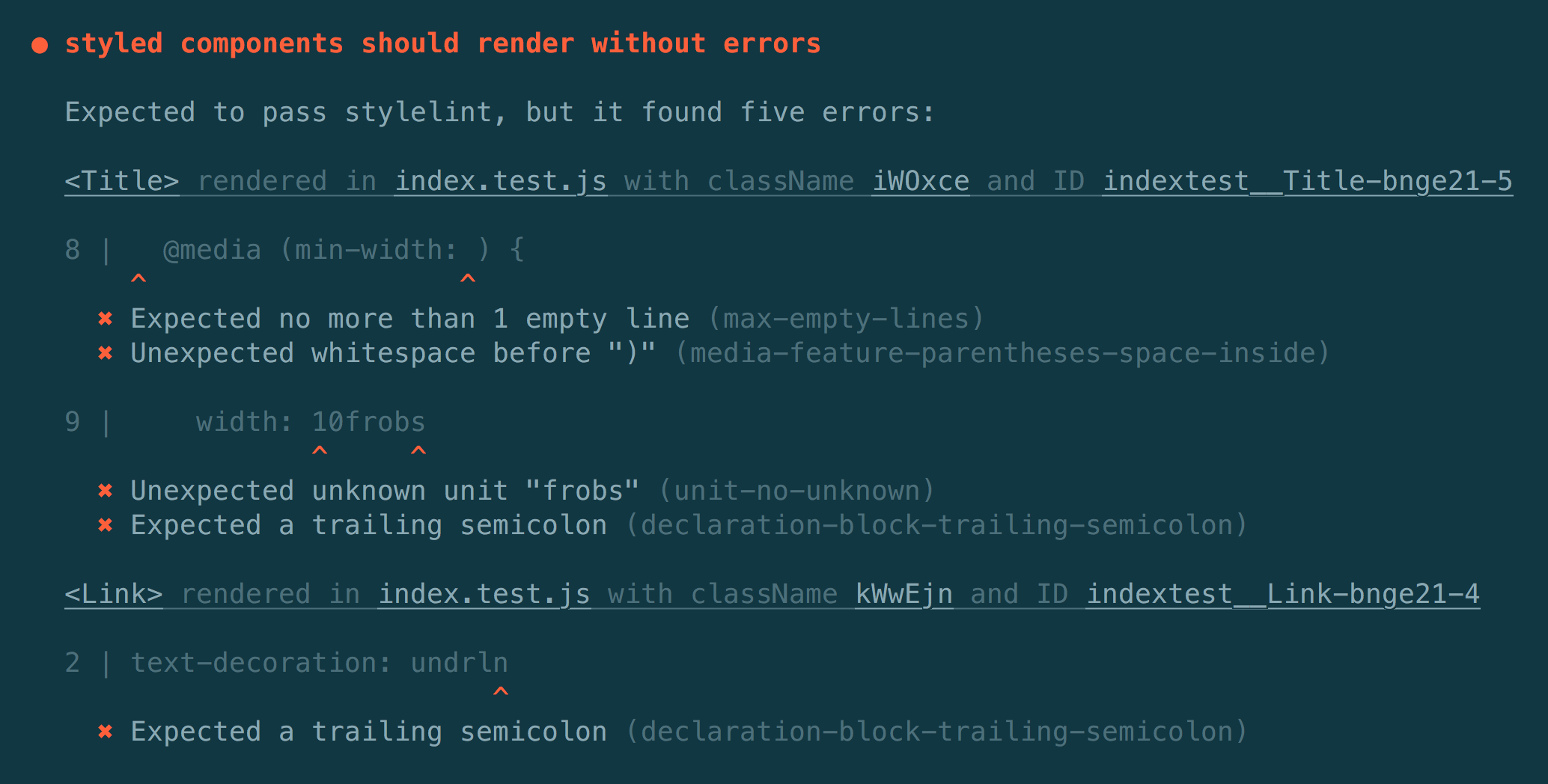exogen / Jest Styled Components Stylelint
Programming Languages
Projects that are alternatives of or similar to Jest Styled Components Stylelint
jest-styled-components-stylelint
A helper for running stylelint on your styled-components styles at runtime.
That means it lints the styles after all your dynamic interpolations are resolved! So it doesn’t get tripped up or need annotations, and will more accurately reflect the styles you’re actually shipping.
Usage
In a Jest setup file like setupTestFramework.js:
import configure from 'jest-styled-components-stylelint'
// NOTE: This should be configured before `styled-components` and `stylis` are
// imported anywhere!
configure({ failOnError: true })
Or simply:
require('jest-styled-components-stylelint')()
Then in your tests, just make sure something renders your components:
import TestRenderer from 'react-test-renderer'
test('renders successfully', () => {
const wrapper = TestRenderer.create(<Button />)
expect(wrapper.toJSON()).toMatchSnapshot()
})
Any stylelint errors will cause the test to fail – or if failOnError is
false, they will simply be logged.
Options
failOnError
Whether there should be an automatic assertion at the end of every test (added
via afterEach) that asserts there were no stylelint errors when running the
test.
If true, stylelint errors will cause the test to fail. The failure message
will include the formatted lint errors.
If false, stylelint errors will be logged to stderr but the test won’t fail.
Default: true
formatterOptions
By default, this package uses its own custom stylelint formatter (seen in the screenshot above). It shows the styles inline so they’re easier to find and fix. You can tune some aspects of the formatter:
-
collapseLines: Whether each line of code with warnings will be printed just once, or multiple times (once for each warning). Defaults totrue.
See below if you’d like to change the stylelint formatter completely.
More…
All remaining options are passed along to stylelint’s lint() function.
You can use this to pass a custom formatter (or any of the defaults from
stylelint, like string).
Troubleshooting
It’s not doing anything!
If you’re using this with jest-styled-components, make sure to import and
configure() this module first, before importing jest-styled-components.
Otherwise, the necessary modules aren’t mocked in time.
There are a lot of errors, but my code looks fine.
Are they spacing errors, like declaration-block-semicolon-space-after?
Expected single space after ";" in a single-line declaration block
If so, this is because babel-plugin-styled-components ships with the minify
option enabled by default, so your styles come pre-minified.
You can try disabling this in your test environment by modifying your Babel configuration:
plugins: [
['styled-components', { ssr: true, minify: process.env.NODE_ENV !== 'test' }]
]
(As a last resort, you could disable the stylelint rules in question.)
I’m including some third-party CSS in my template strings and I don’t care about linting it.
You can try putting normal stylelint comment directives around it, they should work just fine:
/* stylelint-disable */
${someExternalCSS}
/* stylelint-enable */