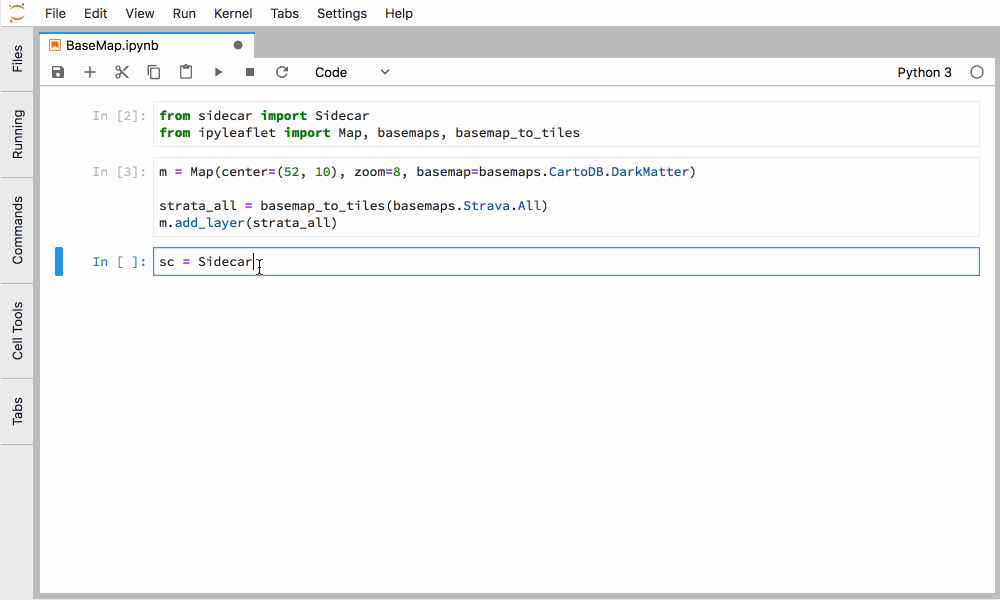jupyter-widgets / Jupyterlab Sidecar
Programming Languages
Labels
Projects that are alternatives of or similar to Jupyterlab Sidecar
Sidecar
A sidecar output widget for JupyterLab
Installation
pip install sidecar
or
conda install sidecar
If you use JupyterLab <=2:
jupyter labextension install @jupyter-widgets/jupyterlab-manager
jupyter labextension install @jupyter-widgets/jupyterlab-sidecar
Usage
The sidecar widget is used as a context manager, just like ipywidgets' output widget.
from sidecar import Sidecar
from ipywidgets import IntSlider
sc = Sidecar(title='Sidecar Output')
sl = IntSlider(description='Some slider')
with sc:
display(sl)
When a single output is displayed in a Sidecar, it is allowed to occupy all of the vertical space available. If more content is displayed, the natural height is used instead.
Development
# Create a new conda environment
conda create -n jupyterlab-sidecar -c conda-forge jupyterlab ipywidgets nodejs -y
# Activate the conda environment
conda activate jupyterlab-sidecar
# Install package in development mode
pip install -e .
# Link your development version of the extension with JupyterLab
jupyter labextension develop . --overwrite
# Rebuild extension Typescript source after making changes
jlpm run build
You can watch the source directory and run JupyterLab at the same time in different terminals to watch for changes in the extension's source and automatically rebuild the extension.
# Watch the source directory in one terminal, automatically rebuilding when needed
jlpm run watch
# Run JupyterLab in another terminal
jupyter lab
With the watch command running, every saved change will immediately be built locally and available in your running JupyterLab. Refresh JupyterLab to load the change in your browser (you may need to wait several seconds for the extension to be rebuilt).
By default, the jlpm run build command generates the source maps for this extension to make it easier to debug using the browser dev tools. To also generate source maps for the JupyterLab core extensions, you can run the following command:
jupyter lab build --minimize=False
Uninstall
pip uninstall jupyterlab-sidecar