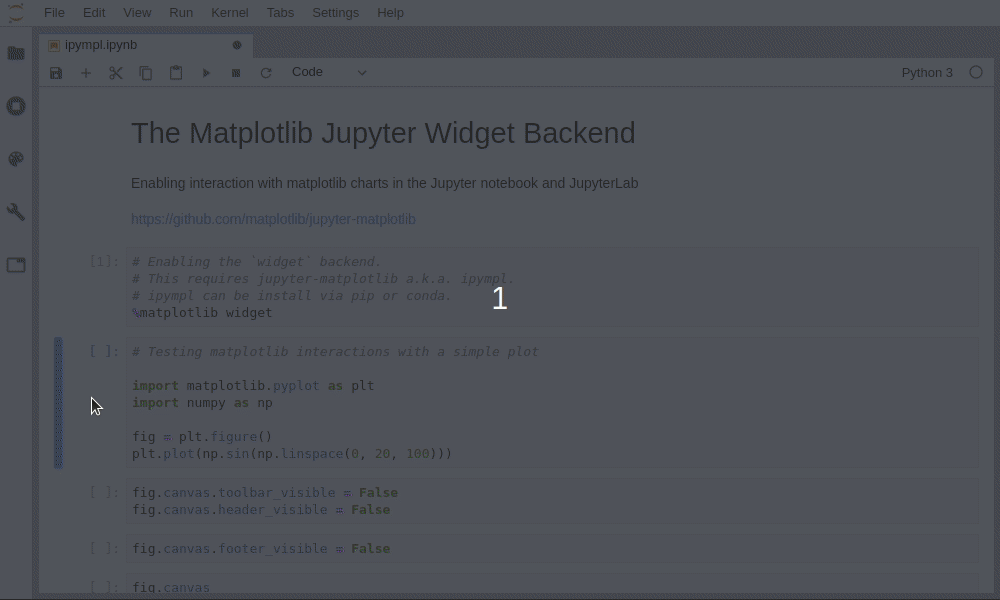matplotlib / Ipympl
Programming Languages
Projects that are alternatives of or similar to Ipympl
ipympl
Leveraging the Jupyter interactive widgets framework, ipympl enables the interactive features of matplotlib in the Jupyter notebook and in JupyterLab.
Besides, the figure canvas element is a proper Jupyter interactive widget which can be positioned in interactive widget layouts.
Usage
To enable the ipympl backend, simply use the matplotlib Jupyter
magic:
%matplotlib widget
Example
See the example notebook for more!
Installation
With conda:
conda install -c conda-forge ipympl
With pip:
pip install ipympl
Use in JupyterLab
If you want to use ipympl in JupyterLab, we recommend using JupyterLab >= 3.
If you use JupyterLab 2, you still need to install the labextension manually:
conda install -c conda-forge nodejs
jupyter labextension install @jupyter-widgets/jupyterlab-manager jupyter-matplotlib
Install an old JupyterLab extension
If you are using JupyterLab 1 or 2, you will need to install the right jupyter-matplotlib version, according to the ipympl and jupyterlab versions you installed.
For example, if you installed ipympl 0.5.1, you need to install jupyter-matplotlib 0.7.0, and this version is only compatible with JupyterLab 1.
conda install -c conda-forge ipympl==0.5.1
jupyter labextension install @jupyter-widgets/jupyterlab-manager [email protected]
Versions lookup table:
ipympl |
jupyter-matplotlib |
JupyterLab |
Matplotlib |
|---|---|---|---|
| 0.5.8 | 0.7.4 | 1 or 2 | 3.3.1 |
| 0.5.7 | 0.7.3 | 1 or 2 | 3.2.* |
| ... | ... | ... | |
| 0.5.3 | 0.7.2 | 1 or 2 | |
| 0.5.2 | 0.7.1 | 1 | |
| 0.5.1 | 0.7.0 | 1 | |
| 0.5.0 | 0.6.0 | 1 | |
| 0.4.0 | 0.5.0 | 1 | |
| 0.3.3 | 0.4.2 | 1 | |
| 0.3.2 | 0.4.1 | 1 | |
| 0.3.1 | 0.4.0 | 0 or 1 |
For a development installation (requires nodejs):
Create a dev environment that has nodejs installed. The instructions here use mamba but you can also use conda.
mamba env create --file dev-environment.yml
conda activate ipympl-dev
Install the Python Packge
pip install -e .
When developing your extensions, you need to manually enable your extensions with the notebook / lab frontend. For lab, this is done by the command:
jupyter labextension develop --overwrite .
npm run build
For classic notebook, you need to run:
jupyter nbextension install --py --symlink --sys-prefix ipympl
jupyter nbextension enable --py --sys-prefix ipympl
How to see your changes
Javascript:
You need to rebuild the JS when you make a code change:
cd js
yarn run watch
After a change wait for the build to finish and then refresh your browser and the changes should take effect.
Python:
If you make a change to the python code then you will need to restart the notebook kernel to have it take effect.